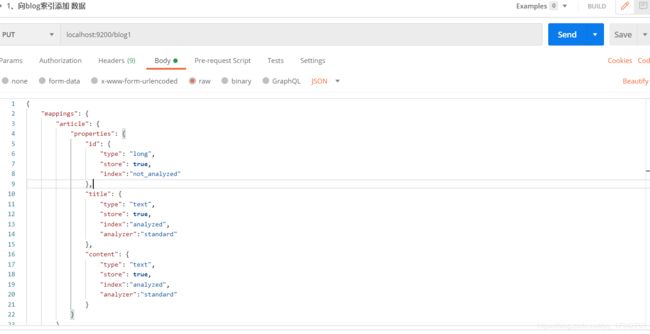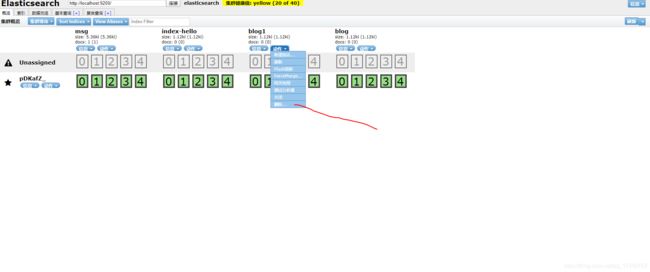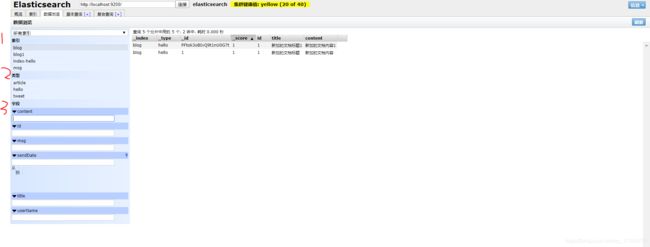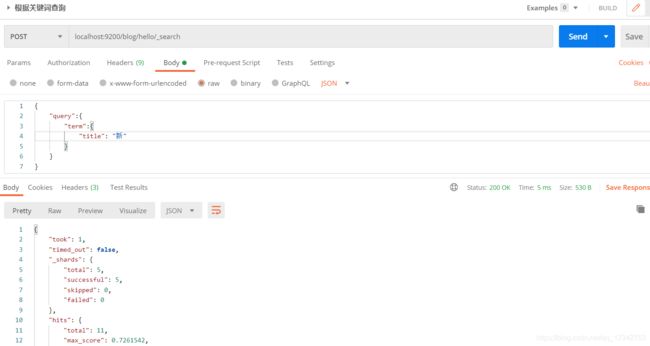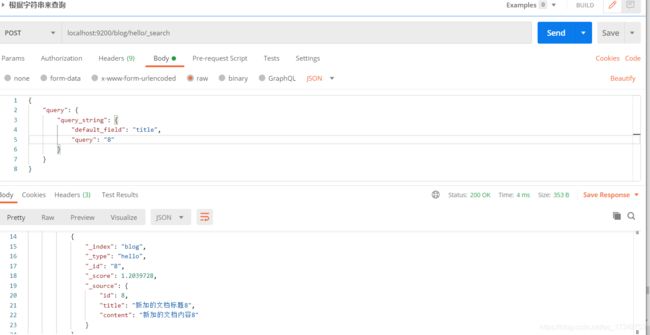elasticsearch
一、elasticsearch 相关概念
二、elasticsearch 安装配置
三、 elasticsearch 术语
1、索引 相当于 mysql中的一个数据库
2、types 相当于 mysql中的一个表
3、Documents 相当于mysql中的 一行数据
4、filelds 相当于mysql 一列
5、mapping 对字段的一些 约束定义 相当于 mysql 表结构的定义
6、接近实时NRT
Elasticsearch是一个接近实时的搜索平台。这意味着,从索引一个文档直到这个文档能够被搜索到有一个轻微的延迟(通常是1秒以内)
7、集群
8、node
9、分片复制
第四章 ElasticSearch的客户端操作
实际开发中,主要有三种方式可以作为elasticsearch服务的客户端:
-
第一种,elasticsearch-head插件
-
第二种,使用elasticsearch提供的Restful接口直接访问
-
第三种,使用elasticsearch提供的API进行访问
使用 插件:
1、创建索引
索引名
分片数量
副本
这里我创建了两个索引 ,msg 和 index-hello
都使用了 默认分片 和 默认副本数量
现在 我安装的是单机版 所以分片上面的 数字是灰色(Unassigned)
上面的健康值 是黄色 集群健康值: yellow (10 of 20) 有10个结点是不可用的。
也可以使用 postman 来进行http 对 es进行操作
1、使用postman向es添加数据
put localhost:9200/blog 向blog 索引添加数据
一开始 es里面是 没有 blog 这个索引的 发送请求 他就会创建这个索引
但是 查看索引信息 mappings 是空的
我们再发送一个请求 localhost:9200/blog1 同时发送 mappings
解释一下 发送的mappings
{
"mappings": { //相当于mysql 创建表的语句。是处理数据的方式和规则方面做一些限制,如某个字段的数据类型、默认值、分析器、是否被索引等等,这些都是映射里面可以设置的,其它就是处理es里面数据的一些使用规则设置也叫做映射,按着最优规则处理数据对性能提高很大,因此才需要建立映射,并且需要思考如何建立映射才能对性能更好。
"article": {// 表示 type 相当于 mysql 里有多少个表。article文章表
"properties": { //属性 就相当于字段的意思
"id": { //id字段
"type": "long", //数据类型 长整型
"store": true,//存储 存储的
"index":"not_analyzed"//索引 默认是无索引
},
"title": { //字段title 标题
"type": "text",//数据类型
"store": true,//存储 存储的
"index":"analyzed",//索引
"analyzer":"standard"//使用的分词器 标准分词器
},
"content": { //字段content 内容
"type": "text",//数据类型
"store": true,//存储 存储的
"index":"analyzed",//索引
"analyzer":"standard"//使用的分词器 标准分词器
}
}
}
}
}
提交 成功 查看 http://localhost:9100/ 刷新页面 查看索引信息
之前blog 里面没有设置 mappings
现在我们来设置他
需要注意的地方 这个blog 是之前我们创建好的 现在要设置mappings
在 url上面有所不同 需要加上 为那个 type 做什么
localhost:9200/blog/hello/_mapping 表示 为 hello 这个type (_mapping表示 添加mapping )
下面的请求体里面 mapping 要去掉 ,type要改成 hello.
提交:返回 "acknowledged": true 说明 设置mappings成功。
也可以删除 索引库
用postman 先创建索引blog2 再删除他
使用 elasticsearch-head插件 也可以进行相关操作
给bolg2设置mappings
删除blog2
刷新没有了
三 、创建文档 也就是向索引库添加数据
向索引 blog 的 hello(type) 表添加数据。
localhost:9200/blog/hello/1 这里的 1 是_id 是文档的id
请求体里面的id 是我们的 属性id ,他俩不是一个。
{
"_index": "blog",
"_type": "hello",
"_id": "1", //文档正真的id 并不是属性id
"_version": 1,
"result": "created",
"_shards": {
"total": 2,
"successful": 1,
"failed": 0
},
"_seq_no": 0,
"_primary_term": 1
}
查看我们添加进去的数据
刷新页面:_id是我们文档正真的id 后面那个id是我们的属性id 一般我们保持一致就行了
这里再后面也可以不添加 id
如:
下图
下图:1、索引(相当于mysql的数据库)
2、类型(相当于表)
3、字段:这里文本框可以进行过滤
刷新页面已经删除
es 更新数据:他的底层是先删除在添加
1、我们搜先添加一个文档
根据文档id 1 修改文档
查看修改侯的数据
es 查询:
1、根据id查询文档
2、根据关键词来查询
我们之前说过 我们设置的blog
title和content 的分词器是标准分词器 就是一个汉字 作为一个关键词
所以我们搜索的时候 只能是一个汉字。
如果两个字就查不到
{
"took": 1,
"timed_out": false,
"_shards": {
"total": 5,
"successful": 5,
"skipped": 0,
"failed": 0
},
"hits": {//命中
"total": 11,//总条数
"max_score": 0.7261542,
"hits": [ //结果
{
"_index": "blog",
"_type": "hello",
"_id": "7",
"_score": 0.7261542,
"_source": {
"id": 7,
"title": "新加的文档标题7",
"content": "新加的文档内容7"
}
},
{
"_index": "blog",
"_type": "hello",
"_id": "PFtok3oBIvQ9t1nU0G7t",
"_score": 0.2876821,
"_source": {
"id": 1,
"title": "新加的文档标题1",
"content": "新加的文档内容1"
}
},
{
"_index": "blog",
"_type": "hello",
"_id": "3",
"_score": 0.18232156,
"_source": {
"id": 3,
"title": "新加的文档标题1",
"content": "新加的文档内容1"
}
},
{
"_index": "blog",
"_type": "hello",
"_id": "11",
"_score": 0.18232156,
"_source": {
"id": 11,
"title": "新加的文档标题11",
"content": "新加的文档内容11"
}
},
{
"_index": "blog",
"_type": "hello",
"_id": "2",
"_score": 0.13353139,
"_source": {
"id": 2,
"title": "新加的文档标题1",
"content": "新加的文档内容1"
}
},
{
"_index": "blog",
"_type": "hello",
"_id": "4",
"_score": 0.13353139,
"_source": {
"id": 4,
"title": "新加的文档标题4",
"content": "新加的文档内容4"
}
},
{
"_index": "blog",
"_type": "hello",
"_id": "6",
"_score": 0.13353139,
"_source": {
"id": 6,
"title": "新加的文档标题6",
"content": "新加的文档内容6"
}
},
{
"_index": "blog",
"_type": "hello",
"_id": "5",
"_score": 0.105360515,
"_source": {
"id": 5,
"title": "新加的文档标题5",
"content": "新加的文档内容5"
}
},
{
"_index": "blog",
"_type": "hello",
"_id": "8",
"_score": 0.105360515,
"_source": {
"id": 8,
"title": "新加的文档标题8",
"content": "新加的文档内容8"
}
},
{
"_index": "blog",
"_type": "hello",
"_id": "9",
"_score": 0.105360515,
"_source": {
"id": 9,
"title": "新加的文档标题9",
"content": "新加的文档内容9"
}
}
]
}
}
3、根据字符串来查询
{
"query": {
"query_string": {
"default_field": "title", //默认搜索域 相当于 mysql 根据那个字段来搜索
"query": "关键词" //关键词 他会根据查询内容先分词
}
}
}
因为我们 使用的是 标准分析器 他会把关键词 一个汉字一个关键词 进行匹配。
他会先分词 在查询
tahui
输入标题8 他会 匹配 :标,题 , 8 的 数据
使用 插件 基本查询