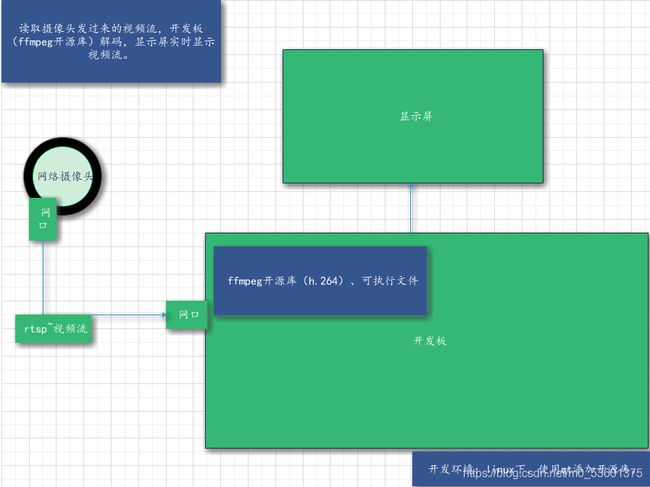FFmpeg+Qt实现摄像头(rtsp)实时显示视频
由于项目需要实时显示摄像头的图像,就学习了FFmpeg的相关知识。
执行run()函数
打开tcp或udp地址
能否读取流
查找解码器
打开解码器
将解码后数据转换成RGB32
在Qwidget中显示
释放内存
结束程序
网络摄像机rtsp地址详解。
流程框架
程序源代码
/*.CPP*/
/****************************************
* File name:Camera_page
* 爱捣蛋的小仙儿。
*****************************************/
#include "Camera_page.h"
#include /*.h*/
/****************************************
* File name:Camera_page.h
* 爱捣蛋的小仙儿。
*****************************************/
#ifndef VIDEOPLAYER_H
#define VIDEOPLAYER_H
#include