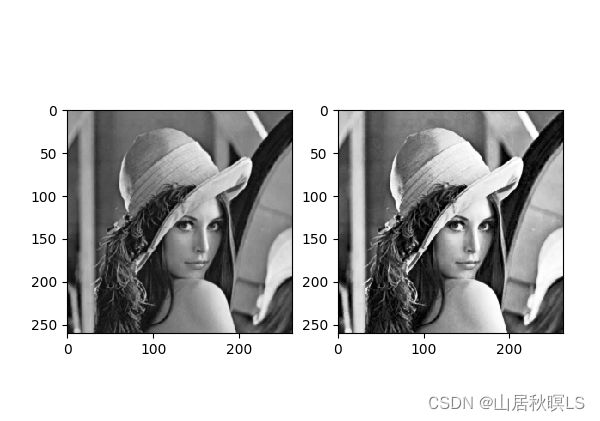openCV 图像直方图均衡化
openCV 图像直方图均衡化
- 1 概念
- 2 流程
- 3 代码实现
1 概念
图像直方图均衡化是对图像像素重新映射,使得映射后的像素分布更加均匀,图像显示适合人类视觉。
2 流程
(1) 计算原图像像素的频率
(2) 计算原图像像素的累积频率
(3) 归一化
3 代码实现
(1)方法一
### 3 灰度图像进行直方图均衡化
## histeq(im,nbr_bins=256) :img --> imhist,bins -->.cumsum() --> normalize--> interp
def get_pdf(img):
total = img.size
return [np.sum(img == i)/total for i in range(256)]
def histeq_01(img):
pr = get_pdf(img)
img0 = img.copy()
y_points = []
cum = 0.
for i in range(256):
cum = cum + pr[i]
img0[img==i] = cum * 255.
y_points.append(cum * 255.)
return img0, y_points
if __name__ == '__main__':
import numpy as np
from pylab import *
from PIL import Image
img = np.array(Image.open('luna.png').convert('L'))
img0, y_points = histeq_01(img)
img00 = Image.fromarray(np.uint8(img0))
subplot(121)
imshow(img, cmap='gray')
subplot(122)
imshow(img00,cmap='gray')
show()
(1)方法二
def histeq_02(img,bins=256):
imhist,bins_ = np.histogram(img.flatten(),bins)
cdf = imhist.cumsum() # 累积分布函数
cdf = cdf/cdf[-1]*255 # 归一化
img0 = np.interp(img.flatten(),bins_[:-1],cdf)
return img0.reshape(img.shape),cdf
if __name__ == '__main__':
img = np.array(Image.open('luna.png').convert("L"))
img0,cdf = histeq_02(img)
plt.subplot(121)
plt.imshow(img,cmap='gray')
plt.subplot(122)
plt.imshow(img0,cmap='gray')
plt.show()