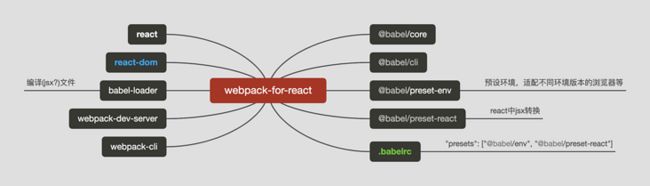在上一篇文章中我们用webpack与webpack-cli搭建了最简单的前端应用,通常在项目中我们会用vue或者react,我们看下如何利用我们自己搭的工程来适配react
正文开始...
前置
首先我们要确定,react并不是在webpack中像插件一样安装就可以直接使用,我们需要支持jsx以及一些es6的一些比较新的语法,在creat-react-app这个脚手架中已经帮我们高度封装了react项目的一些配置,甚至你是看不到很多的配置,比如@babel/preset-react转换jsx等。所以我们需要知道一个react项目需要哪些插件的前提条件,本文主要参考从头开始打造工具链
安装babel相关插件
npm i @babel/core @babel/cli @babel/preset-env @babel/preset-react --save其中babel/core就是能将代码进行转换,@babel/cli允许命令行编译文件,babel/preset-env与@babel/preset-react都是预设环境,把一些高级语法转换成es5
安装好相关插件后,我们需要在根目录中创建一个.babelrc来让babel通知那两个预设的两个插件生效
// .babelrc
{
"presets": ["@babel/env", "@babel/preset-react]
}接下来我们需要安装在react中的支持的jsx,主要依赖babel-loader来编译jsx
npm i babel-loader --save-dev并且我们需要改下webpack.config.js的loader
{
module: {
rules: [
{
test: /\.css$/,
use: ['style-loader', 'css-loader']
},
{
test: /\.(png|svg|jpg|gif|jpeg)$/,
use: [
{
loader: 'file-loader',
options: {
outputPath: 'assets',
name: '[name].[ext]?[hash]'
}
}
]
},
{
test: /\.(js|jsx)$/,
loader: 'babel-loader',
exclude: /node_modules/,
options: {
presets: ['@babel/env']
}
}
]
},
}在react中我们设置HMR,我们需要结合new webpack.HotModuleReplacementPlugin(),并且在devServer中设置hot为true
module.exports = {
...
plugins: [
new HtmlWebpackPlugin({
template: './public/index.html'
}),
new miniCssExtractPlugin({
filename: 'css/[name].css'
}),
new webpack.HotModuleReplacementPlugin()
],
devServer: {
hot: true
}
}完整的配置webpack.config.js就已经ok了
// webpack.config.js
const path = require('path');
const webpack = require('webpack');
const HtmlWebpackPlugin = require('html-webpack-plugin');
const miniCssExtractPlugin = require('mini-css-extract-plugin');
module.exports = {
mode: 'development',
entry: {
app: './src/app.js'
},
output: {
path: path.resolve(__dirname, 'dist'),
filename: '[name].bundle.js'
},
module: {
rules: [
{
test: /\.css$/,
use: ['style-loader', 'css-loader']
},
{
test: /\.(png|svg|jpg|gif|jpeg)$/,
use: [
{
loader: 'file-loader',
options: {
outputPath: 'assets',
name: '[name].[ext]?[hash]'
}
}
]
},
{
test: /\.(js|jsx)$/,
loader: 'babel-loader',
options: {
presets: ['@babel/env']
}
}
]
},
plugins: [
new HtmlWebpackPlugin({
template: './public/index.html'
}),
new miniCssExtractPlugin({
filename: 'css/[name].css'
}),
new webpack.HotModuleReplacementPlugin()
],
devServer: {
hot: true
}
};
安装react、react-dom这两个核心库
npm i react react-dom --save-dev在src目录下新建一个App.jsx
// App.jsx
import React, {Component} from 'react';
import deepMerge from './utils/index.js';
import '../src/assets/css/app.css';
import image1 from '../src/assets/images/1.png';
import image2 from '../src/assets/images/2.jpg';
class App extends Component {
constructor(props) {
super(props)
this.state = {
text: 'hello webpack for react',
name: "Maic",
age: 18,
publicName: 'Web技术学苑',
imgSource: [image1, image2]
}
}
render() {
const { text, name, age, publicName, imgSource} = this.state;
return (<>
{text}
{name}
,{age}岁
{publicName}
{
imgSource.map(src =>  )
}
)
}
}
export default App
)
}
)
}
}
export default App
我们在app.js中引入App.jsx
// app.js
import React from 'react';
import { createRoot } from 'react-dom/client';
import App from './App.jsx';
const appDom = document.getElementById('app');
const root = createRoot(appDom);
root.render(我们运行npm run server,浏览器打开localhost:8080
ok,用webpack搭建的一个自己的react应用就已经ok了
总结
1、react需要的一些插件,@babel/core、@babel/cli、@babel/preset-env、@babel/preset-react、babel-loader
2、设置.babelrc
3、引入react、react-dom,modules中设置babel-loader编译jsx文件
4、本文code-example