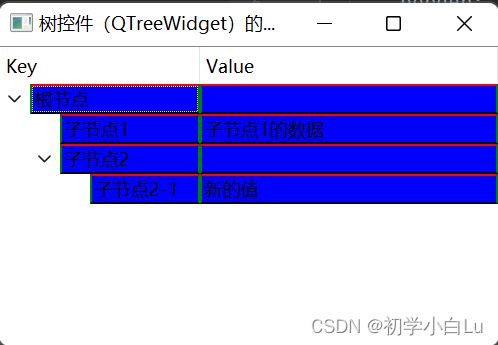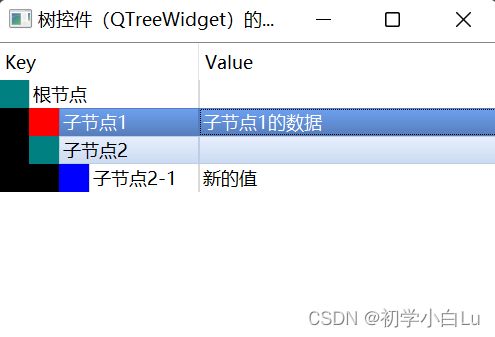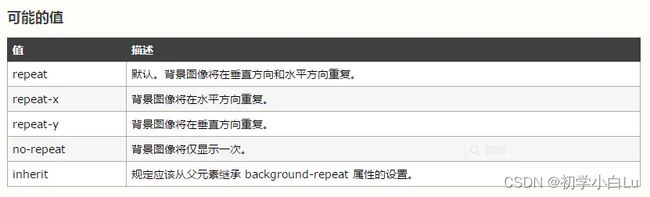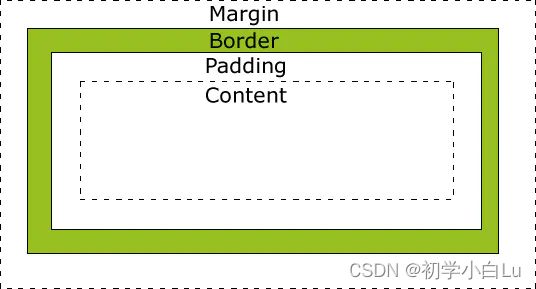QTreeWidget样式qss
文章目录
- QTreeWidget/QTreeView样式
- QHeaderView
- 背景属性
-
- alternate-background-color:交替背景色
- background:背景属性
- background-color:控件的背景色
- background-image:用于控件的背景图像。如果图像有透明部分则显示透明部分。
- background-repeat:设置是如何重复背景图像
- background-position:设置背景图像的位置
- background-attachment:设置背景图像是否固定或者随着页面的其余部分滚动
- background-clip:规定背景的绘制区域
- background-origin:相对于内容框来定位背景图像
QTreeWidget/QTreeView样式
::branch分支项
::item精确控制内容项
QTreeView::item {
border: 2px solid green;
border-top-color: red;
border-bottom-color: black;
background-color: blue;
}
QTreeView::item {
border: 1px solid #d9d9d9;
border-top-color: transparent;
border-bottom-color: transparent;
}
QTreeView::item:hover {
background: qlineargradient(x1: 0, y1: 0, x2: 0, y2: 1, stop: 0 #e7effd, stop: 1 #cbdaf1);
border: 1px solid #bfcde4;
}
QTreeView::item:selected {
border: 1px solid #567dbc;
}
QTreeView::item:selected:active{
background: qlineargradient(x1: 0, y1: 0, x2: 0, y2: 1, stop: 0 #6ea1f1, stop: 1 #567dbc);
}
QTreeView::item:selected:!active {
background: qlineargradient(x1: 0, y1: 0, x2: 0, y2: 1, stop: 0 #6b9be8, stop: 1 #577fbf);
}
QTreeView {
show-decoration-selected: 1;
}
QTreeView::item {
border: 1px solid #d9d9d9;
border-top-color: transparent;
border-bottom-color: transparent;
}
QTreeView::item:hover {
background: qlineargradient(x1: 0, y1: 0, x2: 0, y2: 1, stop: 0 #e7effd, stop: 1 #cbdaf1);
border: 1px solid #bfcde4;
}
QTreeView::item:selected {
border: 1px solid #567dbc;
}
QTreeView::item:selected:active{
background: qlineargradient(x1: 0, y1: 0, x2: 0, y2: 1, stop: 0 #6ea1f1, stop: 1 #567dbc);
}
QTreeView::item:selected:!active {
background: qlineargradient(x1: 0, y1: 0, x2: 0, y2: 1, stop: 0 #6b9be8, stop: 1 #577fbf);
}
QTreeView::branch {
background: black;
}
QTreeView::branch:has-siblings:!adjoins-item {
background: green;
}
QTreeView::branch:has-siblings:adjoins-item {
background: red;
}
QTreeView::branch:!has-children:!has-siblings:adjoins-item {
background: blue;
}
QTreeView::branch:closed:has-children:has-siblings {
background: yellow;
}
QTreeView::branch:has-children:!has-siblings:closed {
background: gray;
}
QTreeView::branch:open:has-children:has-siblings {
background: #87CEEB;
}
QTreeView::branch:open:has-children:!has-siblings {
background: #008080;
}
/* 节点与兄弟节点之间的图标(在上的节点展开后) */
QTreeView::branch:has-siblings:!adjoins-item {
border-image: url(vline.png) 0;
}
/*子项前面(非结束项)*/
QTreeView::branch:has-siblings:adjoins-item {
border-image: url(branch-more.png) 0;
}
/*结束项*/
QTreeView::branch:!has-children:!has-siblings:adjoins-item {
border-image: url(branch-end.png) 0;
}
/* 未打开节点时的图标 */
QTreeView::branch:has-children:!has-siblings:closed,
QTreeView::branch:closed:has-children:has-siblings {
border-image: none;
image: url(branch-closed.png);
}
/* 打开节点时的图标 */
QTreeView::branch:open:has-children:!has-siblings,
QTreeView::branch:open:has-children:has-siblings {
border-image: none;
image: url(branch-open.png);
}
QHeaderView
使用::section来控制样式,:该子控件拥有:middle,:fisrt,:last:only-one,:next-selected,:previous-selected,:selectted和checked状态。
QHeaderView::section {
background-color: qlineargradient( x1:0, y1:0, x2:0, y2:1,
stop:0 #616161,
stop: 0.5 #505050,
stop: 0.6 #434343, stop:1 #656565);
color: white;
padding-left: 4px;
border: 1px solid #6c6c6c;
}
QHeaderView::section:checked
{
background-color: red;
}
/* 以下图标,只有在设置允许sortingEnable排序后,点击表头才会出现*/
QHeaderView::down-arrow {
width:24px;
height:24px;
image: url(E:/arrow-down.jpg);
}
QHeaderView::up-arrow {
width:24px;
height:24px;
image: url(E:/arrow-up.jpg);
}
背景属性
alternate-background-color:交替背景色
用于修饰QAbstractItemView的子类
注意:先启用交替背景色属性
ui->tableWidget->setAlternatingRowColors(true);
QTableWidget{
alternate-background-color: blue;
background: yellow;
}
background:背景属性
支持 QAbstractItemView 子类, QAbstractSpinBox 子类, QCheckBox, QComboBox, QDialog, QFrame, QGroupBox, QLabel, QLineEdit, QMenu, QMenuBar, QPushButton, QRadioButton, QSplitter, QTextEdit, QToolTip, and plain QWidgets.
background-color:控件的背景色
background-image:用于控件的背景图像。如果图像有透明部分则显示透明部分。
background-repeat:设置是如何重复背景图像
QMainWindow {
background-image: url(://logo);
background-repeat: repeat-x;
}
background-position:设置背景图像的位置
有top、bottom 、 left 、 right 、 center五个值
QLabel {
background-image: url(://logo);
background-repeat: no-repeat;
background-position: center;
}
background-attachment:设置背景图像是否固定或者随着页面的其余部分滚动
scroll:默认值,背景图像会随着页面其余部分的滚动而滚动。
fixed:当页面的其余部分滚动时,背景图像不会移动。
background-clip:规定背景的绘制区域
background-origin:相对于内容框来定位背景图像
有三个值border、padding、content