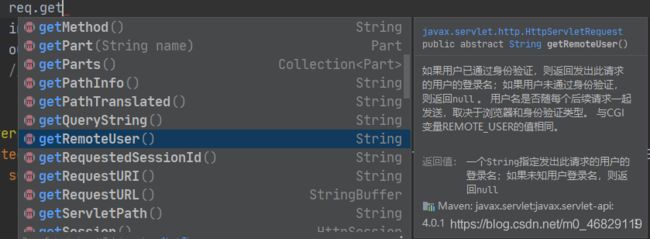Servlet预习和MVC学习笔记
Servlet
1、HttpServlet
-
1创建Servlet
-
1在web.xml中编写 Servlet的映射
<servlet> <servlet-name>helloservlet-name> <servlet-class>com.juxiaohei.servlet.Servletservlet-class> servlet> <servlet-mapping> <servlet-name>helloservlet-name> <url-pattern>hellourl-pattern> servlet-mapping>
2、ServketContext
web容器在启动的时候,它会为每个web程序都创建一个对应的ServletContext对象,它代表了当前的web应用;
2.1、共享数据
我在这个Servlet中保存的数据,可以在另外一个servlet中拿到;
public class Servlet extends HttpServlet {
@Override
protected void doGet(HttpServletRequest req, HttpServletResponse resp) throws ServletException, IOException {
// this.getInitParameter() 获得初始化参数
// this.getServletConfig() 获得Servlet配置
// this.getServletContext() 获得Servlet上下文
ServletContext context = this.getServletContext();
String username = "橘小黑"; //数据
context.setAttribute("username", username);//将一个数据保存在ServletContext中;键值对,通过名称来调用
}
}
public class GetServlet extends HttpServlet {
@Override
protected void doGet(HttpServletRequest req, HttpServletResponse resp) throws ServletException, IOException {
ServletContext context = this.getServletContext();
String username = (String) context.getAttribute("username"); //取出Servlet中setAttribute储存的数据
resp.setContentType("text/html"); //设置编码格式
resp.setCharacterEncoding("utf-8"); //设置编码格式
resp.getWriter().println("名字:"+username);
}
<servlet>
<servlet-name>hellservlet-name>
<servlet-class>com.juxiaohei.servlet.Servletservlet-class>
servlet>
<servlet-mapping>
<servlet-name>hellservlet-name>
<url-pattern>/hellurl-pattern>
servlet-mapping>
<servlet>
<servlet-name>getcservlet-name>
<servlet-class>com.juxiaohei.servlet.GetServletservlet-class>
servlet>
<servlet-mapping>
<servlet-name>getcservlet-name>
<url-pattern>/getcurl-pattern>
servlet-mapping>
测试访问结果:
2.2、获取初始化参数
<context-param>
<param-name>urlparam-name
> jdbc:mysql://localhost:3306/mybatisparam-value>
context-param>
protected void doGet(HttpServletRequest req, HttpServletResponse resp) throws ServletException, IOException {
ServletContext context = this.getServletContext();
String url = context.getInitParameter("url");
resp.getWriter().println("url是:"+url);
}
2.3、请求转发
@Override
protected void doGet(HttpServletRequest req, HttpServletResponse resp) throws ServletException, IOException {
ServletContext context = this.getServletContext();
System.out.println("进入ServletDemo04");
/* RequestDispatcher requestDispatcher = context.getRequestDispatcher("/s3"); //转发的请求路径
requestDispatcher.forward(req, resp);//调用forward实现请求转发*/
context.getRequestDispatcher("/sd3").forward(req, resp);
}
2.4、读取资源文件
Properties
- 在java目录下新建properties
- 在resources目录下新建properties
发现:都被打包在同一路径下:classes,我们俗称这个路径为classpath;
思路:需要一个文件流;
protected void doGet(HttpServletRequest req, HttpServletResponse resp) throws ServletException, IOException {
InputStream is = this.getServletContext().getResourceAsStream("/WEB-INF/classes/db.properties");
Properties properties = new Properties();
properties.load(is);
String user = properties.getProperty("username");
String pwd = properties.getProperty("password");
resp.getWriter().println(user+":"+pwd);
}
3、HttpServletResponse
web服务器接收客户端的http请求,针对这个请求,分别创建一个代表请求的HttpServletRequset对象,代表相应的一个HttpServletResponse;
- 如果要获取客户端请求过来的参数:找HttpServletRequest
- 如果要给客户端响应一些信息:找HttpServletResponse
3.1、简单分类
负责向浏览器发送数据的方法public void setIntHeader(String name, int value);public void addIntHeader(String name, int value);
public ServletOutputStream getOutputStream() throws IOException;
public PrintWriter getWriter() throws IOException;
负责向浏览器发送响应头的方法
public void setCharacterEncoding(String charset);
public void setContentLength(int len);
public void setContentLengthLong(long len);
public void setContentType(String type);
public void setDateHeader(String name, long date);
public void addDateHeader(String name, long date);
public void setHeader(String name, String value);
public void addHeader(String name, String value);
public void addIntHeader(String name, int value);
响应的状态码
public static final int SC_CONTINUE = 100;
public static final int SC_SWITCHING_PROTOCOLS = 101;
public static final int SC_OK = 200;
public static final int SC_CREATED = 201;
public static final int SC_ACCEPTED = 202;
public static final int SC_NON_AUTHORITATIVE_INFORMATION = 203;
public static final int SC_NO_CONTENT = 204;
public static final int SC_RESET_CONTENT = 205;
public static final int SC_PARTIAL_CONTENT = 206;
public static final int SC_MULTIPLE_CHOICES = 300;
public static final int SC_MOVED_PERMANENTLY = 301;
public static final int SC_MOVED_TEMPORARILY = 302;
public static final int SC_FOUND = 302;
public static final int SC_SEE_OTHER = 303;
public static final int SC_NOT_MODIFIED = 304;
public static final int SC_USE_PROXY = 305;
public static final int SC_TEMPORARY_REDIRECT = 307;
public static final int SC_BAD_REQUEST = 400;
public static final int SC_UNAUTHORIZED = 401;
public static final int SC_PAYMENT_REQUIRED = 402;
public static final int SC_FORBIDDEN = 403;
public static final int SC_NOT_FOUND = 404;
public static final int SC_METHOD_NOT_ALLOWED = 405;
public static final int SC_NOT_ACCEPTABLE = 406;
public static final int SC_PROXY_AUTHENTICATION_REQUIRED = 407;
public static final int SC_REQUEST_TIMEOUT = 408;
public static final int SC_CONFLICT = 409;
public static final int SC_GONE = 410;
public static final int SC_LENGTH_REQUIRED = 411;
public static final int SC_PRECONDITION_FAILED = 412;
public static final int SC_REQUEST_ENTITY_TOO_LARGE = 413;
public static final int SC_REQUEST_URI_TOO_LONG = 414;
public static final int SC_UNSUPPORTED_MEDIA_TYPE = 415;
public static final int SC_REQUESTED_RANGE_NOT_SATISFIABLE = 416;
public static final int SC_EXPECTATION_FAILED = 417;
public static final int SC_INTERNAL_SERVER_ERROR = 500;
public static final int SC_NOT_IMPLEMENTED = 501;
public static final int SC_BAD_GATEWAY = 502;
public static final int SC_SERVICE_UNAVAILABLE = 503;
public static final int SC_GATEWAY_TIMEOUT = 504;
public static final int SC_HTTP_VERSION_NOT_SUPPORTED = 505;
}
3.2、常见应用
- 向浏览器输出消息
- 下载文件
- 要获得下载文件的路径
- 下载的文件名是什么?
- 设置想办法让浏览器能够支持下载我们需要的东西
- 获取下载文件的输入流
- 创建缓冲区
- 获取OutputStream对象
- 将FileOutputStream流写入到buffer缓冲区
- 使用OutputStream将缓冲区的数据输出到客户端!
protected void doGet(HttpServletRequest req, HttpServletResponse resp) throws ServletException, IOException {
// 1. 要获得下载文件的路径
String realPath = "E:\\Code storage\\IDEA\\JavaStudy\\06-Java-Servlet\\target\\classes\\图片下载.png";
System.out.println("下载文件的路径:"+realPath);
// 2. 下载的文件名是什么?
String fileName = realPath.substring(realPath.lastIndexOf("\\") + 1);
// 3. 设置想办法让浏览器能够支持下载我们需要的东西
resp.setHeader("Content-Disposition","attachment;fileName="+ URLEncoder.encode(fileName,"utf-8"));
// 4. 获取下载文件的输入流
FileInputStream in = new FileInputStream(realPath);
// 5. 创建缓冲区
int len = 0;
byte[] buffer = new byte[1024];
// 6. 获取OutputStream对象
ServletOutputStream outputStream = resp.getOutputStream();
// 7. 将FileOutputStream流写入到buffer缓冲区
while ((len = in.read(buffer)) > 0) {
System.out.println(buffer.toString());
outputStream.write(buffer,0,len);
}
in.close();
outputStream.close();
// 8. 使用OutputStream将缓冲区的数据输出到客户端!
}
3.3、验证码功能
@Override
protected void doGet(HttpServletRequest req, HttpServletResponse resp) throws ServletException, IOException {
//如何让浏览器刷新一次
resp.setHeader("refresh", "3"); //3秒自动刷新一次
// 在内存中创建一个图片
BufferedImage image = new BufferedImage(100, 30, BufferedImage.TYPE_INT_RGB);
// 得到图片
Graphics2D graphics = (Graphics2D) image.getGraphics();
//设置图片背景颜色
graphics.setColor(Color.darkGray);
graphics.fill3DRect(0, 0, 100, 30, true);
//给图片数据
graphics.setColor(Color.WHITE);
graphics.setFont(new Font(null, Font.CENTER_BASELINE, 20));
graphics.drawString(makeNum(), 0, 20);
//告诉浏览器这个请求用图片打开
resp.setContentType("image/jpeg");
//网站缓存,不让浏览器缓存
resp.setDateHeader("expires", -1);
resp.setHeader("Cache-Control", "no-cache");
resp.setHeader("Pragma", "no-cache");
//把图片写给浏览器
ImageIO.write(image, "jpeg",resp.getOutputStream());
}
//生成随机数
private String makeNum() {
Random random = new Random();
String num = random.nextInt(999999) + "";
StringBuffer sb = new StringBuffer();
for (int i = 0; i < 6 - num.length(); i++) {
sb.append("0");
}
num = sb.toString()+" " + num;
return num;
}
3.4、实现重定向
一个web资源收到客户端请求后,他会通知客户端去访问另外一个web资源,这个过程叫重定向
@Override
protected void doGet(HttpServletRequest req, HttpServletResponse resp) throws ServletException, IOException {
/* //重定向方式二
resp.setHeader("Location","/r/img") //跳转地址
resp.setStatus(302); //设置一个状态码
*/
resp.sendRedirect("/r/img"); //重定向
}
面试点:请你聊聊重定向和转发的区别?
相同点
- 页面都会实现跳转
不同点
- 请求转发的时候,url不会产生变化
- 重定向时候,url地址栏会发生变化
- 转发可以携带数据
- 重定向无法携带数据
4、HttpServletRequest
HttpServletRequest代表客户端的请求,用户通过Http协议访问服务器,HTTP请求中的所有信息都会被封装到HttpServletRequest,通过这个HttpServletRequest的方法获得客户端的所有信息;
[外链图片转存失败,源站可能有防盗链机制,建议将图片保存下来直接上传(img-5qi5qmmF-1614846639419)(C:\Users\39774\AppData\Roaming\Typora\typora-user-images\image-20210225134708875.png)]
4.1、获取前端传递的参数
4.2、请求转发
protected void doPost(HttpServletRequest request, HttpServletResponse response) throws ServletException, IOException {
request.getRequestDispatcher("").forward(request,response);
}
5、Cookie、Sessin
5.1、会话
**会话:**用户打开一个浏览器,点击了很多超链接,访问多个web资源,关闭浏览器,这个过程可以称之为会话;
一个网站,怎么证明你来过?
客户端 服务端
- 服务端给客户端一个新建,客户端下次访问服务端带上信件就可以了;Cookie
- 服务器登记你来过了,下次你来的时候我匹配你;Session
5.2、保存会话的两种技术
cookie
- 客户端技术(响应,请求)
session
- 服务器技术,利用这个技术可以保存用户的会话信息。我们可以把信息或者数据放在Session中;
解决中文乱码问题:
//解决乱码问题
resp.setCharacterEncoding("utf-8");
req.setCharacterEncoding("utf-8");
resp.setContentType("text/html;charset=utf-8");
5.3、Cookie
- 从请求中拿到cookie信息
- 服务器响应给客户端cookie
//Cookie,服务器端从客户端获取
Cookie[] cookies = request.getCookies();//这里返回数组,说明Cookie可能存在多个
cookie.getName();//获得cookie中的key
cookie.getValue();//获得cookie中的value
new Cookie("lastLoginTime", System.currentTimeMillis() + "");//新建一个cookie
cookie.setMaxAge(24*60*60);//设置cookie的有效期
response.addCookie(cookie);//响应给客户端一个cookie
cookie:一般会保存在本地的 用户目录下 aoodata;
一个网站cookie是否存在上限?
- 一个Cookie只能保存一个信息;
- 一个web站点可以给浏览器发送多个cookie,最多存放20个;
- Cooie大小有限制4kb;
- 300个cookie浏览器上限
删除Cookie:
- 不设置有效期,滚逼浏览器,自动失效;
- 设置有效期时间为0;
5.4、Session(重点)
[外链图片转存失败,源站可能有防盗链机制,建议将图片保存下来直接上传(img-AlezzEGI-1614846639422)(C:\Users\39774\AppData\Roaming\Typora\typora-user-images\image-20210225152658609.png)]
什么是Session:
- 服务器会给每一个用户(浏览器)创建一个Session对象;
- 一个Session独占一个浏览器,只要浏览器没有关闭,这个Session就存在;
- 用户登陆之后,整个网站都可以访问;–>保存用户的信息
存储一个Session数据:
//得到Session
HttpSession session = req.getSession();
//给Session中存东西
session.setAttribute("name", new Person("橘小黑",21)); //new Person("橘小黑",21);这是一个类的有参构造函数
//获取Session的ID
String id = session.getId();
//判断Session是不是新创建
if (session.isNew()) {
resp.getWriter().write("session创建成功,ID:"+id);
} else {
resp.getWriter().write("Session已经在服务器中存在了,ID:"+id );
}
得到Session中的数据:
//得到Session
HttpSession session = req.getSession();
//取出Session中存东西
Person person = (Person) session.getAttribute("name");
System.out.println(person.toString());
手动注销Session:---->invalidate()方法
HttpSession session = req.getSession();
session.removeAttribute("name");
//手动注销Session
session.invalidate();
自动失效:----->在web.xml中
<session-config>
<session-timeout>1session-timeout>
session-config>
Session和Cookie的区别:
- Cookie是把用户的数据写给用户的浏览器,浏览器保存(可以保存多个);
- Session把用户的数据写到用户独占的Session中,服务端保存(保存重要的信息,减少服务器资源的浪费);
- Session是由服务器创建;
6、JSP九大内置对象
- OageContext ------>存东西
- Request ------>存东西
- Response
- Session ------>存东西
- Application 【ServletContext】 ------>存东西
- config 【ServletConfig】
- out
- page
- excepetion
7、MVC三层架构
什么是MVC: Model view Controller 模型、视图、控制器;
7.1早些年
用户直接访问控制层,控制层就可以直接操作数据库;
servlet--CRUD-->是数据库
弊端:程序十分臃肿,不利于维护
servlet的代码中:代理请求、响应、视图跳转、处理JDBC、处理业务代码、处理逻辑代码
架构:没有什么是加一层解决不了的!
程序员
|
JDBC
|
Mysql oracle SqlServer
7.2、三层架构
Model
- 业务处理:业务逻辑层(Service)
- 数据持久层:CRUD(Dao)
View
- 展示数据
- 提供链接发起Servler请求 (a,form,img…)
Controller (Servlet)
- 接受用户的请求:(req:请求参数、Session信息…)
- 交给业务层处理对应的代码
- 控制视图的跳转
登陆--->接收用户的登录请求--->处理用户的请求(获取登陆用户的参数)--->交给业务层处理登陆业务--->Dao曾查询用户名和密码是否正确--->数据库
8、过滤器(Filter)
Filter:过滤器,用来过滤网站的数据;
- 处理中文乱码
- 登陆验证…
Filter开发步骤:
-
导包
-
编写过滤器
-
导包不要错:javax.servlet.Filrer
-
实现Filter接口,实现重写方法
public class CharacterEncodingFilter implements Filter { // 初始化:web服务器启动,就已经初始化了,随时等待过滤对象出现; public void init(FilterConfig filterConfig) throws ServletException { System.out.println("CharacterEncodingFilter初始化"); } /* Chain:链 1.过滤中的所有代码,在过滤特定的请求的时候都会执行 2.必须要让过滤器同行 chain.doFilter(request,response); */ public void doFilter(ServletRequest request, ServletResponse response, FilterChain chain) throws IOException, ServletException { request.setCharacterEncoding("utf-8"); response.setCharacterEncoding("utf-8"); response.setContentType("text/html;charset=utf-8"); System.out.println("CharacterEncodingFilter执行前..."); chain.doFilter(request, response); //让我们的请求继续走,如果不屑,程序奥这里就被拦截停止 System.out.println("CharacterEncodingFilter执行后..."); } // 销毁:web服务器关闭的时候,过滤器会销毁 public void destroy () { System.out.println("CharacterEncodingFilter销毁"); } } -
在web.xml中配置Filter
<filter> <filter-name>CharacterEncodingFilterfilter-name> <filter-class>com.juxiaohei.filter.CharacterEncodingFilterfilter-class> filter> <filter-mapping> <filter-name>CharacterEncodingFilterfilter-name> <url-pattern>/s
-