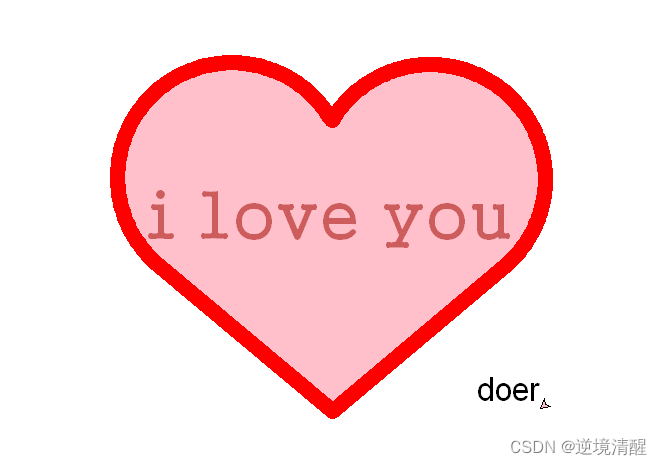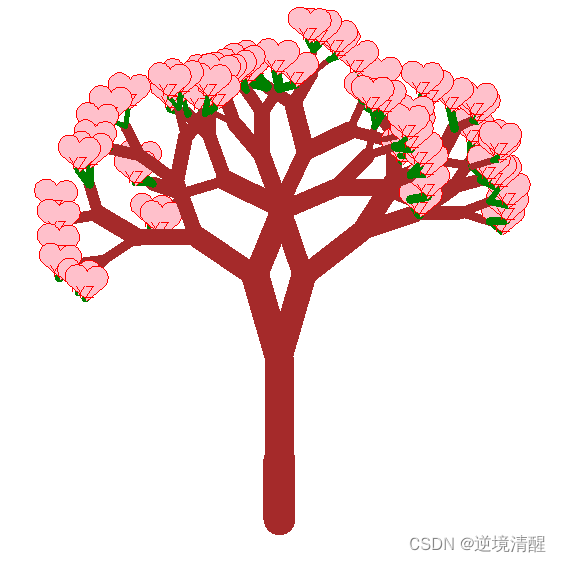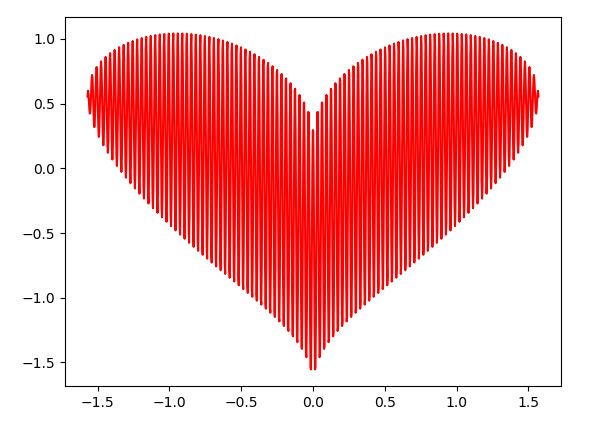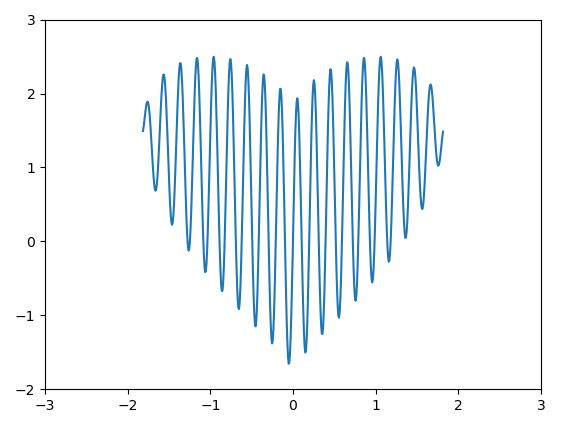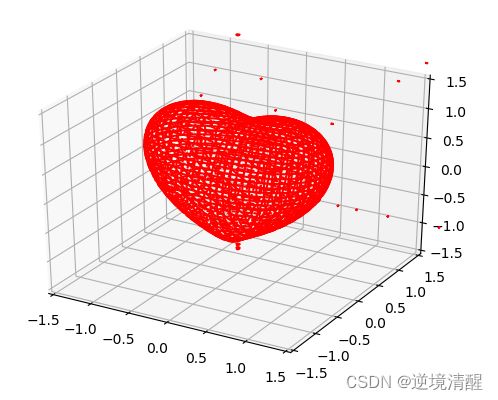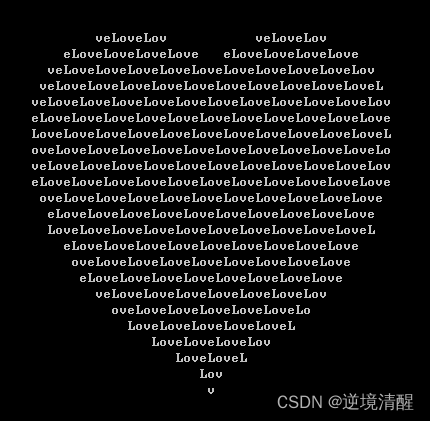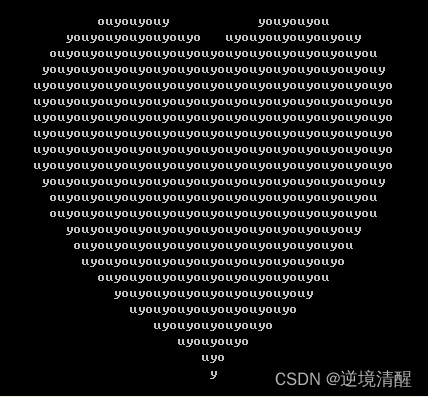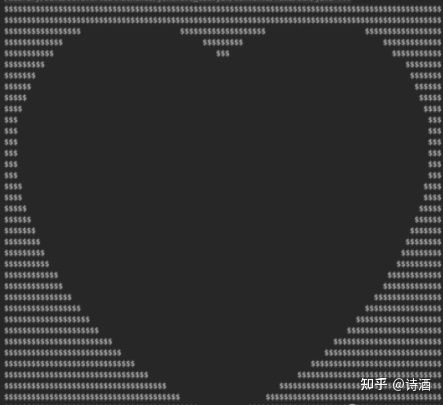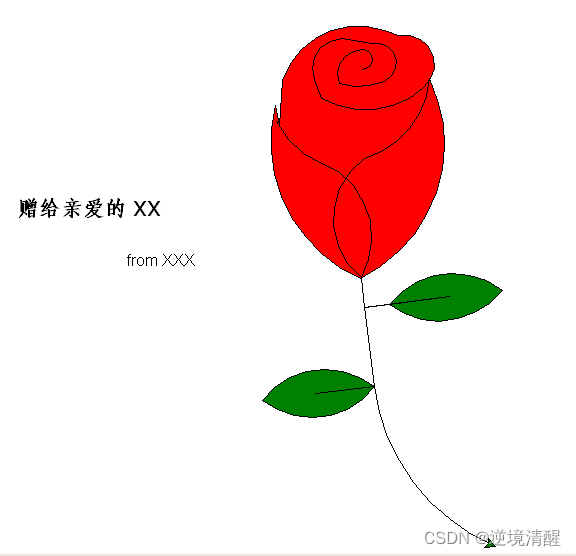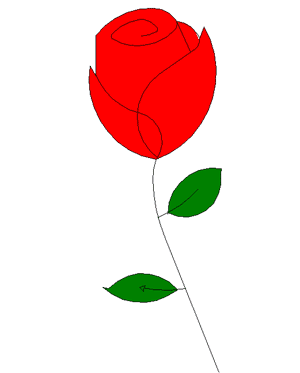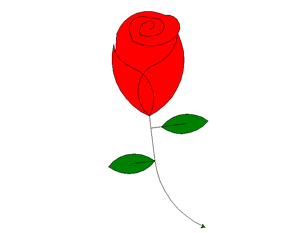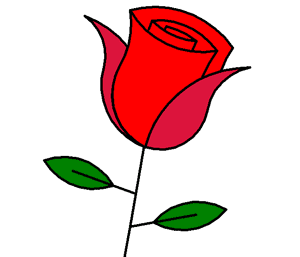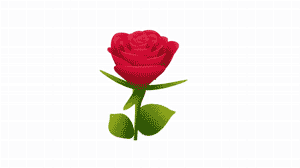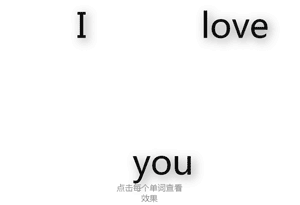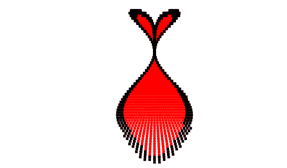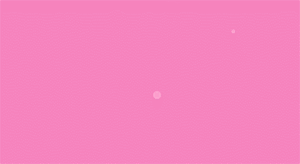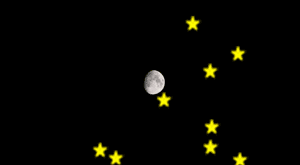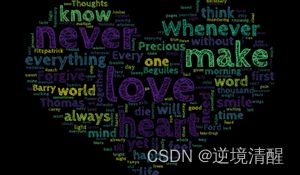用代码写出浪漫__合集(python、matplotlib、Matlab、java绘制爱心、玫瑰花、前端特效玫瑰、爱心)
活动地址:CSDN21天学习挑战赛
用代码写出浪漫合集(爱心、玫瑰花)
目 录:
一、前言
二、用python、matplotlib、Matlab、java绘制爱心
(1)爱心图形1(弧线型)(显示的文字写在代码里)
(2)爱心图形2(直线型)(显示的文字写在代码里)
(3)爱心图形3(弧线型)(通过输入方式显示文字)
(4)用python绘制爱心树
(5)用matplotlib绘制一颗2D的红心
(6)三维爱心
(7)Matlab 3D心形代码
(8)双心(java)
三、用python、java字符画绘制爱心
(1)一行代码画爱心
(2)用字符输出 I 爱 U (2种形式)
(3)输出五个爱心,由Dear I love you forever! 五个单词填充而成
(4).java 实现 ❤
四、绘制玫瑰花
(1)python 玫瑰画法1
(2) python玫瑰画法2
(3) python玫瑰画法3
(4) python玫瑰画法4
(5) python玫瑰画法5
(6)前端canvas玫瑰花
五、前端特效爱心
(1)前端 CSS "I Love You "爱心效果
(2)各国语言“爱”字组成爱心效果
(3)上升爱心效果
(4)变幻爱心
(5)红心下落动画
六、特色推荐
一、前言
有缘遇到真心对你好的人不容易,像父母、朋友、真爱你的人,如果遇到了,请好好珍惜,因为有时,有些你想象不到的事情会突然发生,如果遇到了,请别慌乱害怕,那些真心对你的人会陪在你身边和你一起度过最难熬的日子,所以请抓住每一分每一秒,好好对待身边人,凡事别计较太多,把心放宽。在你遇到。。。时,请记住,你并不是唯一一个,这世界上有很多人正在经历着和你一样的事情,虽然他们没有或者无法说出来。
命始于缘分,爱忠于坚守,情长于陪伴,珍惜每一次相识,珍惜每一分温暖,生活细细品味,真情慢慢体会,不枉此生。
这里搜集了一些爱心和玫瑰花的代码,供大家学习参考。代码版权属原作者。
二、用python、matplotlib、Matlab、java绘制爱心
(1)爱心图形1(弧线型)(显示的文字写在代码里) |
| 转载地址:https://blog.csdn.net/qq_55342245/article/details/120904578 |
import turtle
import time
def LittleHeart():
for i in range(200):
turtle.right(1)
turtle.forward(2)
# love = input('请输入表白语句,然后回车,默认为"I Love You":\n')
# me = input('请输入要表白的人:\n')
# if love=='':
# # 如果未输入表白语句,则使用默认语句
# love='I Love you'
love='I Love you'
me = '卧槽,这年轻人。'
turtle.setup(width=900,height=600) # 爱心的画布的大小
turtle.color('red','red') # 爱心的颜色及外边笔的颜色
turtle.pensize(5) # 画笔的粗细
turtle.speed(1000000) # 绘制速度
turtle.up() # 画笔向上
turtle.hideturtle()
turtle.goto(0,-180)
turtle.showturtle()
turtle.down()
turtle.speed(5)
turtle.begin_fill()
# 开始填充
turtle.left(140)
turtle.forward(224)
LittleHeart()
turtle.left(120)
LittleHeart()
turtle.forward(224)
turtle.end_fill()
turtle.pensize(5)
turtle.up()
turtle.hideturtle()
turtle.goto(0,0)
turtle.showturtle()
turtle.color('#CD5C5C','pink')
turtle.write(love,font=('gungsuh',30,),align="center")
turtle.up()
turtle.hideturtle()
if me !='':
turtle.color('black', 'pink')
time.sleep(2)
turtle.goto(180,-180)
turtle.showturtle()
turtle.write(me, font=(20,), align="center", move=True)
window=turtle.Screen()
window.exitonclick()
(2)爱心图形2(直线型)(显示的文字写在代码里) |
| 转载地址:https://blog.csdn.net/qq_55342245/article/details/120904578 |
import turtle
import math
turtle.pen()
t=turtle
t.up()
t.goto(0,150)
t.down()
t.color('red')
t.begin_fill()
t.fillcolor('red')
t.speed(1)
t.left(45)
t.forward(150)
t.right(45)
t.forward(100)
t.right(45)
t.forward(100)
t.right(45)
t.forward(100)
t.right(45)
t.forward(250+math.sqrt(2)*100)
t.right (90)
t.speed(2)
t.forward(250+100*math.sqrt(2))
t.right(45)
t.forward(100)
t.right(45)
t.forward(100)
t.right(45)
t.forward(100)
t.right(45)
t.forward(150)
t.end_fill()
t.goto(-10,0)
t.pencolor('white')
# L
t.pensize(10)
t.goto(-50,0)
t.goto(-50,80)
t.up ()
# I
t.goto(-100,0)
t.down()
t.goto(-160,0)
t.goto(-130,0)
t.goto(-130,80)
t.goto(-160,80)
t.goto(-100,80)
t.up()
# O
t.goto(10,25)
t.down()
t.right(45)
t.circle(25,extent=180)
t.goto(60,55)
t.circle(25,extent=180)
t.goto(10,25)
t.up()
t.goto(75,80)
t.down()
t.goto(100,0)
t.goto(125,80)
t.up()
t.goto(180,80)
t.down()
t.goto(140,80)
t.goto(140,0)
t.goto(180,0)
t.up()
t.goto(180,40)
t.down()
t.goto(140,40)
# U
t.up()
t.goto(-40,-30)
t.down()
t.goto(-40,-80)
t.circle(40,extent=180)
t.goto(40,-30)
t.hideturtle()
window=turtle.Screen()
window.exitonclick()
(3)爱心图形3(弧线型)(通过输入方式显示文字) |
| 请输入表白语句,然后回车,(例如"I Love You"): 请输入要表白的人(例如"李思思"): |
| 转载地址:https://changxin.blog.csdn.net/article/details/109842795 |
# coding: utf-8
import turtle
import time
def LittleHeart():
for i in range(200):
turtle.right(1)
turtle.forward(2)
love=input('请输入表白语句,然后回车,(例如"I Love You"):\n')
me=input('请输入要表白的人(例如"李思思"):\n')
if love=='':
love='I Love you'
turtle.setup(width=900,height=600)
turtle.color('red','pink')
turtle.pensize(15)
turtle.speed(1000)
turtle.up()
turtle.hideturtle()
turtle.goto(0,-180)
turtle.showturtle()
turtle.down()
turtle.speed(500)
turtle.begin_fill()
turtle.left(140)
turtle.forward(224)
LittleHeart()
turtle.left(120)
LittleHeart()
turtle.forward(224)
turtle.end_fill()
turtle.pensize(12)
turtle.up()
turtle.hideturtle()
turtle.goto(0,-20)
turtle.showturtle()
turtle.color('#CD5C5C','pink')
turtle.write(love,font=('gungsuh',50,),align="center")
turtle.up()
turtle.hideturtle()
if me !='':
turtle.color('black', 'pink')
time.sleep(1)
turtle.goto(180,-180)
turtle.showturtle()
turtle.write(me, font=(20,25), align="center", move=True)
window=turtle.Screen()
window.exitonclick()
(4)用python绘制爱心树 |
| 转载地址:https://blog.csdn.net/qq_55342245/article/details/120904578 |
import turtle
import random
def love(x, y): # 在(x,y)处画爱心lalala
lv = turtle.Turtle()
lv.hideturtle()
lv.up()
lv.goto(x, y) # 定位到(x,y)
def curvemove(): # 画圆弧
for i in range(20):
lv.right(10)
lv.forward(2)
lv.color('red', 'pink')
lv.speed(10000000)
lv.pensize(1)
# 开始画爱心lalala
lv.down()
lv.begin_fill()
lv.left(140)
lv.forward(22)
curvemove()
lv.left(120)
curvemove()
lv.forward(22)
lv.write("YZ", font=("Arial", 12, "normal"), align="center") # 写上表白的人的名字
lv.left(140) # 画完复位
lv.end_fill()
def tree(branchLen, t):
if branchLen > 5: # 剩余树枝太少要结束递归
if branchLen < 20: # 如果树枝剩余长度较短则变绿
t.color("green")
t.pensize(random.uniform((branchLen + 5) / 4 - 2, (branchLen + 6) / 4 + 5))
t.down()
t.forward(branchLen)
love(t.xcor(), t.ycor()) # 传输现在turtle的坐标
t.up()
t.backward(branchLen)
t.color("brown")
return
t.pensize(random.uniform((branchLen + 5) / 4 - 2, (branchLen + 6) / 4 + 5))
t.down()
t.forward(branchLen)
# 以下递归
ang = random.uniform(15, 45)
t.right(ang)
tree(branchLen - random.uniform(12, 16), t) # 随机决定减小长度
t.left(2 * ang)
tree(branchLen - random.uniform(12, 16), t) # 随机决定减小长度
t.right(ang)
t.up()
t.backward(branchLen)
myWin = turtle.Screen()
t = turtle.Turtle()
t.hideturtle()
t.speed(1000)
t.left(90)
t.up()
t.backward(200)
t.down()
t.color("brown")
t.pensize(32)
t.forward(60)
tree(100, t)
myWin.exitonclick()
(5)用matplotlib绘制一颗2D的红心 |
| import numpy as np import matplotlib.pyplot as plt x = np.linspace(-np.pi/2, np.pi/2, 1000) y1 = np.power(np.cos(x),0.5) * np.cos(200*x) + np.power(np.absolute(x),0.5) - 0.7 y2 = np.power(4-np.power(x, 2), 0.01) plt.plot(x, y1*y2, c='r') plt.show() |
| 原:https://blog.csdn.net/xufive/article/details/126141038 |
| import matplotlib.pyplot as plt import numpy as np import math x = np.linspace(-2,2,500) y=lambda x:np.power((x**2),(1/3))+0.99*np.sqrt(3.3-np.power(x,2))*np.sin(9.9*math.pi*x) plt.plot(x,y(x)) plt.axis([-3,3,-2,3]) plt.show() |
| 原 :https://zhuanlan.zhihu.com/p/271674164 |
(6)三维爱心 |
| 转载地址:https://blog.csdn.net/yunyun889901/article/details/117785181 |
#!/usr/bin/env python3
from mpl_toolkits.mplot3d import Axes3D
from matplotlib import cm
from matplotlib.ticker import LinearLocator, FormatStrFormatter
import matplotlib.pyplot as plt
import numpy as np
def heart_3d(x,y,z):
return (x**2+(9/4)*y**2+z**2-1)**3-x**2*z**3-(9/80)*y**2*z**3
def plot_implicit(fn, bbox=(-1.5, 1.5)):
''' create a plot of an implicit function
fn ...implicit function (plot where fn==0)
bbox ..the x,y,and z limits of plotted interval'''
xmin, xmax, ymin, ymax, zmin, zmax = bbox*3
fig = plt.figure()
ax = fig.add_subplot(111, projection='3d')
A = np.linspace(xmin, xmax, 100) # resolution of the contour
B = np.linspace(xmin, xmax, 40) # number of slices
A1, A2 = np.meshgrid(A, A) # grid on which the contour is plotted
for z in B: # plot contours in the XY plane
X, Y = A1, A2
Z = fn(X, Y, z)
cset = ax.contour(X, Y, Z+z, [z], zdir='z', colors=('r',))
# [z] defines the only level to plot
# for this contour for this value of z
for y in B: # plot contours in the XZ plane
X, Z = A1, A2
Y = fn(X, y, Z)
cset = ax.contour(X, Y+y, Z, [y], zdir='y', colors=('red',))
for x in B: # plot contours in the YZ plane
Y, Z = A1, A2
X = fn(x, Y, Z)
cset = ax.contour(X+x, Y, Z, [x], zdir='x',colors=('red',))
# must set plot limits because the contour will likely extend
# way beyond the displayed level. Otherwise matplotlib extends the plot limits
# to encompass all values in the contour.
ax.set_zlim3d(zmin, zmax)
ax.set_xlim3d(xmin, xmax)
ax.set_ylim3d(ymin, ymax)
plt.show()
if __name__ == '__main__':
plot_implicit(heart_3d)
#!/usr/bin/env python3
from mpl_toolkits.mplot3d import Axes3D
from matplotlib import cm
from matplotlib.ticker import LinearLocator, FormatStrFormatter
import matplotlib.pyplot as plt
import numpy as np
def heart_3d(x,y,z):
return (x**2+(9/4)*y**2+z**2-1)**3-x**2*z**3-(9/80)*y**2*z**3
def plot_implicit(fn, bbox=(-1.5, 1.5)):
''' create a plot of an implicit function
fn ...implicit function (plot where fn==0)
bbox ..the x,y,and z limits of plotted interval'''
xmin, xmax, ymin, ymax, zmin, zmax = bbox*3
fig = plt.figure()
ax = fig.add_subplot(111, projection='3d')
A = np.linspace(xmin, xmax, 100) # resolution of the contour
B = np.linspace(xmin, xmax, 40) # number of slices
A1, A2 = np.meshgrid(A, A) # grid on which the contour is plotted
for z in B: # plot contours in the XY plane
X, Y = A1, A2
Z = fn(X, Y, z)
cset = ax.contour(X, Y, Z+z, [z], zdir='z', colors=('r',))
# [z] defines the only level to plot
# for this contour for this value of z
for y in B: # plot contours in the XZ plane
X, Z = A1, A2
Y = fn(X, y, Z)
cset = ax.contour(X, Y+y, Z, [y], zdir='y', colors=('red',))
for x in B: # plot contours in the YZ plane
Y, Z = A1, A2
X = fn(x, Y, Z)
cset = ax.contour(X+x, Y, Z, [x], zdir='x',colors=('red',))
# must set plot limits because the contour will likely extend
# way beyond the displayed level. Otherwise matplotlib extends the plot limits
# to encompass all values in the contour.
ax.set_zlim3d(zmin, zmax)
ax.set_xlim3d(xmin, xmax)
ax.set_ylim3d(ymin, ymax)
plt.show()
if __name__ == '__main__':
plot_implicit(heart_3d)
(7)Matlab 3D心形代码 |
| 原:https://blog.csdn.net/weixin_48117689/article/details/124082260 |
clear; clc; close all;
f = @(x, y, z)(x.^2 + 2.25*y.^2 + z.^2 - 1).^3 - ...
x.^2.* z.^3 - 0.1125*y.^2.*z.^3;
g = @(x, y, z)(sqrt(x.^2+y.^2)-2.5).^2 + z.^2 - 0.4^2;
t = linspace(-5, 5);
[x1, y1, z1] = meshgrid(t);
[x2, y2, z2] = meshgrid(t);
val1 = f(x1, y1, z1);
val2 = g(x2, y2, z2);
[p1, v1] = isosurface(x1, y1, z1, val1, 0);
[p2, v2] = isosurface(x2, y2, z2, val2, 0);
figure()
subplot(1, 1, 1)
h = patch('faces',p1,'vertices',v1,'facevertexcdata',jet(size(v1,1)),...
'facecolor','w','edgecolor','flat'); hold on;
patch('faces',p2,'vertices',v2,'facevertexcdata',jet(size(v2,1)),...
'facecolor','w','edgecolor','flat');
grid on; axis equal; axis([-3,3,-3,3,-1.5,1.5]); view(3)
title()
warning('off');
T = suptitle("$I\ Love\ U\ !$");
set(T,'Interpreter','latex','FontSize',24)
pic_num = 1;
for i = 1:20
v1 = 0.98 * v1;
set(h, 'vertices', v1); drawnow;
F = getframe(gcf);
I = frame2im(F);
[I,map]=rgb2ind(I,256);
if pic_num == 1
imwrite(I,map,'BeatingHeart.gif','gif','Loopcount',inf,'DelayTime',0.05);
else
imwrite(I,map,'BeatingHeart.gif','gif','WriteMode','append','DelayTime',0.05);
end
pic_num = pic_num + 1;
end
for i = 1:20
v1 = v1 / 0.98;
set(h, 'vertices', v1); drawnow;
F = getframe(gcf);
I = frame2im(F);
[I,map] = rgb2ind(I,256);
imwrite(I,map,'BeatingHeart.gif','gif','WriteMode','append','DelayTime',0.05);
pic_num = pic_num + 1;
end (8)双心(java) |
| https://zhuanlan.zhihu.com/p/511112228 |
import javax.swing.*;
import java.awt.*;
import static java.lang.Math.*;
public class DemoTest extends JFrame {
private static final long serialVersionUID = -1284128891908775645L;
// 定义加载窗口大小
public static final int GAME_WIDTH = 500;
public static final int GAME_HEIGHT = 500;
// 获取屏幕窗口大小
public static final int WIDTH = Toolkit.getDefaultToolkit().getScreenSize().width;
public static final int HEIGHT = Toolkit.getDefaultToolkit().getScreenSize().height;
public DemoTest() {
// 设置窗口标题
this.setTitle("心形曲线");
// 设置窗口初始位置
this.setLocation((WIDTH - GAME_WIDTH) / 2, (HEIGHT - GAME_HEIGHT) / 2);
// 设置窗口大小
this.setSize(GAME_WIDTH, GAME_HEIGHT);
// 设置背景色
this.setBackground(Color.BLACK);
// 设置窗口关闭方式
this.setDefaultCloseOperation(JFrame.EXIT_ON_CLOSE);
// 设置窗口显示
this.setVisible(true);
}
@Override
public void paint(Graphics g) {
double x, y, r;
Image OffScreen = createImage(GAME_WIDTH, GAME_HEIGHT);
Graphics drawOffScreen = OffScreen.getGraphics();
for (int i = 0; i < 90; i++) {
for (int j = 0; j < 90; j++) {
r = Math.PI / 45 * i * (1 - Math.sin(Math.PI / 45 * j)) * 18;
x = r * Math.cos(Math.PI / 45 * j) * Math.sin(Math.PI / 45 * i) + GAME_WIDTH / 2;
y = -r * Math.sin(Math.PI / 45 * j) + GAME_HEIGHT / 4;
//设置画笔颜色
drawOffScreen.setColor(Color.PINK);
// 绘制椭圆
drawOffScreen.fillOval((int) x, (int) y, 2, 2);
}
// 生成图片
g.drawImage(OffScreen, 0, 0, this);
}
}
public static void main(String[] args) {
DemoTest demo = new DemoTest();
demo.setVisible(true);
}
}三、用python、java字符画绘制爱心
(1)一行代码画爱心 |
| print('\n'.join([''.join([('Love'[(x-y)%len('Love')] if ((x*0.05)**2+(y*0.1)**2-1)**3-(x*0.05)**2*(y*0.1)**3<=0 else' ') for x in range(-30,30)]) for y in range(15,-15,-1)])) |
| a = [ print('\n'.join(a)) |
(2)用字符输出 I 爱 U (2种形式) |
import time
y = 2.5
while y>=-1.6:
x = -3.0
while x<=4.0:
if (x*x+y*y-1)**3<=3.6*x*x*y*y*y or (x>-2.4 and x<-2.1 and y<1.5 and y>-1) or (((x<2.5 and x>2.2)or(x>3.4 and x<3.7)) and y>-1 and y<1.5) or (y>-1 and y<-0.6 and x<3.7 and x>2.2):
print(' ',end="")
else:
print('*',end="")
x += 0.1
print()
time.sleep(0.25)
y -= 0.2
| 参考:https://blog.csdn.net/qq_55342245/article/details/120904578 |
import time
y = 2.5
while y>=-1.6:
x = -3.0
while x<=4.0:
if (x*x+y*y-1)**3<=3.6*x*x*y*y*y or (x>-2.4 and x<-2.1 and y<1.5 and y>-1) or (((x<2.5 and x>2.2)or(x>3.4 and x<3.7)) and y>-1 and y<1.5) or (y>-1 and y<-0.6 and x<3.7 and x>2.2):
print('*',end="")
else:
print(' ',end="")
x += 0.1
print()
time.sleep(0.25)
y -= 0.2
(3)输出五个爱心,由Dear I love you forever! 五个单词填充而成 |
| 转载地址:https://blog.csdn.net/qq_55342245/article/details/120904578 |
import time
sentence = "Dear, I love you forever!"
for char in sentence.split():
allChar = []
for y in range(12, -12, -1):
lst = []
lst_con = ''
for x in range(-30, 30):
formula = ((x*0.05)**2+(y*0.1)**2-1)**3-(x*0.05)**2*(y*0.1)**3
if formula <= 0:
lst_con += char[(x) % len(char)]
else:
lst_con += ' '
lst.append(lst_con)
allChar += lst
print('\n'.join(allChar))
time.sleep(1)
(4).java 实现 ❤ |
| public static void heart1(){ float x,y,a; for(y=1.3f;y>-1.1f;y-=0.06f){ //这里的参数皆可以调,条件就是看着顺眼 for(x=-1.2f;x<=1.2f;x+=0.025f){ a=x*x+y*y-1; System.out.print(a*a*a-x*x*y*y*y<=0.0f?' ':'$'); } System.out.println(); } } |
| 再来一个心中有无数爱的: |
| public static void heart2(){ double x,y,a; char s[]=new char[]{'I',' ','l','o','v','e',' ','y','o','u','!'}; int index=0; for(y=1.3f;y>-1.1f;y-=0.06f){ index=0; for(x=-1.1f;x<=1.1f;x+=0.025f){ double result=x*x+pow((5.0*y/4.0-sqrt(abs(x))),2); if(result<=1){ System.out.print((s[index])); index=(index+1)%11; } else{ System.out.print(' '); } } System.out.println(" "); } } |
| 原:https://zhuanlan.zhihu.com/p/511112228 |
四、绘制玫瑰花
(1)python 玫瑰画法1 |
| 转载地址:https://blog.csdn.net/qq_55342245/article/details/120904578 |
# 绘制玫瑰花并添加文字
import turtle
# 设置画布大小
# turtle.screensize(canvwidth=None, canvheight=None, bg=None)
turtle.setup(width=0.6, height=0.6)
# 设置初始位置
turtle.penup()
turtle.left(90)
turtle.fd(200)
turtle.pendown()
turtle.right(90)
# 输出文字
printer = turtle.Turtle()
printer.hideturtle()
printer.penup()
printer.back(200)
printer.write("赠给亲爱的 XX\n\n", align="right", font=("楷体", 16, "bold"))
printer.write("from XXX", align="center", font=("楷体", 12, "normal"))
# 花蕊
turtle.fillcolor("red")
turtle.begin_fill()
turtle.circle(10, 180)
turtle.circle(25, 110)
turtle.left(50)
turtle.circle(60, 45)
turtle.circle(20, 170)
turtle.right(24)
turtle.fd(30)
turtle.left(10)
turtle.circle(30, 110)
turtle.fd(20)
turtle.left(40)
turtle.circle(90, 70)
turtle.circle(30, 150)
turtle.right(30)
turtle.fd(15)
turtle.circle(80, 90)
turtle.left(15)
turtle.fd(45)
turtle.right(165)
turtle.fd(20)
turtle.left(155)
turtle.circle(150, 80)
turtle.left(50)
turtle.circle(150, 90)
turtle.end_fill()
# 花瓣1
turtle.left(150)
turtle.circle(-90, 70)
turtle.left(20)
turtle.circle(75, 105)
turtle.setheading(60)
turtle.circle(80, 98)
turtle.circle(-90, 40)
# 花瓣2
turtle.left(180)
turtle.circle(90, 40)
turtle.circle(-80, 98)
turtle.setheading(-83)
# 叶子1
turtle.fd(30)
turtle.left(90)
turtle.fd(25)
turtle.left(45)
turtle.fillcolor("green")
turtle.begin_fill()
turtle.circle(-80, 90)
turtle.right(90)
turtle.circle(-80, 90)
turtle.end_fill()
turtle.right(135)
turtle.fd(60)
turtle.left(180)
turtle.fd(85)
turtle.left(90)
turtle.fd(80)
# 叶子2
turtle.right(90)
turtle.right(45)
turtle.fillcolor("green")
turtle.begin_fill()
turtle.circle(80, 90)
turtle.left(90)
turtle.circle(80, 90)
turtle.end_fill()
turtle.left(135)
turtle.fd(60)
turtle.left(180)
turtle.fd(60)
turtle.right(90)
turtle.circle(200, 60)
turtle.done()
(2) python玫瑰画法2 |
#第一种:画玫瑰的方法
from turtle import *
import time
#初始化玫瑰
#画布大小
setup(600,800,0,0)
speed(0)
penup() # 提起画笔
seth(90) #朝向90度
fd(340) #向前移动指定的距离
seth(0)
pendown() #放下画笔
#开始画
speed(5) #画笔移动速度为5秒
begin_fill() #开始填充
fillcolor('red') #为红色
circle(50,30) #画一个半径为50,弧度为30的圆
for i in range(10):
fd(1)
left(10) #逆时针转动画笔10度
circle(40,40)
for i in range(6):
fd(1)
left(3)
circle(80,40)
for i in range(20):
fd(0.5)
left(5)
circle(80,45)
for i in range(10):
fd(2)
left(1)
circle(80,25)
for i in range(20):
fd(1)
left(4)
circle(50,50)
time.sleep(0.1)
circle(120,55)
speed(3)
seth(-90)
fd(70)
right(150) #顺时针转动画笔150度
fd(20)
left(140)
circle(140,90)
left(30)
circle(160,100)
left(130)
fd(25)
penup()
right(150)
circle(40,80)
pendown()
left(115)
fd(60)
penup()
left(180)
fd(60)
pendown()
end_fill()
right(120)
circle(-50,50)
circle(-20,90)
speed(1)
fd(75)
speed(1)
circle(90,110)
penup()
left(162)
fd(185)
left(170)
pendown()
circle(200,10)
circle(100,40)
circle(-52,115)
left(20)
circle(100,20)
circle(300,20)
speed(1)
fd(250)
penup()
speed(2)
left(180)
fd(250)
circle(-300,7)
right(80)
circle(200,5)
pendown()
left(60)
begin_fill()
fillcolor('green')
circle(-80,100)
right(90)
fd(10)
left(20)
circle(-63,127)
end_fill()
penup()
left(50)
fd(20)
left(180)
pendown()
circle(200,25)
penup()
right(150)
fd(180)
right(40)
pendown()
begin_fill()
fillcolor('green')
circle(-100,80)
right(150)
fd(10)
left(60)
circle(-80,98)
end_fill()
penup()
left(60)
fd(13)
left(180)
pendown()
speed(1)
circle(-200,23)
exitonclick() #当点击时退出 (3) python玫瑰画法3 |
| https://blog.csdn.net/gb4215287/article/details/124312484 |
#第三种:画法的玫瑰没有第二种的好看
import turtle
def initialization():
turtle.setup(width=0.9, height=0.9)
turtle.speed(10)
def flower():
turtle.goto(0, 200)
turtle.fillcolor("red")
turtle.begin_fill()
turtle.circle(10, 180)
turtle.circle(25, 110)
turtle.left(50)
turtle.circle(60, 45)
turtle.circle(20, 170)
turtle.right(24)
turtle.fd(30)
turtle.left(10)
turtle.circle(30, 110)
turtle.fd(20)
turtle.left(40)
turtle.circle(90, 70)
turtle.circle(30, 150)
turtle.right(30)
turtle.fd(15)
turtle.circle(80, 90)
turtle.left(15)
turtle.fd(45)
turtle.right(165)
turtle.fd(20)
turtle.left(155)
turtle.circle(150, 80)
turtle.left(50)
turtle.circle(150, 90)
turtle.end_fill()
def peta1():
turtle.left(150)
turtle.circle(-90, 70)
turtle.left(20)
turtle.circle(75, 105)
turtle.setheading(60)
turtle.circle(80, 98)
turtle.circle(-90, 40)
def peta2():
turtle.left(180)
turtle.circle(90, 40)
turtle.circle(-80, 98)
turtle.setheading(-83)
def leaf1():
turtle.fd(30)
turtle.left(90)
turtle.fd(25)
turtle.left(45)
turtle.fillcolor("green")
turtle.begin_fill()
turtle.circle(-80, 90)
turtle.right(90)
turtle.circle(-80, 90)
turtle.end_fill()
turtle.right(135)
turtle.fd(60)
turtle.left(180)
turtle.fd(85)
turtle.left(90)
turtle.fd(80)
def leaf2():
turtle.right(90)
turtle.right(45)
turtle.fillcolor("green")
turtle.begin_fill()
turtle.circle(80, 90)
turtle.left(90)
turtle.circle(80, 90)
turtle.end_fill()
turtle.left(135)
turtle.fd(60)
turtle.left(180)
turtle.fd(60)
turtle.right(90)
turtle.circle(200, 60)
if __name__ == '__main__':
initialization()
flower()
peta1()
peta2()
leaf1()
leaf2()
turtle.done() (4) python玫瑰画法4 |
#首先代码一开始要引入turtle库
#第二种:这个画在画布中间了比上面的好
import turtle as t
#定义一个曲线绘制函数,定义一个简单的绘制曲线的函数
def DegreeCurve(n, r, d = 1):
for i in range(n):
t.left(d)
t.circle(r, abs(d))
#初始位置设定,对绘制的初始值进行相关设定
s = 0.2 #size
t.setup(450 * 5 * s, 750 * 5 * s)
t.pencolor('black')
t.fillcolor('red')
t.speed(100)
t.penup()
t.goto(0, 900 * s)
t.pendown()
#绘制花朵形状,此时开始绘制花的主体部分
t.begin_fill()
t.circle(200 * s, 30)
DegreeCurve(60, 50 * s)
t.circle(200 * s, 30)
DegreeCurve(4, 100 * s)
t.circle(200 * s, 50)
DegreeCurve(50, 50 *s)
t.circle(350 * s, 65)
DegreeCurve(40, 70 * s)
t.circle(150 *s, 50)
DegreeCurve(20, 50 *s, -1)
t.circle(400 * s, 60)
DegreeCurve(18, 50 * s)
t.fd(250 * s)
t.right(150)
t.circle(-500 * s, 12)
t.left(140)
t.circle(550 * s, 110)
t.left(27)
t.circle(650 * s, 100)
t.left(130)
t.circle(-300 * s, 20)
t.right(123)
t.circle(220 * s, 57)
t.end_fill()
#绘制花枝形状,绘制花的枝叶部分
t.left(120)
t.fd(280 * s)
t.left(115)
t.circle(300 * s, 33)
t.left(180)
t.circle(-300 * s, 33)
DegreeCurve(70, 225 * s, -1)
t.circle(350 * s, 104)
t.left(90)
t.circle(200 * s, 105)
t.circle(-500 * s, 63)
t.penup()
t.goto(170 * s, -30 * s)
t.pendown()
t.left(160)
DegreeCurve(20, 2500 * s)
DegreeCurve(220, 250 * s, -1)
#绘制一个绿色叶子
t.fillcolor('green')
t.penup()
t.goto(670 * s, -180 * s)
t.pendown()
t.right(140)
t.begin_fill()
t.circle(300 * s, 120)
t.left(60)
t.circle(300 * s, 120)
t.end_fill()
t.penup()
t.goto(180 * s, -550 * s)
t.pendown()
t.right(85)
t.circle(600 * s, 40)
#绘制另一个叶子
t.penup()
t.goto(-150 * s, -1000 * s)
t.pendown()
t.begin_fill()
t.rt(120)
t.circle(300 * s, 115)
t.left(75)
t.circle(300 * s, 100)
t.end_fill()
t.penup()
t.goto(430 * s, -1070 * s)
t.pendown()
t.right(30)
t.circle(-600 * s, 35)
t.done() (5) python玫瑰画法5 |
#下面看第四种:据说最好看
import turtle as t
t.setup(800,800)
t.hideturtle()
t.speed(11)
t.penup()
t.goto(50,-450)
t.pensize(5)
t.pencolor("black")
t.seth(140)
t.pendown()
t.speed(10)
t.circle(-300,60)
t.fd(100)
#jiaodu80
#1ye
t.seth(10)
t.fd(50)
t.fillcolor("green")
t.begin_fill()
t.right(40)
t.circle(120,80)
t.left(100)
t.circle(120,80)
t.end_fill()
t.seth(10)
t.fd(90)
t.speed(11)
t.penup()
t.fd(-140)
t.seth(80)
#2ye
t.pendown()
t.speed(10)
t.fd(70)
t.seth(160)
t.fd(50)
t.fillcolor("green")
t.begin_fill()
t.right(40)
t.circle(120,80)
t.left(100)
t.circle(120,80)
t.end_fill()
t.seth(160)
t.fd(90)
t.speed(11)
t.penup()
t.fd(-140)
t.seth(80)
t.pendown()
t.speed(10)
#
t.fd(100)
#1ban
t.seth(-20)
t.fillcolor("crimson")
t.begin_fill()
t.circle(100,100)
t.circle(-110,70)
t.seth(179)
t.circle(223,76)
t.end_fill()
#2ban
t.speed(11)
t.fillcolor("red")
t.begin_fill()
t.left(180)
t.circle(-223,60)
t.seth(70)
t.speed(10)
t.circle(-213,15)#55
t.left(70)#125
t.circle(200,70)
t.seth(-80)
t.circle(-170,40)
t.circle(124,94)
t.end_fill()
#
t.speed(11)
t.penup()
t.right(180)
t.circle(-124,94)
t.circle(170,40)
t.pendown()
t.speed(10)
t.seth(-60)
t.circle(175,70)
t.seth(235)
t.circle(300,12)
t.right(180)
t.circle(-300,12)
t.seth(125)
t.circle(150,60)
t.seth(70)
t.fd(-20)
t.fd(20)
t.seth(-45)
t.circle(150,40)
t.seth(66)
t.fd(-18.5)
t.fd(18.5)
t.seth(140)
t.circle(150,27)
t.seth(60)
t.fd(-8)
t.speed(11)
t.penup()
t.left(20.8)
t.fd(-250.5)
#3ban
t.pendown()
t.speed(10)
t.fillcolor("crimson")
t.begin_fill()
t.seth(160)
t.circle(-140,85)
t.circle(100,70)
t.right(165)
t.circle(-200,32)
t.speed(11)
t.seth(-105)
t.circle(-170,14.5)
t.circle(123,94)
t.end_fill()
t.done() (6)前端canvas玫瑰花 |
Document
五、前端特效爱心
(1)前端 CSS "I Love You "爱心效果 |
点击每个单词查看效果
(2)各国语言“爱”字组成爱心效果 |
Document
(3)上升爱心效果 |
Document
(4)变幻爱心 |
Document
(5)红心下落动画 |
| 原:74行代码实现浪漫的红心下落的动画效果_汪子熙的博客-CSDN博客 |
六、特色推荐
| 13 | |
| 12 | Python List 列表(创建、索引和切片、列表反转、添加删除修改查找元素)__实例详解(全) |
| 11 | 用代码写出浪漫合集(python 绘制爱心、玫瑰花,字符画爱心、前端特效玫瑰、爱心) |
| 10 | Python函数方法实例详解全集(更新中...) |
| 9 | matplotlib 自带绘图样式效果展示速查(全) |
| 8 | 手机屏幕坏了____怎么把里面的资料导出(18种方法) |
| 7 | 2022年8月多家权威机构____编程语言排行榜__薪酬状况 |
| 6 | Python中Print()函数的用法___详解(全,例多) |
| 5 | 色彩颜色对照表系列(1~5)(16进制、RGB、CMYK、HSV、中英文名) |
| 4 | Tomcat端口配置(详细) |
| 3 | Tomcat 启动闪退问题解决集(八大类详细) |
| 2 | Apache Tomcat 各版本发行时间( v10.1.0-M17~v3.0) |
| 1 | Tomcat10安装(Windows环境)(详细) |