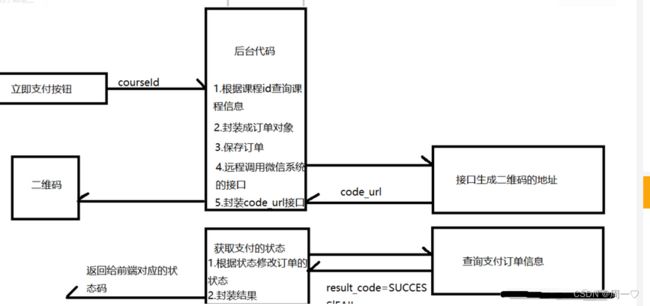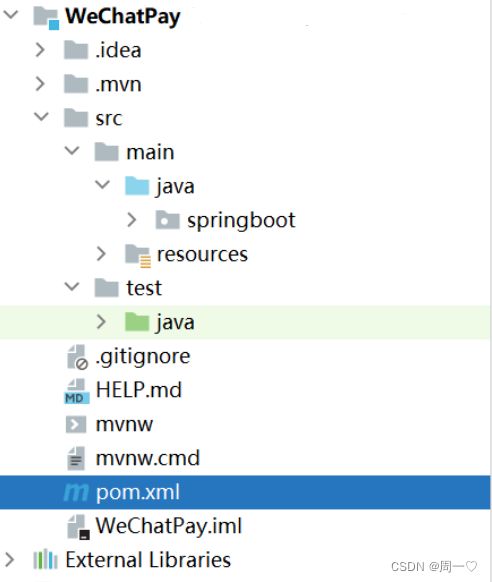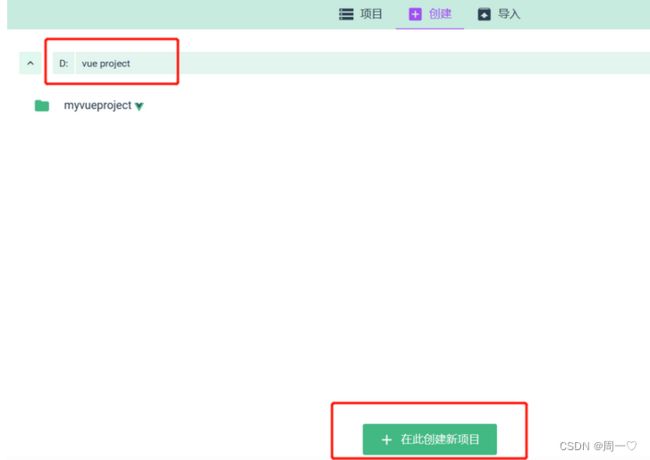微信支付系统
目录
1.微信支付的流程
2.微信的接口文档
3.新建一个spring-boot的项目
4.导入需要的依赖
5.配置application文件
6.创建一个Httpclient的工具类-默认浏览器进行远程调用
7.自动生成器--帮我们自动生成类,接口等
8. 前端代码
8.1.新建vue项目
8.1.1.打开cmd命令窗口,输入命令打开窗口
8.1.2. 新建
8.2.安装element插件和axios的依赖(省略)
8.3.引入axios和设置axios基础路径
8.4.前端页面
9.根据订单号创建二维码--后端
9.1.controller层
9.2.Iservice
9.3.service层
9.4.实体类
9.4.1.CommonResult
9.4.2.Order
10.根据订单状态查询微信支付情况
10.1.前端
10.2.后端
10.2.1.controller
10.2.2.Iservice
10.2.3.service层
1.微信支付的流程
2.微信的接口文档
https://pay.weixin.qq.com/wiki/doc/api/native.php?chapter=9_1
3.新建一个spring-boot的项目
4.导入需要的依赖
4.0.0
org.springframework.boot
spring-boot-starter-parent
2.3.12.RELEASE
springboot
demo
0.0.1-SNAPSHOT
WeChatPay
Demo project for Spring Boot
1.8
com.github.wxpay
wxpay-sdk
0.0.3
repMaven.org.apache.httpcomponents
httpclient
4.5.3
com.baomidou
mybatis-plus-generator
3.5.2
org.freemarker
freemarker
2.3.31
com.baomidou
mybatis-plus-boot-starter
3.5.2
com.alibaba
druid-spring-boot-starter
1.2.8
com.github.xiaoymin
swagger-bootstrap-ui
1.9.6
com.spring4all
swagger-spring-boot-starter
1.9.1.RELEASE
org.springframework.boot
spring-boot-starter-web
org.mybatis.spring.boot
mybatis-spring-boot-starter
2.2.2
mysql
mysql-connector-java
runtime
org.projectlombok
lombok
true
org.springframework.boot
spring-boot-starter-test
test
org.springframework.boot
spring-boot-maven-plugin
org.projectlombok
lombok
5.配置application文件
server.port=8888
spring.datasource.druid.driver-class-name=com.mysql.cj.jdbc.Driver
spring.datasource.username=root
spring.datasource.druid.password=****
spring.datasource.druid.url=jdbc:mysql://localhost:3306/wechatpay?serverTimezone=Asia/Shanghai
#微信app的id 商家的id 秘钥--我们自己没有办法申请,因为申请需要营业执照
weixin.appid=wx8087d8149331d27c
weixin.mch_id=1532192611
weixin.api_key=Cc1583806290715838062907158380626.创建一个Httpclient的工具类-默认浏览器进行远程调用
package springboot.util;
import org.apache.http.Consts;
import org.apache.http.HttpEntity;
import org.apache.http.NameValuePair;
import org.apache.http.client.ClientProtocolException;
import org.apache.http.client.entity.UrlEncodedFormEntity;
import org.apache.http.client.methods.*;
import org.apache.http.conn.ssl.SSLConnectionSocketFactory;
import org.apache.http.conn.ssl.SSLContextBuilder;
import org.apache.http.conn.ssl.TrustStrategy;
import org.apache.http.entity.StringEntity;
import org.apache.http.impl.client.CloseableHttpClient;
import org.apache.http.impl.client.HttpClients;
import org.apache.http.message.BasicNameValuePair;
import org.apache.http.util.EntityUtils;
import javax.net.ssl.SSLContext;
import java.io.IOException;
import java.security.cert.CertificateException;
import java.security.cert.X509Certificate;
import java.text.ParseException;
import java.util.HashMap;
import java.util.LinkedList;
import java.util.List;
import java.util.Map;
/**
* http请求客户端
*
* @author 必须引入httpclient的依赖:在java端模拟浏览器的效果。
*
*/
public class HttpClient {
private String url;
private Map param;
private int statusCode;
private String content;
private String xmlParam;
private boolean isHttps;
public boolean isHttps() {
return isHttps;
}
public void setHttps(boolean isHttps) {
this.isHttps = isHttps;
}
public String getXmlParam() {
return xmlParam;
}
public void setXmlParam(String xmlParam) {
this.xmlParam = xmlParam;
}
public HttpClient(String url, Map param) {
this.url = url;
this.param = param;
}
public HttpClient(String url) {
this.url = url;
}
public void setParameter(Map map) {
param = map;
}
public void addParameter(String key, String value) {
if (param == null)
param = new HashMap();
param.put(key, value);
}
public void post() throws ClientProtocolException, IOException {
HttpPost http = new HttpPost(url);
setEntity(http);
execute(http);
}
public void put() throws ClientProtocolException, IOException {
HttpPut http = new HttpPut(url);
setEntity(http);
execute(http);
}
public void get() throws ClientProtocolException, IOException {
if (param != null) {
StringBuilder url = new StringBuilder(this.url);
boolean isFirst = true;
for (String key : param.keySet()) {
if (isFirst)
url.append("?");
else
url.append("&");
url.append(key).append("=").append(param.get(key));
}
this.url = url.toString();
}
HttpGet http = new HttpGet(url);
execute(http);
}
/**
* set http post,put param
*/
private void setEntity(HttpEntityEnclosingRequestBase http) {
if (param != null) {
List nvps = new LinkedList();
for (String key : param.keySet())
nvps.add(new BasicNameValuePair(key, param.get(key))); // 参数
http.setEntity(new UrlEncodedFormEntity(nvps, Consts.UTF_8)); // 设置参数
}
if (xmlParam != null) {
http.setEntity(new StringEntity(xmlParam, Consts.UTF_8));
}
}
private void execute(HttpUriRequest http) throws ClientProtocolException,
IOException {
CloseableHttpClient httpClient = null;
try {
if (isHttps) {
SSLContext sslContext = new SSLContextBuilder()
.loadTrustMaterial(null, new TrustStrategy() {
// 信任所有
public boolean isTrusted(X509Certificate[] chain,
String authType)
throws CertificateException {
return true;
}
}).build();
SSLConnectionSocketFactory sslsf = new SSLConnectionSocketFactory(
sslContext);
httpClient = HttpClients.custom().setSSLSocketFactory(sslsf)
.build();
} else {
httpClient = HttpClients.createDefault();
}
CloseableHttpResponse response = httpClient.execute(http);
try {
if (response != null) {
if (response.getStatusLine() != null)
statusCode = response.getStatusLine().getStatusCode();
HttpEntity entity = response.getEntity();
// 响应内容
content = EntityUtils.toString(entity, Consts.UTF_8);
}
} finally {
response.close();
}
} catch (Exception e) {
e.printStackTrace();
} finally {
httpClient.close();
}
}
public int getStatusCode() {
return statusCode;
}
public String getContent() throws ParseException, IOException {
return content;
}
} 7.自动生成器--帮我们自动生成类,接口等
public class Generator {
public static void main(String[] args) {
FastAutoGenerator.create("jdbc:mysql://localhost:3306/wechatpay?serverTimezone=Asia/Shanghai", "root", "****" +
"")//你的数据库账号密码
.globalConfig(builder -> {
builder.author("guan") // 设置作者
.enableSwagger() // 开启 swagger 模式
.fileOverride() // 覆盖已生成文件
.outputDir(".\\src\\main\\java\\"); // 指定输出目录
})
.packageConfig(builder -> {
builder.parent("springboot") // 设置父包名
.moduleName("system") // 设置父包模块名
.pathInfo(Collections.singletonMap(OutputFile.xml, "src\\main\\resources\\mapper\\")); // 设置mapperXml生成路径
})
.strategyConfig(builder -> {
builder.addInclude("t_order")// 设置需要生成的表名
.addTablePrefix("t_"); // 设置过滤表前缀
})
.templateEngine(new FreemarkerTemplateEngine()) // 使用Freemarker引擎模板,默认的是Velocity引擎模板
.execute();
}8. 前端代码
8.1.新建vue项目
8.1.1.打开cmd命令窗口,输入命令打开窗口
vue ui
8.1.2. 新建
8.2.安装element插件和axios的依赖(省略)
8.3.引入axios和设置axios基础路径
//引入axios
import axios from "axios";
Vue.config.productionTip = false
//设置axios基础路径
axios.defaults.baseURL="http://localhost:8888"Vue.prototype.axios=axios;
8.4.前端页面
支付
微信支付{{payResult.price}}元
二维码两小时内有效,请及时扫码支付
9.根据订单号创建二维码--后端
9.1.controller层
@CrossOrigin
@RestController
@RequestMapping("/system/order")
public class OrderController {
//自动注入
@Autowired
private IOrderService orderService;
//根据订单号创建二维码
@RequestMapping("createNavite/{orderNo}")
public CommonResult createNative(@PathVariable String orderNo){
return orderService.createNative(orderNo);
}
}9.2.Iservice
CommonResult createNative(String orderNo);9.3.service层
@Service
public class OrderServiceImpl extends ServiceImpl implements IOrderService {
@Autowired
private OrderMapper orderMapper;
@Value("${weixin.appid}")
private String appId;
@Value("${weixin.mch_id}")
private String mchId;
@Value("${weixin.api_key}")
private String apikey;
@Override
public CommonResult createNative(String orderNo) {
//1.根据订单号查询出订单信息
QueryWrapper wrapper=new QueryWrapper();
//前端传过来的订单号跟数据库中的订单号一致
wrapper.eq("order_no",orderNo);
//订单状态为0
wrapper.eq("status",0);
Order order=orderMapper.selectOne(wrapper);
//判断订单信息不为空
if (order != null) {
try {
//接口里面的参数要的是xml类型
//设置请求的参数个数格式为xml格式
//将请求参数封装成map
Map params = new HashMap<>();
//添加公众账号Id
params.put("appid", appId);
//添加商品号
params.put("mch_id", mchId);
//添加随机字符串--微信自带算法
params.put("nonce_str", WXPayUtil.generateNonceStr());
//添加商品描述
params.put("body", order.getCourseTitle());
//添加商品订单号
params.put("out_trade_no", orderNo);
//添加标价金额 --单位是分,要转换
params.put("total_fee", new BigDecimal(0.01).multiply(new BigDecimal(100)).longValue() + "");
//添加终端ip
params.put("spbill_create_ip", "127.0.0.1");
//添加通知地址
params.put("notify_url", "http://localhost:8888/pay/back");
//添加交易类型
params.put("trade_type", "NATIVE");
//创建HttpClient对象--作用远程调用
HttpClient client = new HttpClient("https://api.mch.weixin.qq.com/pay/unifiedorder");
//支持https协议
client.setHttps(true);
//将map转为xml格式--设置请求的参数
client.setXmlParam(WXPayUtil.generateSignedXml(params,apikey));
//发送请求
client.post();
//获取请求响应响应的结果
String content = client.getContent();
System.out.println(content);
//将String类型转换为map返货给前端
Map map = WXPayUtil.xmlToMap(content);
if (map.get("result_code").equals("SUCCESS")){
Map result=new HashMap<>();
result.put("codeUrl",map.get("code_url"));
result.put("price",order.getTotalFee());
result.put("orderNo",orderNo);
return new CommonResult(2000,"生成二维码",result);
}
}catch (Exception e){
e.printStackTrace();
}
}
return new CommonResult(5000,"订单失效",null);
}
} 9.4.实体类
9.4.1.CommonResult
@Data
@NoArgsConstructor
@AllArgsConstructor
@ApiModel("返回同一的信息")
public class CommonResult {
@ApiModelProperty("状态码 2000成功,5000失败")
private int code;
@ApiModelProperty("信息")
private String msg;
@ApiModelProperty("数据")
private Object data;
}9.4.2.Order
package springboot.system.entity;
import com.baomidou.mybatisplus.annotation.TableName;
import java.io.Serializable;
import java.math.BigDecimal;
import java.time.LocalDateTime;
import java.util.Date;
import io.swagger.annotations.ApiModel;
import io.swagger.annotations.ApiModelProperty;
/**
*
* 订单
*
*
* @author guan
* @since 2022-08-13
*/
@TableName("t_order")
@ApiModel(value = "Order对象", description = "订单")
public class Order implements Serializable {
private static final long serialVersionUID = 1L;
private String id;
@ApiModelProperty("订单号")
private String orderNo;
@ApiModelProperty("课程id")
private String courseId;
@ApiModelProperty("课程名称")
private String courseTitle;
@ApiModelProperty("课程封面")
private String courseCover;
@ApiModelProperty("讲师名称")
private String teacherName;
@ApiModelProperty("会员id")
private String memberId;
@ApiModelProperty("会员昵称")
private String nickname;
@ApiModelProperty("会员手机")
private String mobile;
@ApiModelProperty("订单金额(分)")
private BigDecimal totalFee;
@ApiModelProperty("支付类型(0:微信 1:支付宝)")
private Integer payType;
@ApiModelProperty("订单状态(0:未支付 1:已支付)")
private Integer status;
@ApiModelProperty("逻辑删除 1(true)已删除, 0(false)未删除")
private Boolean isDeleted;
@ApiModelProperty("创建时间")
private LocalDateTime gmtCreate;
@ApiModelProperty("更新时间")
private LocalDateTime gmtModified;
public String getId() {
return id;
}
public void setId(String id) {
this.id = id;
}
public String getOrderNo() {
return orderNo;
}
public void setOrderNo(String orderNo) {
this.orderNo = orderNo;
}
public String getCourseId() {
return courseId;
}
public void setCourseId(String courseId) {
this.courseId = courseId;
}
public String getCourseTitle() {
return courseTitle;
}
public void setCourseTitle(String courseTitle) {
this.courseTitle = courseTitle;
}
public String getCourseCover() {
return courseCover;
}
public void setCourseCover(String courseCover) {
this.courseCover = courseCover;
}
public String getTeacherName() {
return teacherName;
}
public void setTeacherName(String teacherName) {
this.teacherName = teacherName;
}
public String getMemberId() {
return memberId;
}
public void setMemberId(String memberId) {
this.memberId = memberId;
}
public String getNickname() {
return nickname;
}
public void setNickname(String nickname) {
this.nickname = nickname;
}
public String getMobile() {
return mobile;
}
public void setMobile(String mobile) {
this.mobile = mobile;
}
public BigDecimal getTotalFee() {
return totalFee;
}
public void setTotalFee(BigDecimal totalFee) {
this.totalFee = totalFee;
}
public Integer getPayType() {
return payType;
}
public void setPayType(Integer payType) {
this.payType = payType;
}
public Integer getStatus() {
return status;
}
public void setStatus(Integer status) {
this.status = status;
}
public Boolean getIsDeleted() {
return isDeleted;
}
public void setIsDeleted(Boolean isDeleted) {
this.isDeleted = isDeleted;
}
public LocalDateTime getGmtCreate() {
return gmtCreate;
}
public void setGmtCreate(LocalDateTime gmtCreate) {
this.gmtCreate = gmtCreate;
}
public LocalDateTime getGmtModified() {
return gmtModified;
}
public void setGmtModified(LocalDateTime gmtModified) {
this.gmtModified = gmtModified;
}
@Override
public String toString() {
return "Order{" +
"id=" + id +
", orderNo=" + orderNo +
", courseId=" + courseId +
", courseTitle=" + courseTitle +
", courseCover=" + courseCover +
", teacherName=" + teacherName +
", memberId=" + memberId +
", nickname=" + nickname +
", mobile=" + mobile +
", totalFee=" + totalFee +
", payType=" + payType +
", status=" + status +
", isDeleted=" + isDeleted +
", gmtCreate=" + gmtCreate +
", gmtModified=" + gmtModified +
"}";
}
}10.根据订单状态查询微信支付情况
10.1.前端
//根据订单号查询支付状态
queryPayStatus(orderNo){
this.axios.post("system/order/queryPayStatus/"+orderNo).then(result=>{
if (result.data.code===2000){
//清除定时器
clearInterval(this.timer1)
this.timer1=null;
this.$message.success("支付成功")
//关闭弹出层
this.dislogVisible=false;
}
})
},10.2.后端
10.2.1.controller
@RequestMapping("queryPayStatus/{orderNo}")
public CommonResult queryPayStatus(@PathVariable String orderNo){
return orderService.queryPayStatus(orderNo);
}10.2.2.Iservice
CommonResult queryPayStatus(String orderNo);10.2.3.service层
@Override
public CommonResult queryPayStatus(String orderNo) {
//1.根据订单状态查询微信支付情况
try {
HttpClient client=new HttpClient("https://api.mch.weixin.qq.com/pay/orderquery");
//设置参数--分装成map在转为xml格式
Map params = new HashMap<>();
//添加公众账号Id
params.put("appid", appId);
//添加商品号
params.put("mch_id", mchId);
//添加商品订单号
params.put("out_trade_no",orderNo);
//添加随机字符串
params.put("nonce_str",WXPayUtil.generateNonceStr());
//支持Https
client.setHttps(true);
client.setXmlParam(WXPayUtil.generateSignedXml(params,apikey));
client.post();
String content = client.getContent();
//转换为map
Map map = WXPayUtil.xmlToMap(content);
if (map.get("trade_state").equals("SUCCESS")){
//1.修改订单的状态
Order order=new Order();
order.setStatus(1);
order.setGmtModified(LocalDateTime.now() );
QueryWrapper wrapper=new QueryWrapper<>();
//根据订单号
wrapper.eq("order_no",orderNo);
wrapper.eq("status",0);
orderMapper.update(order,wrapper);
return new CommonResult(2000,"支付成功",null);
}
}catch (Exception e){
e.printStackTrace();
}
return new CommonResult(5000,"支付失败",null);
}