angular学习笔记(七)-迭代2
视图的迭代和它的ng-repeat属性绑定的数据是实时绑定的,一旦数据发生了改变,视图也会立即更新迭代.
还是刚才的那个例子,给它添加一个添加数据按钮和一个删除数据按钮.
<!DOCTYPE html> <html ng-app> <head> <title>4.1.迭代</title> <meta charset="utf-8"> <script src="../angular.js"></script> <script src="script.js"></script> </head> <body> <div ng-controller="StudentList"> <ul> <li ng-repeat="student in students"> <span class="index">{{$index+1}}</span><span class="name"><a href="/student/view/{{student.id}}" class="name">{{student.name}}</a></span><span class="score">{{student.score}}</span> </li> </ul> <button ng-click="insertDog()">添加</button> <button ng-click="delLast()">删除</button> </div> </body> </html>
function StudentList ($scope){ $scope.students = [{"name":"code_bunny","score":"100","id":"001"},{"name":"white_bunny","score":"90","id":"002"},{"name":"black_bunny","score":"80","id":"003"}]; $scope.insertDog = function(){ $scope.students.splice($scope.students.length,0,{"name":"code_dog","score":"101","id":"004"}) }; $scope.delLast = function(){ $scope.students.splice(-1,1) } }
insertDog方法和selLast方法,分别是往students数组里添加项和删除项.
可以看到,一旦students数组发生变化,通过ng-repeat属性绑定它的li项的迭代也会实时更新:
一开始:
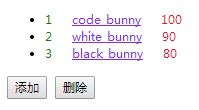
点击添加后:
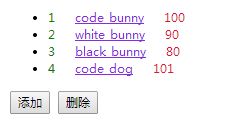
点击两次删除后:
