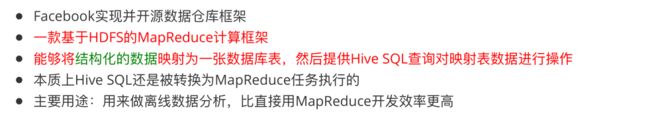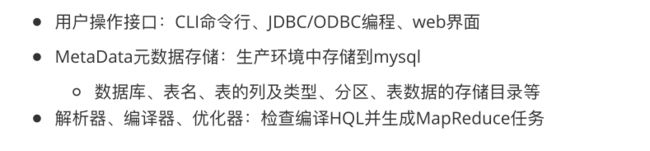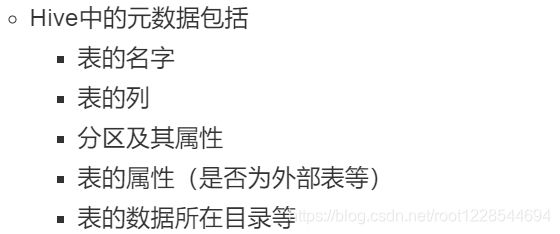推荐系统-Hive基础
Hive基本操作
- 基本概念
-
- 功能说明
- 架构
- hive和hadoop
- 数据模型
- 安装部署
-
- 安装
- 启动
- 基本操作
-
- hive的内部表和外部表
- 分区表
-
- 动态分区
- Hive函数
-
- Hive内置运算符和内置函数
- Hive自定义函数
- 综合案例
基本概念
功能说明
- 操作接口采用类SQL法,提供快速开发的能力
- 避免了去写MapReduce,减少开发人员的学习成本
- 功能扩展很方便
架构
hive和hadoop
- Hive利用HDFS存储数据,利用MapReduce查询分析数据
- 注:Hive是数据仓库工具,没有集群的概念。只需要在hadoop集群Master节点上装Hive。
数据模型
在创建表时指定数据中的分隔符,Hive就可以映射成功,解析数据
- Hive中包含以下数据模型:
- db:在hdfs中表现为hive.metastore.warehouse.dir目录下的一个文件夹
- table:在hdfs中表现所属db目录下一个文件夹
- external table:数据存放位置可以在HDFS任意指定路径
- partition:在hdfs中表现为table目录下的子目录
- bucket:在hdfs中表现为同一个表目录下根据hash散列之后的多个文件
安装部署
安装
#Hive安装前需要安装好JDK和Hadoop并配置好环境变量。
#下载Hive的安装包 http://archive.cloudera.com/cdh5/cdh/5/ 并解压
tar -zxvf hive安装包 -C ~/bigdata/
#进入到解压后的hive目录中,找到conf目录,修改配置文件
cp hive-env.sh.template hive-env.sh
vi hive-env.sh
#在hive-env.sh中指定hadoop的路径
HADOOP_HOME=/root/bigdata/hadoop
配置环境变量
# 编辑文件
vi ~/.bash_profile
# 进行环境变量配置
export HIVE_HOME=/root/bigdata/hive
export PATH=$HIVE_HOME/bin:$PATH
# 更新配置
source ~/.bash_profile
启动
基本操作
注意:
hive创建数据库时不需要指定charset
hive中创建表时需要指定表字段数据之间的分隔符
创建数据库
CREATE DATABASE test;
显示所有数据库
SHOW DATABASES;
创建表
CREATE TABLE student(classNo string, stuNo string, score int)
row format delimited fields terminated by ',';
将数据load到表中
load data local inpath '/root/tmp/student.txt' overwrite into table student;
查询表中的数据跟SQL类似
hive>select * from student;
分组查询group by和统计count
hive>select classNo,count(score) from student where score>=60 group by classNo;
对于复杂的hql查询,会被翻译成mapreduce任务执行
hive的内部表和外部表
创建一个外部表student2
CREATE EXTERNAL TABLE student2 (classNo string, stuNo string, score int)
row format delimited fields terminated by ','
location '/root/tmp/student';
装载数据
load data local inpath '/root/tmp/student.txt' overwrite into table student2;
显示表信息
desc formatted table_name;
删除表查看结果
drop table student2;
再次创建外部表student2
不插入数据直接查询查看结果
select * from student2;
分区表
- hive中分区表实际就是对应hdfs文件系统上独立的文件夹,该文件夹内的文件是该分区所有数据文件
- 表现:在hdfs中表现为table目录下的一个子目录。
- 作用:使用分区字段查询时,不会进行全表扫描,查询效率高。
创建分区表
create table employee (name string,salary bigint) partitioned by (date1 string)
row format delimited fields terminated by ','
lines terminated by '\n' stored as textfile;
查看表的分区
show partitions employee;
添加分区
alter table employee add if not exists partition(date1='2018-12-01');
加载数据到分区
load data local inpath '/root/tmp/employee.txt' into table employee partition(date1='2018-12-01');
如果重复加载同名文件,不会报错,会自动创建一个*_copy_1.txt
外部分区表即使有分区的目录结构, 也必须要通过hql添加分区, 才能看到相应的数据
hadoop fs -mkdir /user/hive/warehouse/test.db/employee/date1=2018-12-04
hadoop fs -copyFromLocal /root/tmp/employee.txt /user/hive/warehouse/test.db/employee/date1=2018-12-04/employee.txt
此时查看表中数据发现数据并没有变化, 需要通过hql添加分区
alter table employee add if not exists partition(date1='2018-12-04');
分区字段不是数据文件中的列数据
分区字段的值仅仅是一个目录名
查看数据时,hive会自动添加分区列
支持多级分区也就是多级子目录
动态分区
在写入数据时自动创建分区(包括目录结构)
创建表
create table employee2 (name string,salary bigint) partitioned by (date1 string)
row format delimited fields terminated by ','
lines terminated by '\n' stored as textfile;
导入数据
insert into table employee2 partition(date1) select name, salary, date1 from employee;
使用动态分区需要设置参数
set hive.exec.dynamic.partition.mode=nonstrict;
Hive函数
Hive内置运算符和内置函数
Hive有四种类型的运算符:
关系运算符
算术运算符
逻辑运算符
复杂运算
Hive内置函数
简单函数: 日期函数、字符串函数、类型转换
统计函数:sum、avg、distinct
集合函数:size、array_contains
show functions:显示所有函数
desc function 函数名;
desc function extended 函数名;
Hive自定义函数
UDF:用户自定义函数(user-defined function),相当于mapper,对每一条输入数据,映射为一条输出数据
UDAF:用户自定义聚合函数 (user-defined aggregation function),相当于reducer,做聚合操作,把一组输入数据映射为一条(或多条)输出数据。
在hdfs中创建/user/hive/lib目录
hadoop fs -mkdir /user/hive/lib
把hive目录下lib/hive-contrib-2.3.4.jar放到hdfs中
hadoop fs -put hive-contrib-2.3.4.jar /user/hive/lib/
把集群中jar包的位置添加到hive中
hive> add jar hdfs:///user/hive/lib/hive-contrib-2.3.4.jar;
在hive中创建临时UDF
hive> create temporary function row_sequence as 'org.apache.hadoop.hive.contrib.udf.UDFRowSequence';
在之前的案例中使用临时自定义函数(函数功能:添加自增长的行号)
select row_sequence(), * from employee;
创建非临时自定义函数
create function row_sequence as 'org.apache.hadoop.hive.contrib.udf.UDFRowSequence'
using jar 'hdfs:///user/hive/lib/hive-contrib-2.3.4.jar';
Python UDF
#准备案例环境
#创建表
create table users(fname STRING,lname STRING);
#向表中插入数据
insert into table users values('George','washington');
insert into table users values('George','bush');
insert into table users values('Bill','clinton');
insert into table users values('Bill','gates');
#编写map风格脚本
import sys
for line in sys.stdin:
line = line.strip()
fname , lname = line.split('\t')
l_name = lname.upper()
print '\t'.join([fname, str(l_name)])
#通过hdfs向hive中add file
#加载文件到hdfs
hadoop fs -put udf.py /user/hive/lib/
#hive从hdfs中加载python脚本
add file hdfs:///user/hive/lib/udf.py;
# Transform
select TRANSFORM(fname, lname) using 'python udf.py' as (fname, l_name) from users;