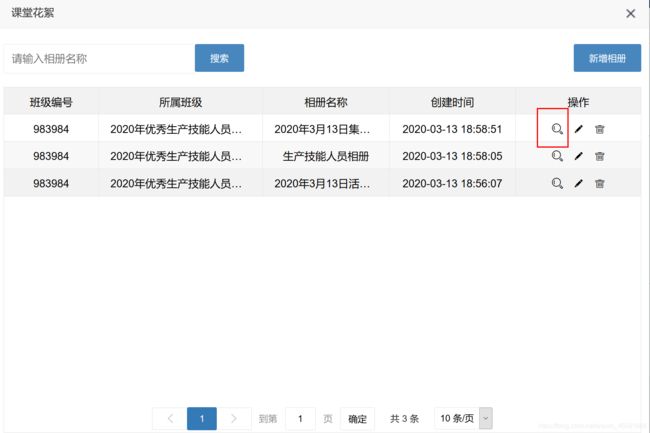图片上传和批量上传已经预览效果,前后端超级详细
<html lang="en">
<head>
<meta http-equiv="Content-Type" content="text/html; charset=UTF-8">
<meta charset="utf-8">
<meta http-equiv="X-UA-Compatible" content="IE=edge">
<meta name="viewport" content="width=device-width, initial-scale=1">
<title>title>
<link rel="stylesheet" href="../libs/layui/css/layui.css" media="all">
<script src="../js/jquery.min.js">script>
<script type="text/javascript" src="../js/jquery.cookie.js">script>
<script src="../libs/layui/layui.all.js">script>
<script src="../js/bootstrap.min.js">script>
<script type="text/javascript" src="../js/xadmin.js">script>
<script type="text/javascript" src="../js/global.js">script>
<script type="text/javascript" src="../js/jquery.ext.js">script>
<script src="../js/base.js">script>
<script src="../js/custom.min.js">script>
<script src="../libs/layui/lay/modules/laydate.js">script>
<style>
.tablePage{
padding:20px 20px
}
.table{
text-align:center
}
.search{
text-align:left;
}
.input{
width:30%;
float:left
}
.button{
padding:10px 20px;
}
.search{
margin-left:20px
}
style>
<style type="text/css">
.layui-table-cell{
height:auto!important;
white-space:normal;
}
style>
head>
<body>
<div class="tablePage">
<div class="search">
<div id="oprationBtn">
<input type="text" name="photoAlbumName" id="photoAlbumName" style="visibility: hidden;" lay-verify="title" autocomplete="off" placeholder="请输入相册名称" class="layui-input input" >
<button type="button" class="layui-btn button" style="visibility: hidden;" onclick="submitBtn()">搜索button>
<button type="button" style="float:right" class="layui-btn button" onclick="addPhoto()">上传照片button>
div>
div>
<div class="table">
<table class="layui-hide" id="baomingTable" lay-filter="baomingTable" >table>
div>
div>
<script src="../js/layui.all.js">script>
<script type="text/html" id="barDemo">
<a class="layui-btn layui-btn-xs" href="{{d.photo_url}}" download="{{d.fileName}}.jpg" >下载</a>
<a class="layui-btn layui-btn-xs" lay-event="del">删除</a>
script>
<script type="text/html" id="status">
{{# if(d.status == 1){ }}
<span>待审核</span>
{{# } else if(d.status==2){ }}
审核通过
{{# } else { }}
审核拒绝
{{# } }}
script>
<script type="text/html" id="sex">
{{# if(d.sex == 1){ }}
<span>男</span>
{{# } else if(d.sex==0){ }}
女
{{# } else { }}
男
{{# } }}
script>
<script type="text/html" id="img">
<image src="{{d.photo_url}}">
script>
<script>
var classId;
var name='';
var photoAlbumName='';
var albumId='';
$(function() {
albumId=$.cookie('albumId');
getData();
})
function getData() {
var data={
"albumId":albumId
};
layui.use('table', function(){
table = layui.table;
table.render({
elem: '#baomingTable',
id : "jsSelect",
method : "POST",
url : serverUrl.url + serverUrl.queryClassPhots,
where : data
,page: true
,limit:10
,height:450
,even: true
,loading:true
,
cols: [[
{type:'numbers', title: '序号',align:'center', width: '25%'}
,{field: 'photo_url', align:'center',title: '相册图片',width:'25%',templet: function (d) {
return ' +d.photo_url+'" alt="" width="50px" height="50px" οnclick="showBigImage(this)">';
}}
,{field: 'create_date', align:'center',title:'创建时间',width: '25%'}
,{field: 'right', title:'操作', align:'center', templet: '#barDemo'}
]],
limit : 10,
page : true
});
});
};
layui.use('table', function(){
var table = layui.table;
//监听表格复选框选择
//监听工具条
table.on('tool(baomingTable)', function(obj){
var data = obj.data;
$.cookie('photoAlbumName',data.resource_title);
$.cookie('resourceUrl',data.resource_url);
if(obj.event === 'downLoad'){
var data1={
"name":"ssssasd",
"fileName":data.resource_url,
}
downLoad(data1);
} else if(obj.event === 'refuse'){
}else if(obj.event==='look'){
$.cookie('guideOptionType','1');
details('查看');
}else if(obj.event==='edit'){
$.cookie('guideOptionType','2');
$.cookie('guideId',data.resource_id);
details('编辑');
}else if(obj.event==='del'){
layer.confirm('确定删除吗?', function(index){
var data1={
"del":1,
"photoId":data.photo_id
}
delGuide(data1);
});
}
});
});
//显示大图片
function showBigImage(e) {
layer.open({
type: 1,
title: false,
closeBtn: 0,
shadeClose: true, //点击阴影关闭
area: ['500px', '500px'], //宽高
content: "
+d.photo_url+'" alt="" width="50px" height="50px" οnclick="showBigImage(this)">';
}}
,{field: 'create_date', align:'center',title:'创建时间',width: '25%'}
,{field: 'right', title:'操作', align:'center', templet: '#barDemo'}
]],
limit : 10,
page : true
});
});
};
layui.use('table', function(){
var table = layui.table;
//监听表格复选框选择
//监听工具条
table.on('tool(baomingTable)', function(obj){
var data = obj.data;
$.cookie('photoAlbumName',data.resource_title);
$.cookie('resourceUrl',data.resource_url);
if(obj.event === 'downLoad'){
var data1={
"name":"ssssasd",
"fileName":data.resource_url,
}
downLoad(data1);
} else if(obj.event === 'refuse'){
}else if(obj.event==='look'){
$.cookie('guideOptionType','1');
details('查看');
}else if(obj.event==='edit'){
$.cookie('guideOptionType','2');
$.cookie('guideId',data.resource_id);
details('编辑');
}else if(obj.event==='del'){
layer.confirm('确定删除吗?', function(index){
var data1={
"del":1,
"photoId":data.photo_id
}
delGuide(data1);
});
}
});
});
//显示大图片
function showBigImage(e) {
layer.open({
type: 1,
title: false,
closeBtn: 0,
shadeClose: true, //点击阴影关闭
area: ['500px', '500px'], //宽高
content: " + $(e).attr('src') + " />"
});
}
function submitBtn(){
//搜索
photoAlbumName=$("#photoAlbumName").val();
getData();
}
function addPhoto(){
upImg();
}
function downLoad(params){
$.ajax({
type : "POST",
dataType : "json",
url : serverUrl.url + serverUrl.downloadFile,
data : params,
cache : false,
success : function(result) {
if (result.returnCode == 0) {
var index = parent.layer.getFrameIndex(window.name);
parent.layer.close(index);
layer.msg('操作成功!',{icon:0});
$(".layui-laypage-btn").click();
layer.close(index);
} else {
layer.msg('' + result.reason
+ '', {
icon : 2
});
}
},
error: function() {
layer.msg('' + '下载失败!' + '', {
icon : 2
});
}
});
}
function delGuide(params){
$.ajax({
type : "POST",
dataType : "json",
url : serverUrl.url + serverUrl.saveOrUpdatePhoto,
data : params,
cache : false,
success : function(result) {
if (result.returnCode == 0) {
var index = parent.layer.getFrameIndex(window.name);
parent.layer.close(index);
layer.msg('操作成功!',{icon:0});
$(".layui-laypage-btn").click();
layer.close(index);
} else {
layer.msg('' + result.reason
+ '', {
icon : 2
});
}
},
error: function() {
layer.msg('' + '删除失败!' + '', {
icon : 2
});
}
});
}
//上传图片的页面
function upImg(){
parent.layer.open({
type: 2,
title: '上传班级图片',
shadeClose: false,
maxmin: false,
fix: true,
shade: [0.2, '#393D49'],
area: ['730px', '380px'],
scrollbar: false,
content: 'photo_add1.html',
end: function () {
//$(".layui-laypage-btn").click();
getData();
}
});
}
script>
body>
html>
+ $(e).attr('src') + " />"
});
}
function submitBtn(){
//搜索
photoAlbumName=$("#photoAlbumName").val();
getData();
}
function addPhoto(){
upImg();
}
function downLoad(params){
$.ajax({
type : "POST",
dataType : "json",
url : serverUrl.url + serverUrl.downloadFile,
data : params,
cache : false,
success : function(result) {
if (result.returnCode == 0) {
var index = parent.layer.getFrameIndex(window.name);
parent.layer.close(index);
layer.msg('操作成功!',{icon:0});
$(".layui-laypage-btn").click();
layer.close(index);
} else {
layer.msg('' + result.reason
+ '', {
icon : 2
});
}
},
error: function() {
layer.msg('' + '下载失败!' + '', {
icon : 2
});
}
});
}
function delGuide(params){
$.ajax({
type : "POST",
dataType : "json",
url : serverUrl.url + serverUrl.saveOrUpdatePhoto,
data : params,
cache : false,
success : function(result) {
if (result.returnCode == 0) {
var index = parent.layer.getFrameIndex(window.name);
parent.layer.close(index);
layer.msg('操作成功!',{icon:0});
$(".layui-laypage-btn").click();
layer.close(index);
} else {
layer.msg('' + result.reason
+ '', {
icon : 2
});
}
},
error: function() {
layer.msg('' + '删除失败!' + '', {
icon : 2
});
}
});
}
//上传图片的页面
function upImg(){
parent.layer.open({
type: 2,
title: '上传班级图片',
shadeClose: false,
maxmin: false,
fix: true,
shade: [0.2, '#393D49'],
area: ['730px', '380px'],
scrollbar: false,
content: 'photo_add1.html',
end: function () {
//$(".layui-laypage-btn").click();
getData();
}
});
}
script>
body>
html>
批量上传的添加页面及效果
<html lang="en">
<head>
<meta http-equiv="Content-Type" content="text/html; charset=UTF-8">
<meta charset="utf-8">
<meta http-equiv="X-UA-Compatible" content="IE=edge">
<meta name="viewport" content="width=device-width, initial-scale=1">
<title>xxXX西安分校title>
<link href="../css/custom.min.css" rel="stylesheet">
<link rel="shortcut icon" href="/favicon.ico" type="image/x-icon" />
<link rel="stylesheet" href="../css/font.css">
<link rel="stylesheet" href="../css/xadmin.css">
<link rel="stylesheet" href="../css/inputTags.css">
<link rel="stylesheet" href="../css/layui.css">
<link href="../css/bootstrap.min.css" rel="stylesheet">
<link rel="stylesheet" type="text/css" media="screen"
href="../css/zTreeStyle.css">
<link rel="stylesheet" href="../css/treeselect.css">
<link rel="stylesheet" href="../css/base.css">
head>
<body class="nav-md">
<div class="body">
<div class="main_container" style="background-color: #ffffff">
<div class="right_col" role="main">
<div class="clearfix">div>
<div class="row">
<div class="col-md-12 col-sm-12 col-xs-12">
<div class="x_panel">
<div class="x_content" style="margin-left:20px">
<form class="form-horizontal form-label-left">
<div class="layui-upload">
<button type="button" class="layui-btn" id="test2" name="image[]">班级图片上传button>
<blockquote class="layui-elem-quote layui-quote-nm" style="margin-top: 10px;width: 630px;" >
预览图:
<div class="layui-upload-list" id="photoUrl" >div>
blockquote>
div>
form>
div>
div>
div>
div>
<div class="form-group">
<div class="col-md-12 col-xs-12" style="text-align: center">
<button type="button" onclick="cancleFunction()" class="btn btn-primary" style="margin-left: -5px;">取消button>
<button type="submit" onclick="submitFunction()" class="btn btn-primary" style="margin-left: 41px;">确定button>
div>
div>
div>
div>
div>
<style>
.col-md-7{
height: 28px;
margin-top: 4px;
}
style>
<script type="text/javascript" src="../libs/layui/layui.js"
charset="utf-8">script>
<script type="text/javascript" src="../js/jquery-3.3.1.min.js">script>
<script type="text/javascript" src="../js/inputTags.js">script>
<script type="text/javascript" src="../js/global.js">script>
<script type="text/javascript" src="../js/jquery.cookie.js">script>
<script type="text/javascript">
var photoAlbumId='';
var photoUrl='';
var arr=[];
$(function(){
photoAlbumId=$.cookie('albumId');
})
layui.use('upload', function(){
var $ = layui.jquery
,upload = layui.upload;
//普通图片上传 '/upload/'
var uploadInst = upload.render({
elem: '#test1'
,url: serverUrl.url + serverUrl.upload
,before: function(obj){
//预读本地文件示例,不支持ie8
obj.preview(function(index, file, result){
$('#photoUrl').attr('src', result); //图片链接(base64)
});
}
,done: function(res){
//如果上传失败
if(res.code > 0){
return layer.msg('上传失败');
}else{
//图片上传成功
$('#photoUrl').attr('src', res.obj); //图片链接(base64)
photoUrl=res.obj;
return layer.msg('上传成功');
}
}
,error: function(){
//演示失败状态,并实现重传
var demoText = $('#demoText');
demoText.html('上传失败 重试');
demoText.find('.demo-reload').on('click', function(){
uploadInst.upload();
});
}
});
//多图片上传
upload.render({
elem: '#test2'
,url: serverUrl.url + serverUrl.uploadList //改成您自己的上传接口 οnclick="previewImg(this)"
,multiple: true
,before: function(obj){
//预读本地文件示例,不支持ie8
obj.preview(function(index, file, result){
console.log('>>'+index);
console.log('>>>>'+file);
console.log('>>>>>>>>>'+result);
$('#photoUrl').append(' + result +'" alt="'+ file.name +'" class="layui-upload-img" style="height: 80px;width: 80px;" > ')
});
}
,done: function(res){
//上传完毕
if(res.code > 0){
return layer.msg('上传失败');
}else{
//图片上传成功
$('#photoUrl').attr('src', res.obj); //图片链接(base64)
photoUrl=res.obj;
arr.push(res.obj);
/* var x=document.getElementById("photoUrl");
x.innerHTML=arr; */
console.log('array>>>>>>>'+arr);
return layer.msg('上传成功');
}
},error: function(){
//演示失败状态,并实现重传
var demoText = $('#demoText');
demoText.html('上传失败 重试');
demoText.find('.demo-reload').on('click', function(){
uploadInst.upload();
});
}
});
})
function cancleFunction() {
//关闭
var index = parent.layer.getFrameIndex(window.name);
parent.layer.close(index);
}
function submitFunction() {
/* if(photoUrl==''||photoUrl==null){
layer.msg('图片不能为空!', {
icon : 2
});
return false;
}*/
if(arr==null||arr.length==0){
layer.msg('图片不能为空!', {
icon : 2
});
return false;
}
var photoUrl=arr.toString();
var data={
"photoAlbumId":photoAlbumId,
"isExist":1,
"photoUrl":photoUrl
};
addTrainGuide(data);
}
function addTrainGuide(data) {
$.ajax({
type : "POST",
dataType : "json",
url : serverUrl.url + serverUrl.saveOrUpdatePhoto,
data : data,
cache : false,
success : function(result) {
if (result.returnCode == 0) {
var index = parent.layer.getFrameIndex(window.name);
parent.layer.close(index);
//parent.showMsg(result.reason);
//parent.getData();
layer.msg('添加成功', {
icon : 0
});
} else {
layer.msg('' + result.reason
+ '', {
icon : 2
});
}
},
error: function() {
layer.msg('' + '添加失败!' + '', {
icon : 2
});
}
});
}
script>
body>
html>
+ result +'" alt="'+ file.name +'" class="layui-upload-img" style="height: 80px;width: 80px;" > ')
});
}
,done: function(res){
//上传完毕
if(res.code > 0){
return layer.msg('上传失败');
}else{
//图片上传成功
$('#photoUrl').attr('src', res.obj); //图片链接(base64)
photoUrl=res.obj;
arr.push(res.obj);
/* var x=document.getElementById("photoUrl");
x.innerHTML=arr; */
console.log('array>>>>>>>'+arr);
return layer.msg('上传成功');
}
},error: function(){
//演示失败状态,并实现重传
var demoText = $('#demoText');
demoText.html('上传失败 重试');
demoText.find('.demo-reload').on('click', function(){
uploadInst.upload();
});
}
});
})
function cancleFunction() {
//关闭
var index = parent.layer.getFrameIndex(window.name);
parent.layer.close(index);
}
function submitFunction() {
/* if(photoUrl==''||photoUrl==null){
layer.msg('图片不能为空!', {
icon : 2
});
return false;
}*/
if(arr==null||arr.length==0){
layer.msg('图片不能为空!', {
icon : 2
});
return false;
}
var photoUrl=arr.toString();
var data={
"photoAlbumId":photoAlbumId,
"isExist":1,
"photoUrl":photoUrl
};
addTrainGuide(data);
}
function addTrainGuide(data) {
$.ajax({
type : "POST",
dataType : "json",
url : serverUrl.url + serverUrl.saveOrUpdatePhoto,
data : data,
cache : false,
success : function(result) {
if (result.returnCode == 0) {
var index = parent.layer.getFrameIndex(window.name);
parent.layer.close(index);
//parent.showMsg(result.reason);
//parent.getData();
layer.msg('添加成功', {
icon : 0
});
} else {
layer.msg('' + result.reason
+ '', {
icon : 2
});
}
},
error: function() {
layer.msg('' + '添加失败!' + '', {
icon : 2
});
}
});
}
script>
body>
html>
图片上传的接口 单个和批量的
package com.jysoft.core.busiInfo.controller;
import java.io.File;
import java.io.IOException;
import java.util.Date;
import javax.servlet.http.HttpServletRequest;
import org.springframework.stereotype.Controller;
import org.springframework.web.bind.annotation.RequestMapping;
import org.springframework.web.bind.annotation.RequestParam;
import org.springframework.web.multipart.MultipartFile;
import com.jysoft.utils.DateUtil;
import com.jysoft.utils.FileConfigUtil;
import com.jysoft.utils.GUID;
import com.jysoft.utils.RestResult;
import com.sgcc.uap.rest.annotation.RawResponseBody;
/**
* 培训班功能模块
*
* @author tdd
*
*/
@Controller
@RequestMapping("/fileUp")
public class FileUpController {
//单个上传
@RequestMapping("/upload")
@RawResponseBody
public RestResult upload(@RequestParam("file") MultipartFile file, HttpServletRequest req)
throws IllegalStateException, IOException {
// 判断文件是否为空,空则返回失败页面
if (file.isEmpty()) {
return new RestResult(1, "上传失败!");
}
// 获取文件存储路径(绝对路径)
String path = System.getProperty("catalina.home") + "/webapps/" + FileConfigUtil.SHOW_PATH;
// 获取原文件名
String orginFileName = file.getOriginalFilename();
String lastFileNameString = "";
String curFileName=GUID.UUID();
if (null != orginFileName && !"".equals(orginFileName) && orginFileName.lastIndexOf(".") > 0) {
lastFileNameString = orginFileName.substring(orginFileName.lastIndexOf("."), orginFileName.length());
//curFileName=orginFileName.substring(0, orginFileName.lastIndexOf("."));
}
String fileName =curFileName+ lastFileNameString;
// 创建文件实例
File filePath = new File(path, fileName);
// 如果文件目录不存在,创建目录
if (!filePath.getParentFile().exists()) {
filePath.getParentFile().mkdirs();
System.out.println("创建目录" + filePath);
}
// 写入文件
file.transferTo(filePath);
return new RestResult(0, "上传成功!", FileConfigUtil.SHOW_PATH + fileName);
}
//批量上传
@RequestMapping("/uploadList")
@RawResponseBody
public RestResult uploadList(@RequestParam("file") MultipartFile[] files, HttpServletRequest req)
throws IllegalStateException, IOException {
if (null==files||files.length==0) {
return new RestResult(1, "上传失败!");
}
String fileName="";
for(MultipartFile file:files){
// 获取文件存储路径(绝对路径)
String path = System.getProperty("catalina.home") + "/webapps/" + FileConfigUtil.SHOW_PATH;
System.out.println("文件存储的路径"+path);
// 获取原文件名
String orginFileName = file.getOriginalFilename();
String lastFileNameString = "";
String curFileName=GUID.UUID();
if (null != orginFileName && !"".equals(orginFileName) && orginFileName.lastIndexOf(".") > 0) {
lastFileNameString = orginFileName.substring(orginFileName.lastIndexOf("."), orginFileName.length());
System.out.println("字符串"+lastFileNameString);
//curFileName=orginFileName.substring(0, orginFileName.lastIndexOf("."));
}
fileName =curFileName+ lastFileNameString;
System.out.println("文件名"+fileName);
// 创建文件实例
File filePath = new File(path, fileName);
// 如果文件目录不存在,创建目录
if (!filePath.getParentFile().exists()) {
filePath.getParentFile().mkdirs();
System.out.println("创建目录" + filePath);
}
// 写入文件
file.transferTo(filePath);
}
return new RestResult(0, "上传成功!", FileConfigUtil.SHOW_PATH + fileName);
}
}
存入数据库的方法 增删改差
/// 增删班级照片
@SuppressWarnings("unchecked")
@RequestMapping(value = "/saveOrUpdatePhoto", method = { RequestMethod.GET, RequestMethod.POST })
@RawResponseBody
public RestResult saveOrUpdatePhoto(HttpServletRequest request, HttpSession session) {
try {
SessionUtils sessionUtils = new SessionUtils(request);
Map<String, Object> paramsMap = RequestUtil.getParameterMap(request);
if (null == paramsMap || paramsMap.size() == 0) {
return new RestResult(1, "操作失败!");
}
Object photoId = paramsMap.get("photoId");
Object photoUrl = paramsMap.get("photoUrl");
Object del = paramsMap.get("del");
String userIdString = (String) sessionUtils.getValue("loginUserId");
String[] urlArray=null;
TClassPhoto classPhoto = new TClassPhoto();
if(null!=photoUrl&&!"".equals(photoUrl)){
String photoUrlString=String.valueOf(photoUrl);
urlArray=photoUrlString.split(",");
}
boolean isOption=false;
if((null!=urlArray&&urlArray.length>0)){
for(String url:urlArray){
paramsMap.put("photoUrl", url);
classPhoto = ConvertModeUtil.convertMapToBean(TClassPhoto.class, paramsMap);
if (null != photoId && !"".equals(photoId)) {
TClassPhoto oldDate = photoBizc.get(String.valueOf(photoId));
// 更新
oldDate.setUpdateDate(DateUtil.getCurrentDate());
oldDate.setUpdateBy(userIdString);
CopyUtils.copyPropertiesIgnoreNull(classPhoto, oldDate);
if (null != del && "1".equals(String.valueOf(del))) {
oldDate.setIsExist("0");
}
photoBizc.update(oldDate, String.valueOf(photoId));
} else {
Object photoAlbumId = paramsMap.get("photoAlbumId");
String errorString = "";
if (photoAlbumId == null) {
errorString = "添加失败,操作异常!";
}
if (null != errorString && !"".equals(errorString)) {
return new RestResult(1, errorString);
}
classPhoto.setCreateBy(userIdString);
classPhoto.setPhotoAlbumId(String.valueOf(photoAlbumId));
classPhoto.setCreateDate(DateUtil.getCurrentDate());
classPhoto.setIsExist("1");
photoBizc.add(classPhoto);
}
}
}
if(null!=del){
if (null != photoId && !"".equals(photoId)) {
TClassPhoto oldDate = photoBizc.get(String.valueOf(photoId));
// 更新
oldDate.setUpdateDate(DateUtil.getCurrentDate());
oldDate.setUpdateBy(userIdString);
CopyUtils.copyPropertiesIgnoreNull(classPhoto, oldDate);
if (null != del && "1".equals(String.valueOf(del))) {
oldDate.setIsExist("0");
}
photoBizc.update(oldDate, String.valueOf(photoId));
}
}
return new RestResult(0, "操作成功!");
} catch (
Exception e) {
e.printStackTrace();
return new RestResult(1, "操作失败!");
}
}
classPhoto.setIsExist("1");
photoBizc.add(classPhoto);
}
}
}
if(null!=del){
if (null != photoId && !"".equals(photoId)) {
TClassPhoto oldDate = photoBizc.get(String.valueOf(photoId));
// 更新
oldDate.setUpdateDate(DateUtil.getCurrentDate());
oldDate.setUpdateBy(userIdString);
CopyUtils.copyPropertiesIgnoreNull(classPhoto, oldDate);
if (null != del && "1".equals(String.valueOf(del))) {
oldDate.setIsExist("0");
}
photoBizc.update(oldDate, String.valueOf(photoId));
}
}
return new RestResult(0, "操作成功!");
} catch (
Exception e) {
e.printStackTrace();
return new RestResult(1, "操作失败!");
}
}