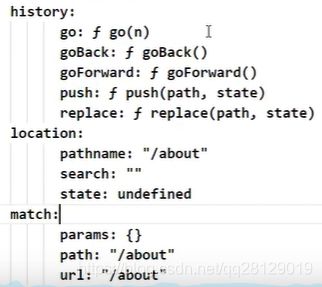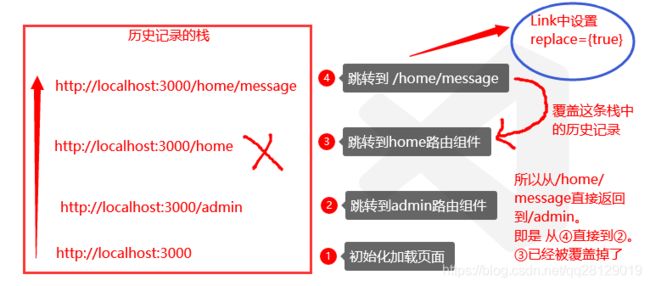18. React路由
文章目录
- 1.React路由相关概念
-
- 1.1 SPA应用
- 1.2 路由Route的理解
-
- 1.2.1 什么是路由
- 1.2.2 路由Route的分类
-
- 后端路由
- 前端路由
- 1.3 react-router-dom
-
- 1.3.1 react-router-dom是什么
- 1.3.2 react-router-dom相关API
-
- 内置组件
- 其他
- 2.React路由的基本使用
-
- 2.1 安装react-router-dom
- 2.2 路由的配置
- 2.3 路由组件和一般组件
-
- 路由组件
- 一般组件
- 2.4 路由组件和一般组件的最大区别
-
- 路由组件
-
- history
- location
- match
- 一般组件
- 2.5 路由组件和一般组件的区别总结
-
- 写法不同
- 存放位置不同
- 接收的props不同
- 2.6 封装 NavLink (代码优化)
- 2.7 children属性对 2.6的再次优化
-
- 使用children="xxx"可以给标签体赋值,也就可以把标签体内容以属性的形式赋值
- 3. 多级路径
-
- 3.1 多级路径样式丢失
- 3.2 解决方法
-
- 3.2.1 使用从项目根路径引入(常用、通用)
- 3.2.2 使用文件的绝对路径(只适用于react)
- 3.2.3 使用HashRouter替换BrowserRouter(很少用)
- 4.路由的模糊匹配和严格匹配
-
- 4.1 精准匹配 exact={true} 或者 exact
- 4.2 模糊匹配
- 4.3 严格匹配不要随便开启
- 5. Redirect 重定向
- 6. 路由传参(声明、接收、获取)
-
- 6.1 params参数传递(浏览器请求路径暴露参数)
-
- 浏览器请求格式
- 6.1.1 Link中配置请求参数的value
- 6.1.2 Route中配置接收参数的key
- 6.1.3 接收params参数
- 6.2 search参数(浏览器地址栏会暴露参数 )
-
- 浏览器请求格式
- 6.2.1 Link配置请求参数
- 6.2.2 Route配置接收参数(无需配置接收,但是浏览器地址栏会暴露参数)
- 6.2.3 接收search参数
- 6.2.4urlencoded编码
-
- react脚手架自带一个组件 querystring
- stringify(obj对象) 把对象转为key=value&key2=value2
- parse(urlencoded) 把urlencoded编码字符串转为对象
- 6.3 state参数
-
- 浏览器请求格式
- 此处的参数state和组件的属性state没有任何关系
- 6.3.1 Link配置传递的参数和路径
- 6.3.2 Route配置接收参数(无需配置接受,而且浏览器地址栏不会暴露参数)
- 6.3.3 接收state参数
- 6.3.4 state参数在页面F5刷新的时候会不会丢失
- 7. push和replace设置路由跳转方式
-
- push和replace
- 7.1 push 在Link中默认为true
- 7.2 replace在Link中设置
- 8. 编程式路由
-
- 8.1 编程式路由跳转
- 8.2 this.props.history.goBack() 回退 相当于浏览器回退
- 8.3 this.props.history.goForword() 前进 相当于浏览器前进
- 8.4 this.props.history.go(n) 根据n的值 决定前进还是后退
- 9. withRouter的使用
-
- 9.1 withRouter的作用
- 9.2 示例
- 10. BrowserRouter和HashRouter的区别
-
- 10.1 底层原理不一样:
- 10.2 浏览器地址的path路径不一样
- 10.3 刷新操作对路由中this.props.history.state参数的影响
- 10.4 HashRouter可以解决路径错误的相关问题问题
1.React路由相关概念
1.1 SPA应用
- 单页Web应用(simgle page web application , 简称 SPA)
- 整个应用只有一个完整的页面
- 点击页面中的链接不会刷新页面,只做页面局部更新
- 数据都需要通过ajax请求获取,并在前端异步展现
1.2 路由Route的理解
1.2.1 什么是路由
- 一个路由就是一个 key:value 映射关系
- 在路由中,key指的是路径,value可以是一个方法function或者组件component
1.2.2 路由Route的分类
后端路由
- 后端路由的value是function,用来处理客户端提交的请求
- 注册路由:router.get(path,function(req,res))
- 工作流程:当node收到一个请求,根据请求路径找到匹配的路由,调用路由中的函数来处理请求,返回响应数据
前端路由
- 浏览器端路由,value是组件component,用于展示页面内容
- 注册路由:
- 工作流程:当浏览器path为 /login ,当前的路由组件就会变成 Login组件
1.3 react-router-dom
1.3.1 react-router-dom是什么
- react的一个插件库
- 专门用来实现一个SPA应用
- 基于react的项目基本都会用到这个库
1.3.2 react-router-dom相关API
内置组件
BrowserRouter是路由路径不带 #
HashRouter是路由路径带 #
- path=“/login”
- component={组件名}
如果不要有高亮效果,可以使用
如果导航条需要高亮效果,使用
并且配置一个属性值<NavLink activeClassName="样式属性" className="list-group-item">下载模块</NavLink>
- 假如有50个注册路由
<Route path="/demo01" component={Demo01}>
<Route path="/demo02" component={Demo02}>
<Route path="/demo03" component={Demo03}>
....
<Route path="/demo50" component={Demo50}>
- 在不使用Switch的时候,注册路由假如有50个
- 请求 http://localhost:3000/demo01
- 在运行的时候如果点击Demo01对应的NavLink,那么路由匹配到 /demo01,加载组件 Demo01,
- 然后继续匹配后面的路由组件,
- 这样导致的后果是效率低
- 所以要使用 Switch 这个内置组件,把所有注册的路由组件包括起来
- 代码如下
<Switch>
<Route path="/demo01" component={Demo01}>
<Route path="/demo02" component={Demo02}>
<Route path="/demo03" component={Demo03}>
....
<Route path="/demo50" component={Demo50}>
<Route path="/demo01" component={Demo0101}>
</Switch>
其他
- history对象
- match对象
- withRouter函数
2.React路由的基本使用
2.1 安装react-router-dom
yarn add react-router-dom
2.2 路由的配置
<div classname="list-group">
//在 路由器 BrowserRouter 中配置 路由链接 Link
<BrowserRouter>
<Link className="list-group-item" to="/test01"></Link>
<Link className="list-group-item" to="/test02"></Link>
</BrowserRouter>
</div>
...
<div className="panel">
<div className="panel-body">
<Route path="test01" component={组件名}/>
<Route path="test02" component={组件名}/>
</div>
</div>
浏览器地址栏的对应地址路径如下:
http://localhost:3000/test01
http://localhost:3000/test02
注意:
整个项目必须使用一个路由器,所以在src/index.js中使用路由器把App组件包裹住
ReactDOM.render(
<BrowserRouter>
<App />
</BrowserRouter>,
document.getElementById('root')
);
2.3 路由组件和一般组件
路由组件
- 使用
- 把所有路由组件单独放在一个文件夹内 src/path
一般组件
- 程序员手动引入组件
- 所有的一般组件单独放在一个文件夹内 src/component
2.4 路由组件和一般组件的最大区别
路由组件
路由组件可以接收到路由器自动传入的prop参数,这是路由组件和一般组件的最大区别

history
location
match
一般组件
一般组件接收的props,是手动传入的,传什么参数,props接收到的是什么参数
2.5 路由组件和一般组件的区别总结
写法不同
- 一般组件
<Demo />
- 路由组件
<Route path="/demo" component={Demo}
存放位置不同
- 一般组件 scr/components
- 路由组件 src/pages
接收的props不同
- 一般组件:组件标签传递什么接收的props就是什么
- 路由组件:路由器默认传入三个重要固定属性
- history
- location
- match
2.6 封装 NavLink (代码优化)
- 使用MyNavLink
import logo from './logo.svg';
import './App.css';
import MyNavLink from './components/MyNavLink/MyNavLink';
function App() {
return (
<div className="App">
<div className="list-group">
<MyNavLink to="/home" title="主页"}/>
<MyNavLink to="/download" title="下载管理"/>
<MyNavLink to="/user" title="用户管理"/>
</div>
</div>
);
}
export default App;
- 手动封装的 MyNavLink
import React, {Component} from "react"
import {NavLink} from "react-router-dom"
export default class MyNavLink extends Component{
render(){
const {to,title} = this.props
return (
<NavLink activeClassName="lchh" className="list-group-item" to={to}>{title}</NavLink>
)
}
}
2.7 children属性对 2.6的再次优化
使用children="xxx"可以给标签体赋值,也就可以把标签体内容以属性的形式赋值
<Demo>demo</Demo>
<Demo children="demo"/>
//这两种写法是等价的
- App
import logo from './logo.svg';
import './App.css';
import MyNavLink from './components/MyNavLink/MyNavLink';
function App() {
return (
<div className="App">
<div className="list-group">
<MyNavLink to="/home" children="主页"></MyNavLink>
<MyNavLink to="/download" children="下载管理"></MyNavLink>
<MyNavLink to="/user" children="用户管理"></MyNavLink>
</div>
</div>
);
}
export default App;
- MyNavLink
import React, {Component} from "react"
import {NavLink} from "react-router-dom"
export default class MyNavLink extends Component{
render(){
return (
<NavLink activeClassName="lchh" className="list-group-item" {...this.props}/>
)
}
}
- 自闭和标签的标签体内容可以通过 children属性去配置
- 如果需要接收的属性太多可以通过展开运算符去快速配置 {…this.props.xxx}
3. 多级路径
3.1 多级路径样式丢失
- 多级路径的路由
<NavLink to="/hx/download" activeClassName="test" className="list-group-item">下载模块</NavLink>
<NavLink to="/hx/update" activeClassName="test" className="list-group-item">上传模块</NavLink>
<NavLink to="/hx/change" activeClassName="test" className="list-group-item">修改模块</NavLink>
<NavLink to="/hx/add" activeClassName="test" className="list-group-item">添加模块</NavLink>
<Route path="/hx/about" component={Dwonload}/>
<Route path="/hx/home" component={Update}/>
<Route path="/hx/about" component={Change}/>
<Route path="/hx/home" component={Add}/>
- public/index.html文件中我们引入样式css文件
//在 public/index.html文件中我们引入样式css文件
<link rel="stylesheet" href="./css/bootstrap.css">
- 在初始化加载的时候,react脚手架是单页面程序,所以在index.html会引入bootstrap.css,路径为
http://localhost:3000/bootstrap.css
- 切换路由 /hx/download,此时我发现样式会丢失,因为请求css样式的路径已经变了
http://localhost:3000/hx/bootstrap.css
这样的路径是错误的,匹配不到
- 但是我们查看NetWork发现仍然返回200,查看Response发现返回的是index.html
- 在react脚手架中,如果请求的路径资源匹配不到,那么会默认返回index.html
3.2 解决方法
3.2.1 使用从项目根路径引入(常用、通用)
- 在 react脚手架中,public 文件夹相当于整个项目的根路径,下面的去掉“.”,是使用默认从项目根路径引入,所以不会样式丢失
<link rel="stylesheet" href="/css/bootstrap.css">
3.2.2 使用文件的绝对路径(只适用于react)
- %PUBLIC_URL% 就是项目的根路径的绝对路径
- 这种写法只适用于react%PUBLIC_URL%
<link rel="stylesheet" href="%PUBLIC_URL%/css/bootstrap.css">
3.2.3 使用HashRouter替换BrowserRouter(很少用)
- 在src/index.js中替换掉之前的BrowserRouter
- 点击请求这个连接 http://localhost:3000/#/hx/download
- 因为HashRouter的请求路径中有 #
- 所以 # 后面的的路径被认为是前端页面的资源定位,就不会向 http://localhost:3000服务器再次请求 bootstrap.css样式文件,使用的是初始化页面加载的时候的样式
http://localhost:3000/hx/bootstrap.css
4.路由的模糊匹配和严格匹配
4.1 精准匹配 exact={true} 或者 exact
<Route exact={true} path="/demo" to={Demo}/>
或者
<Route exact path="/demo" to={Demo}/>
4.2 模糊匹配
- 默认的时候是模糊匹配
- Link的路径必须包含注册路由的路径,且和注册路由相同的部分必须顺序保持一致
4.3 严格匹配不要随便开启
- 开启严格匹配模式,可能会导致无法匹配二级路由
5. Redirect 重定向
- 页面初始化加载的时候,指定加载一个默认组件
- 配置在注册路由的后面,表示所有路由都匹配不到,就会加载Redirect指定的组件
- 多用于初始化默认加载
<Switch> <Route path="/about" component={About}/> <Route path="/home" component={Home}/> <Redirect to="/about"/> </Switch>- 页面初始化,默认加载About组件
6. 路由传参(声明、接收、获取)
6.1 params参数传递(浏览器请求路径暴露参数)
浏览器请求格式
http://localhost:3000/home/message/001/消息001
6.1.1 Link中配置请求参数的value
<Link to={`/home/message/${obj.id}/${obj.title}`}>Message01</Link>
6.1.2 Route中配置接收参数的key
<Route path="/home/message/:id/:title" component={Message}>
6.1.3 接收params参数
const {id,title} = this.props.match.params
6.2 search参数(浏览器地址栏会暴露参数 )
浏览器请求格式
http://localhost:3000/home/message/?id=001&title=消息001
6.2.1 Link配置请求参数
<Link to={`/home/message/?id=${obj.id}&title=${obj.title}`}>Message01</Link>
6.2.2 Route配置接收参数(无需配置接收,但是浏览器地址栏会暴露参数)
<Route path="/home/message" component={Message}/>
6.2.3 接收search参数
import qs from "querystring"
.....
console.log(this.props.location.search)
//输出结果如下 ?id=001&title=消息01
//去掉字符串第一位的 ?,并转为对象
const obj = qs.parse(this.props.location.search.slice(1))
6.2.4urlencoded编码
search: “?id=001&title=消息1” 这种就是urlencoded编码
react脚手架自带一个组件 querystring
stringify(obj对象) 把对象转为key=value&key2=value2
parse(urlencoded) 把urlencoded编码字符串转为对象
import qs from "querystring"
let obj = {id:"001", title:"消息01"}
console.log(qs.stringify(obj))
//输出结果 id=001&title=消息01
let strCar = "carName=bmw&price=199"
console.log(qs.parse(strCar))
//输出结果 {carName:"bmw",price:"199"}
6.3 state参数
浏览器请求格式
http://localhost:3000/home/message
此处的参数state和组件的属性state没有任何关系
6.3.1 Link配置传递的参数和路径
<Link to={{pathname:"/home/message",state:{id: obj.id,title: obj.title}}}>Message01</Link>
6.3.2 Route配置接收参数(无需配置接受,而且浏览器地址栏不会暴露参数)
6.3.3 接收state参数
const {id,title} = this.props.location.state
6.3.4 state参数在页面F5刷新的时候会不会丢失
- BrowserRouter一直在维护 浏览器历史记录,正常情况下刷新页面,state参数不会丢失
- 但是一旦清除浏览器历史记录或者缓存,那么再刷新的时候state参数会丢失成为undefined
- 所以在使用state参数的时候,在给组件赋值的时候最好带上||{},意思是如果获取的值为undefined那么赋值为{}
const {id,title} = this.props.location.state || {}
7. push和replace设置路由跳转方式
push和replace
- push 会留下历史记录,默认为true
- replace 不会留下历史记录,而是替换掉上一次历史记录
7.1 push 在Link中默认为true
7.2 replace在Link中设置
<Link replace={true} to={{pathname:"/home/message",state:{id: obj.id,title: obj.title}}}>Message01</Link>
- 浏览器历史记录是栈的模式 先进后出
8. 编程式路由
8.1 编程式路由跳转
-
this.props.history.push(path, state) //正常跳转
-
this.props.history.replace(path,state) // 替换跳转
-
state 参数是针对使用state传参的方式使用传入参数
8.2 this.props.history.goBack() 回退 相当于浏览器回退
8.3 this.props.history.goForword() 前进 相当于浏览器前进
8.4 this.props.history.go(n) 根据n的值 决定前进还是后退
- n=1 前进1步
- n=2 前进2步
- n=-1 后退1步
- n=-2 后退两步
9. withRouter的使用
9.1 withRouter的作用
-
一般组件不能够使用路由组件的特有属性 this.props
-
withRouter(param)是一个函数,
-
传入参数param是一个普通组件
-
返回值是一个新的组件,携带有路由组件特定的参数
-
withRouter作用:
- 使普通组件也能够操作路由组件的特有参数
-
参考: 6路由传参(声明、接收、获取)
9.2 示例
import React, { Component } from 'react'
import {withRouter} from "react-router-dom"
class Test extends Component {
render() {
return (
<div>
</div>
)
}
}
export default withRouter(Test)
10. BrowserRouter和HashRouter的区别
10.1 底层原理不一样:
- BrowserRouter使用的是经过react封装后的(H5的history的API),不兼容IE9以下版本
- HashRouter使用的是URL的哈希值,不能使用H5的history的API
10.2 浏览器地址的path路径不一样
- BrowserRouter的路径中没有# ,如 localhost:3000/home/a/b/c
- HashRouter的路径中有# ,如 localhost:3000/#/home/a/b/c
10.3 刷新操作对路由中this.props.history.state参数的影响
- BrowserRouter没有任何影响,因为state保存在history对象中
- HashRouter刷新后会导致路由参数state丢失
10.4 HashRouter可以解决路径错误的相关问题问题
- 参考: 3.1 多级路径样式丢失