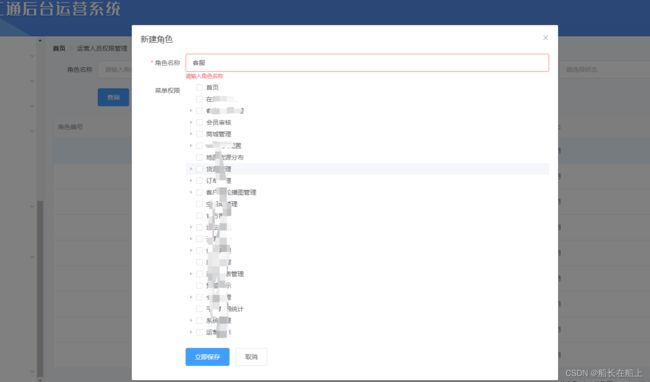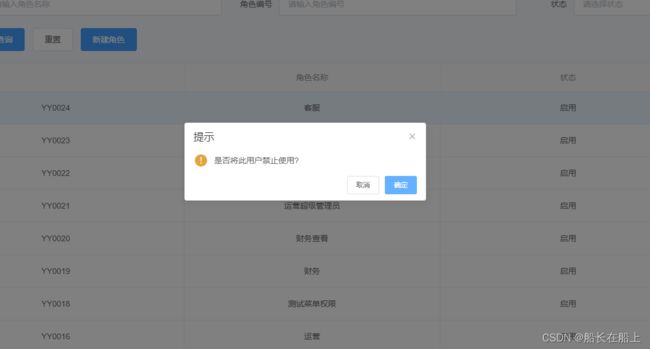vue后台系统管理项目-角色权限分配管理功能
⭐️⭐️⭐️ 作者:船长在船上
主页:来访地址船长在船上的博客
简介:CSDN前端领域优质创作者,资深前端开发工程师,专注前端开发,在CSDN总结工作中遇到的问题或者问题解决方法以及对新技术的分享,欢迎咨询交流,共同学习。感谢:如果觉得博主的文章不错或者对你的工作有帮助或者解决了你的问题,可以点赞收藏关注、支持一下博主。如有疑问可以留言、评论,看到后会及时回复。
vue后台系统管理项目:
- 技术选型:vue + element-ui
- 菜单权限管理模块功能
- 角色列表查询,通过(角色名称;角色编号;状态:启用、禁用)进行角色数据搜索。
- 查询、重置、新建角色功能
- 角色列表分页实现
- 角色编辑,角色禁用,角色删除操作
- 新建角色功能包括对角色名称、菜单权限信息的保存提交
角色权限分配管理功能
目录
角色权限分配管理功能
role.vue模块
1.查询重置搜索
2.table列表
3.分页
4.新建/编辑角色弹窗
5.接口引入
6.data定义
7.methods方法
8.created加载角色列表
element-ui tree组件注意事项
- node-key 每个树节点用来作为唯一标识的属性,整棵树应该是唯一的
check-strictly 在显示复选框的情况下,是否严格的遵循父子不互相关联的做法,默认为 false
expand-on-click-node 是否在点击节点的时候展开或者收缩节点, 默认值为 true,如果为 false,则只有点箭头图标的时候才会展开或者收缩节点。
check-change 节点选中状态发生变化时的回调,共三个参数,依次为:传递给
data属性的数组中该节点所对应的对象、节点本身是否被选中、节点的子树中是否有被选中的节点props
role.vue模块
1.查询重置搜索
查询
重置
新建角色
2.table列表
{{ scope.row.disable == false ? '启用' : '禁用' }}
编辑
{{ scope.row.disable == true ? '启用' : '禁用' }}
删除
3.分页
4.新建/编辑角色弹窗
立即保存
取消
5.接口引入
import {
getRolePage,//获取角色列表
addRole,//添加角色
allMenu,//菜单列表
disableRoleEnable,//禁用角色
roleEditInfo,//角色编辑
updateEditRole, //更新角色
delSysRole//删除角色
} from "../../api/userMG";6.data定义
data() {
return {
loading: false, //是显示加载
isCanUse: false,
dialogFormUser: false,
checkStrictly: true,
pagination: {
page: 1,
pageSize: 10,
total: 0
},
ruleForm: {
roleName: "",
id: "",
disable: ""
},
newRoleForm: {
roleName: ""
},
rules: {
roleName: [
{required: true, message: "请输入角色名称", trigger: "blur"}
]
},
treeCheckedData: [],
CheckedData: [], //选择新建角色的勾选
tableData: [],
data2: [],
roleId: "",
defaultProps: {
children: "childMenu",
label: "name"
}
};
},7.methods方法
-
查询数据
submitForm(ruleForm) {
this.$refs[ruleForm].validate(valid => {
if (valid) {
this.pagination.page = 1;
this.getRolePageFun();
} else {
console.log("error submit!!");
return false;
}
});
},-
重置数据
resetForm(ruleForm) {
this.pagination.page = 1;
this.$refs[ruleForm].resetFields();
(this.ruleForm.roleName = ""),
(this.ruleForm.id = ""),
(this.ruleForm.disable = ""),
(this.ruleForm.pageNum = 1);
this.ruleForm.pageSize = this.pagination.pageSize;
this.getRolePageFun();
},- 选择一页几条数据
handleSizeChange(val) {
this.pagination.pageSize = val;
this.pagination.page = 1;
this.getRolePageFun();
},-
选择第几页
handleCurrentChange(val) {
this.pagination.page = val;
this.getRolePageFun();
},-
权限设置
handleLimitClick(val) {
this.dialogFormUser = true;
},-
启用和禁用角色
handleDisableClick(row) {
console.log(row, "row");
this.$confirm(
row.disable == true ? "是否将此用户开启使用?" : "是否将此用户禁止使用?",
"提示",
{
confirmButtonText: "确定",
cancelButtonText: "取消",
type: "warning"
}
)
.then(() => {
let params = {
disable: row.disable == true ? "false" : "true",
id: row.id
};
disableRoleEnable(params)
.then(res => {
this.loading = false;
if (res.code == 200) {
console.log("开启或者禁用");
this.$message.success(
row.disable == true ? "启用成功" : "禁用成功"
);
this.reload();
} else {
this.$message.error(res.msg);
}
})
.catch(err => {
this.loading = false;
this.$message.error("菜单加载失败,请稍后再试!");
});
})
.catch(() => {
this.$message({
type: "info",
message: "已取消操作"
});
});
},- 删除角色,根据角色id
delFun(row) {
this.$confirm(
"是否将此用户删除?",
"提示",
{
confirmButtonText: "确定",
cancelButtonText: "取消",
type: "warning"
}
).then(() => {
delSysRole({id: row.id}).then(res =>{
if (res.code === 200) {
this.$message.success("操作成功");
this.reload();
}else {
this.$message.warning(res.msg);
}
})
}).catch(() => {
this.$message.info("取消操作");
})
},-
添加角色
addNewRole() {
this.dialogFormUser = true;
this.treeCheckedData = [];
this.newRoleForm.roleName = "";
this.roleId = "";
this.getAllMenu();
},- 点击节点选中 (节点选中状态发生变化时的回调)
handleChecked(data) {
this.CheckedData = this.$refs.tree.getCheckedKeys();
},- 立即保存角色
saveRole() {
this.addRoleFun();
},- 点击编辑
handleEditClick(row) {
console.log(row, "row");
this.dialogFormUser = true;
// /sysRole/info// 根据id查看角色详情
roleEditInfo(row.id)
.then(res => {
this.loading = false;
if (res.code == 200) {
console.log(res.data, "根据id查看角色详情");
this.getAllMenu();
this.roleId = res.data.id;
// this.newRoleForm.id = res.data.id;
this.newRoleForm.roleName = res.data.roleName;
let that = this;
setTimeout(function () {
res.data.menuIds.forEach(value => {
that.$refs.tree.setChecked(value, true, false);
});
}, 1000);
} else {
this.$message.error(res.msg);
}
})
.catch(err => {
this.loading = false;
this.$message.error("菜单加载失败,请稍后再试!");
});
},- 新建角色
getRolePageFun() {
this.ruleForm.pageNum = this.pagination.page;
this.ruleForm.pageSize = this.pagination.pageSize;
getRolePage(this.ruleForm)
.then(res => {
this.loading = false;
if (res.code == 200) {
console.log(res.data, "角色列表函数");
this.tableData = res.data.records;
this.pagination.total = res.data.total;
} else {
this.$message.error(res.msg);
}
})
.catch(err => {
this.loading = false;
this.$message.error("菜单加载失败,请稍后再试!");
});
},- 添加角色保存函数
addRoleFun(newRoleForm) {
console.log(this.newRoleForm, "this.newRoleForm");
if (this.newRoleForm.roleName == "") {
this.$message.error("角色名称不能为空");
} else if (this.CheckedData.length == 0) {
this.$message.error("权限不能为空");
} else {
if (this.roleId == "") {
this.newRoleForm.menuIds = this.CheckedData;
addRole(this.newRoleForm)
.then(res => {
this.loading = false;
console.log(res, "添加角色");
if (res.code == 200) {
this.$message.success("添加成功");
this.reload();
} else {
this.$message.error(res.msg);
}
})
.catch(err => {
this.loading = false;
this.$message.error("菜单加载失败,请稍后再试!");
});
} else {
this.newRoleForm.menuIds = this.CheckedData;
this.newRoleForm.id = this.roleId;
console.log(this.newRoleForm.menuIds, "id获取");
updateEditRole(this.newRoleForm)
.then(res => {
this.loading = false;
console.log(res, "编辑角色");
if (res.code == 200) {
this.$message.success("编辑成功");
this.reload();
} else {
this.$message.error(res.msg);
}
})
.catch(err => {
this.loading = false;
this.$message.error("菜单加载失败,请稍后再试!");
});
}
}
},- 获取所有的菜单函数
getAllMenu() {
allMenu()
.then(res => {
this.loading = false;
console.log(res.data, "获取所有的菜单");
if (res.code == 200) {
this.data2 = res.data;
} else {
this.$message.error(res.msg);
}
})
.catch(err => {
this.loading = false;
this.$message.error("菜单加载失败,请稍后再试!");
});
}8.created加载角色列表
created() {
// 角色列表
this.getRolePageFun();
},欢迎来访船长在船上的博客,文章持续更新;项目功能持续迭代,请及时收藏关注,方便查看。 发文不易,点赞收藏评论关注一下!