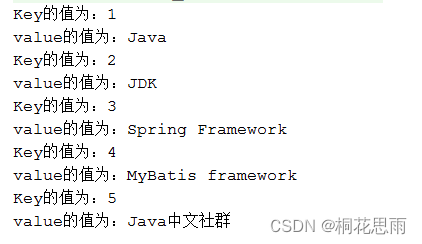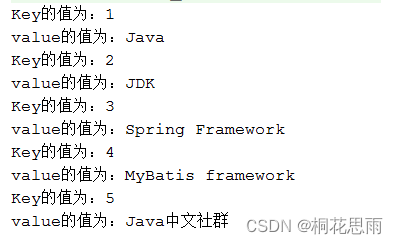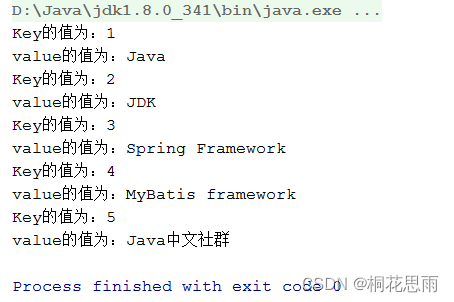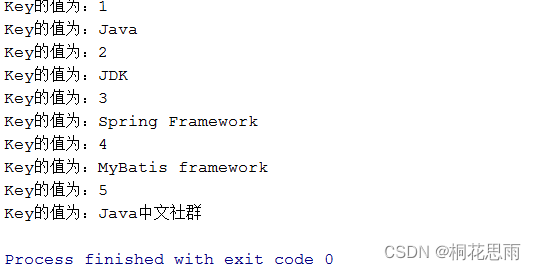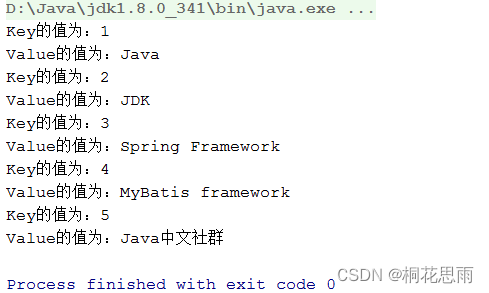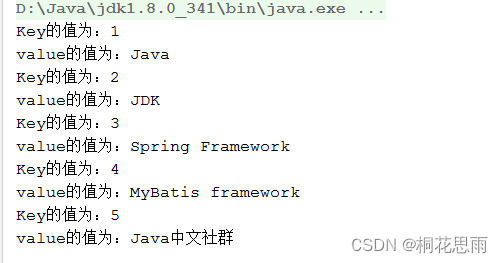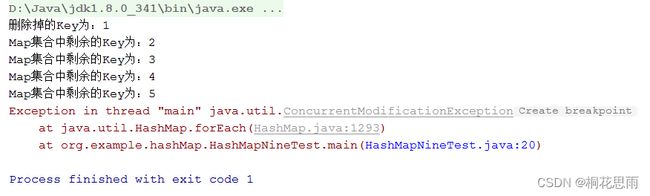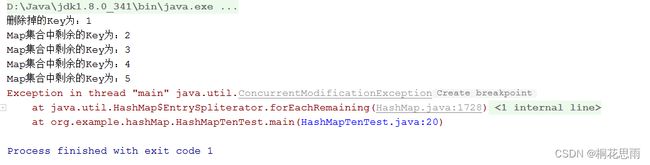HashMap的几种遍历方式及循环删除
目录
- 1. 前言
- 2. `HashMap` 的遍历方式
-
- 2.1. 迭代器 `EntrySet`
- 2.2. 迭代器 `KeySet`
- 2.3. `ForEach EntrySet`
- 2.4. `ForEach KeySet`
- 2.5. `Lambda` 表达式
- 2.6. `Streams API`
- 3. 循环删除
-
- 3.1. 迭代器 `Iterator` 方式
- 3.2. `ForEach` 循环方式
- 3.3. `Lambda` 表达式
-
- 3.3.1. `Lambda` 删除的正确方式
- 3.4. `Stream` 方式
-
- 3.4.1. `Stream` 循环的正确方式
- 3.5. 小结
1. 前言
HashMap 遍历从大的方向来说,可分为以下 4 类
- 迭代器
Iterator方式遍历 ForEach方式遍历Lambda表达式遍历Streams API遍历
但每种类型下又有不同的实现方式,因此具体的遍历方式又可以分为以下 6 种:
- 使用迭代器
Iterator EntrySet的方式进行遍历 - 使用迭代器
Iterator KeySet的方式进行遍历 - 使用
For Each EntrySet的方式进行遍历 - 使用
For Each KeySet的方式进行遍历 - 使用
Lambda表达式的方式进行遍历 - 使用
Streams API的方式进行遍历
接下来我们来看每种遍历方式的具体实现代码
2. HashMap 的遍历方式
2.1. 迭代器 EntrySet
public class HashMapOneTest {
public static void main(String[] args) {
Map<Integer, String> hashMap = new HashMap<>();
hashMap.put(1, "Java");
hashMap.put(2, "JDK");
hashMap.put(3, "Spring Framework");
hashMap.put(4, "MyBatis framework");
hashMap.put(5, "Java中文社群");
Iterator<Map.Entry<Integer, String>> iterator = hashMap.entrySet().iterator();
while (iterator.hasNext()) {
Map.Entry<Integer, String> entry = iterator.next();
System.out.println("Key的值为:" + entry.getKey());
System.out.println("value的值为:" + entry.getValue());
}
}
}
结果如下
2.2. 迭代器 KeySet
public class HashMapTwoTest {
public static void main(String[] args) {
Map<Integer, String> hashMap = new HashMap<>();
hashMap.put(1, "Java");
hashMap.put(2, "JDK");
hashMap.put(3, "Spring Framework");
hashMap.put(4, "MyBatis framework");
hashMap.put(5, "Java中文社群");
Iterator<Integer> iterator = hashMap.keySet().iterator();
while (iterator.hasNext()) {
Integer key = iterator.next();
System.out.println("Key的值为:"+ key);
System.out.println("value的值为:"+ hashMap.get(key));
}
}
}
结果如下
2.3. ForEach EntrySet
public class HashMapThreeTest {
public static void main(String[] args) {
Map<Integer, String> hashMap = new HashMap<>();
hashMap.put(1, "Java");
hashMap.put(2, "JDK");
hashMap.put(3, "Spring Framework");
hashMap.put(4, "MyBatis framework");
hashMap.put(5, "Java中文社群");
for (Map.Entry<Integer, String> entry : hashMap.entrySet()) {
System.out.println("Key的值为:" + entry.getKey());
System.out.println("value的值为:" + entry.getValue());
}
}
}
结果如下
2.4. ForEach KeySet
public class HashMapFourTest {
public static void main(String[] args) {
Map<Integer, String> hashMap = new HashMap<>();
hashMap.put(1, "Java");
hashMap.put(2, "JDK");
hashMap.put(3, "Spring Framework");
hashMap.put(4, "MyBatis framework");
hashMap.put(5, "Java中文社群");
for (Integer key : hashMap.keySet()) {
System.out.println("Key的值为:" + key);
System.out.println("Key的值为:" + hashMap.get(key));
}
}
}
结果如下
2.5. Lambda 表达式
public class HashMapFiveTest {
public static void main(String[] args) {
Map<Integer, String> hashMap = new HashMap<>();
hashMap.put(1, "Java");
hashMap.put(2, "JDK");
hashMap.put(3, "Spring Framework");
hashMap.put(4, "MyBatis framework");
hashMap.put(5, "Java中文社群");
hashMap.forEach((key, value) -> {
System.out.println("Key的值为:" + key);
System.out.println("Value的值为:" + value);
});
}
}
结果如下
2.6. Streams API
public class HashMapSixTest {
public static void main(String[] args) {
Map<Integer, String> hashMap = new HashMap<>();
hashMap.put(1, "Java");
hashMap.put(2, "JDK");
hashMap.put(3, "Spring Framework");
hashMap.put(4, "MyBatis framework");
hashMap.put(5, "Java中文社群");
hashMap.entrySet().stream().forEach((entry) -> {
System.out.println("Key的值为:" + entry.getKey());
System.out.println("value的值为:" + entry.getValue());
});
}
}
结果如下
3. 循环删除
3.1. 迭代器 Iterator 方式
public class HashMapSevenTest {
public static void main(String[] args) {
Map<Integer, String> hashMap = new HashMap<>();
hashMap.put(1, "Java");
hashMap.put(2, "JDK");
hashMap.put(3, "Spring Framework");
hashMap.put(4, "MyBatis framework");
hashMap.put(5, "Java中文社群");
Iterator<Map.Entry<Integer, String>> iterator = hashMap.entrySet().iterator();
while (iterator.hasNext()) {
Map.Entry<Integer, String> entry = iterator.next();
if (entry.getKey() == 1) {
// 删除
System.out.println("删除掉的Key为:" + entry.getKey());
iterator.remove();
} else {
System.out.println("Map集合中剩余的Key为:" + entry.getKey());
}
}
}
}
结果如下
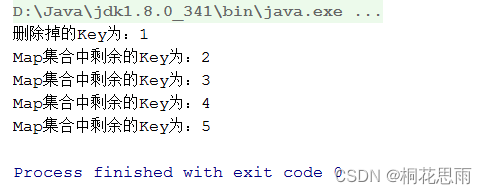
测试结果:在迭代器 Iterator 中循环删除数据是安全的
3.2. ForEach 循环方式
public class HashMapEightTest {
public static void main(String[] args) {
Map<Integer, String> hashMap = new HashMap<>();
hashMap.put(1, "Java");
hashMap.put(2, "JDK");
hashMap.put(3, "Spring Framework");
hashMap.put(4, "MyBatis framework");
hashMap.put(5, "Java中文社群");
for (Map.Entry<Integer, String> entry : hashMap.entrySet()) {
if (entry.getKey() == 1) {
// 删除
System.out.println("删除掉的Key为:" + entry.getKey());
hashMap.remove(entry.getKey());
} else {
System.out.println("Map集合中剩余的Key为:" + entry.getKey());
}
}
}
}
结果如下
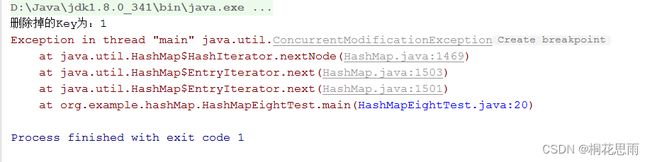
测试结果:在 ForEach 循环中删除数据是不安全的,具体原因可以查看文章:为什么阿里巴巴禁止在foreach里进行集合(List、Map)元素的remove/add操作
3.3. Lambda 表达式
public class HashMapNineTest {
public static void main(String[] args) {
Map<Integer, String> hashMap = new HashMap<>();
hashMap.put(1, "Java");
hashMap.put(2, "JDK");
hashMap.put(3, "Spring Framework");
hashMap.put(4, "MyBatis framework");
hashMap.put(5, "Java中文社群");
hashMap.forEach((key, value) -> {
if (key == 1) {
// 删除
System.out.println("删除掉的Key为:" + key);
hashMap.remove(key);
} else {
System.out.println("Map集合中剩余的Key为:" + key);
}
});
}
}
结果如下
3.3.1. Lambda 删除的正确方式
public class HashMapNineTest {
public static void main(String[] args) {
Map<Integer, String> hashMap = new HashMap<>();
hashMap.put(1, "Java");
hashMap.put(2, "JDK");
hashMap.put(3, "Spring Framework");
hashMap.put(4, "MyBatis framework");
hashMap.put(5, "Java中文社群");
hashMap.keySet().removeIf(key -> key == 1);
hashMap.forEach((key, value) -> {
if (key == 1) {
System.out.println("删除掉的Key为:" + key);
} else {
System.out.println("Map集合中剩余的Key为:" + key);
}
});
}
}
3.4. Stream 方式
public class HashMapTenTest {
public static void main(String[] args) {
Map<Integer, String> hashMap = new HashMap<>();
hashMap.put(1, "Java");
hashMap.put(2, "JDK");
hashMap.put(3, "Spring Framework");
hashMap.put(4, "MyBatis framework");
hashMap.put(5, "Java中文社群");
hashMap.entrySet().stream().forEach((entry) -> {
if (entry.getKey() == 1) {
System.out.println("删除掉的Key为:" + entry.getKey());
hashMap.remove(entry.getKey());
} else {
System.out.println("Map集合中剩余的Key为:" + entry.getKey());
}
});
}
}
结果如下
测试结果:在 Stream 循环中删除数据是不安全的
3.4.1. Stream 循环的正确方式
public class HashMapTenTest {
public static void main(String[] args) {
Map<Integer, String> hashMap = new HashMap<>();
hashMap.put(1, "Java");
hashMap.put(2, "JDK");
hashMap.put(3, "Spring Framework");
hashMap.put(4, "MyBatis framework");
hashMap.put(5, "Java中文社群");
hashMap.entrySet().stream().filter(m -> 1 != m.getKey()).forEach((entry) -> {
if (entry.getKey() == 1) {
System.out.println("删除掉的Key为:" + entry.getKey());
hashMap.remove(entry.getKey());
} else {
System.out.println("Map集合中剩余的Key为:" + entry.getKey());
}
});
}
}
3.5. 小结
- 不能在
ForEach循环遍历中使用集合(List、Map)map.remove()来删除数据,这是非安全的操作方式 - 可以使用迭代器
Iterator的iterator.remove()的方法来删除数据,这是安全的删除集合的方式 - 可以使用
Lambda中的removeIf来提前删除数据,或者是使用Stream中的filter过滤掉要删除的数据进行循环,这样都是安全的