MapReduce案例实操—Combiner合并、序列化、partition分区、ReduceTask
一、Combiner合并
原始数据
截取部分数据如下:
该数据为电影评分数据,分别是电影名、评分、时间、点评人ID。
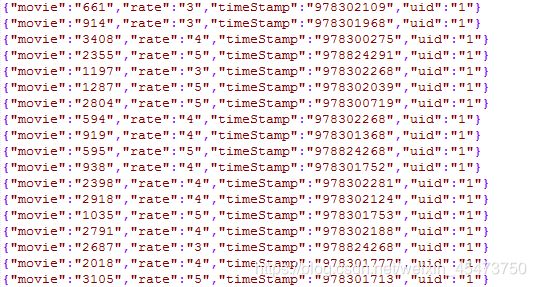
需求:得到最火的10部电影
即得到评价次数最多的10部电影,先计数再排序再取出。
自定义Combiner实现步骤:
<1>自定义一个combiner继承Reducer,重写reduce方法
<2>在job中设置:job.setCombinerClass(WordcountCombiner.class);
代码如下:
因为要使用Combiner合并,在进入reduce前,先对map阶段的数据小合并一次
所以需要两个类,一个主函数类,一个Combiner类
(1)RateHotN.java
import com.Top.UidTopBean;
import org.apache.hadoop.conf.Configuration;
import org.apache.hadoop.fs.Path;
import org.apache.hadoop.io.IntWritable;
import org.apache.hadoop.io.LongWritable;
import org.apache.hadoop.io.Text;
import org.apache.hadoop.mapreduce.Job;
import org.apache.hadoop.mapreduce.Mapper;
import org.apache.hadoop.mapreduce.Reducer;
import org.apache.hadoop.mapreduce.lib.input.FileInputFormat;
import org.apache.hadoop.mapreduce.lib.input.TextInputFormat;
import org.apache.hadoop.mapreduce.lib.output.FileOutputFormat;
import org.apache.hadoop.mapreduce.lib.output.TextOutputFormat;
import org.codehaus.jackson.map.ObjectMapper;
import java.io.IOException;
import java.util.Comparator;
import java.util.Map;
import java.util.TreeMap;
public class RateHotN {
public static class RateHotNMap extends Mapper<LongWritable, Text,Text, IntWritable> {
ObjectMapper objectMapper = new ObjectMapper();
@Override
protected void map(LongWritable key, Text value, Context context) throws IOException, InterruptedException {
String line = value.toString();
UidTopBean uidTopBean = objectMapper.readValue(line, UidTopBean.class);
String movie = uidTopBean.getMovie();
context.write(new Text(movie),new IntWritable(1));
}
}
public static class RateHotNReduce extends Reducer<Text,IntWritable,Text,IntWritable> {
TreeMap<IntWritable,Text> map;//类似于迭代器,一个存储器
@Override
protected void setup(Context context) throws IOException, InterruptedException {
map = new TreeMap<>(new Comparator<IntWritable>() {
@Override
public int compare(IntWritable o1, IntWritable o2) {
return o2.compareTo(o1);
}
});
}
@Override
protected void reduce(Text key, Iterable<IntWritable> values, Context context) throws IOException, InterruptedException {
Integer count = 0;
for (IntWritable value : values){
count = count + value.get();
}
map.put(new IntWritable(count),new Text(key));
}
@Override
protected void cleanup(Context context) throws IOException, InterruptedException {
Configuration conf = context.getConfiguration();
int num = conf.getInt("num", 3);
for (int i=0;i<num;i++){
Map.Entry<IntWritable, Text> entry = map.pollFirstEntry();
IntWritable count = entry.getKey();
Text movie = entry.getValue();
context.write(movie,count);
}
}
}
public static void main(String[] args) throws Exception {
Configuration conf = new Configuration();
conf.setInt("num",Integer.parseInt(args[0]));
conf.set("yarn.resorcemanager.hostname","jasmine01");
conf.set("fs.deafutFS","hdfs://jasmine01:9000/");
Job job = Job.getInstance(conf);
job.setCombinerClass(RateHotNCombiner.class);//使用重写后的Combiner
job.setJarByClass(RateHotN.class);
job.setMapperClass(RateHotNMap.class);
job.setReducerClass(RateHotNReduce.class);
job.setMapOutputKeyClass(Text.class);
job.setMapOutputValueClass(IntWritable.class);
job.setOutputKeyClass(Text.class);
job.setOutputValueClass(IntWritable.class);
//制定本次job读取源数据时需要用的组件:我们的源文件在hdfs的文本文件中,用TextInputFormat
job.setInputFormatClass(TextInputFormat.class);
//制定本次job输出数据时需要用的组件:我们要输出到hdfs文件中,用TextInputFormat
job.setOutputFormatClass(TextOutputFormat.class);
FileInputFormat.setInputPaths(job,new Path(args[0]));
FileOutputFormat.setOutputPath(job,new Path(args[1]));
boolean b = job.waitForCompletion(true);
System.exit(b?0:1);
}
}
(2)RateHotNCombiner.java
import org.apache.hadoop.io.IntWritable;
import org.apache.hadoop.io.Text;
import org.apache.hadoop.mapreduce.Reducer;
import java.io.IOException;
//combiner是MR程序中Mapper和Reducer之外的一种组件
//combiner组件的父类就是Reducer
//combiner和Reducer是有区别的,combiner是在每个maptask都有一个,Reducer是将所有的mapTask的结果进行合并后去执行。
public class RateHotNCombiner extends Reducer<Text, IntWritable,Text,IntWritable> {
@Override
protected void reduce(Text key, Iterable<IntWritable> values, Context context) throws IOException, InterruptedException {
Integer count = 0;
for (IntWritable value :values){
count++;
}
context.write(key,new IntWritable(count));
}
}
二、partition分区、分组并设置ReduceTask
原始数据
数据分别代表:时间戳、手机号码、网段、IP…上行流量、下行流量等

我们的需求是:

需求1:统计手机号耗费的总上行流量、下行流量、总流量(序列化)
基本思路:
Map阶段:
(1)读取一行数据,切分字段
(2)抽取手机号、上行流量、下行流量
(3)以手机号为key,bean对象为value输出,即context.write(手机号,bean);
Reduce阶段:
(1)累加上行流量和下行流量得到总流量。
(2)实现自定义的bean来封装流量信息,并将bean作为map输出的key来传输
(3)MR程序在处理数据的过程中会对数据排序(map输出的kv对传输到reduce之前,会排序),排序的依据是map输出的key
所以,我们如果要实现自己需要的排序规则,则可以考虑将排序因素放到key中,让key实现接口:WritableComparable。然后重写key的compareTo方法。
依旧是两个类,一个Bean类,一个主方法类
(1)Bean.java
package com.jasmine;
import java.io.DataInput;
import java.io.DataOutput;
import java.io.IOException;
import org.apache.hadoop.io.Writable;
// bean对象要实例化
public class FlowBean implements Writable {
private long upFlow;
private long downFlow;
private long sumFlow;
// 反序列化时,需要反射调用空参构造函数,所以必须有
public FlowBean() {
super();
}
public FlowBean(long upFlow, long downFlow) {
super();
this.upFlow = upFlow;
this.downFlow = downFlow;
this.sumFlow = upFlow + downFlow;
}
public long getSumFlow() {
return sumFlow;
}
public void setSumFlow(long sumFlow) {
this.sumFlow = sumFlow;
}
public long getUpFlow() {
return upFlow;
}
public void setUpFlow(long upFlow) {
this.upFlow = upFlow;
}
public long getDownFlow() {
return downFlow;
}
public void setDownFlow(long downFlow) {
this.downFlow = downFlow;
}
/**
* 序列化方法
*
* @param out
* @throws IOException
*/
@Override
public void write(DataOutput out) throws IOException {
out.writeLong(upFlow);
out.writeLong(downFlow);
out.writeLong(sumFlow);
}
/**
* 反序列化方法
注意反序列化的顺序和序列化的顺序完全一致
*
* @param in
* @throws IOException
*/
@Override
public void readFields(DataInput in) throws IOException {
upFlow = in.readLong();
downFlow = in.readLong();
sumFlow = in.readLong();
}
@Override
public String toString() {
return upFlow + "\t" + downFlow + "\t" + sumFlow;
}
}
(2)Count.class
package com.jasmine;
import java.io.IOException;
import org.apache.hadoop.conf.Configuration;
import org.apache.hadoop.fs.Path;
import org.apache.hadoop.io.LongWritable;
import org.apache.hadoop.io.Text;
import org.apache.hadoop.mapreduce.Job;
import org.apache.hadoop.mapreduce.Mapper;
import org.apache.hadoop.mapreduce.Reducer;
import org.apache.hadoop.mapreduce.lib.input.FileInputFormat;
import org.apache.hadoop.mapreduce.lib.output.FileOutputFormat;
public class FlowCount {
//输出的value是FlowBean
static class FlowCountMapper extends Mapper {
@Override
protected void map(LongWritable key, Text value, Context context) throws IOException, InterruptedException {
// 1 将一行内容转成string
String ling = value.toString();
// 2 切分字段
String[] fields = ling.split("\t");//\t是tab键
// 3 取出手机号码
String phoneNum = fields[1];
// 4 取出上行流量和下行流量
long upFlow = Long.parseLong(fields[fields.length - 3]);
long downFlow = Long.parseLong(fields[fields.length - 2]);
// 5 写出数据
context.write(new Text(phoneNum), new FlowBean(upFlow, downFlow));
}
}
static class FlowCountReducer extends Reducer {
@Override
protected void reduce(Text key, Iterable values, Context context)
throws IOException, InterruptedException {
long sum_upFlow = 0;
long sum_downFlow = 0;
// 1 遍历所用bean,将其中的上行流量,下行流量分别累加
for (FlowBean bean : values) {
sum_upFlow += bean.getUpFlow();
sum_downFlow += bean.getDownFlow();
}
// 2 封装对象
FlowBean resultBean = new FlowBean(sum_upFlow, sum_downFlow);
context.write(key, resultBean);
}
}
public static void main(String[] args) throws Exception {
// 1 获取配置信息,或者job对象实例
Configuration configuration = new Configuration();
Job job = Job.getInstance(configuration);
// 6 指定本程序的jar包所在的本地路径
job.setJarByClass(FlowCount.class);
// 2 指定本业务job要使用的mapper/Reducer业务类
job.setMapperClass(FlowCountMapper.class);
job.setReducerClass(FlowCountReducer.class);
// 3 指定mapper输出数据的kv类型
job.setMapOutputKeyClass(Text.class);
job.setMapOutputValueClass(FlowBean.class);
// 4 指定最终输出的数据的kv类型
job.setOutputKeyClass(Text.class);
job.setOutputValueClass(FlowBean.class);
// 5 指定job的输入原始文件所在目录
FileInputFormat.setInputPaths(job, new Path(args[0]));
FileOutputFormat.setOutputPath(job, new Path(args[1]));
// 7 将job中配置的相关参数,以及job所用的java类所在的jar包, 提交给yarn去运行
boolean result = job.waitForCompletion(true);
System.exit(result ? 0 : 1);
}
}
需求2:将统计结果按照手机归属地不同省份输出到不同文件中(Partitioner)
分析:如果要按照我们自己的需求进行分组,则需要改写数据分发(分组)组件Partitioner
(1)自定义一个CustomPartitioner继承抽象类:Partitioner
(2)在job驱动中,设置自定义partitioner: job.setPartitionerClass(CustomPartitioner.class)
代码如下:
两个类,一个主方法类,一个自定义分区类
(1)自定义分区—PrivatePatition.java
package com.Patitioner;
import org.apache.hadoop.io.IntWritable;
import org.apache.hadoop.io.Text;
import org.apache.hadoop.mapreduce.Partitioner;
import java.util.HashMap;
public class PrivatePatition extends Partitioner<Text, IntWritable> {
private static HashMap<String,Integer> privateMap = new HashMap<>();
static {
privateMap.put("135",0);
privateMap.put("136",1);
privateMap.put("137",2);
privateMap.put("138",3);
privateMap.put("139",4);
}
@Override
public int getPartition(Text text, IntWritable intWritable, int i) {
// 获取电话号码的前三位
String tellNum = text.toString().substring(0, 3);
//与定义的分区对比判断属于哪个分区
Integer partitionCode = privateMap.get(tellNum);
//若partitionCode为空,则放入5分区;若不为空,则放入匹配到的相应分区。
return partitionCode == null ? 5 : partitionCode;
}
}
(2)主方法类—TelePatition.java
package com.Patitioner;
import org.apache.hadoop.conf.Configuration;
import org.apache.hadoop.fs.Path;
import org.apache.hadoop.io.IntWritable;
import org.apache.hadoop.io.LongWritable;
import org.apache.hadoop.io.Text;
import org.apache.hadoop.mapreduce.Job;
import org.apache.hadoop.mapreduce.Mapper;
import org.apache.hadoop.mapreduce.Reducer;
import org.apache.hadoop.mapreduce.lib.input.FileInputFormat;
import org.apache.hadoop.mapreduce.lib.input.TextInputFormat;
import org.apache.hadoop.mapreduce.lib.output.FileOutputFormat;
import org.apache.hadoop.mapreduce.lib.output.TextOutputFormat;
import java.io.IOException;
public class TelePatition {
public static class TelePatitionMap extends Mapper<LongWritable, Text,Text, IntWritable> {
@Override
protected void map(LongWritable key, Text value, Context context) throws IOException, InterruptedException {
String[] split = value.toString().split("\t");
String telleNum = split[1];
Integer upFlow = Integer.parseInt(split[8]);
Integer donwFlow = Integer.parseInt(split[9]);
Integer sumFlow = upFlow + donwFlow;
context.write(new Text(telleNum),new IntWritable(sumFlow));
}
}
public static class TelePatitionReduce extends Reducer<Text,IntWritable,Text,IntWritable> {
@Override
protected void reduce(Text key, Iterable<IntWritable> values, Context context) throws IOException, InterruptedException {
Integer heFlow = 0;
for (IntWritable value : values){
heFlow += value.get();
}
context.write(key,new IntWritable(heFlow));
}
}
public static void main(String[] args) throws IOException, ClassNotFoundException, InterruptedException {
Configuration conf = new Configuration();
Job job = Job.getInstance(conf);
job.setJarByClass(TelePatition.class);
//指定reducetask数量
//假设自定义分区数为6,则
//job.setNumReduceTasks(1);会正常运行,只不过会产生一个输出文件
//job.setNumReduceTasks(2);会报错
//job.setNumReduceTasks(7);大于5,程序会正常运行,会产生空文件
job.setNumReduceTasks(6);
//具体使用哪个partition
//指定自定义数据分区
job.setPartitionerClass(PrivatePatition.class);
job.setMapperClass(TelePatitionMap.class);
job.setReducerClass(TelePatitionReduce.class);
job.setMapOutputKeyClass(Text.class);
job.setMapOutputValueClass(IntWritable.class);
job.setOutputKeyClass(Text.class);
job.setOutputValueClass(IntWritable.class);
//制定本次job读取源数据时需要用的组件:我们的源文件在hdfs的文本文件中,用TextInputFormat
job.setInputFormatClass(TextInputFormat.class);
//制定本次job输出数据时需要用的组件:我们要输出到hdfs文件中,用TextInputFormat
job.setOutputFormatClass(TextOutputFormat.class);
FileInputFormat.setInputPaths(job,new Path(args[0]));
FileOutputFormat.setOutputPath(job,new Path(args[1]));
//如果不写FileOutputFormat.setOutputPath(job,new Path(args[1]));则可以这样写:
//Path outputPath = new Path("E:\\mrtest\\flow\\output-partition");
//FileSystem fs = FileSystem.get(conf);
//if(fs.exists(outputPath)){
// fs.delete(outputPath,true);
//}
//FileOutputFormat.setOutputPath(job,outputPath);
boolean b = job.waitForCompletion(true);
System.exit(b?0:1);
}
}
我还找到了另一种自定义分区类的写法
代码如下:
import java.util.HashMap;
import org.apache.hadoop.io.Text;
import org.apache.hadoop.mapreduce.Partitioner;
public class ProvincePartitioner extends Partitioner {
@Override
public int getPartition(Text key, FlowBean value, int numPartitions) {
// 1 获取电话号码的前三位
String preNum = key.toString().substring(0, 3);
int partition = 4;
// 2 判断是哪个省
if ("136".equals(preNum)) {
partition = 0;
}else if ("137".equals(preNum)) {
partition = 1;
}else if ("138".equals(preNum)) {
partition = 2;
}else if ("139".equals(preNum)) {
partition = 3;
}
return partition;
}
}
至此,MapReduce阶段的学习就告一段落了。