带线的无限级下拉树列表
好多年没写文章了
这里就分享点自己原创的一点破代码,效果如图下: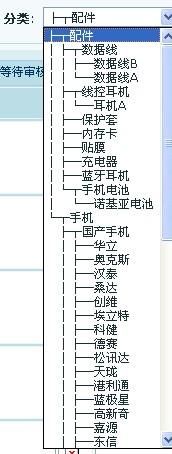
本人的提供的代码如下:
 using
System;
using
System; using
System.Collections.Generic;
using
System.Collections.Generic; using
System.Text;
using
System.Text; using
System.Web.UI.WebControls;
using
System.Web.UI.WebControls;
 namespace
Interface.Common
namespace
Interface.Common

 {
{ public interface IDropDownTree : IDisposable
public interface IDropDownTree : IDisposable

 {
{
 /**//// <summary>
/**//// <summary> /// 返回Dictionary里分别对应ID,文本,如果没有子节点返回null
/// 返回Dictionary里分别对应ID,文本,如果没有子节点返回null /// </summary>
/// </summary> /// <param name="parentID">父节点ID</param>
/// <param name="parentID">父节点ID</param> /// <returns></returns>
/// <returns></returns> Dictionary<string, string> GetChildCategory(string parentID);
Dictionary<string, string> GetChildCategory(string parentID);
 /**//// <summary>
/**//// <summary> /// 代码里写return new Interface.Common.DropDownTree(this);
/// 代码里写return new Interface.Common.DropDownTree(this); /// </summary>
/// </summary> DropDownTree DropDownTree
DropDownTree DropDownTree

 {
{ get;
get; }
} }
} public sealed class DropDownTree
public sealed class DropDownTree

 {
{ IDropDownTree _DropDownTree;
IDropDownTree _DropDownTree; public DropDownTree(IDropDownTree dropDownTree)
public DropDownTree(IDropDownTree dropDownTree)

 {
{ _DropDownTree = dropDownTree;
_DropDownTree = dropDownTree; }
}
 /**//// <summary>
/**//// <summary> /// 用于树的前缀
/// 用于树的前缀 /// </summary>
/// </summary> /// <param name="IsLast">是否是同级节点中的最后一个</param>
/// <param name="IsLast">是否是同级节点中的最后一个</param> /// <param name="HasChild">本节点是否拥有子节点</param>
/// <param name="HasChild">本节点是否拥有子节点</param> /// <param name="ParentString">父节点前缀符号</param>
/// <param name="ParentString">父节点前缀符号</param> /// <returns>本节点的前缀</returns>
/// <returns>本节点的前缀</returns> private string GetPreFix(bool isLast, bool hasChild, string parentString)
private string GetPreFix(bool isLast, bool hasChild, string parentString)

 {
{ string result = string.Empty;
string result = string.Empty; if (!string.IsNullOrEmpty(parentString))
if (!string.IsNullOrEmpty(parentString))

 {
{ parentString = parentString.Remove(parentString.Length - 1).Replace("├", "│").Replace("└", " ");
parentString = parentString.Remove(parentString.Length - 1).Replace("├", "│").Replace("└", " "); result += parentString;
result += parentString; }
} if (isLast)
if (isLast)

 {
{ result += "└";
result += "└"; }
} else
else

 {
{ result += "├";
result += "├"; }
} if (hasChild)
if (hasChild)

 {
{ result += "┬";
result += "┬"; }
} else
else

 {
{ result += "─";
result += "─"; }
} return result;
return result; }
}
 绑定下拉菜单#region 绑定下拉菜单
绑定下拉菜单#region 绑定下拉菜单

 /**//// <summary>
/**//// <summary> /// 绑定连动级的下拉菜单
/// 绑定连动级的下拉菜单 /// </summary>
/// </summary> /// <param name="ddlGoodsType">传进一个被绑定的DropDownList</param>
/// <param name="ddlGoodsType">传进一个被绑定的DropDownList</param> /// <param name="removeID">被排除绑定的节点ID</param>
/// <param name="removeID">被排除绑定的节点ID</param> /// <param name="AutoDispose">是否自动释放</param>
/// <param name="AutoDispose">是否自动释放</param> public void BindToDropDownList(DropDownList ddlGoodsType, string removeID,string parentID, bool autoDispose)
public void BindToDropDownList(DropDownList ddlGoodsType, string removeID,string parentID, bool autoDispose)

 {
{ if (ddlGoodsType != null)
if (ddlGoodsType != null)

 {
{ ListItem listItem = null;
ListItem listItem = null; string currentID = parentID;//根节点/父ID
string currentID = parentID;//根节点/父ID string currentSign = string.Empty;//当前节点符号;
string currentSign = string.Empty;//当前节点符号; string parrentSign = string.Empty; //父节点符号;
string parrentSign = string.Empty; //父节点符号; bool HasChild = true;//是否有子
bool HasChild = true;//是否有子 Queue<string> parentKeyList = new Queue<string>();//存 有子节点的 节点ID
Queue<string> parentKeyList = new Queue<string>();//存 有子节点的 节点ID Queue<string> parentSignList = new Queue<string>();//对应节点ID的前缀符号
Queue<string> parentSignList = new Queue<string>();//对应节点ID的前缀符号 int itemIndexOf = 0;//父节点所在的位置
int itemIndexOf = 0;//父节点所在的位置  while (HasChild)
while (HasChild)

 {
{ int lastOneCount = 1;//用于计算在同级别中是否最后一个
int lastOneCount = 1;//用于计算在同级别中是否最后一个 Dictionary<string, string> childList = _DropDownTree.GetChildCategory(currentID);// 得到子节点列表
Dictionary<string, string> childList = _DropDownTree.GetChildCategory(currentID);// 得到子节点列表 if (childList != null && childList.Count > 0)
if (childList != null && childList.Count > 0)

 {
{ if (!string.IsNullOrEmpty(removeID) && childList.ContainsKey(removeID))
if (!string.IsNullOrEmpty(removeID) && childList.ContainsKey(removeID))

 {
{ childList.Remove(removeID);
childList.Remove(removeID); }
} foreach (KeyValuePair<string, string> entry in childList)
foreach (KeyValuePair<string, string> entry in childList)

 {
{ if (_DropDownTree.GetChildCategory(entry.Key) != null)//存在子
if (_DropDownTree.GetChildCategory(entry.Key) != null)//存在子

 {
{ currentSign = GetPreFix(lastOneCount == childList.Count, true, parrentSign);
currentSign = GetPreFix(lastOneCount == childList.Count, true, parrentSign); listItem = new ListItem(currentSign + entry.Value, entry.Key);
listItem = new ListItem(currentSign + entry.Value, entry.Key);
 parentKeyList.Enqueue(entry.Key);//当前的节点ID
parentKeyList.Enqueue(entry.Key);//当前的节点ID parentSignList.Enqueue(currentSign);//当前的节点符号
parentSignList.Enqueue(currentSign);//当前的节点符号 }
} else//不存在子
else//不存在子

 {
{ currentSign = GetPreFix(lastOneCount == childList.Count, false, parrentSign);
currentSign = GetPreFix(lastOneCount == childList.Count, false, parrentSign); listItem = new ListItem(currentSign + entry.Value, entry.Key);
listItem = new ListItem(currentSign + entry.Value, entry.Key); }
} if (ddlGoodsType.Items.Count != 0)
if (ddlGoodsType.Items.Count != 0)

 {
{ itemIndexOf = string.IsNullOrEmpty(currentID) ? itemIndexOf + 1 : ddlGoodsType.Items.IndexOf(ddlGoodsType.Items.FindByValue(currentID)) + lastOneCount;
itemIndexOf = string.IsNullOrEmpty(currentID) ? itemIndexOf + 1 : ddlGoodsType.Items.IndexOf(ddlGoodsType.Items.FindByValue(currentID)) + lastOneCount; }
} ddlGoodsType.Items.Insert(itemIndexOf, listItem);//添加子节点
ddlGoodsType.Items.Insert(itemIndexOf, listItem);//添加子节点 lastOneCount++;
lastOneCount++; }
} if (parentKeyList.Count > 0)//存在子节点时
if (parentKeyList.Count > 0)//存在子节点时

 {
{ currentID = parentKeyList.Dequeue();
currentID = parentKeyList.Dequeue(); parrentSign = parentSignList.Dequeue();
parrentSign = parentSignList.Dequeue(); }
} else
else

 {
{ HasChild = false;
HasChild = false; }
} }
} else
else

 {
{ break;
break; }
}

 }
} if (autoDispose)
if (autoDispose)

 {
{ _DropDownTree.Dispose();
_DropDownTree.Dispose(); }
}
 }
} }
}
 /**//// <summary>
/**//// <summary> /// 绑定连动级的下拉菜单
/// 绑定连动级的下拉菜单 /// </summary>
/// </summary> /// <param name="ddlGoodsType">传进一个被绑定的DropDownList</param>
/// <param name="ddlGoodsType">传进一个被绑定的DropDownList</param> public void BindToDropDownList(DropDownList ddlGoodsType)
public void BindToDropDownList(DropDownList ddlGoodsType)

 {
{ BindToDropDownList(ddlGoodsType, string.Empty,null, true);
BindToDropDownList(ddlGoodsType, string.Empty,null, true); }
}
 /**//// <summary>
/**//// <summary> /// 绑定连动级的下拉菜单
/// 绑定连动级的下拉菜单 /// </summary>
/// </summary> /// <param name="ddlGoodsType">传进一个被绑定的DropDownList</param>
/// <param name="ddlGoodsType">传进一个被绑定的DropDownList</param> /// <param name="removeID">被排除的ID</param>
/// <param name="removeID">被排除的ID</param> public void BindToDropDownList(DropDownList ddlGoodsType, string removeID)
public void BindToDropDownList(DropDownList ddlGoodsType, string removeID)

 {
{ BindToDropDownList(ddlGoodsType, removeID,null, true);
BindToDropDownList(ddlGoodsType, removeID,null, true); }
}
 /**//// <summary>
/**//// <summary> /// 绑定连动级的下拉菜单
/// 绑定连动级的下拉菜单 /// </summary>
/// </summary> /// <param name="ddlGoodsType">传进一个被绑定的DropDownList</param>
/// <param name="ddlGoodsType">传进一个被绑定的DropDownList</param> /// <param name="removeID">被排除的ID,若没有,传null</param>
/// <param name="removeID">被排除的ID,若没有,传null</param> /// <param name="parentID">起始父ID</param>
/// <param name="parentID">起始父ID</param> public void BindToDropDownList(DropDownList ddlGoodsType, string removeID,string parentID)
public void BindToDropDownList(DropDownList ddlGoodsType, string removeID,string parentID)

 {
{ BindToDropDownList(ddlGoodsType, removeID,parentID, true);
BindToDropDownList(ddlGoodsType, removeID,parentID, true); }
} #endregion
#endregion }
} }
}
调用方法很简单:
1.继承自IDropDownTree接口
2.实现3个接口方法
实现接口代码示例[Dispose方法自己实现],最主要的是自己实现获得子级的方法

 IDropDownTree 成员
#region IDropDownTree 成员
IDropDownTree 成员
#region IDropDownTree 成员
 public Dictionary<string, string> GetChildCategory(string parentID)
public Dictionary<string, string> GetChildCategory(string parentID)

 {
{ string where = "ParentID='" + parentID + "'";
string where = "ParentID='" + parentID + "'"; if (string.IsNullOrEmpty(parentID))
if (string.IsNullOrEmpty(parentID))

 {
{ where = "ParentID is null or ParentID='" + Guid.Empty + "'";
where = "ParentID is null or ParentID='" + Guid.Empty + "'"; }
} List<GoodsCategoryBean> _GoodsCategoryList = SelectList(0, where, string.Empty, false);
List<GoodsCategoryBean> _GoodsCategoryList = SelectList(0, where, string.Empty, false); if (_GoodsCategoryList != null && _GoodsCategoryList.Count > 0)
if (_GoodsCategoryList != null && _GoodsCategoryList.Count > 0)

 {
{ Dictionary<string, string> categoryList = new Dictionary<string, string>();
Dictionary<string, string> categoryList = new Dictionary<string, string>(); for (int i = 0; i < _GoodsCategoryList.Count; i++)
for (int i = 0; i < _GoodsCategoryList.Count; i++)

 {
{ categoryList.Add(_GoodsCategoryList[i].ID.ToString(), _GoodsCategoryList[i].GategoryName);
categoryList.Add(_GoodsCategoryList[i].ID.ToString(), _GoodsCategoryList[i].GategoryName); }
} return categoryList;
return categoryList; }
} return null;
return null; }
}
 public Interface.Common.DropDownTree DropDownTree
public Interface.Common.DropDownTree DropDownTree

 {
{
 get
get  { return new Interface.Common.DropDownTree(this); }
{ return new Interface.Common.DropDownTree(this); } }
}
 #endregion
#endregion
页面调用代码: 类名.DropDownTree.BindToDropDownList(下拉控件ID);
希望对大伙有点帮助....