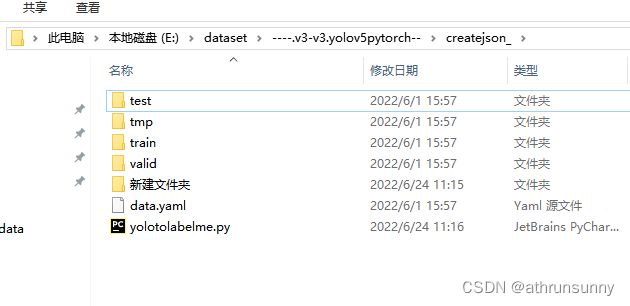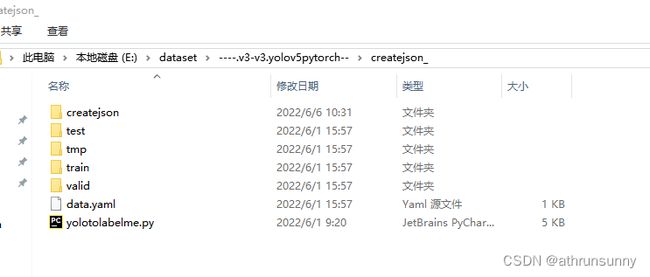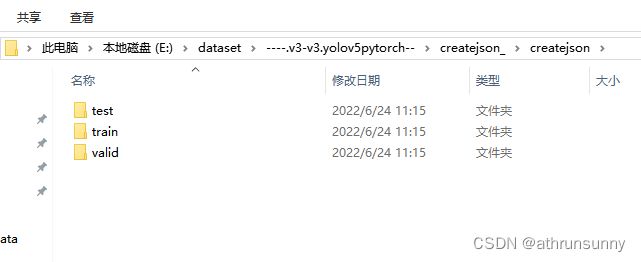可视化yolov5格式数据集(labelme json文件)
在自己的项目中,常常会遇到数据集少的情况,但是网上有些标注好的数据,或多或少和自己的项目的标注要求有差别,又不想重新标注,只想微调一下,但是yolov5的原生格式修改起来不直观,这时候可以将yolov5格式的数据转成labelme的json格式,这样就方便对数据的标注进行微调,同时也不用花大心思去标注大数据,减少人工成本。
# -*- coding: utf-8 -*-
"""
Time: 2021.10.26
Author: Athrunsunny
Version: V 0.1
File: yolotolabelme.py
Describe: Functions in this file is change the dataset format to labelme json file
"""
import base64
import io
import os
import numpy as np
import json
from glob import glob
import cv2
import shutil
import yaml
from tqdm import tqdm
import PIL.Image
ROOT_DIR = os.getcwd()
VERSION = '4.5.7' # 根据labelme的版本来修改
def img_arr_to_b64(img_arr):
img_pil = PIL.Image.fromarray(img_arr)
f = io.BytesIO()
img_pil.save(f, format="PNG")
img_bin = f.getvalue()
if hasattr(base64, "encodebytes"):
img_b64 = base64.encodebytes(img_bin)
else:
img_b64 = base64.encodestring(img_bin)
return img_b64
def process_point(points, cls):
info = list()
for point in points:
shape_info = dict()
shape_info['label'] = cls[int(point[0])]
if point is None:
shape_info['points'] = [[], []]
else:
shape_info['points'] = [[point[1], point[2]],
[point[3], point[4]]]
shape_info['group_id'] = None
shape_info['shape_type'] = 'rectangle'
shape_info['flags'] = dict()
info.append(shape_info)
return info
def create_json(img, imagePath, filename, info):
data = dict()
data['version'] = VERSION
data['flags'] = dict()
data['shapes'] = info
data['imagePath'] = imagePath
height, width = img.shape[:2]
data['imageData'] = img_arr_to_b64(img).decode('utf-8')
data['imageHeight'] = height
data['imageWidth'] = width
jsondata = json.dumps(data, indent=4, separators=(',', ': '))
f = open(filename, 'w')
f.write(jsondata)
f.close()
def read_txt(path):
assert os.path.exists(path)
with open(path, mode='r', encoding="utf-8") as f:
content = f.readlines()
content = np.array(content)
res = []
for index, item in enumerate(content):
string = item.split(' ')
res.append(list(map(np.float64, string)))
return np.array(res)
def load_dataset_info(path=ROOT_DIR):
yamlpath = glob(path + "\\*.yaml")[0]
with open(yamlpath, "r", encoding="utf-8") as f:
data = yaml.load(f, Loader=yaml.FullLoader)
return data
def reconvert_list(size, box):
dw = 1. / (size[0])
dh = 1. / (size[1])
x = box[0] / dw
w = box[2] / dw
y = box[1] / dh
h = box[3] / dh
x1 = ((x + 1) * 2 - w) / 2.
y1 = ((y + 1) * 2 - h) / 2.
x2 = ((x + 1) * 2 + w) / 2.
y2 = ((y + 1) * 2 + h) / 2.
return x1, y1, x2, y2
def reconvert_np(size, box):
dw = 1. / (size[0])
dh = 1. / (size[1])
x = box[:, :1] / dw
w = box[:, 2:3] / dw
y = box[:, 1:2] / dh
h = box[:, 3:4] / dh
box[:, :1] = ((x + 1) * 2 - w) / 2.
box[:, 2:3] = ((x + 1) * 2 + w) / 2.
box[:, 1:2] = ((y + 1) * 2 - h) / 2.
box[:, 3:4] = ((y + 1) * 2 + h) / 2.
return box
def txt2json(proctype, cls, path=ROOT_DIR):
process_image_path = os.path.join(path, proctype, 'images')
process_label_path = os.path.join(path, proctype, 'labels')
externs = ['png', 'jpg', 'JPEG', 'BMP', 'bmp']
imgfiles = list()
for extern in externs:
imgfiles.extend(glob(process_image_path + "\\*." + extern))
createfile = os.path.join(ROOT_DIR, 'createjson', proctype)
if not os.path.exists(createfile):
os.makedirs(createfile)
for image_path in tqdm(imgfiles):
frame = cv2.imread(image_path)
frame = cv2.cvtColor(frame, cv2.COLOR_BGR2RGB)
height, width = frame.shape[:2]
size = (width, height)
imgfilename = image_path.replace("\\", "/").split("/")[-1]
imgname = '.'.join(imgfilename.split('.')[:-1])
jsonpath = os.path.join(createfile, imgname + '.json')
txtpath = os.path.join(process_label_path, imgname + '.txt')
label_and_point = read_txt(txtpath)
label_and_point[:, 1:] = reconvert_np(size, label_and_point[:, 1:])
info = process_point(label_and_point, cls)
create_json(frame, imgname, jsonpath, info)
shutil.copy(image_path, createfile)
def yolotolabelme(path=ROOT_DIR):
pathtype = list()
if 'train' in os.listdir(path):
pathtype.append('train')
if 'valid' in os.listdir(path):
pathtype.append('valid')
if 'test' in os.listdir(path):
pathtype.append('test')
cls = load_dataset_info()['names']
for file_type in pathtype:
print("Processing image type {} \n".format(file_type))
txt2json(file_type, cls)
if __name__ == "__main__":
yolotolabelme()
将以上代码命名为yolotolabelme.py并存放在数据集的根目录下
在运行程序前先将上面代码中import的几个库安装一下,之后运行
运行之后会在该路径下生成createjson文件夹
转换的数据会根据train或valid生成在createjson文件夹下,之后可通过labelme打开
由于我的test数据集是空的,所以转换后也是空的,使用labelme打开该train路径下的文件可以可以看到对应的标注