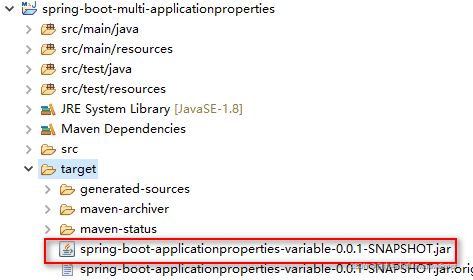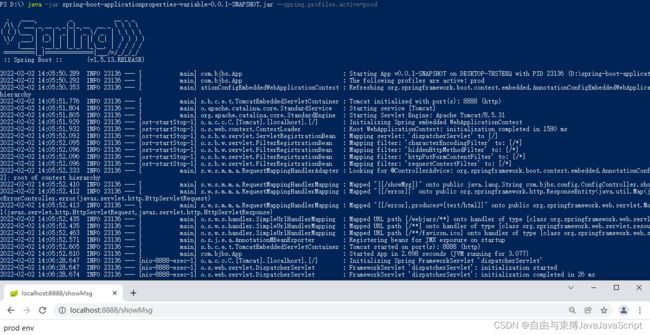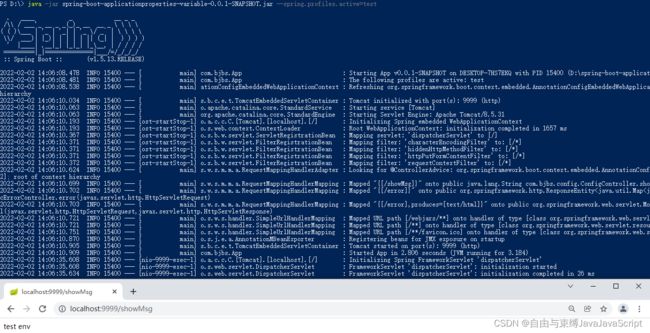032_SpringBoot多环境属性配置文件
1. 语法结构: application-{profile}.properties。profile: 代表的就是一个环境变量。
2. 多环境属性配置文件例子
2.1. 使用maven构建SpringBoot的名叫spring-boot-multi-applicationproperties项目
2.2. 新建pom.xml
4.0.0
com.bjbs
spring-boot-applicationproperties-variable
0.0.1-SNAPSHOT
org.springframework.boot
spring-boot-starter-parent
1.5.13.RELEASE
1.8
org.springframework.boot
spring-boot-starter-web
org.springframework.boot
spring-boot-maven-plugin
2.3. 在src/main/resources下, 新建application-dev.properties, 开发环境使用。
server.port=7777
msg=dev env2.4. 在src/main/resources下, 新建application-prod.properties, 生产环境使用。
server.port=8888
msg=prod env2.5. 在src/main/resources下, 新建application-test.properties, 测试环境使用。
server.port=9999
msg=test env2.6. 新建ConfigController.java
package com.bjbs.config;
import org.springframework.beans.factory.annotation.Value;
import org.springframework.web.bind.annotation.RequestMapping;
import org.springframework.web.bind.annotation.RestController;
@RestController
public class ConfigController {
@Value("${msg}")
private String msg;
@RequestMapping("/showMsg")
public String showMsg() {
return msg;
}
}2.7. 新建App.java
package com.bjbs;
import org.springframework.boot.SpringApplication;
import org.springframework.boot.autoconfigure.SpringBootApplication;
/**
* spring Boot启动器
*/
@SpringBootApplication
public class App {
public static void main(String[] args) {
SpringApplication.run(App.class, args);
}
}2.8. 使用Maven打包
2.9. 打包成功
2.10. target目录下生成jar
2.11. 拷贝jar到D盘, 使用命令测试开发环境:
java -jar spring-boot-applicationproperties-variable-0.0.1-SNAPSHOT.jar --spring.profiles.active=dev
2.12. 使用命令测试生产环境:
java -jar spring-boot-applicationproperties-variable-0.0.1-SNAPSHOT.jar --spring.profiles.active=prod
2.13. 使用命令测试测试环境:
java -jar spring-boot-applicationproperties-variable-0.0.1-SNAPSHOT.jar --spring.profiles.active=test