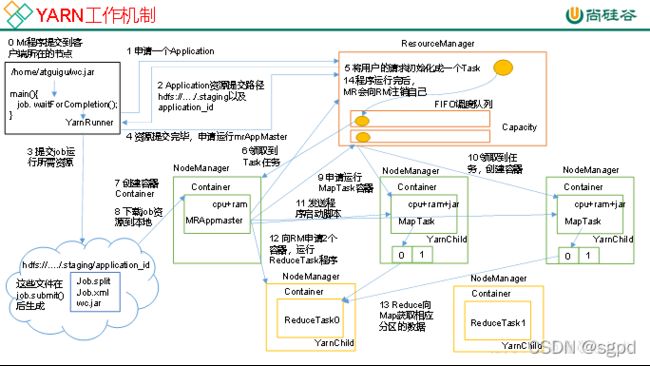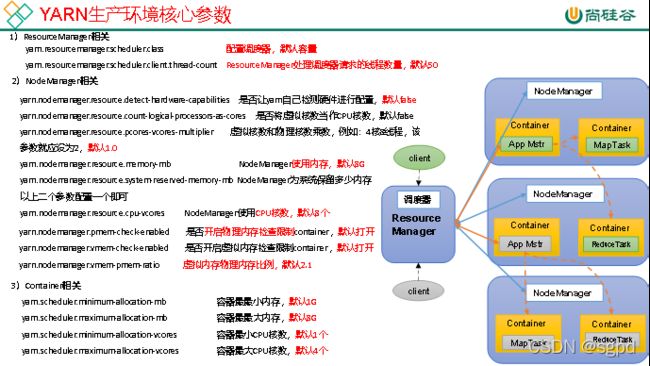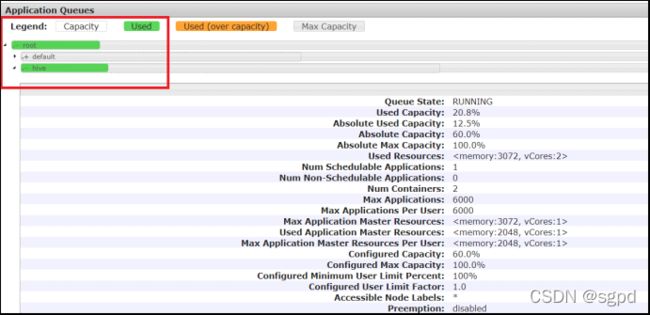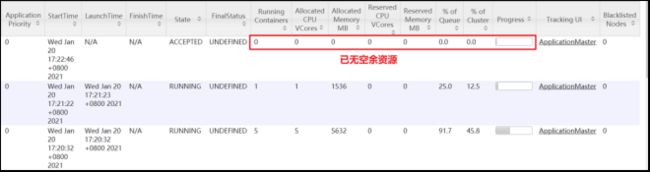Hadoop(Yarn)
Hadoop(Yarn)
第1章 Yarn资源调度器
思考:
1)如何管理集群资源?
2)如何给任务合理分配资源?

Yarn是一个资源调度平台,负责为运算程序提供服务器运算资源,相当于一个分布式的操作系统平台,而MapReduce等运算程序则相当于运行于操作系统之上的应用程序。
1.1 Yarn基础架构
YARN主要由ResourceManager、NodeManager、ApplicationMaster和Container等组件构成。
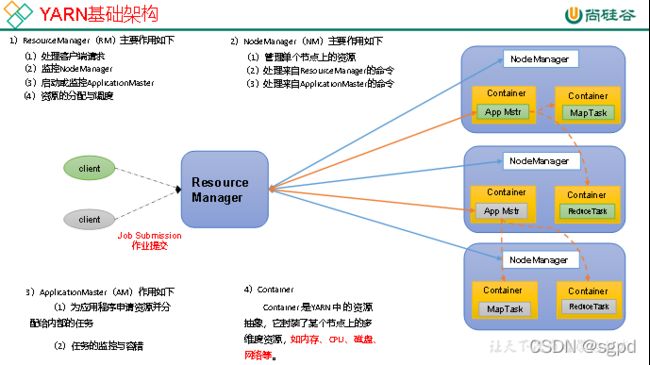
(1)MR程序提交到客户端所在的节点。
(2)YarnRunner向ResourceManager申请一个Application。
(3)RM将该应用程序的资源路径返回给YarnRunner。
(4)该程序将运行所需资源提交到HDFS上。
(5)程序资源提交完毕后,申请运行mrAppMaster。
(6)RM将用户的请求初始化成一个Task。
(7)其中一个NodeManager领取到Task任务。
(8)该NodeManager创建容器Container,并产生MRAppmaster。
(9)Container从HDFS上拷贝资源到本地。
(10)MRAppmaster向RM 申请运行MapTask资源。
(11)RM将运行MapTask任务分配给另外两个NodeManager,另两个NodeManager分别领取任务并创建容器。
(12)MR向两个接收到任务的NodeManager发送程序启动脚本,这两个NodeManager分别启动MapTask,MapTask对数据分区排序。
(13)MrAppMaster等待所有MapTask运行完毕后,向RM申请容器,运行ReduceTask。
(14)ReduceTask向MapTask获取相应分区的数据。
(15)程序运行完毕后,MR会向RM申请注销自己。
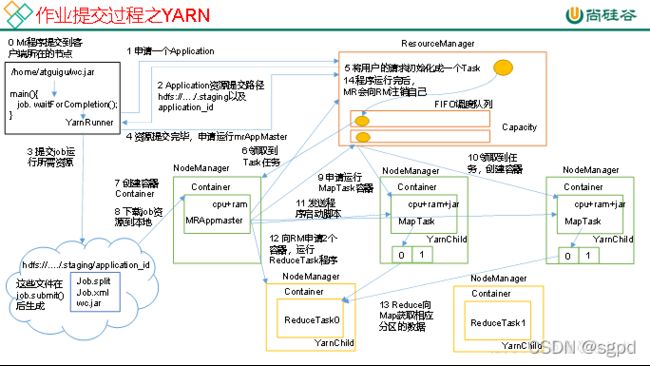

作业提交全过程详解
(1)作业提交
第1步:Client调用job.waitForCompletion方法,向整个集群提交MapReduce作业。
第2步:Client向RM申请一个作业id。
第3步:RM给Client返回该job资源的提交路径和作业id。
第4步:Client提交jar包、切片信息和配置文件到指定的资源提交路径。
第5步:Client提交完资源后,向RM申请运行MrAppMaster。
(2)作业初始化
第6步:当RM收到Client的请求后,将该job添加到容量调度器中。
第7步:某一个空闲的NM领取到该Job。
第8步:该NM创建Container,并产生MRAppmaster。
第9步:下载Client提交的资源到本地。
(3)任务分配
第10步:MrAppMaster向RM申请运行多个MapTask任务资源。
第11步:RM将运行MapTask任务分配给另外两个NodeManager,另两个NodeManager分别领取任务并创建容器。
(4)任务运行
第12步:MR向两个接收到任务的NodeManager发送程序启动脚本,这两个NodeManager分别启动MapTask,MapTask对数据分区排序。
第13步:MrAppMaster等待所有MapTask运行完毕后,向RM申请容器,运行ReduceTask。
第14步:ReduceTask向MapTask获取相应分区的数据。
第15步:程序运行完毕后,MR会向RM申请注销自己。
(5)进度和状态更新
YARN中的任务将其进度和状态(包括counter)返回给应用管理器, 客户端每秒(通过mapreduce.client.progressmonitor.pollinterval设置)向应用管理器请求进度更新, 展示给用户。
(6)作业完成
除了向应用管理器请求作业进度外, 客户端每5秒都会通过调用waitForCompletion()来检查作业是否完成。时间间隔可以通过mapreduce.client.completion.pollinterval来设置。作业完成之后, 应用管理器和Container会清理工作状态。作业的信息会被作业历史服务器存储以备之后用户核查。
1.4 Yarn调度器和调度算法
目前,Hadoop作业调度器主要有三种:FIFO、容量(Capacity Scheduler)和公平(Fair Scheduler)。Apache Hadoop3.1.3默认的资源调度器是Capacity Scheduler。
CDH框架默认调度器是Fair Scheduler。
具体设置详见:yarn-default.xml文件
The class to use as the resource scheduler.
yarn.resourcemanager.scheduler.class
org.apache.hadoop.yarn.server.resourcemanager.scheduler.capacity.CapacityScheduler
1.4.1 先进先出调度器(FIFO)
FIFO调度器(First In First Out):单队列,根据提交作业的先后顺序,先来先服务。

优点:简单易懂;
缺点:不支持多队列,生产环境很少使用;
1.4.2 容量调度器(Capacity Scheduler)
Capacity Scheduler是Yahoo开发的多用户调度器。
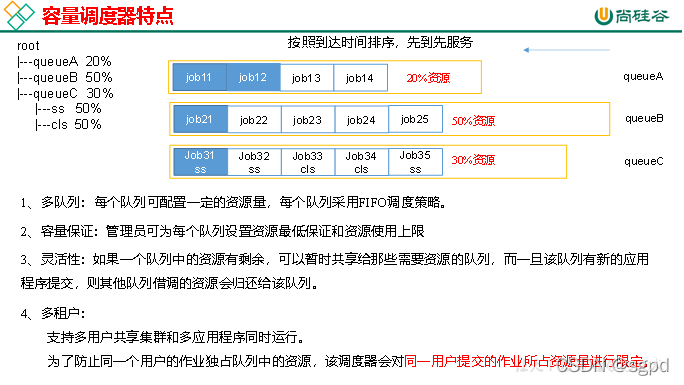

1.4.3 公平调度器(Fair Scheduler)
Fair Schedulere是Facebook开发的多用户调度器。


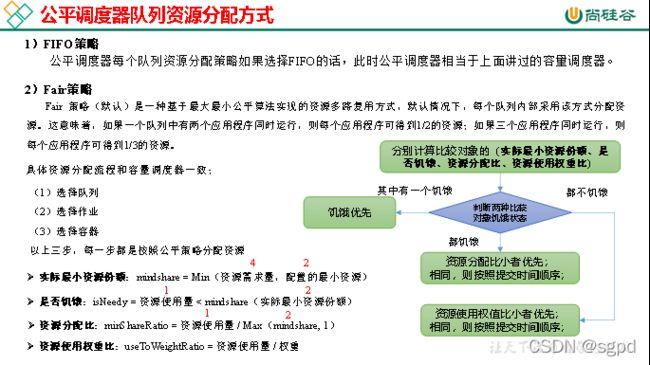



1.5 Yarn常用命令
Yarn状态的查询,除了可以在hadoop103:8088页面查看外,还可以通过命令操作。常见的命令操作如下所示:
需求:执行WordCount案例,并用Yarn命令查看任务运行情况。
[atguigu@hadoop102 hadoop-3.1.3]$ myhadoop.sh start
[atguigu@hadoop102 hadoop-3.1.3]$ hadoop jar share/hadoop/mapreduce/hadoop-mapreduce-examples-3.1.3.jar wordcount /input /output
1.5.1 yarn application查看任务
(1)列出所有Application:
[atguigu@hadoop102 hadoop-3.1.3]$ yarn application -list
2021-02-06 10:21:19,238 INFO client.RMProxy: Connecting to ResourceManager at hadoop103/192.168.10.103:8032
Total number of applications (application-types: [], states: [SUBMITTED, ACCEPTED, RUNNING] and tags: []):0
Application-Id Application-Name Application-Type User Queue State Final-State Progress Tracking-URL
(2)根据Application状态过滤:yarn application -list -appStates (所有状态:ALL、NEW、NEW_SAVING、SUBMITTED、ACCEPTED、RUNNING、FINISHED、FAILED、KILLED)
[atguigu@hadoop102 hadoop-3.1.3]$ yarn application -list -appStates FINISHED
2021-02-06 10:22:20,029 INFO client.RMProxy: Connecting to ResourceManager at hadoop103/192.168.10.103:8032
Total number of applications (application-types: [], states: [FINISHED] and tags: []):1
Application-Id Application-Name Application-Type User Queue State Final-State Progress Tracking-URL
application_1612577921195_0001 word count MAPREDUCE atguigu default FINISHED SUCCEEDED 100% http://hadoop102:19888/jobhistory/job/job_1612577921195_0001
(3)Kill掉Application:
[atguigu@hadoop102 hadoop-3.1.3]$ yarn application -kill application_1612577921195_0001
2021-02-06 10:23:48,530 INFO client.RMProxy: Connecting to ResourceManager at hadoop103/192.168.10.103:8032
Application application_1612577921195_0001 has already finished
1.5.2 yarn logs查看日志
(1)查询Application日志:yarn logs -applicationId
[atguigu@hadoop102 hadoop-3.1.3]$ yarn logs -applicationId application_1612577921195_0001
(2)查询Container日志:yarn logs -applicationId -containerId
[atguigu@hadoop102 hadoop-3.1.3]$ yarn logs -applicationId application_1612577921195_0001 -containerId container_1612577921195_0001_01_000001
1.5.3 yarn applicationattempt查看尝试运行的任务
(1)列出所有Application尝试的列表:yarn applicationattempt -list
[atguigu@hadoop102 hadoop-3.1.3]$ yarn applicationattempt -list application_1612577921195_0001
2021-02-06 10:26:54,195 INFO client.RMProxy: Connecting to ResourceManager at hadoop103/192.168.10.103:8032
Total number of application attempts :1
ApplicationAttempt-Id State AM-Container-Id Tracking-URL
appattempt_1612577921195_0001_000001 FINISHED container_1612577921195_0001_01_000001 http://hadoop103:8088/proxy/application_1612577921195_0001/
(2)打印ApplicationAttemp状态:yarn applicationattempt -status
[atguigu@hadoop102 hadoop-3.1.3]$ yarn applicationattempt -status appattempt_1612577921195_0001_000001
2021-02-06 10:27:55,896 INFO client.RMProxy: Connecting to ResourceManager at hadoop103/192.168.10.103:8032
Application Attempt Report :
ApplicationAttempt-Id : appattempt_1612577921195_0001_000001
State : FINISHED
AMContainer : container_1612577921195_0001_01_000001
Tracking-URL : http://hadoop103:8088/proxy/application_1612577921195_0001/
RPC Port : 34756
AM Host : hadoop104
Diagnostics :
1.5.4 yarn container查看容器
(1)列出所有Container:yarn container -list
[atguigu@hadoop102 hadoop-3.1.3]$ yarn container -list appattempt_1612577921195_0001_000001
2021-02-06 10:28:41,396 INFO client.RMProxy: Connecting to ResourceManager at hadoop103/192.168.10.103:8032
Total number of containers :0
Container-Id Start Time Finish Time State Host Node Http Address
(2)打印Container状态: yarn container -status
[atguigu@hadoop102 hadoop-3.1.3]$ yarn container -status container_1612577921195_0001_01_000001
2021-02-06 10:29:58,554 INFO client.RMProxy: Connecting to ResourceManager at hadoop103/192.168.10.103:8032
Container with id 'container_1612577921195_0001_01_000001' doesn't exist in RM or Timeline Server.
注:只有在任务跑的途中才能看到container的状态
1.5.5 yarn node查看节点状态
列出所有节点:yarn node -list -all
[atguigu@hadoop102 hadoop-3.1.3]$ yarn node -list -all
2021-02-06 10:31:36,962 INFO client.RMProxy: Connecting to ResourceManager at hadoop103/192.168.10.103:8032
Total Nodes:3
Node-Id Node-State Node-Http-Address Number-of-Running-Containers
hadoop103:38168 RUNNING hadoop103:8042 0
hadoop102:42012 RUNNING hadoop102:8042 0
hadoop104:39702 RUNNING hadoop104:8042 0
1.5.6 yarn rmadmin更新配置
加载队列配置:yarn rmadmin -refreshQueues
[atguigu@hadoop102 hadoop-3.1.3]$ yarn rmadmin -refreshQueues
2021-02-06 10:32:03,331 INFO client.RMProxy: Connecting to ResourceManager at hadoop103/192.168.10.103:8033
1.5.7 yarn queue查看队列
打印队列信息:yarn queue -status
[atguigu@hadoop102 hadoop-3.1.3]$ yarn queue -status default
2021-02-06 10:32:33,403 INFO client.RMProxy: Connecting to ResourceManager at hadoop103/192.168.10.103:8032
Queue Information :
Queue Name : default
State : RUNNING
Capacity : 100.0%
Current Capacity : .0%
Maximum Capacity : 100.0%
Default Node Label expression :
Accessible Node Labels : *
Preemption : disabled
Intra-queue Preemption : disabled
第2章 Yarn案例实操
注:调整下列参数之前尽量拍摄Linux快照,否则后续的案例,还需要重写准备集群。
2.1 Yarn生产环境核心参数配置案例
1)需求:从1G数据中,统计每个单词出现次数。服务器3台,每台配置4G内存,4核CPU,4线程。
2)需求分析:
1G / 128m = 8个MapTask;1个ReduceTask;1个mrAppMaster
平均每个节点运行10个 / 3台 ≈ 3个任务(4 3 3)
3)修改yarn-site.xml配置参数如下:
The class to use as the resource scheduler.
yarn.resourcemanager.scheduler.class
org.apache.hadoop.yarn.server.resourcemanager.scheduler.capacity.CapacityScheduler
Number of threads to handle scheduler interface.
yarn.resourcemanager.scheduler.client.thread-count
8
Enable auto-detection of node capabilities such as
memory and CPU.
yarn.nodemanager.resource.detect-hardware-capabilities
false
Flag to determine if logical processors(such as
hyperthreads) should be counted as cores. Only applicable on Linux
when yarn.nodemanager.resource.cpu-vcores is set to -1 and
yarn.nodemanager.resource.detect-hardware-capabilities is true.
yarn.nodemanager.resource.count-logical-processors-as-cores
false
Multiplier to determine how to convert phyiscal cores to
vcores. This value is used if yarn.nodemanager.resource.cpu-vcores
is set to -1(which implies auto-calculate vcores) and
yarn.nodemanager.resource.detect-hardware-capabilities is set to true. The number of vcores will be calculated as number of CPUs * multiplier.
yarn.nodemanager.resource.pcores-vcores-multiplier
1.0
Amount of physical memory, in MB, that can be allocated
for containers. If set to -1 and
yarn.nodemanager.resource.detect-hardware-capabilities is true, it is
automatically calculated(in case of Windows and Linux).
In other cases, the default is 8192MB.
yarn.nodemanager.resource.memory-mb
4096
Number of vcores that can be allocated
for containers. This is used by the RM scheduler when allocating
resources for containers. This is not used to limit the number of
CPUs used by YARN containers. If it is set to -1 and
yarn.nodemanager.resource.detect-hardware-capabilities is true, it is
automatically determined from the hardware in case of Windows and Linux.
In other cases, number of vcores is 8 by default.
yarn.nodemanager.resource.cpu-vcores
4
The minimum allocation for every container request at the RM in MBs. Memory requests lower than this will be set to the value of this property. Additionally, a node manager that is configured to have less memory than this value will be shut down by the resource manager.
yarn.scheduler.minimum-allocation-mb
1024
The maximum allocation for every container request at the RM in MBs. Memory requests higher than this will throw an InvalidResourceRequestException.
yarn.scheduler.maximum-allocation-mb
2048
The minimum allocation for every container request at the RM in terms of virtual CPU cores. Requests lower than this will be set to the value of this property. Additionally, a node manager that is configured to have fewer virtual cores than this value will be shut down by the resource manager.
yarn.scheduler.minimum-allocation-vcores
1
The maximum allocation for every container request at the RM in terms of virtual CPU cores. Requests higher than this will throw an
InvalidResourceRequestException.
yarn.scheduler.maximum-allocation-vcores
2
Whether virtual memory limits will be enforced for
containers.
yarn.nodemanager.vmem-check-enabled
false
Ratio between virtual memory to physical memory when setting memory limits for containers. Container allocations are expressed in terms of physical memory, and virtual memory usage is allowed to exceed this allocation by this ratio.
yarn.nodemanager.vmem-pmem-ratio
2.1
4)分发配置。
注意:如果集群的硬件资源不一致,要每个NodeManager单独配置
5)重启集群
[atguigu@hadoop102 hadoop-3.1.3]$ sbin/stop-yarn.sh
[atguigu@hadoop103 hadoop-3.1.3]$ sbin/start-yarn.sh
6)执行WordCount程序
[atguigu@hadoop102 hadoop-3.1.3]$ hadoop jar share/hadoop/mapreduce/hadoop-mapreduce-examples-3.1.3.jar wordcount /input /output
7)观察Yarn任务执行页面
http://hadoop103:8088/cluster/apps
2.2 容量调度器多队列提交案例
1)在生产环境怎么创建队列?
(1)调度器默认就1个default队列,不能满足生产要求。
(2)按照框架:hive /spark/ flink 每个框架的任务放入指定的队列(企业用的不是特别多)
(3)按照业务模块:登录注册、购物车、下单、业务部门1、业务部门2
2)创建多队列的好处?
(1)因为担心员工不小心,写递归死循环代码,把所有资源全部耗尽。
(2)实现任务的降级使用,特殊时期保证重要的任务队列资源充足。11.11 6.18
业务部门1(重要)=》业务部门2(比较重要)=》下单(一般)=》购物车(一般)=》登录注册(次要)
2.2.1 需求
需求1:default队列占总内存的40%,最大资源容量占总资源60%,hive队列占总内存的60%,最大资源容量占总资源80%。
需求2:配置队列优先级
2.2.2 配置多队列的容量调度器
1)在capacity-scheduler.xml中配置如下:
(1)修改如下配置
yarn.scheduler.capacity.root.queues
default,hive
The queues at the this level (root is the root queue).
yarn.scheduler.capacity.root.default.capacity
40
yarn.scheduler.capacity.root.default.maximum-capacity
60
(2)为新加队列添加必要属性:
yarn.scheduler.capacity.root.hive.capacity
60
yarn.scheduler.capacity.root.hive.user-limit-factor
1
yarn.scheduler.capacity.root.hive.maximum-capacity
80
yarn.scheduler.capacity.root.hive.state
RUNNING
yarn.scheduler.capacity.root.hive.acl_submit_applications
*
yarn.scheduler.capacity.root.hive.acl_administer_queue
*
yarn.scheduler.capacity.root.hive.acl_application_max_priority
*
yarn.scheduler.capacity.root.hive.maximum-application-lifetime
-1
yarn.scheduler.capacity.root.hive.default-application-lifetime
-1
2)分发配置文件
3)重启Yarn或者执行yarn rmadmin -refreshQueues刷新队列,就可以看到两条队列:
[atguigu@hadoop102 hadoop-3.1.3]$ yarn rmadmin -refreshQueues

2.2.3 向Hive队列提交任务
1)hadoop jar的方式
[atguigu@hadoop102 hadoop-3.1.3]$ hadoop jar share/hadoop/mapreduce/hadoop-mapreduce-examples-3.1.3.jar wordcount -D mapreduce.job.queuename=hive /input /output
注: -D表示运行时改变参数值
2)打jar包的方式
默认的任务提交都是提交到default队列的。如果希望向其他队列提交任务,需要在Driver中声明:
public class WcDrvier {
public static void main(String[] args) throws IOException, ClassNotFoundException, InterruptedException {
Configuration conf = new Configuration();
conf.set("mapreduce.job.queuename","hive");
//1. 获取一个Job实例
Job job = Job.getInstance(conf);
。。。 。。。
//6. 提交Job
boolean b = job.waitForCompletion(true);
System.exit(b ? 0 : 1);
}
}
2.2.4 任务优先级
容量调度器,支持任务优先级的配置,在资源紧张时,优先级高的任务将优先获取资源。默认情况,Yarn将所有任务的优先级限制为0,若想使用任务的优先级功能,须开放该限制。
1)修改yarn-site.xml文件,增加以下参数
yarn.cluster.max-application-priority
5
2)分发配置,并重启Yarn
[atguigu@hadoop102 hadoop]$ xsync yarn-site.xml
[atguigu@hadoop103 hadoop-3.1.3]$ sbin/stop-yarn.sh
[atguigu@hadoop103 hadoop-3.1.3]$ sbin/start-yarn.sh
3)模拟资源紧张环境,可连续提交以下任务,直到新提交的任务申请不到资源为止。
[atguigu@hadoop102 hadoop-3.1.3]$ hadoop jar /opt/module/hadoop-3.1.3/share/hadoop/mapreduce/hadoop-mapreduce-examples-3.1.3.jar pi 5 2000000
4)再次重新提交优先级高的任务
[atguigu@hadoop102 hadoop-3.1.3]$ hadoop jar /opt/module/hadoop-3.1.3/share/hadoop/mapreduce/hadoop-mapreduce-examples-3.1.3.jar pi -D mapreduce.job.priority=5 5 2000000
5)也可以通过以下命令修改正在执行的任务的优先级。
yarn application -appID -updatePriority 优先级
[atguigu@hadoop102 hadoop-3.1.3]$ yarn application -appID application_1611133087930_0009 -updatePriority 5
2.3 公平调度器案例
2.3.1 需求
创建两个队列,分别是test和atguigu(以用户所属组命名)。期望实现以下效果:若用户提交任务时指定队列,则任务提交到指定队列运行;若未指定队列,test用户提交的任务到root.group.test队列运行,atguigu提交的任务到root.group.atguigu队列运行(注:group为用户所属组)。
公平调度器的配置涉及到两个文件,一个是yarn-site.xml,另一个是公平调度器队列分配文件fair-scheduler.xml(文件名可自定义)。
(1)配置文件参考资料:
https://hadoop.apache.org/docs/r3.1.3/hadoop-yarn/hadoop-yarn-site/FairScheduler.html
(2)任务队列放置规则参考资料:
https://blog.cloudera.com/untangling-apache-hadoop-yarn-part-4-fair-scheduler-queue-basics/
2.3.2 配置多队列的公平调度器
1)修改yarn-site.xml文件,加入以下参数
yarn.resourcemanager.scheduler.class
org.apache.hadoop.yarn.server.resourcemanager.scheduler.fair.FairScheduler
配置使用公平调度器
yarn.scheduler.fair.allocation.file
/opt/module/hadoop-3.1.3/etc/hadoop/fair-scheduler.xml
指明公平调度器队列分配配置文件
yarn.scheduler.fair.preemption
false
禁止队列间资源抢占
2)配置fair-scheduler.xml
0.5
4096mb,4vcores
2048mb,2vcores
4096mb,4vcores
4
0.5
1.0
fair
2048mb,2vcores
4096mb,4vcores
4
0.5
1.0
fair
3)分发配置并重启Yarn
[atguigu@hadoop102 hadoop]$ xsync yarn-site.xml
[atguigu@hadoop102 hadoop]$ xsync fair-scheduler.xml
[atguigu@hadoop103 hadoop-3.1.3]$ sbin/stop-yarn.sh
[atguigu@hadoop103 hadoop-3.1.3]$ sbin/start-yarn.sh
2.3.3 测试提交任务
1)提交任务时指定队列,按照配置规则,任务会到指定的root.test队列
[atguigu@hadoop102 hadoop-3.1.3]$ hadoop jar /opt/module/hadoop-3.1.3/share/hadoop/mapreduce/hadoop-mapreduce-examples-3.1.3.jar pi -Dmapreduce.job.queuename=root.test 1 1
2)提交任务时不指定队列,按照配置规则,任务会到root.atguigu.atguigu队列
[atguigu@hadoop102 hadoop-3.1.3]$ hadoop jar /opt/module/hadoop-3.1.3/share/hadoop/mapreduce/hadoop-mapreduce-examples-3.1.3.jar pi 1 1
2.4 Yarn的Tool接口案例
0)回顾:
[atguigu@hadoop102 hadoop-3.1.3]$ hadoop jar wc.jar com.atguigu.mapreduce.wordcount2.WordCountDriver /input /output1
期望可以动态传参,结果报错,误认为是第一个输入参数。
[atguigu@hadoop102 hadoop-3.1.3]$ hadoop jar wc.jar com.atguigu.mapreduce.wordcount2.WordCountDriver -Dmapreduce.job.queuename=root.test /input /output1
1)需求:自己写的程序也可以动态修改参数。编写Yarn的Tool接口。
2)具体步骤:
(1)新建Maven项目YarnDemo,pom如下:
4.0.0
com.atguigu.hadoop
yarn_tool_test
1.0-SNAPSHOT
org.apache.hadoop
hadoop-client
3.1.3
(2)新建com.atguigu.yarn报名
(3)创建类WordCount并实现Tool接口:
package com.atguigu.yarn;
import org.apache.hadoop.conf.Configuration;
import org.apache.hadoop.fs.Path;
import org.apache.hadoop.io.IntWritable;
import org.apache.hadoop.io.LongWritable;
import org.apache.hadoop.io.Text;
import org.apache.hadoop.mapreduce.Job;
import org.apache.hadoop.mapreduce.Mapper;
import org.apache.hadoop.mapreduce.Reducer;
import org.apache.hadoop.mapreduce.lib.input.FileInputFormat;
import org.apache.hadoop.mapreduce.lib.output.FileOutputFormat;
import org.apache.hadoop.util.Tool;
import java.io.IOException;
public class WordCount implements Tool {
private Configuration conf;
@Override
public int run(String[] args) throws Exception {
Job job = Job.getInstance(conf);
job.setJarByClass(WordCountDriver.class);
job.setMapperClass(WordCountMapper.class);
job.setReducerClass(WordCountReducer.class);
job.setMapOutputKeyClass(Text.class);
job.setMapOutputValueClass(IntWritable.class);
job.setOutputKeyClass(Text.class);
job.setOutputValueClass(IntWritable.class);
FileInputFormat.setInputPaths(job, new Path(args[0]));
FileOutputFormat.setOutputPath(job, new Path(args[1]));
return job.waitForCompletion(true) ? 0 : 1;
}
@Override
public void setConf(Configuration conf) {
this.conf = conf;
}
@Override
public Configuration getConf() {
return conf;
}
public static class WordCountMapper extends Mapper {
private Text outK = new Text();
private IntWritable outV = new IntWritable(1);
@Override
protected void map(LongWritable key, Text value, Context context) throws IOException, InterruptedException {
String line = value.toString();
String[] words = line.split(" ");
for (String word : words) {
outK.set(word);
context.write(outK, outV);
}
}
}
public static class WordCountReducer extends Reducer {
private IntWritable outV = new IntWritable();
@Override
protected void reduce(Text key, Iterable values, Context context) throws IOException, InterruptedException {
int sum = 0;
for (IntWritable value : values) {
sum += value.get();
}
outV.set(sum);
context.write(key, outV);
}
}
}
(4)新建WordCountDriver
package com.atguigu.yarn;
import org.apache.hadoop.conf.Configuration;
import org.apache.hadoop.util.Tool;
import org.apache.hadoop.util.ToolRunner;
import java.util.Arrays;
public class WordCountDriver {
private static Tool tool;
public static void main(String[] args) throws Exception {
// 1. 创建配置文件
Configuration conf = new Configuration();
// 2. 判断是否有tool接口
switch (args[0]){
case "wordcount":
tool = new WordCount();
break;
default:
throw new RuntimeException(" No such tool: "+ args[0] );
}
// 3. 用Tool执行程序
// Arrays.copyOfRange 将老数组的元素放到新数组里面
int run = ToolRunner.run(conf, tool, Arrays.copyOfRange(args, 1, args.length));
System.exit(run);
}
}
3)在HDFS上准备输入文件,假设为/input目录,向集群提交该Jar包
[atguigu@hadoop102 hadoop-3.1.3]$ yarn jar YarnDemo.jar com.atguigu.yarn.WordCountDriver wordcount /input /output
注意此时提交的3个参数,第一个用于生成特定的Tool,第二个和第三个为输入输出目录。此时如果我们希望加入设置参数,可以在wordcount后面添加参数,例如:
[atguigu@hadoop102 hadoop-3.1.3]$ yarn jar YarnDemo.jar com.atguigu.yarn.WordCountDriver wordcount -Dmapreduce.job.queuename=root.test /input /output1
4)注:以上操作全部做完过后,快照回去或者手动将配置文件修改成之前的状态,因为本身资源就不够,分成了这么多,不方便以后测试。