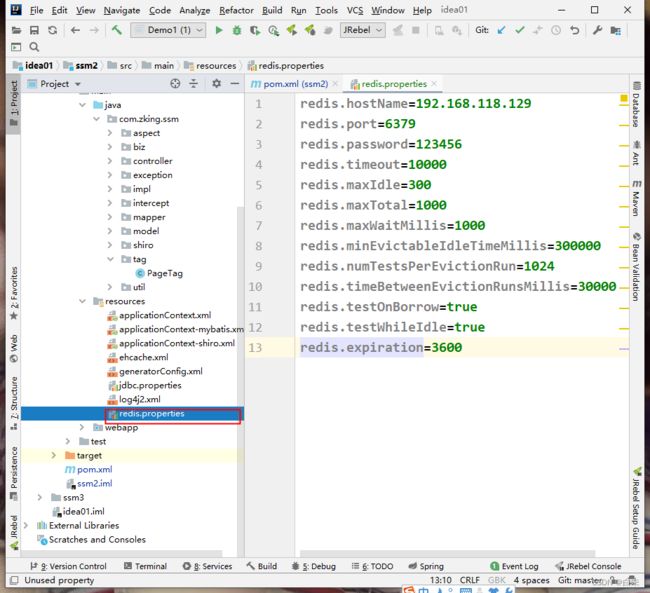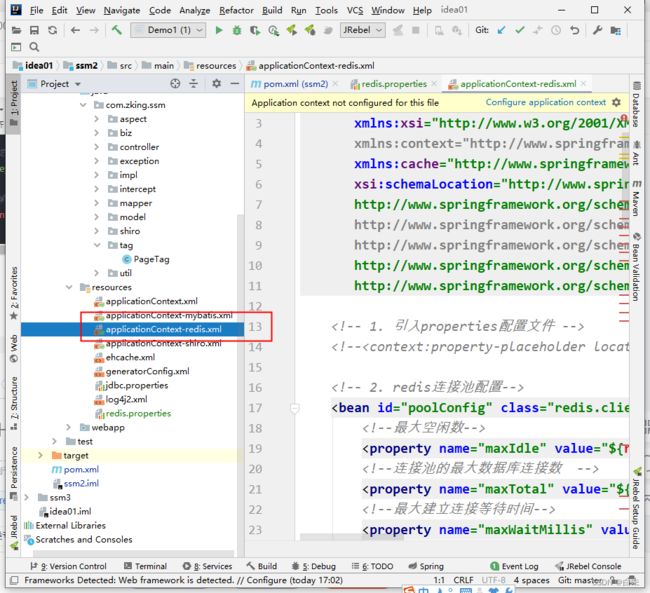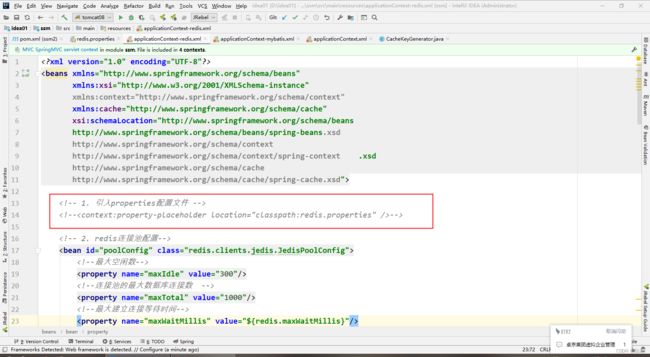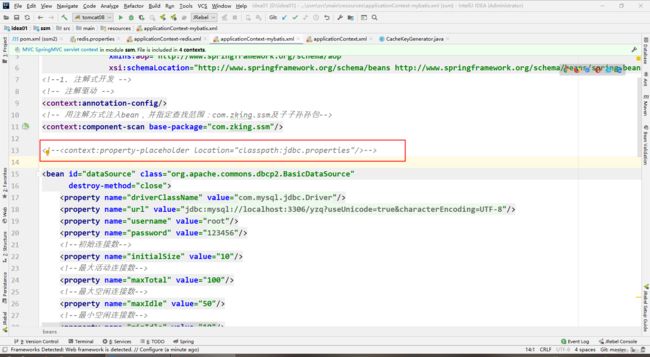smm之String注解式缓存redis
目录
一、Spring整合redis
1、导入pom依赖
2、redis.properties
3、applicationContext-redis.xml
二、redis注解式缓存
@Cacheable
@CachePut
@CacheEvict
一、Spring整合redis
1、导入pom依赖
2.9.0
1.7.1.RELEASE
redis.clients
jedis
${redis.version}
org.springframework.data
spring-data-redis
${redis.spring.version}
2、redis.properties
redis.hostName=192.168.118.129
redis.port=6379
redis.password=123456
redis.timeout=10000
redis.maxIdle=300
redis.maxTotal=1000
redis.maxWaitMillis=1000
redis.minEvictableIdleTimeMillis=300000
redis.numTestsPerEvictionRun=1024
redis.timeBetweenEvictionRunsMillis=30000
redis.testOnBorrow=true
redis.testWhileIdle=true
redis.expiration=36003、applicationContext-redis.xml
注意:redis.properties与jdbc.properties在与Spring做整合时会发生冲突;所以引入配置文件的地方要放到applicationContext.xml中
applicationContext.xml
classpath:jdbc.properties
classpath:redis.properties
二、redis注解式缓存
首先我们创建一个测试类,并且要加入注释:
@RunWith(SpringJUnit4ClassRunner.class)
@ContextConfiguration(locations={"classpath:applicationContext.xml"})package com.zking.ssm.redis;
import com.zking.ssm.biz.BookBiz;
import org.junit.Test;
import org.junit.runner.RunWith;
import org.springframework.beans.factory.annotation.Autowired;
import org.springframework.test.context.ContextConfiguration;
import org.springframework.test.context.junit4.SpringJUnit4ClassRunner;
/**
* @author 白未
* @site 3185579318
* @company xxx公司
* @create 2022-10-27 1:26
*/
@RunWith(SpringJUnit4ClassRunner.class)
@ContextConfiguration(locations={"classpath:applicationContext.xml"})
public class BookBizTest {
@Autowired
private BookBiz bookBiz;
@Test
public void Test1(){
System.out.println(bookBiz.selectByPrimaryKey(90));
System.out.println(bookBiz.selectByPrimaryKey(90));
}
}
@Cacheable
配置在方法或类上,作用:本方法执行后,先去缓存看有没有数据,如果没有,从数据库中查找出来,给缓存中存一份,返回结果, 下次本方法执行,在缓存未过期情况下,先在缓存中查找,有的话直接返回,没有的话从数据库查找
@Cacheable(value = "user-clz",key = "'clz:'+#cid",condition = "#cid < 5")
Clazz selectByPrimaryKey(Integer cid);value:缓存位置的一段名称,不能为空
key:缓存的key,默认为空,表示使用方法的参数类型及参数值作为key,支持SpEL
condition:触发条件,满足条件就加入缓存,默认为空,表示全部都加入缓存,支持SpEL
@Test
public void test1(){
// 测试 Cacheable 中的value,以及缓存的应用体现
// System.out.println(clazzBiz.selectByPrimaryKey(1));
// System.out.println("======================================");
// System.out.println(clazzBiz.selectByPrimaryKey(1));
// 测试 Cacheable 中的 key
// System.out.println(clazzBiz.selectByPrimaryKey(3));
// System.out.println("======================================");
// System.out.println(clazzBiz.selectByPrimaryKey(3));
// 测试 Cacheable 中的 condition
System.out.println(clazzBiz.selectByPrimaryKey(4));
System.out.println("======================================");
System.out.println(clazzBiz.selectByPrimaryKey(4));
}测试结果:redis中有数据,则访问redis;如果没有数据,则访问MySQL;
@CachePut
类似于更新操作,即每次不管缓存中有没有结果,都从数据库查找结果,并将结果更新到缓存,并返回结果
value 缓存的名称,在 spring 配置文件中定义,必须指定至少一个
key 缓存的 key,可以为空,如果指定要按照 SpEL 表达式编写,如果不指定,则缺省按照方法的所有参数进行组合
condition 缓存的条件,可以为空,使用 SpEL 编写,返回 true 或者 false,只有为 true 才进行缓存
@CachePut测试代码
@CachePut(value = "user-clz-put")
Clazz selectByPrimaryKey(Integer cid);@Test
public void test2(){
// 测试 Cacheput 中的 key
System.out.println(clazzBiz.selectByPrimaryKey(4));
System.out.println("======================================");
System.out.println(clazzBiz.selectByPrimaryKey(4));
}测试结果:只存不取
@CacheEvict
用来清除用在本方法或者类上的缓存数据(用在哪里清除哪里)
value:缓存位置的一段名称,不能为空
key:缓存的key,默认为空,表示使用方法的参数类型及参数值作为key,支持SpEL
condition:触发条件,满足条件就加入缓存,默认为空,表示全部都加入缓存,支持SpEL
allEntries:true表示清除value中的全部缓存,默认为false
@CacheEvict测试代码
// @CacheEvict(value = "user-clz-put",key = "'clz:'+#cid") 删除指定的缓存数据
@CacheEvict(value = "user-clz-put",allEntries = true) // 删除以 user-clz-put开头的 缓存
int deleteByPrimaryKey(Integer cid); @Test
public void test3(){
// 测试 CacheEvict 中的 key
clazzBiz.deleteByPrimaryKey(2);
}测试结果:可以配置删除指定缓存数据,也可以删除符合规则的所有缓存数据;