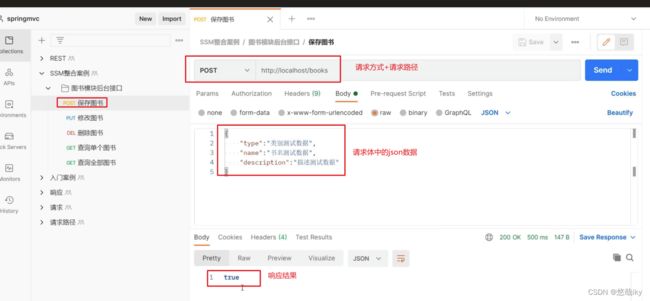SpringMVC(四):SSM整合
目录
一、SSM整合
1、整合配置
2、功能模块
3、接口测试
二、表现层数据封装
1、整合中响应数据问题
2、定义Result类封装响应结果
3、表现层数据封装返回Result对象
一、SSM整合
1、整合配置
(1)创建web工程,添加依赖和插件
org.springframework
spring-webmvc
5.2.10.RELEASE
org.springframework
spring-jdbc
5.2.10.RELEASE
org.springframework
spring-test
5.2.10.RELEASE
org.mybatis
mybatis
3.5.6
org.mybatis
mybatis-spring
1.3.0
mysql
mysql-connector-java
5.1.47
com.alibaba
druid
1.1.16
junit
junit
4.12
test
javax.servlet
javax.servlet-api
3.1.0
provided
com.fasterxml.jackson.core
jackson-databind
2.9.0
org.apache.tomcat.maven
tomcat7-maven-plugin
2.1
80
/
(2)spring整合mybatis
创建数据库和表
-- 创建ssm_db数据库
CREATE DATABASE IF NOT EXISTS ssm_db CHARACTER SET utf8;
-- 使用ssm_db数据库
USE ssm_db;
-- 创建tbl_book表
CREATE TABLE tbl_book(
id INT PRIMARY KEY AUTO_INCREMENT, -- 图书编号
TYPE VARCHAR(100), -- 图书类型
NAME VARCHAR(100), -- 图书名称
description VARCHAR(100) -- 图书描述
);
-- 添加初始化数据
INSERT INTO tbl_book VALUES(NULL,'计算机理论','Spring实战 第5版','Spring入门经典教材,深入理解Spring原理技术内幕');
INSERT INTO tbl_book VALUES(NULL,'计算机理论','Spring 5核心原理与30个类手写实战','十年沉淀之作,手写Spring精华思想');
INSERT INTO tbl_book VALUES(NULL,'计算机理论','Spring 5设计模式','深入Spring源码剖析,Spring源码蕴含的10大设计模式');
INSERT INTO tbl_book VALUES(NULL,'市场营销','直播就该这么做:主播高效沟通实战指南','李子柒、李佳琦、薇娅成长为网红的秘密都在书中');
INSERT INTO tbl_book VALUES(NULL,'市场营销','直播销讲实战一本通','和秋叶一起学系列网络营销书籍');
INSERT INTO tbl_book VALUES(NULL,'市场营销','直播带货:淘宝、天猫直播从新手到高手','一本教你如何玩转直播的书,10堂课轻松实现带货月入3W+');jdbc.properties属性文件
jdbc.driver=com.mysql.jdbc.Driver
jdbc.url=jdbc:mysql://localhost:3306/ssm_db
jdbc.username=root
jdbc.password=rootJdbcConfig配置类
public class JdbcConfig {
@Value("${jdbc.driver}")
private String driver;
@Value("${jdbc.url}")
private String url;
@Value("${jdbc.username}")
private String username;
@Value("${jdbc.password}")
private String password;
//配置连接池
@Bean
public DataSource dataSource(){
DruidDataSource dataSource = new DruidDataSource();
dataSource.setDriverClassName(driver);
dataSource.setUrl(url);
dataSource.setUsername(username);
dataSource.setPassword(password);
return dataSource;
}
//Spring事务管理需要的平台事务管理器对象
@Bean
public PlatformTransactionManager transactionManager(DataSource dataSource){
DataSourceTransactionManager ds = new DataSourceTransactionManager();
ds.setDataSource(dataSource);
return ds;
}
}MybatisConfig配置类
public class MyBatisConfig {
@Bean
public SqlSessionFactoryBean sqlSessionFactory(DataSource dataSource){
SqlSessionFactoryBean factoryBean = new SqlSessionFactoryBean();
factoryBean.setDataSource(dataSource);
factoryBean.setTypeAliasesPackage("com.itheima.domain");
return factoryBean;
}
@Bean
public MapperScannerConfigurer mapperScannerConfigurer(){
MapperScannerConfigurer msc = new MapperScannerConfigurer();
msc.setBasePackage("com.itheima.dao");
return msc;
}
}SpringConfig配置类
@Configuration
@ComponentScan({"com.csdn.service"})
@PropertySource("classpath:jdbc.properties")
@Import({JdbcConfig.class,MyBatisConfig.class})
@EnableTransactionManagement //开启Spring事务管理
public class SpringConfig {
}(3)Spring整合SpringMVC
SpringMvcConfig配置类
@Configuration
@ComponentScan("com.csdn.controller")
@EnableWebMvc
public class SpringMvcConfig {
}ServletConfig配置类,加载SpringMvcConfig和SpringConfig配置类
public class ServletConfig extends AbstractAnnotationConfigDispatcherServletInitializer {
protected Class[] getRootConfigClasses() {
return new Class[]{SpringConfig.class};
}
protected Class[] getServletConfigClasses() {
return new Class[]{SpringMvcConfig.class};
}
protected String[] getServletMappings() {
return new String[]{"/"};
}
}2、功能模块
(1)数据层(BookDao)
Book实体类
public class Book {
private Integer id;
private String type;
private String name;
private String description;
//需要补充getter、setter、toString()方法
}BookDao接口
public interface BookDao {
//@Insert("insert into tbl_book values(null,#{type},#{name},#{description})")
@Insert("insert into tbl_book (type,name,description) values(#{type},#{name},#{description})")
public int save(Book book); //返回值表示影响的行数
@Update("update tbl_book set type = #{type}, name = #{name}, description = #{description} where id = #{id}")
public int update(Book book);
@Delete("delete from tbl_book where id = #{id}")
public int delete(Integer id);
@Select("select * from tbl_book where id = #{id}")
public Book getById(Integer id);
@Select("select * from tbl_book")
public List getAll();
} (2)业务层开发(BookService/BookServiceImpl)
BookService接口
@Transactional //表示所有方法进行事务管理
public interface BookService {
/**
* 保存
* @param book
* @return
*/
public boolean save(Book book);
/**
* 修改
* @param book
* @return
*/
public boolean update(Book book);
/**
* 按id删除
* @param id
* @return
*/
public boolean delete(Integer id);
/**
* 按id查询
* @param id
* @return
*/
public Book getById(Integer id);
/**
* 查询全部
* @return
*/
public List getAll();
} BookServiceImpl实现类
@Service
public class BookServiceImpl implements BookService {
@Autowired
private BookDao bookDao;
public boolean save(Book book) {
bookDao.save(book);
return true;
}
public boolean update(Book book) {
bookDao.update(book);
return true;
}
public boolean delete(Integer id) {
bookDao.delete(id);
return true;
}
public Book getById(Integer id) {
return bookDao.getById(id);
}
public List getAll() {
return bookDao.getAll();
}
} (3)表现层开发(BookController)
@RestController
@RequestMapping("/books")
public class BookController {
@Autowired
private BookService bookService;
@PostMapping
public boolean save(@RequestBody Book book) {
return bookService.save(book);
}
@PutMapping
public boolean update(@RequestBody Book book) {
return bookService.update(book);
}
@DeleteMapping("/{id}")
public boolean delete(@PathVariable Integer id) {
return bookService.delete(id);
}
@GetMapping("/{id}")
public Book getById(@PathVariable Integer id) {
return bookService.getById(id);
}
@GetMapping
public List getAll() {
return bookService.getAll();
}
} 3、接口测试
(1)Spring整合Junit测试业务层方法
@RunWith(SpringJUnit4ClassRunner.class)
@ContextConfiguration(classes = SpringConfig.class)
public class BookServiceTest {
@Autowired
private BookService bookService;
@Test
public void testGetById(){
Book book = bookService.getById(1);
System.out.println(book);
}
@Test
public void testGetAll(){
List all = bookService.getAll();
System.out.println(all);
}
} (2)测试
二、表现层数据封装
1、整合中响应数据问题
问题:表现层增删改方法返回true或者false表示是否成功,getById()方法返回一个json对象,getAll()方法返回一个json对象数组,这里就出现了三种格式的响应结果,极其不利于前端解析。
解决:我们需要统一响应结果的格式
2、定义Result类封装响应结果
(1)Result类封装响应结果
public class Result {
//描述统一格式中的数据
private Object data;
//描述统一格式中的编码,用于区分操作,可以简化配置0或1表示成功失败
private Integer code;
//描述统一格式中的消息,可选属性
private String msg;
public Result() {
}
public Result(Integer code,Object data) {
this.data = data;
this.code = code;
}
public Result(Integer code, Object data, String msg) {
this.data = data;
this.code = code;
this.msg = msg;
}
//需要补充getter、setter、toString()方法
}(2)Code类封装响应码
//状态码
public class Code {
public static final Integer SAVE_OK = 20011;
public static final Integer DELETE_OK = 20021;
public static final Integer UPDATE_OK = 20031;
public static final Integer GET_OK = 20041;
public static final Integer SAVE_ERR = 20010;
public static final Integer DELETE_ERR = 20020;
public static final Integer UPDATE_ERR = 20030;
public static final Integer GET_ERR = 20040;
}3、表现层数据封装返回Result对象
@RestController
@RequestMapping("/books")
public class BookController {
@Autowired
private BookService bookService;
@PostMapping
public Result save(@RequestBody Book book) {
boolean flag = bookService.save(book);
return new Result(flag ? Code.SAVE_OK:Code.SAVE_ERR,flag);
}
@PutMapping
public Result update(@RequestBody Book book) {
boolean flag = bookService.update(book);
return new Result(flag ? Code.UPDATE_OK:Code.UPDATE_ERR,flag);
}
@DeleteMapping("/{id}")
public Result delete(@PathVariable Integer id) {
boolean flag = bookService.delete(id);
return new Result(flag ? Code.DELETE_OK:Code.DELETE_ERR,flag);
}
@GetMapping("/{id}")
public Result getById(@PathVariable Integer id) {
Book book = bookService.getById(id);
Integer code = book != null ? Code.GET_OK : Code.GET_ERR;
String msg = book != null ? "" : "数据查询失败,请重试!";
return new Result(code,book,msg);
}
@GetMapping
public Result getAll() {
List bookList = bookService.getAll();
Integer code = bookList != null ? Code.GET_OK : Code.GET_ERR;
String msg = bookList != null ? "" : "数据查询失败,请重试!";
return new Result(code,bookList,msg);
}
}