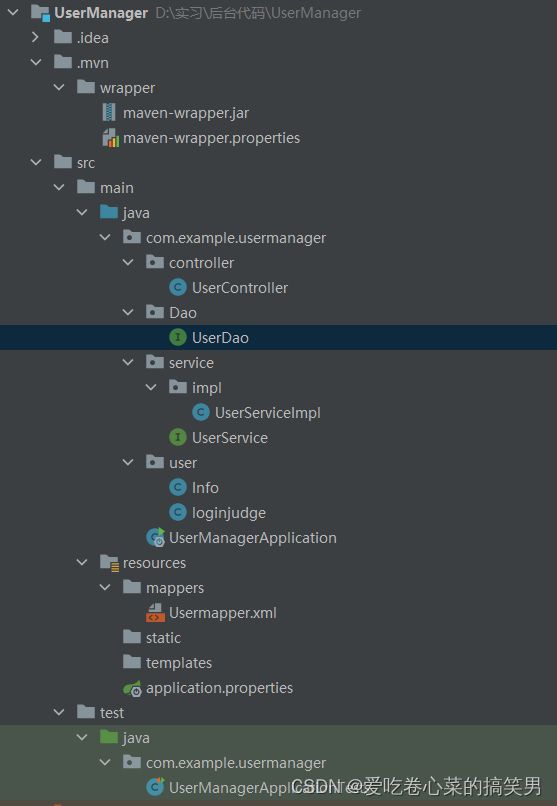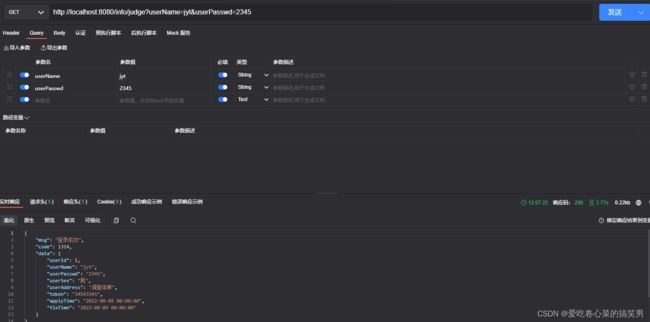springboot+mybatis+mysql+redis简单实现用户管理功能——登录及校验
前言:
1:吐槽一下csdn上的环境,可以说用脏乱差来形容也是不为过了,除了大佬们以及一些良心博主写得真的很好,大部分就是断章取义的转载或者含糊不清的描述以及各种错误,杀人诛心的是不把源码给全,实在是让人头大。甚至我之前写过的一篇原创都被人家抄去收费栏目了。不过转念一想,如果初心是用这个来记录学习历程,就不想较真了,毕竟在入门的时候,csdn真的帮了我很多。说真的,我希望知识是无界的,所以我坚持我的原则,分享、开源、互相学习。环境更好的还是首推博客园。
2:这里只实现了简单的用户登录校验,至于其他功能,参考我的上一篇博文(67条消息) Spring boot 整合mybatis 对数据库进行增删改查操作——test类测试+实体类测试_爱吃卷心菜的搞笑男的博客-CSDN博客
直接应用过来就好了。当然,实现的是一些基本功能,也不太成熟,仅仅用于记录我的入门历程并进行巩固。
本篇曾困扰我的知识点主要有:
Map<>类型的应用、Data数据类型格式的转化、端口访问的传参和后台接收、将数据存入redis、redis响应连接等、java的书写格式——驼峰
仍然存在的问题:
数据库的重复查询问题、端口返回数据格式和成功响应案例有出入的问题。
正文:
1:目录结构(和我的上篇文章基本一样,当然,和实际项目的出入还是很大的)
2:user层
package com.example.usermanager.user;
import com.fasterxml.jackson.annotation.JsonFormat;
import org.springframework.format.annotation.DateTimeFormat;
import java.io.Serializable;
import java.util.Date;
public class Info implements Serializable
{
private Integer userId;
private String userName;
private String userPasswd;
private String userSex;
private Integer userAge;
private String userAddress;
private String token;
@JsonFormat(pattern="yyyy-MM-dd HH:mm:ss",timezone = "GMT+8")
@DateTimeFormat(pattern = "yyyy-MM-dd HH:mm:ss")
private Date applyTime;
@JsonFormat(pattern="yyyy-MM-dd HH:mm:ss",timezone = "GMT+8",locale="zh")
@DateTimeFormat(pattern = "yyyy-MM-dd HH:mm:ss")
private Date fixTime;
public void setuserId(Integer userId)
{
this.userId=userId;
}
public Integer getuserId()
{
return this.userId;
}
public void setuserName(String userName)
{
this.userName=userName;
}
public String getuserName()
{
return this.userName;
}
public void setuserPasswd(String userPasswd)
{
this.userPasswd=userPasswd;
}
public String getuserPasswd()
{
return this.userPasswd;
}
public void setuserSex(String userSex)
{
this.userSex=userSex;
}
public String getUserSex()
{
return this.userSex;
}
public void setuserAge(Integer userAge)
{
this.userAge=userAge;
}
public Integer get()
{
return this.userAge;
}
public void setapplyTime(Date applyTime)
{
this.applyTime=applyTime;
}
public Date getapplyTime()
{
return this.applyTime;
}
public void setfixTime(Date fixTime)
{
this.fixTime=fixTime;
}
public Date getfixTime()
{
return this.fixTime;
}
public void setuserAddress(String userAddress)
{
this.userAddress=userAddress;
}
public String getuserAddress()
{
return this.userAddress;
}
public void settoken(String token)
{
this.token=token;
}
public String gettoken()
{
return this.token;
}
}
package com.example.usermanager.user;
import java.util.Date;
public class loginjudge //用于端口显示的提示性信息
{
private String msg;
private Integer code;
public void setcode(Integer code)
{
this.code=code;
}
public Integer getcode()
{
return this.code;
}
public void setmsg(String msg)
{
this.msg=msg;
}
public String getmsg()
{
return this.msg;
}
}1:在做完这个功能后我突然发现我之前的理解是有问题的,以为实体类里面的属性一定要完完全全的对应到数据库中的字段,当其实不然,他们之间没有必然的内在联系,甚至可以说是独立的,只是习惯里把这些趋于统一化;
2:其次在这里我遇到了一个问题,就是关于java的书写格式规范,只能说以前没有养成良好的习惯,接触的东西也太低级了,没在意,在这个地方卡了好久才就突然警醒了我,一定要规范,尤其是后面涉及到的.xml配置数据库语句,更是如此。
3:dao层
package com.example.usermanager.Dao;
import com.example.usermanager.user.Info;
import org.apache.ibatis.annotations.Mapper;
import org.apache.ibatis.annotations.Param;
import java.util.List;
@Mapper
public interface UserDao {
public List findAllUser();
public Info login(@Param("userName") String userName, @Param("userPasswd") String userPasswd);
} 4:resource下mappers的.xml文件
1:这两个部分联系极为紧密,根据我的个人习惯喜欢当作一个部分来处理
2:.xml文件特别要注意namespace后的地址和每个语句后面的返回类型,不然特别容易报错,一定要细心
5:service层
package com.example.usermanager.service;
import com.example.usermanager.user.Info;
import java.util.List;
import java.util.Map;
public interface UserService {
public List getUsers();
public Info LoginJudge(Info info);
} package com.example.usermanager.service.impl;
import com.example.usermanager.Dao.UserDao;
import com.example.usermanager.service.UserService;
import com.example.usermanager.user.Info;
import io.lettuce.core.RedisClient;
import org.springframework.beans.factory.annotation.Autowired;
import org.springframework.data.redis.core.StringRedisTemplate;
import org.springframework.stereotype.Service;
import java.util.HashMap;
import java.util.List;
import java.util.Map;
@Service
public class UserServiceImpl implements UserService
{
@Autowired
private UserDao userDao;
@Override
public List getUsers()
{// TODO Auto-generated method stub
return userDao.findAllUser();
}
@Override
public Info LoginJudge(Info info)
{
return userDao.login(info.getuserName(),info.getuserPasswd());
}
} 6:controller层
package com.example.usermanager.controller;
import com.example.usermanager.service.UserService;
import com.example.usermanager.user.Info;
import com.example.usermanager.user.loginjudge;
import org.springframework.beans.factory.annotation.Autowired;
import org.springframework.data.redis.core.RedisTemplate;
import org.springframework.web.bind.annotation.RequestMapping;
import org.springframework.web.bind.annotation.ResponseBody;
import org.springframework.web.bind.annotation.RestController;
import javax.servlet.http.HttpServletRequest;
import java.sql.Connection;
import java.sql.DriverManager;
import java.sql.PreparedStatement;
import java.sql.ResultSet;
import java.util.HashMap;
import java.util.List;
import java.util.Map;
import java.util.concurrent.TimeoutException;
@RestController
@RequestMapping("/info")
@ResponseBody
public class UserController {
@Autowired
private UserService userService;
@Autowired
private RedisTemplate redisTemplate;
@RequestMapping("/judge")
@ResponseBody
public Map LoginJudge(HttpServletRequest request) {
String userName = request.getParameter("userName");
String userPasswd = request.getParameter("userPasswd");
String token = request.getHeader("token");
Map map = new HashMap<>();
loginjudge user = new loginjudge();
Info info = new Info();
try {
//连接数据库的驱动
Class.forName("com.mysql.cj.jdbc.Driver");
Connection conn = DriverManager.getConnection("jdbc:mysql://localhost:3306/demo", "root", "mima");
PreparedStatement ps = conn.prepareStatement("select * from info where username=?");
ps.setString(1, userName);
ResultSet rs = ps.executeQuery();
//查询的用户下面没有内容,返回用户不存在
if (!rs.next()) {
user.setmsg("登陆失败,用户不存在");
user.setcode(404);
map.put("code", user.getcode());
map.put("msg", user.getmsg());
map.put("data", null);
throw new TimeoutException("登陆失败,用户不存在");
}
else if (!(rs.getString("userPasswd")).equals(userPasswd)) {
user.setmsg("登陆失败,密码错误");
user.setcode(404);
map.put("code", user.getcode());
map.put("msg", user.getmsg());
map.put("data", null);
throw new TimeoutException("登陆失败,密码错误");
}
else {
user.setmsg("登录成功");
user.setcode(1314);
map.put("code", user.getcode());
map.put("msg", user.getmsg());
info.settoken(token);
info.setapplyTime(rs.getDate("applyTime"));
info.setfixTime(rs.getDate("fixTime"));
info.setuserId(rs.getInt("userId"));
info.setuserAddress(rs.getString("userAddress"));
info.setuserSex(rs.getString("userSex"));
info.setuserPasswd(rs.getString("userPasswd"));
info.setuserName(rs.getString("userName"));
map.put("data", info);
//redis
redisTemplate.opsForHash().putAll("data", map);
System.out.println("存入redis成功");
}
conn.close();
ps.close();
rs.close();
} catch (Exception e) {
e.printStackTrace();
}
return map;
}
}
1:可能有人在存redis的时候会遇到报null的异常,这个时候一下上面的属性有没有缺少注解,应为多个属性不能公用一个注解,其他的也是同理;
2:其次是有一个拒绝连接的异常,这个时候基本就是你没有把本地的redis启动,去上网抗议下如何启动redis就ok;
3:可能有人发现了我在这个里面又连接了一次数据库,这里就是我之说的问题,重复连接了,我在配置文件已经连接过了,可是在这里又连接了一次,有冗余的嫌疑,暂时还没有想到如何解决,有知道的朋友可以评论里告知一下。
7:.properties配置文件
server.port= 8080
spring.datasource.url= jdbc:mysql://localhost:3306/demo?useUnicode=true&characterEncoding=UTF-8&serverTimezone=GMT%2B8&useSSL=false&allowMultiQueries=true
spring.datasource.username=root
spring.datasource.password=jytyyds123
spring.datasource.driver-class-name=com.mysql.cj.jdbc.Driver
mybatis.type-aliases-package=com.example.usermanager.user
mybatis.mapper-locations= classpath:mappers/*.xml
mybatis.configuration.call-setters-on-nulls=true
mybatis.configuration.map-underscore-to-camel-case=true
spring.redis.host=127.0.0.1
spring.redis.port=6379这里没什么好说的,注意地址就行,其次是redis有密码一定要写,没有密码就不要写了
8:结果:
token是再header里面传
再看一下成功响应案例:
对比之下发现token其实是不太对劲的,应为我是把token存入了Info 对象中作为属性来写的,但是我看到好多都不是这样的,这个点我不太会,有会的朋友还请评论里交流一下。
本篇就到这里了,我会基于现有的基础和问题继续进行学习和摸索,特别感谢一直指导我实习的同事。