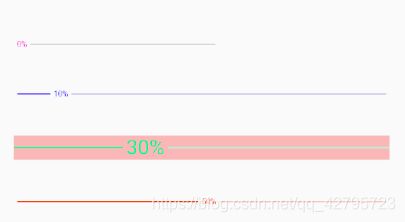自定义view之酷炫的进度条
实现思路 :
使用自定义属性和ProgressBar来实现
设置自定义view
public class HorizontalProgressBarWithNumber extends ProgressBar
{
private static final int DEFAULT_TEXT_SIZE = 10;
private static final int DEFAULT_TEXT_COLOR = 0XFFFC00D1;
private static final int DEFAULT_COLOR_UNREACHED_COLOR = 0xFFd3d6da;
private static final int DEFAULT_HEIGHT_REACHED_PROGRESS_BAR = 2;
private static final int DEFAULT_HEIGHT_UNREACHED_PROGRESS_BAR = 2;
private static final int DEFAULT_SIZE_TEXT_OFFSET = 10;
/**
* painter of all drawing things
*/
protected Paint mPaint = new Paint();
/**
* color of progress number
*/
protected int mTextColor = DEFAULT_TEXT_COLOR;
/**
* size of text (sp)
*/
protected int mTextSize = sp2px(DEFAULT_TEXT_SIZE);
/**
* offset of draw progress
*/
protected int mTextOffset = dp2px(DEFAULT_SIZE_TEXT_OFFSET);
/**
* height of reached progress bar
*/
protected int mReachedProgressBarHeight = dp2px(DEFAULT_HEIGHT_REACHED_PROGRESS_BAR);
/**
* color of reached bar
*/
protected int mReachedBarColor = DEFAULT_TEXT_COLOR;
/**
* color of unreached bar
*/
protected int mUnReachedBarColor = DEFAULT_COLOR_UNREACHED_COLOR;
/**
* height of unreached progress bar
*/
protected int mUnReachedProgressBarHeight = dp2px(DEFAULT_HEIGHT_UNREACHED_PROGRESS_BAR);
/**
* view width except padding
*/
protected int mRealWidth;
protected boolean mIfDrawText = true;
protected static final int VISIBLE = 0;
public HorizontalProgressBarWithNumber(Context context, AttributeSet attrs)
{
this(context, attrs, 0);
}
public HorizontalProgressBarWithNumber(Context context, AttributeSet attrs,
int defStyle)
{
super(context, attrs, defStyle);
obtainStyledAttributes(attrs);
mPaint.setTextSize(mTextSize);
mPaint.setColor(mTextColor);
}
@Override
protected synchronized void onMeasure(int widthMeasureSpec,
int heightMeasureSpec)
{
int width = MeasureSpec.getSize(widthMeasureSpec);
int height = measureHeight(heightMeasureSpec);
setMeasuredDimension(width, height);
mRealWidth = getMeasuredWidth() - getPaddingRight() - getPaddingLeft();
}
private int measureHeight(int measureSpec)
{
int result = 0;
int specMode = MeasureSpec.getMode(measureSpec);
int specSize = MeasureSpec.getSize(measureSpec);
if (specMode == MeasureSpec.EXACTLY)
{
result = specSize;
} else
{
float textHeight = (mPaint.descent() - mPaint.ascent());
result = (int) (getPaddingTop() + getPaddingBottom() + Math.max(
Math.max(mReachedProgressBarHeight,
mUnReachedProgressBarHeight), Math.abs(textHeight)));
if (specMode == MeasureSpec.AT_MOST)
{
result = Math.min(result, specSize);
}
}
return result;
}
/**
* get the styled attributes
*
* @param attrs
*/
private void obtainStyledAttributes(AttributeSet attrs)
{
// init values from custom attributes
final TypedArray attributes = getContext().obtainStyledAttributes(
attrs, R.styleable.HorizontalProgressBarWithNumber);
mTextColor = attributes
.getColor(
R.styleable.HorizontalProgressBarWithNumber_progress_text_color,
DEFAULT_TEXT_COLOR);
mTextSize = (int) attributes.getDimension(
R.styleable.HorizontalProgressBarWithNumber_progress_text_size,
mTextSize);
mReachedBarColor = attributes
.getColor(
R.styleable.HorizontalProgressBarWithNumber_progress_reached_color,
mTextColor);
mUnReachedBarColor = attributes
.getColor(
R.styleable.HorizontalProgressBarWithNumber_progress_unreached_color,
DEFAULT_COLOR_UNREACHED_COLOR);
mReachedProgressBarHeight = (int) attributes
.getDimension(
R.styleable.HorizontalProgressBarWithNumber_progress_reached_bar_height,
mReachedProgressBarHeight);
mUnReachedProgressBarHeight = (int) attributes
.getDimension(
R.styleable.HorizontalProgressBarWithNumber_progress_unreached_bar_height,
mUnReachedProgressBarHeight);
mTextOffset = (int) attributes
.getDimension(
R.styleable.HorizontalProgressBarWithNumber_progress_text_offset,
mTextOffset);
int textVisible = attributes
.getInt(R.styleable.HorizontalProgressBarWithNumber_progress_text_visibility,
VISIBLE);
if (textVisible != VISIBLE)
{
mIfDrawText = false;
}
attributes.recycle();
}
@Override
protected synchronized void onDraw(Canvas canvas)
{
canvas.save();
canvas.translate(getPaddingLeft(), getHeight() / 2);
boolean noNeedBg = false;
float radio = getProgress() * 1.0f / getMax();
float progressPosX = (int) (mRealWidth * radio);
String text = getProgress() + "%";
// mPaint.getTextBounds(text, 0, text.length(), mTextBound);
float textWidth = mPaint.measureText(text);
float textHeight = (mPaint.descent() + mPaint.ascent()) / 2;
if (progressPosX + textWidth > mRealWidth)
{
progressPosX = mRealWidth - textWidth;
noNeedBg = true;
}
// draw reached bar
float endX = progressPosX - mTextOffset / 2;
if (endX > 0)
{
mPaint.setColor(mReachedBarColor);
mPaint.setStrokeWidth(mReachedProgressBarHeight);
canvas.drawLine(0, 0, endX, 0, mPaint);
}
// draw progress bar
// measure text bound
if (mIfDrawText)
{
mPaint.setColor(mTextColor);
canvas.drawText(text, progressPosX, -textHeight, mPaint);
}
// draw unreached bar
if (!noNeedBg)
{
float start = progressPosX + mTextOffset / 2 + textWidth;
mPaint.setColor(mUnReachedBarColor);
mPaint.setStrokeWidth(mUnReachedProgressBarHeight);
canvas.drawLine(start, 0, mRealWidth, 0, mPaint);
}
canvas.restore();
}
/**
* dp 2 px
*
* @param dpVal
*/
protected int dp2px(int dpVal)
{
return (int) TypedValue.applyDimension(TypedValue.COMPLEX_UNIT_DIP,
dpVal, getResources().getDisplayMetrics());
}
/**
* sp 2 px
*
* @param spVal
* @return
*/
protected int sp2px(int spVal)
{
return (int) TypedValue.applyDimension(TypedValue.COMPLEX_UNIT_SP,
spVal, getResources().getDisplayMetrics());
}
}
第二步设置自定义属性
第三步 activity_two.xml
android:layout_height=“wrap_content”
android:layout_marginTop=“50dip”
android:background="#44ff0000"
android:padding=“5dp”
android:progress=“70”
android:id="@+id/id_progressbar01"
zhy:progress_reached_bar_height=“20dp”
zhy:progress_text_color="#ffF53B03"
zhy:progress_unreached_color="#00F7C6B7" />
最后一步 TwoActivity.java
public class TwoActivity extends Activity {
private RoundProgressBarWidthNumber mRoundProgressBar;
private HorizontalProgressBarWithNumber mProgressBar;
private static final int MSG_PROGRESS_UPDATE = 0x110;
@SuppressLint("HandlerLeak")
private Handler mHandler = new Handler() {
public void handleMessage(android.os.Message msg) {
int progress = mProgressBar.getProgress();
mProgressBar.setProgress(++progress);
if (progress >= 100) {
mHandler.removeMessages(MSG_PROGRESS_UPDATE);
}
mHandler.sendEmptyMessageDelayed(MSG_PROGRESS_UPDATE, 100);
};
};
@Override
protected void onCreate(Bundle savedInstanceState) {
super.onCreate(savedInstanceState);
setContentView(R.layout.activity_two);
mProgressBar = findViewById(R.id.id_progressbar01);
mHandler.sendEmptyMessage(MSG_PROGRESS_UPDATE);
}
}