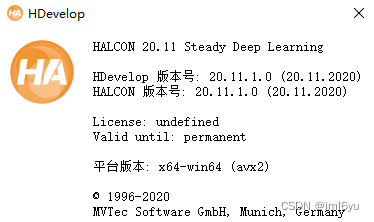Halcon Deep Learning Object Detection 和 C# 客户端调用模型进行识别
文章目录
- 分类识别样例程序
- 工具
- 标注图片
-
- 样例图片
- 导入图片并标注
- 样例工程地址
- Halcon代码
- 导出语言文件
- C# 客户端使用模型进行识别
-
- 新建项目
- 代码
- 总结
分类识别样例程序
工具
标注图片
样例图片
利用了demo的图片
C:\Users\Public\Documents\MVTec\HALCON-20.11-Steady\examples\images\food
导入图片并标注
在 DL(Halcon 标注工具)工具中新建一个分类项目,如下图导入图片并且标注
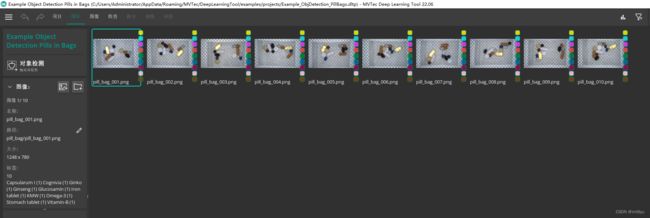
样例工程地址
C:\Users\Administrator\AppData\Roaming\MVTec\DeepLearningTool\examples\projects\Example_ObjDetection_PillBags.dltp
Halcon代码
*
* Deep learning object detection workflow:
*
* This example demonstrates the overall workflow for
* object detection based on deep learning, using axis-aligned bounding boxes.
* (instance_type = 'rectangle1')
*
* PLEASE NOTE:
* - This is a bare-bones example.
* - For this, default parameters are used as much as possible.
* Hence, the results may differ from those obtained in other examples.
* - For more detailed steps, please refer to the respective examples from the series,
* e.g. detect_pills_deep_learning_1_prepare.hdev etc.
*
dev_close_window ()
dev_update_off ()
set_system ('seed_rand', 42)
*
* *** 0) SET INPUT/OUTPUT PATHS ***
*
* get_system ('example_dir', HalconExampleDir)
* PillBagJsonFile := HalconExampleDir + '/hdevelop/Deep-Learning/Detection/pill_bag.json'
* InputImageDir := HalconExampleDir + '/images/'
*
OutputDir := 'detect_pills_data'
* Set to true, if the results should be deleted after running this program.
RemoveResults := false
*
* *** 1.) PREPARE ***
*
* Read in a DLDataset.
* Here, we read the data from a COCO file.
* Alternatively, you can read a DLDataset dictionary
* as created by e.g., the MVTec Deep Learning Tool using read_dict().
* read_dl_dataset_from_coco (PillBagJsonFile, InputImageDir, [], DLDataset)
read_dict ('D:/test/halcon/images/pill_bag/药片检测.hdict', [], [], DLDataset)
*
* Create the detection model with parameters suitable for
* the dataset.
create_dict (DLModelDetectionParam)
set_dict_tuple (DLModelDetectionParam, 'image_dimensions', [512,320,3])
set_dict_tuple (DLModelDetectionParam, 'max_level', 4)
get_dict_tuple (DLDataset, 'class_ids', ClassIDs)
set_dict_tuple (DLModelDetectionParam, 'class_ids', ClassIDs)
create_dl_model_detection ('pretrained_dl_classifier_compact.hdl', |ClassIDs|, DLModelDetectionParam, DLModelHandle)
*
* Preprocess the data in DLDataset.
split_dl_dataset (DLDataset, 60, 20, [])
create_dict (PreprocessSettings)
* Here, existing preprocessed data will be overwritten.
set_dict_tuple (PreprocessSettings, 'overwrite_files', true)
create_dl_preprocess_param_from_model (DLModelHandle, 'none', 'full_domain', [], [], [], DLPreprocessParam)
preprocess_dl_dataset (DLDataset, OutputDir, DLPreprocessParam, PreprocessSettings, DLDatasetFileName)
write_dict (DLPreprocessParam, 'D:/test/halcon/目标检测-药片/detect_pills_data/dl_preprocess_param.hdict', [], [])
*
* Inspect 10 randomly selected preprocessed DLSamples visually.
* create_dict (WindowDict)
* get_dict_tuple (DLDataset, 'samples', DatasetSamples)
* for Index := 0 to 9 by 1
* SampleIndex := round(rand(1) * (|DatasetSamples| - 1))
* read_dl_samples (DLDataset, SampleIndex, DLSample)
* dev_display_dl_data (DLSample, [], DLDataset, 'bbox_ground_truth', [], WindowDict)
* dev_disp_text ('Press F5 to continue', 'window', 'bottom', 'right', 'black', [], [])
* stop ()
* endfor
* dev_close_window_dict (WindowDict)
stop()
*
* *** 2.) TRAIN ***
*
* Training can be performed on a GPU or CPU.
* See the respective system requirements in the Installation Guide.
* If possible a GPU is used in this example.
* In case you explicitely wish to run this example on the CPU,
* choose the CPU device instead.
query_available_dl_devices (['runtime','runtime'], ['gpu','cpu'], DLDeviceHandles)
if (|DLDeviceHandles| == 0)
throw ('No supported device found to continue this example.')
endif
* Due to the filter used in query_available_dl_devices, the first device is a GPU, if available.
DLDevice := DLDeviceHandles[1]
get_dl_device_param (DLDevice, 'type', DLDeviceType)
if (DLDeviceType == 'cpu')
* The number of used threads may have an impact
* on the training duration.
NumThreadsTraining := 4
set_system ('thread_num', NumThreadsTraining)
endif
*
* For details see the documentation of set_dl_model_param () and get_dl_model_param ().
set_dl_model_param (DLModelHandle, 'batch_size', 1)
set_dl_model_param (DLModelHandle, 'learning_rate', 0.001)
set_dl_model_param (DLModelHandle, 'device', DLDevice)
*
* Here, we run a short training of 10 epochs.
* For better model performance increase the number of epochs,
* from 10 to e.g. 60.
create_dl_train_param (DLModelHandle, 10, 1, 'true', 42, [], [], TrainParam)
* The training and thus the call of train_dl_model_batch ()
* is done using the following procedure.
train_dl_model (DLDataset, DLModelHandle, TrainParam, 0, TrainResults, TrainInfos, EvaluationInfos)
*
* Read the best model, which is written to file by train_dl_model.
read_dl_model ('model_best.hdl', DLModelHandle)
dev_disp_text ('Press F5 to continue', 'window', 'bottom', 'left', 'black', [], [])
stop ()
*
dev_close_window ()
dev_close_window ()
stop ()
*
* *** 3.) EVALUATE ***
*
create_dict (GenParamEval)
set_dict_tuple (GenParamEval, 'detailed_evaluation', true)
set_dict_tuple (GenParamEval, 'show_progress', true)
*
*设置评估时使用cpu,因为当前笔记本的mx320 gpu 不够用
*
set_dl_model_param(DLModelHandle,'runtime','cpu')
evaluate_dl_model (DLDataset, DLModelHandle, 'split', 'test', GenParamEval, EvaluationResult, EvalParams)
*
create_dict (DisplayMode)
set_dict_tuple (DisplayMode, 'display_mode', ['pie_charts_precision','pie_charts_recall'])
dev_display_detection_detailed_evaluation (EvaluationResult, EvalParams, DisplayMode, WindowDict)
dev_disp_text ('Press F5 to continue', 'window', 'bottom', 'right', 'black', [], [])
stop ()
dev_close_window_dict (WindowDict)
*
* Optimize the model for inference,
* meaning, reduce its memory consumption.
set_dl_model_param (DLModelHandle, 'optimize_for_inference', 'true')
set_dl_model_param (DLModelHandle, 'batch_size', 1)
* Save the model in this optimized state.
write_dl_model (DLModelHandle, 'model_best.hdl')
stop ()
*
* *** 4.) INFER ***
*
* To demonstrate the inference steps, we apply
* the trained model to some randomly chosen example images.
list_image_files ('C:/Users/Administrator/AppData/Roaming/MVTec/DeepLearningTool/examples/images/pill_bag', 'default', 'recursive', ImageFiles)
tuple_shuffle (ImageFiles, ImageFilesShuffled)
*
create_dict (WindowDict)
for IndexInference := 0 to 9 by 1
read_image (Image, ImageFilesShuffled[IndexInference])
gen_dl_samples_from_images (Image, DLSampleInference)
preprocess_dl_samples (DLSampleInference, DLPreprocessParam)
apply_dl_model (DLModelHandle, DLSampleInference, [], DLResult)
*
dev_display_dl_data (DLSampleInference, DLResult, DLDataset, 'bbox_result', [], WindowDict)
dev_disp_text ('Press F5 to continue', 'window', 'bottom', 'right', 'black', [], [])
stop ()
endfor
dev_close_window_dict (WindowDict)
导出语言文件
C# 客户端使用模型进行识别
新建项目
- 新建一个桌面项目
- 将导出的.cs文件添加到项目中
- 创建页面
页面如下
代码
using HalconDotNet;
using System;
using System.Collections.Generic;
using System.ComponentModel;
using System.Data;
using System.Drawing;
using System.Linq;
using System.Text;
using System.Threading.Tasks;
using System.Windows.Forms;
namespace 目标检测
{
public partial class Form1 : Form
{
public Form1()
{
InitializeComponent();
this.Load += Form1_Load;
}
private void Form1_Load(object sender, EventArgs e)
{
openFileDialog1.FileOk += OpenFileDialog1_FileOk;
}
private void OpenFileDialog1_FileOk(object sender, CancelEventArgs e)
{
pictureBox1.Image = new Bitmap(openFileDialog1.FileName);
}
private void button1_Click(object sender, EventArgs e)
{
openFileDialog1.ShowDialog();
}
private void button2_Click(object sender, EventArgs e)
{
if (!string.IsNullOrEmpty(openFileDialog1.FileName))
Action(openFileDialog1.FileName);
}
private void Action(string filename)
{
HDevelopExport developExport = new HDevelopExport();
// Local iconic variables
HObject ho_ImageBatch;
// Local control variables
HTuple hv_DLDeviceHandles = new HTuple(), hv_DLDevice = new HTuple();
HTuple hv_ClassNames = new HTuple(), hv_ClassIDs = new HTuple();
HTuple hv_DLModelHandle = new HTuple(), hv_DLPreprocessParam = new HTuple();
HTuple hv_WindowHandleDict = new HTuple(), hv_DLDataInfo = new HTuple();
HTuple hv_DLSample = new HTuple(), hv_DLResult = new HTuple();
HTuple hv_txt = new HTuple(), hv_DetectedClassIDs = new HTuple();
HTuple hv_DetectedConfidences = new HTuple(), hv_Rows1 = new HTuple();
HTuple hv_Rows2 = new HTuple(), hv_Cols1 = new HTuple();
HTuple hv_Cols2 = new HTuple(), hv_Index = new HTuple();
// Initialize local and output iconic variables
HOperatorSet.GenEmptyObj(out ho_ImageBatch);
try
{
//
//This example is part of a series of examples, which summarizes
//the workflow for DL object detection. It uses the MVTec pill bag dataset.
//
//The four parts are:
//1. Creation of the model and dataset preprocessing.
//2. Training of the model.
//3. Evaluation of the trained model.
//4. Inference on new images.
//
//This examples covers part 4: 'Inference on new images'
//
//It explains how to apply a trained model on new images and shows
//an application based on the pill bag dataset.
//
//Please note: This script uses a pretrained model. To use the output
//of part 1 and part 2 of this example series, set UsePretrainedModel
//to false below.
//
//
//Inference can be done on a GPU or CPU.
//See the respective system requirements in the Installation Guide.
//If possible a GPU is used in this example.
//In case you explicitely wish to run this example on the CPU,
//choose the CPU device instead.
hv_DLDeviceHandles.Dispose();
HOperatorSet.QueryAvailableDlDevices((new HTuple("runtime")).TupleConcat("runtime"),
(new HTuple("gpu")).TupleConcat("cpu"), out hv_DLDeviceHandles);
if ((int)(new HTuple((new HTuple(hv_DLDeviceHandles.TupleLength())).TupleEqual(
0))) != 0)
{
throw new HalconException("No supported device found to continue this example.");
}
//Due to the filter used in query_available_dl_devices, the first device is a GPU, if available.
hv_DLDevice.Dispose();
using (HDevDisposeHelper dh = new HDevDisposeHelper())
{
hv_DLDevice = hv_DLDeviceHandles.TupleSelect(
0);
}
//Provide the class names and IDs.
//Class names.
//ClassNames := ['Omega-3','KMW','Stomach tablet','Ginko','Ginseng','Glucosamine','Cognivia','Capsularum I','Iron tablet','Vitamin-B']
//Respective class ids.
//ClassIDs := [1,2,3,4,5,6,7,8,9,10]
//
//Batch Size used during inference.
//BatchSizeInference := 1
//
//Postprocessing parameters for the detection model.
//MinConfidence := 0.6
//MaxOverlap := 0.2
//MaxOverlapClassAgnostic := 0.7
//
//********************
//** Inference ***
//********************
//Read in the retrained model.
hv_DLModelHandle.Dispose();
HOperatorSet.ReadDlModel("D:/test/halcon/目标检测-药片/model_best.hdl",
out hv_DLModelHandle);
// stop(...); only in hdevelop
hv_ClassIDs.Dispose();
HOperatorSet.GetDlModelParam(hv_DLModelHandle, "class_ids", out hv_ClassIDs);
//get_dl_model_param (DLModelHandle, 'class_names', ClassNames)
hv_ClassNames.Dispose();
hv_ClassNames = new HTuple();
hv_ClassNames[0] = "Omega-3";
hv_ClassNames[1] = "KMW";
hv_ClassNames[2] = "Stomach tablet";
hv_ClassNames[3] = "Ginko";
hv_ClassNames[4] = "Ginseng";
hv_ClassNames[5] = "Glucosamine";
hv_ClassNames[6] = "Cognivia";
hv_ClassNames[7] = "Capsularum I";
hv_ClassNames[8] = "Iron tablet";
hv_ClassNames[9] = "Vitamin-B";
//
//Set the batch size.
HOperatorSet.SetDlModelParam(hv_DLModelHandle, "batch_size", 1);
//
//Initialize the model for inference.
HOperatorSet.SetDlModelParam(hv_DLModelHandle, "device", hv_DLDevice);
//
//Set postprocessing parameters for model.
//set_dl_model_param (DLModelHandle, 'min_confidence', MinConfidence)
//set_dl_model_param (DLModelHandle, 'max_overlap', MaxOverlap)
//set_dl_model_param (DLModelHandle, 'max_overlap_class_agnostic', MaxOverlapClassAgnostic)
//
//Get the parameters used for preprocessing.
hv_DLPreprocessParam.Dispose();
HOperatorSet.ReadDict("D:/test/halcon/目标检测-药片/detect_pills_data/dl_preprocess_param.hdict",
new HTuple(), new HTuple(), out hv_DLPreprocessParam);
//
//Create window dictionary for displaying results.
hv_WindowHandleDict.Dispose();
HOperatorSet.CreateDict(out hv_WindowHandleDict);
//Create dictionary with dataset parameters necessary for displaying.
hv_DLDataInfo.Dispose();
HOperatorSet.CreateDict(out hv_DLDataInfo);
HOperatorSet.SetDictTuple(hv_DLDataInfo, "class_names", hv_ClassNames);
HOperatorSet.SetDictTuple(hv_DLDataInfo, "class_ids", hv_ClassIDs);
//Read the images of the batch.
ho_ImageBatch.Dispose();
HOperatorSet.ReadImage(out ho_ImageBatch, filename);
//
//Generate the DLSampleBatch.
hv_DLSample.Dispose();
developExport.gen_dl_samples_from_images(ho_ImageBatch, out hv_DLSample);
//
//Preprocess the DLSampleBatch.
developExport.preprocess_dl_samples(hv_DLSample, hv_DLPreprocessParam);
//
//Apply the DL model on the DLSampleBatch.
hv_DLResult.Dispose();
HOperatorSet.ApplyDlModel(hv_DLModelHandle, hv_DLSample, new HTuple(), out hv_DLResult);
hv_txt.Dispose();
hv_txt = "";
hv_DetectedClassIDs.Dispose();
HOperatorSet.GetDictTuple(hv_DLResult, "bbox_class_id", out hv_DetectedClassIDs);
hv_DetectedConfidences.Dispose();
HOperatorSet.GetDictTuple(hv_DLResult, "bbox_confidence", out hv_DetectedConfidences);
hv_Rows1.Dispose();
HOperatorSet.GetDictTuple(hv_DLResult, "bbox_row1", out hv_Rows1);
hv_Rows2.Dispose();
HOperatorSet.GetDictTuple(hv_DLResult, "bbox_row2", out hv_Rows2);
hv_Cols1.Dispose();
HOperatorSet.GetDictTuple(hv_DLResult, "bbox_col1", out hv_Cols1);
hv_Cols2.Dispose();
HOperatorSet.GetDictTuple(hv_DLResult, "bbox_col2", out hv_Cols2);
for (hv_Index = 0; (int)hv_Index <= (int)((new HTuple(hv_DetectedClassIDs.TupleLength()
)) - 1); hv_Index = (int)hv_Index + 1)
{
using (HDevDisposeHelper dh = new HDevDisposeHelper())
{
{
HTuple
ExpTmpLocalVar_txt = ((((((((((((hv_txt + "检测结果:") + (hv_ClassNames.TupleSelect(
hv_DetectedClassIDs.TupleSelect(hv_Index)))) + new HTuple(",得分:")) + (hv_DetectedConfidences.TupleSelect(
hv_Index))) + new HTuple(",坐标:([")) + (hv_Rows1.TupleSelect(hv_Index))) + new HTuple(",")) + (hv_Cols1.TupleSelect(
hv_Index))) + new HTuple("],[")) + (hv_Rows2.TupleSelect(hv_Index))) + new HTuple(",")) + (hv_Cols2.TupleSelect(
hv_Index))) + "]) ;\n";
hv_txt.Dispose();
hv_txt = ExpTmpLocalVar_txt;
}
}
}
richTextBox1.AppendText(hv_txt.S);
}
catch (HalconException HDevExpDefaultException)
{
ho_ImageBatch.Dispose();
hv_DLDeviceHandles.Dispose();
hv_DLDevice.Dispose();
hv_ClassNames.Dispose();
hv_ClassIDs.Dispose();
hv_DLModelHandle.Dispose();
hv_DLPreprocessParam.Dispose();
hv_WindowHandleDict.Dispose();
hv_DLDataInfo.Dispose();
hv_DLSample.Dispose();
hv_DLResult.Dispose();
hv_txt.Dispose();
hv_DetectedClassIDs.Dispose();
hv_DetectedConfidences.Dispose();
hv_Rows1.Dispose();
hv_Rows2.Dispose();
hv_Cols1.Dispose();
hv_Cols2.Dispose();
hv_Index.Dispose();
throw HDevExpDefaultException;
}
ho_ImageBatch.Dispose();
hv_DLDeviceHandles.Dispose();
hv_DLDevice.Dispose();
hv_ClassNames.Dispose();
hv_ClassIDs.Dispose();
hv_DLModelHandle.Dispose();
hv_DLPreprocessParam.Dispose();
hv_WindowHandleDict.Dispose();
hv_DLDataInfo.Dispose();
hv_DLSample.Dispose();
hv_DLResult.Dispose();
hv_txt.Dispose();
hv_DetectedClassIDs.Dispose();
hv_DetectedConfidences.Dispose();
hv_Rows1.Dispose();
hv_Rows2.Dispose();
hv_Cols1.Dispose();
hv_Cols2.Dispose();
hv_Index.Dispose();
}
}
}
总结
以上内容简简单单实现一个调用功能,实际业务中还有很多功能需要完善,实际检测过程中也需要对算法的更多参数进行修改。