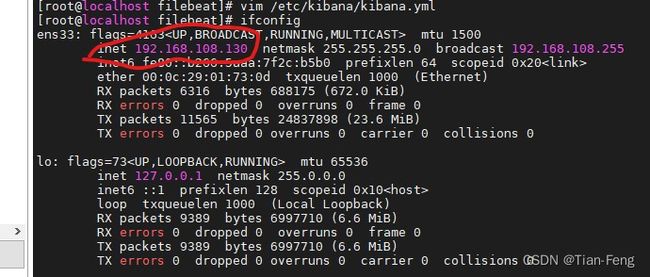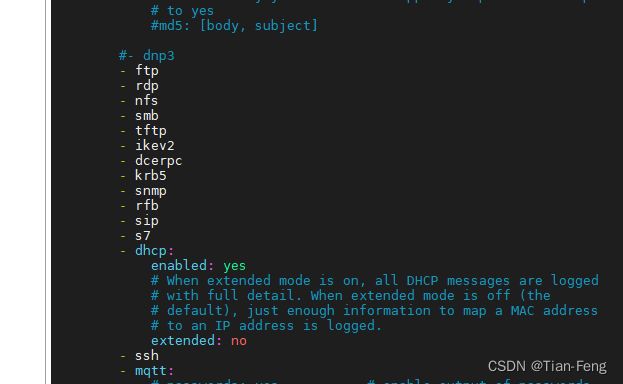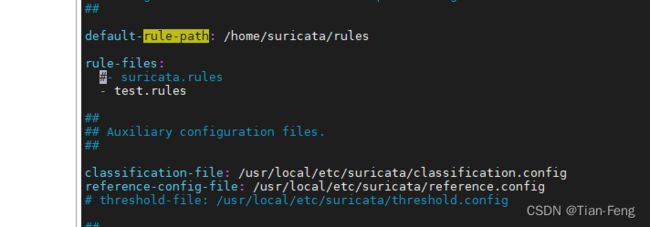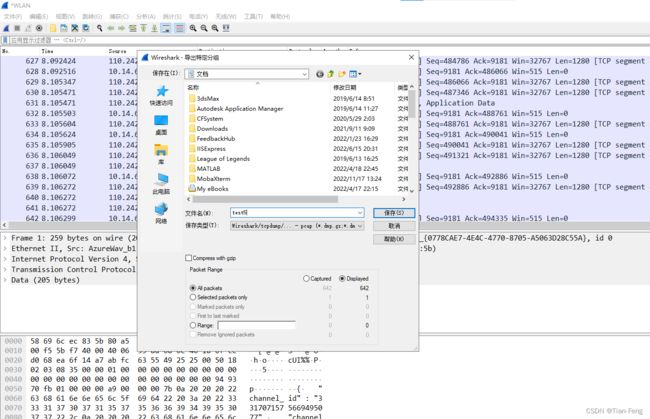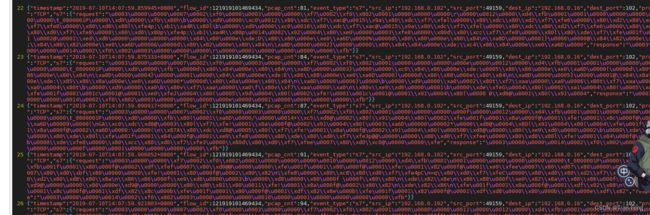【suricata+elk安装】
suricata elk
-
-
- 一丶suricata安装
-
- 1、虚拟机安装 vmware
- 2、linux系统安装 centos7.9
- 3、suricata文档
-
- (1) 准备suricata6.0安装包和最新libhtp安装包
- (2) 安装依赖 比如基础网络数据包动态库、rust语言支持、yaml配置文件支持、gcc编译器
- (3) 安装libhtp
- (4) 安装suricata
- (5) suricata规则库升级
- (7) **Python2升级python3****
- (8)代码如何增加一个协议,修改suricata.yaml 文件
- (9)启动suricata,回放数据包(指定配置文件和抓取包)**pacp为wireshark抓取,看后面教程**
- (10)启动suricata(指定配置文件和规则)
- 二丶elk安装
-
-
- 1安装jdk
- 2官方秘钥
- 3仓库
- 4 elk默认安装在/etc 目录下
- 5安装kibana
- 6安装logstash
- 7 启动suricata抓包:
- 8 可选Wireshark远程抓包(如果本地直接选择WLAN就行)
-
- 三丶演示
-
- 抓包(文件=》导出特定分组=》选择pcap格式)
- 启动
- 扩展:
-
我的个人网站:天风的人工智能小站
经过我反复测试,安装肯定没问题了,只有你一步步按部就班
一丶suricata安装
1、虚拟机安装 vmware
YG5H2-ANZ0H-M8ERY-TXZZZ-YKRV8
虚拟网卡配置 nat模式
2、linux系统安装 centos7.9
输入字母“I”进入编辑模式wq保存
新建centos镜像、分配资源、启动安装、修改ip
静态的 static 动态的dhcp
cd /etc/sysconfig/network-scripts/
3、suricata文档
中文https://www.osgeo.cn/suricata/index.html
英文https://suricata.readthedocs.io/en/latest/
ifconfig命令无效
打开网卡设置
vi /ets/sysconfig/network-scripts/ifcfg-ens33
no改为yes
onboot=yes
网络工具
yum install net-tools
重启
service network restart
ifconfig
(1) 准备suricata6.0安装包和最新libhtp安装包
suricata:
链接:https://pan.baidu.com/s/1DU4guHU2K7NnUJ9vjXKDeA
提取码:zk9l
libhtp https://suricata.io/download/
把两个文件拖到/home目录下(文件名以自己为主,例如suricata-master-6.0.x)
yum install unzip
cd /home
unzip suricata
unzip libhtp
(2) 安装依赖 比如基础网络数据包动态库、rust语言支持、yaml配置文件支持、gcc编译器
yum install epel-release
yum -y install \
autoconf \
automake \
cargo \
diffutils \
gcc \
gcc-c++ \
jansson-devel \
jq \
lua-devel \
libtool \
python-distutils-extra \
libpcre3 \
libpcre3-dbg \
libpcre3-dev \
libyaml-devel \
build-essential \
libnet1-dev \
libyaml-0-2 \
libyaml-dev \
zlib1g \
zlib1g-dev \
libcap-ng-dev \
libcap-ng0 \
libmagic-dev \
libjansson-dev \
libjansson4 \
libnss3-dev \
libnspr4-dev \
pkg-config \
libnet-devel \
libcap-ng-devel \
libmaxminddb-devel \
libpcap-devel \
lz4-devel \
make \
pcre-devel \
pkgconfig \
sudo \
which \
zlib-devel \
rustc cargo \
file-devel \
nspr-devel \
https://www.cnblogs.com/fxbin/p/11854345.html镜像源更新方法
cp libhtp -rf ./suricata 把libhtp放入suricata中
(3) 安装libhtp
cd /home/suricata
mv libhtp-0.5.41 libhtp 改名
cd libhtp
sh autogen.sh 生成配置文件
./configure 配置
make 编译
make install 安 装
libhtp放到suricata目录下 动态库拷贝到lib64下
/home/suricata/libhtp/htp/.libs/ 目录
cp /home/suricata/libhtp/htp/.libs/libhtp.so.2 /usr/lib64 拷贝
(4) 安装suricata
cd /home/suricata
sh autogen.sh 生成配置文件
./configure 配置
错误:遇到的问题、缺少rust编译环境
export $(cat /root/proxy) 先执行,要不后面命令安装不下来
cargo install --force cbindgen
警告问题解决:
find / -name cbindgen 查找文件
export PATH=$PATH:/root/.cargo/bin
重新执行一遍
sh autogen.sh
./configure 配置
make 编译
make install 安 装
cd ./src/.libs/
显示suricata就安装成功
(5) suricata规则库升级
yum install python-pip
pip install --upgrade pip 需要手动更新,看下面
pip install --upgrade setuptools
pip install suricata-update
pip3 install --upgrade pip
(6)pip更新失败如何手动更新pip:
手动下载pip20的Python安装包
cd /home/suricata/
yum install wget
wget https://files.pythonhosted.org/packages/0b/f5/be8e741434a4bf4ce5dbc235aa28ed0666178ea8986ddc10d035023744e6/pip-20.2.4.tar.gz
解压
tar -xvf pip-20.2.4.tar.gz
cd /home/suricata/pip-20.2.4
python setup.py install
升级
pip install -U pip
问题解决看下
(7) Python2升级python3**
安装依赖
yum install zlib-devel bzip2-devel openssl-devel ncurses-devel sqlite-devel readline-devel tk-devel gcc libffi-devel -y
下载安装包
wget -P /home/software https://www.python.org/ftp/python/3.9.6/Python-3.9.6.tar.xz
解压
cd /home/software
tar xf Python-3.9.6.tar.xz
创建目录
mkdir /usr/local/python3.9.6
编译安装
cd /home/software/Python-3.9.6
./configure --prefix=/usr/local/python3.9.6 && make && make install
确实环境变量
export PATH=$PATH:/usr/local/python3.9.6/bin
修改旧版链接文件
mv /usr/bin/python /usr/bin/python2.7.2
mv /usr/bin/pip /usr/bin/pip2.7.2
设置新版Python链接,建立软连接指向默认的python的Bin目录
ln -s /usr/local/python3.9.6/bin/python3.9 /usr/bin/python
ln -s /usr/local/python3.9.6/bin/pip3.9 /usr/bin/pip
修改yum命令的配置文件(yum命令默认为Python2来执行),这里需要修改两个配置文件/usr/bin/yum 和 /usr/libexec/urlgrabber-ext-down
#!/usr/bin/python 修改为 #!/usr/bin/python2.7.2
https://blog.csdn.net/QIU176161650/article/details/118784155
软连接失败参数加f,备份和软连接改成2.7.2和3.9.6,为了防止原文件存在,导致覆盖,
(8)代码如何增加一个协议,修改suricata.yaml 文件
vim /home/suricata/suricata.yaml
app-layer: 增加s7,outputs:增加s7
cd /home/suricata
python3 ./scripts/setup-app-layer.py S7
cp suricata.yml ../ 备份
重新编译
make
make install
(9)启动suricata,回放数据包(指定配置文件和抓取包)pacp为wireshark抓取,看后面教程
./src/.libs/suricata -c suricata.yaml -r /home/pcap/s7_0a.pcap -k none
./src/.libs/suricata -c suricata.yaml -r /home/pcap/1_连接-stop-下载-run.pcap -k none
tcpreplay -i em2 /home/atd/imap_1.pcap
生成eve.json文件(/home/suricata/eve.json)
(10)启动suricata(指定配置文件和规则)
例如新建一条规则
vim /home/suricata/rules/test.rules
写一条百度规则
alert http any any -> any any (msg:"hit baidu.com...";content:"baidu"; reference:url, www.baidu.com;)
vim /home/suricata/suricata.yaml
虽然说可以-s指定规则路径,但是容易出错
suricata -c /home/suricata/suricata.yaml -i eth0
ping www.baidu.com
查看日志
vim /usr/local/var/log/suricata/fast.log
vim /usr/local/var/log/suricata/eve.json
二丶elk安装
关闭防火墙
firewall-cmd --state
systemctl stop firewalld
1安装jdk
sudo yum install -y java-1.8.0-openjdk
Java -version
2官方秘钥
rpm --import 3仓库
vim /etc/yum.repos.d/elasticsearch.repo
写入
[elasticsearch-6.x]
name=Elasticsearch repository for 6.x packages
baseurl=https://artifacts.elastic.co/packages/6.x/yum
gpgcheck=1
gpgkey=https://artifacts.elastic.co/GPG-KEY-elasticsearch
enabled=1
autorefresh=1
type=rpm-md
4 elk默认安装在/etc 目录下
yum install -y elasticsearch
vim /etc/elasticsearch/elasticsearch.yml
放开注释
network.host: localhost
Port:9200
设置自启动
systemctl start elasticsearch
systemctl enable elasticsearch
systemctl status elasticsearch
查看是否正常安装
curl -X GET "localhost:9200"
ps aux|grep elastic
5安装kibana
yum install -y kibana
vim /etc/kibana/kibana.yml
放开注释
或者修改为本地ip
Kibana显示中文
最后一行EN改为zh-CN,去注释
保存配置启动
systemctl start kibana
systemctl enable kibana
systemctl status kibana
netstat -nltp|grep 5601
6安装logstash
分别写输入输出
vim /etc/logstash/conf.d/02-beats-input.conf
vim /etc/logstash/conf.d/30-elasticsearch-output.conf
yum install -y logstash
vim /etc/logstash/conf.d/02-beats-input.conf
写入
input
{
file
{
path => ["/home/suricata/eve.json"]
codec => "json"
type => "SuricataAlert"
start_position => "beginning"
sincedb_path => "/dev/null"
}
}
vim /etc/logstash/conf.d/30-elasticsearch-output.conf
output
{
elasticsearch
{
hosts => ["127.0.0.1:9200"]
index => "suricata-%{+YYYY.MM.dd}"
}
stdout {codec => rubydebug}
}
查看配置文件是否正确
sudo -u logstash /usr/share/logstash/bin/logstash --path.settings /etc/logstash -t
systemctl start logstash
systemctl enable logstash
systemctl status logstash
7 启动suricata抓包:
./src/.libs/suricata -c suricata.yaml -r /home/testtcp02.pcap -k none
suiricata目录下生成eve.json文件,传入logstash过滤输出,在到elasticsearch检索传入kibana看板
打开http://192.168.108.130:5601/
8 可选Wireshark远程抓包(如果本地直接选择WLAN就行)
Linux下安装启动rpcapd
如果远程抓包的机器是linux,需要安装rpcapd,以便让 Wireshark 连接该服务器,安装方法如下:
a) 安装相应依赖
yum install glibc-static gcc flex byacc -y
b) 下载rpcapd安装包,也可以官网下载
cd /home
wget http://www.winpcap.org/install/bin/WpcapSrc_4_1_2.zip
unzip WpcapSrc_4_1_2.zip
c) 编译rpcapd
cd ./winpcap/wpcap/libpcap
chmod +x configure runlex.sh
CFLAGS=-static ./configure
make
cd rpcapd
make
yum install glibc-static
d) 运行服务
./rpcapd -n
填写服务器ip,用户名,远程登录密码,端口不用填,就连接上了
三丶演示
抓包(文件=》导出特定分组=》选择pcap格式)
默认导出所有,下面range可以选择导出指定大小比如1,3,5, 或者 1-100
启动
./src/.libs/suricata -c suricata.yaml -r /home/pcap/1_连接-stop-下载-run.pcap -k none
查看生成的json文件
vim /home/suricata/eve.json
扩展:
filebeat拥有suricata模块可以显示日志,安装如下
首先不用logstash,直接从filebeat传入logstash,禁用logstash
yum install -y filebeat
filebeat modules enable suricata
vim /etc/filebeat/filebeat.yml
vim /etc/filebeat/modules.d/suricata.yml
filebeat setup
service filebeat start
systemctl start filebeat
systemctl enable filebeat
systemctl status filebeat