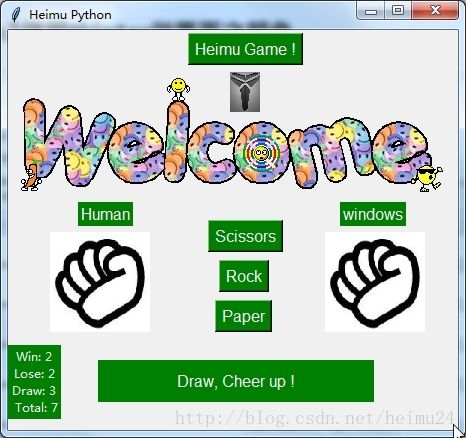上篇博客使用代码实现了剪刀石头布小游戏的基本功能,这次使用Tkinter将其可视化了一下,哈哈。。。
PS:博主的代码是自己查找一些资料然后自己编写调通的,实现了基本的功能,同时代码中可能存在一些或多或少的问题,望见谅。。另,博主的所有博客只是作为自己学习过程的一个记录,如果能对他人有帮助,不胜荣幸。
环境:window7,Python3.5
废话不多说,直接上代码
from tkinter import *
import random
global windows
global human
global number_total
global number_win
global number_lose
global number_draw
windows = 0
human = 0
number_total = 0
number_win = 0
number_lose = 0
number_draw = 0
def windows_function():
global windows
windows = random.randint(0, 2)
if windows == 0:
label_image_window.configure(image = image_Scissors)
elif windows == 1:
label_image_window.configure(image = image_Rock)
else:
label_image_window.configure(image = image_Paper)
def judgement(human,windows):
global number_win
global number_lose
global number_draw
global number_total
if (human == 0 and windows == 2) or (human == 1 and windows == 0) or (human == 2 and windows == 1):
number_win+=1
label_down.configure(text='Congratulations, You Won !')
elif human == windows:
label_down.configure(text = 'Draw, Cheer up !')
number_draw+=1
else:
number_lose+=1
label_down.configure(text='Sorry, You Lost !')
label_result.configure(text = 'Win: '+str(number_win)+
'\nLose: '+str(number_lose)+
'\nDraw: '+str(number_draw)+
'\n Total: '+str(number_total))
def hit_Scissors():
global number_total
number_total+=1
label_image.configure(image = image_Scissors)
windows_function()
human = 0
judgement(human,windows)
def hit_Rock():
global number_total
number_total+=1
label_image.configure(image = image_Rock)
windows_function()
human = 1
judgement(human,windows)
def hit_Paper():
global number_total
number_total+=1
label_image.configure(image = image_Paper)
windows_function()
human = 2
judgement(human,windows)
def pass_function():
pass
top = Tk()
top.title('Heimu Python')
top.geometry('450x400')
label_human = Label(top,text = 'Human',
bg = 'green',
fg = 'Ghostwhite',
font = ('Arial',12)
)
label_human.place(x=70,y=172,ancho='nw')
label_windows = Label(top,text = 'windows',
bg = 'green',
fg = 'Ghostwhite',
font = ('Arial',12)
)
label_windows.place(x=332,y=172,ancho='nw')
label_down = Label(top,text = 'Are You Ready? Go!Go!Go!!!',
bg = 'green',
fg = 'ghostwhite',
font = ('Arial',12),
width=30,height=2
)
label_down.place(x=90,y=330,ancho='nw')
label_result = Label(top,text = 'Win: '+str(number_win)+
'\nLose: '+str(number_lose)+
'\nDraw: '+str(number_draw)+
'\n Total: '+str(number_total),
bg = 'green',
fg = 'Ghostwhite')
label_result.place(x=0,y=315,ancho='nw')
image_Scissors = PhotoImage(file='jiandao_100.png')
image_Rock = PhotoImage(file='shitou_100.png')
image_Paper = PhotoImage(file='bu_100.png')
image_kobe = PhotoImage(file='kobe_100.png')
image_kobe1 = PhotoImage(file='kobe1_100.png')
image_welcome = PhotoImage(file='welcome.gif')
label_image = Label(top,image=image_kobe1)
label_image.place(x=40,y=200,ancho='nw')
label_image_window = Label(top,image=image_kobe1)
label_image_window.place(x=315,y=200,ancho='nw')
label_welcome = Label(top,image=image_welcome)
label_welcome.place(x=0,y=40,ancho='nw')
label_kobe = Label(top,image=image_kobe)
label_kobe.place(x=220,y=40,ancho='nw')
button_main = Button(top,text = 'Heimu Game !',
bg = 'green',
fg = 'Ghostwhite',
command = pass_function,
font = ('Arial',12),
)
button_main.place(x=180,y=3,ancho='nw')
button_Scissors = Button(top,text = 'Scissors',
command = hit_Scissors,
bg = 'green',
fg = 'Ghostwhite',
font = ('Arial',12)
)
button_Scissors.place(x=200,y=190,ancho='nw')
button_Rock = Button(top,text = 'Rock',
command = hit_Rock,
bg = 'green',
fg = 'Ghostwhite',
font = ('Arial',12)
)
button_Rock.place(x=211,y=230,ancho='nw')
button_Paper = Button(top,text = 'Paper',
command = hit_Paper,
bg = 'green',
fg = 'Ghostwhite',
font = ('Arial',12)
)
button_Paper.place(x=207,y=270,ancho='nw')
top.mainloop()
效果如下图:



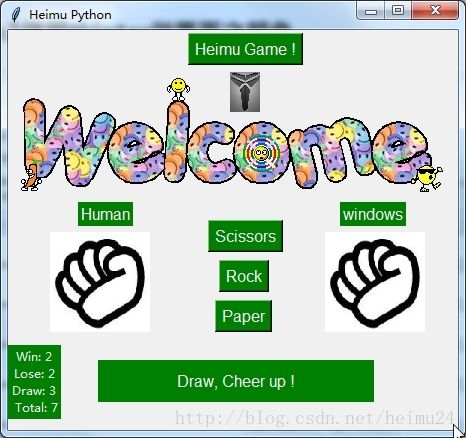

图中加入了蜗壳的图片,哈哈。。。。
蜗壳的8号和24号球衣马上就要同时退役了!历史第一人!!!!!!!!!