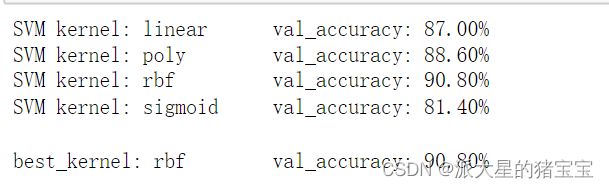提取基本的图像特征并利用支持向量机对提取的特征进行图像分类。
1.导入库
import numpy as np
import matplotlib
from scipy.ndimage import uniform_filter2.加载数据
import os
import struct
import random
import numpy as np
import time
import matplotlib.pyplot as plt
from past.builtins import xrange
%matplotlib inline
plt.rcParams['figure.figsize'] = (12., 10.) # 设置默认大小
plt.rcParams['image.interpolation'] = 'nearest'
plt.rcParams['image.cmap'] = 'gray'
%load_ext autoreload
%autoreload 2
# 本地读取mnist数据集的函数
def load_mnist(path, kind='train'):
"""Load MNIST data from `path`"""
labels_path = os.path.join(path,'%s-labels.idx1-ubyte'% kind)
images_path = os.path.join(path,'%s-images.idx3-ubyte'% kind)
with open(labels_path, 'rb') as lbpath:
magic, n = struct.unpack('>II',lbpath.read(8))
labels = np.fromfile(lbpath,dtype=np.uint8)
#读入magic是一个文件协议的描述,也是调用fromfile 方法将字节读入NumPy的array之前在文件缓冲中的item数(n).
with open(images_path, 'rb') as imgpath:
magic, num, rows, cols = struct.unpack('>IIII',imgpath.read(16))
images = np.fromfile(imgpath,dtype=np.uint8).reshape(len(labels), 784)
return images, labels
x_train_all, y_train_all = load_mnist("D:\\data-excavate\\minist", kind='train')
print('Training rows: %d, columns: %d' % (x_train_all.shape[0], x_train_all.shape[1]))
x_test_all, y_test_all = load_mnist("D:\\data-excavate\\minist", kind='t10k')
print('Test rows: %d, columns: %d' % (x_test_all.shape[0], x_test_all.shape[1]))
# 将数据集进行可视化显示
index1 = random.randint(1,30000)
index2 = random.randint(1,30000)
print(f"下图中应该能够显示{y_train_all[index1:index1+2]} 和 {y_train_all[index2:index2+2]}")
plt.subplot(141)
plt.imshow(x_train_all[index1].reshape([28,28]), cmap=plt.get_cmap('gray'))
plt.subplot(142)
plt.imshow(x_train_all[index1+1].reshape([28,28]), cmap=plt.get_cmap('gray'))
plt.subplot(143)
plt.imshow(x_train_all[index2].reshape([28,28]), cmap=plt.get_cmap('gray'))
plt.subplot(144)
plt.imshow(x_train_all[index2+1].reshape([28,28]), cmap=plt.get_cmap('gray'))
plt.show()3.训练集的划分,将训练集缩小并划分出来test集和val集
index = random.randint(1,1000)
x_train = x_train_all[index:index+5000]
y_train = y_train_all[index:index+5000]
index = random.randint(1,1000)
x_val = x_test_all[index:index+500]
y_val = y_test_all[index:index+500]
x_test = x_test_all[index+500:index+1000]
y_test = y_test_all[index+500:index+1000]4.将图像进行0-1二值化
def binaryzation(data): # 0,1 二值化
row = data.shape[0]
col = data.shape[1]
ret = np.zeros((row , col), dtype=float)
for i in range(row):
for j in range(col):
ret[i][j] = 0
if(data[i][j] > 127):
ret[i][j] = 1
return ret
x_train = binaryzation(x_train)
x_val = binaryzation(x_val)
x_test = binaryzation(x_test)
print(x_train.shape)
print(x_val.shape)
print(x_test.shape)5.使用支持向量机进行分类,使用不同的核函数作为SVM模型的参数,选择验证集上准确率最好的SVM核函数
使用sklearn中的SVC建立模型:
from sklearn.svm import SVC
kernel_list = ['linear', 'poly', 'rbf', 'sigmoid']
accuracy_max = 0
best_kernel = None
for kernel in kernel_list:
# 定义SVM 模型并训练数据
svm = SVC(kernel = kernel)
svm.fit(x_train,y_train)
# 在验证集上测试模型
y_val_pred = svm.predict(x_val)
val_accuracy = np.sum(y_val_pred==y_val)/y_val.shape[0] #计算准确率
print('SVM kernel: {:8}\tval_accuracy: {:.2f}%'.format(kernel, 100*val_accuracy))
if val_accuracy > accuracy_max:
accuracy_max = val_accuracy
best_kernel = kernel
print('\nbest_kernel: {:8}\tval_accuracy: {:.2f}%'.format(best_kernel, 100*accuracy_max))6.将训练集和验证集组合训练上面选择的核函数SVM模型,在测试集上评估正确率,并查看各类别的查准率、查全率等指标
X_train_val = np.concatenate([x_train ,x_val])
y_train_val = np.concatenate([y_train,y_val]) #合并val集和train集
# 定义SVM 模型并训练数据,并在测试加以验证
SVM =SVC(kernel = 'rbf')
SVM.fit(X_train_val,y_train_val)
y_test_pred = SVM.predict(x_test)
test_accuracy = np.sum(y_test_pred==y_test)/y_test.shape[0]
print('SVM kernel: {:8}\ttest_accuracy: {:.2f}%'.format(best_kernel, 100*test_accuracy))
print(classification_report(y_test,y_test_pred))#调用classification_report进行评估
7.不同的核函数(linear, poly, rbf, sigmoid)作为SVM参数对分类结果的影响
linear:线性核函数,是在数据线性可分的情况下使用的,运算速度快,效果好。不足在于它不能处理线性不可分的数据。
poly:多项式核函数,多项式核函数可以将数据从低维空间映射到高维空间,但参数比较多,计算量大。
rbf:高斯核函数(默认),高斯核函数同样可以将样本映射到高维空间,但相比于多项式核函数来说所需的参数比较少,通常性能不错,所以是默认使用的核函数
sigmoid:sigmoid 核函数,sigmoid 经常用在神经网络的映射中。因此当选用 sigmoid 核函数时,SVM 实现的是多层神经网络。