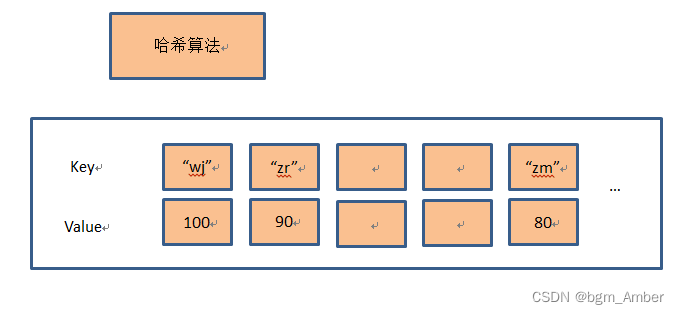Python基础-06
目录
1.列表引导式
练习:
2.元组 tuple
2.1定义
2.2基础操作
2.3作用
练习
3.字典
3.1定义
3.2基础操作
3.3字典与列表对比
3.4字典推导式
3.5根据value查找key
练习
1.列表引导式
-
定义:使用简易方法,将可迭代对象转换为列表。
-
语法:
变量 = [表达式 for 变量 in 可迭代对象] 变量 = [表达式 for 变量 in 可迭代对象 if 条件]
# 将列表list01所有元素加1后存入列表list02
list01 = [5,56,6,7,7,8,9]
list02 = []
for item in list01:
list02.append(item+1)
print(list02)
# 重点来啦!!!
list01 = [5,56,6,7,7,8,9]
list02 = [item+1 for item in list01]
# -----------------------------------------------
# 将列表list01所有大于10的元素加1后存入列表list02
list01 = [5,56,6,7,7,8,9]
list02 = []
for item in list01:
if item>10:
list02.append(item+1)
print(list02)
# 重点来啦!!!
list01 = [5,56,6,7,7,8,9]
list02 = [item +1 for item in list01 if item>10]
print(list02)练习:
# 练习
"""
使用range生成一个1-10之间的数字,将数字的平分存入list01中;将list01中的所有奇数存入list02中;将list01中的所有偶数存入list03中;将list01中所有大于5的偶数加+1后存入list04
"""
list01 = [item ** 2 for item in range(1, 11)]
list02 = [item for item in list01 if item % 2 == 1]
list03 = [item for item in list01 if item % 2 == 0]
list04 = [item + 1 for item in list01 if item > 5 and item%2 == 0]
print(list01)
print(list02)
print(list03)
print(list04)2.元组 tuple
2.1定义
元组内存图(按需分配,不可变)
-
由一系列变量组成的不可变序列容器(元组与列表的区别就在于元组不可变而列表可变,列表会预留空间)
列表扩容原理:①列表都会预留空间;②当预留空间不足时,会再创建一个新列表(开一个更大的空间);③将原有数据拷贝到新列表中;④替换引用(原先的箭头变虚,画出新的实线箭头)
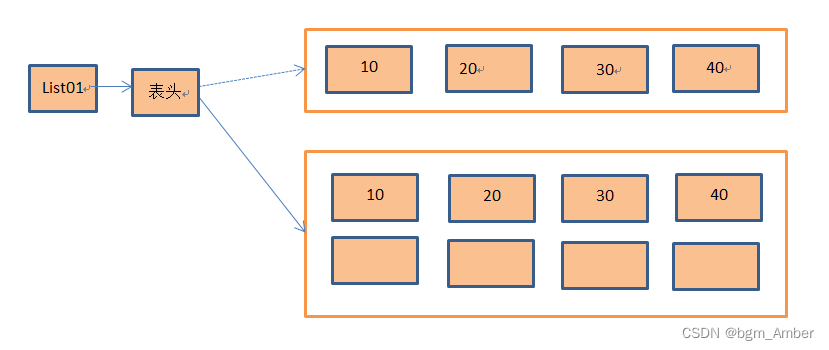
list01 = [] for i in range(4): list01.append((i + 1) * 10) print(list01) print(id(list01)) """输出结果: [10] 2062891914240 [10, 20] 2062891914240 [10, 20, 30] 2062891914240 [10, 20, 30, 40] 2062891914240 """ # 列表虽然发生变化,但是列表的id却没有变化,因为id指向的是表头 -
不可变是指一旦创建,不可以再添加/删除/修改元素
2.2基础操作
1.创建元组(创建之后不可变)
# 创建空元组
tuple01 = ()
# 等同于:tuple01 = tuple()
# 创建具有默认值的元组
tuple02 = (1,2,3)
# 列表 → 元组(灵活运用两种存储机制)
tuple03 = tuple(["a","b","c"])
# 元组 → 列表(灵活运用两种存储机制)
list01 = list(tuple02)2.获取元素:元组切片后还是元组
可以直接将元组赋值给多个变量,列表也可行,但是一般用元组。
tuple01 = ("a","b","c","d")
# 索引
e01 = tuple01[1] # "b"
print(type(e01)) # "str"
# 切片
e02 = tuple01[-2:]
print(type(e02)) # "tuple"
# 直接把元组赋值给变量--------------------------------------
tuple02 = (100,200)
a,b = tuple02
print(a) # 100
print(b) # 200
tuple03 = (100,200,300)
a,b = tuple02
print(a) # 会报错
print(b) # 会报错
list02 = [100,200]
a,b=list02
print(a) # 100
print(b) # 2003.遍历元素
tuple01 = (100,200)
# 正向
for item in tuple01:
print(item)
# 反向
for i in range(len(tuple01)-1,-1,-1):
print(tuple01[i])2.3作用
-
元组与列表都可以存储一系列变量,由于列表会预留内存空间,所有可以增加元素。
-
元组会按需分配内存,所有如果变量数量固定,建议使用元组,因为占用空间更小。
-
应用:
变量交换的本质就是创建元组:x,y = y,x
x = 100 y = 200 x, y = y, x print(x) # 200 print(y) # 100格式化字符串的本质就是创建元组:"姓名%s,年级%d"%("Alex",15)
练习
1.借助元组完成功能:输入月份输出天数
思想:用容器统一管理数据
month = int(input("请输入月份:"))
if month == 2:
print("28天")
elif month in (4, 6, 9, 11):
print("30天")
elif month in (1, 3, 5, 7, 8, 10, 12):
print("31天")
else:
print("月份输入有误")
# 方式二:
month = int(input("请输入月份:"))
day_of_month = (31,28,31,30,31,30,31,31,30,31,30,31)
# 1 2 3 4 5 6 7 8 9 10 11 12
if month<1 or month>12:
print("月份输入有误")
else:
print(day_of_month[month-1])2.在控制台中录入日期(年月日),计算这是这一年的第几天
# 索引
month = int(input("请输入月份:"))
day = int(input("请输入日期:"))
total = day
msg = "日期为:{}月{}日".format(month, day)
print(msg)
day_of_month = (31, 28, 31, 30, 31, 30, 31, 31, 30, 31, 30, 31)
# 1 2 3 4 5 6 7 8 9 10 11 12
for index in range(month - 1):
total += day_of_month[index]
text = "{}月{}日是一年的第{}天".format(month, day, total)
print(text)
# 切片
month = int(input("请输入月份:"))
day = int(input("请输入日期:"))
msg = "日期为:{}月{}日".format(month, day)
print(msg)
day_of_month = (31, 28, 31, 30, 31, 30, 31, 31, 30, 31, 30, 31)
# 1 2 3 4 5 6 7 8 9 10 11 12
total = sum(day_of_month[:month - 1]) + day
text = "{}月{}日是一年的第{}天".format(month, day, total)
print(text)3.字典
3.1定义
-
由一系列键值对组成的可变映射容器。
-
映射:一对一的对应关系,且每条记录无序。
-
键必须唯一且不可变(字符串/数字/元组),值没有限制。
-
所有的容器中字典查找是最快的。(原因:哈希算法。运用空间换取时间,空间即内存,时间即CPU)
3.2基础操作
1.创建字典
# 空字典
dict01 = {}
dict02 = dict{}
# 默认值
dict01 = {"wj": 100, "zm": 80, "zr": 90}
dict02 = dict([("a", "b"), ("c", "d")])
print(dict02) # {'a': 'b', 'c': 'd'}2.查找元素
根据键查找值(key→value),注意这里是根据键查找字典的值,而不是索引。
如果键不存在,查找时会报错。(查找的时候一定要加判断)
dict01 = {"wj": 100, "zm": 80, "zr": 90}
print(dict01["zm"]) # 80
if "qyx" in dict01:
print(dict01["qyx"])3.修改
dict01 = dict([("a", "b"), ("c", "d")])
print(dict01) # {'a': 'b', 'c': 'd'}
dict01["a"] = "BB"
print(dict01) # {'a': 'BB', 'c': 'd'}4.添加
添加与修改的代码相同,区别就在于,修改元素之前就存在key,而添加之前不存在key。
dict01 = dict([("a", "b"), ("c", "d")])
print(dict01) # {'a': 'b', 'c': 'd'}
dict01["e"] = "f"
print(dict01) # {'a': 'b', 'c': 'd', 'e': 'f'}5.删除
只能根据键来删除,没有索引相关功能。
dict01 = dict([("a", "b"), ("c", "d")])
print(dict01) # {'a': 'b', 'c': 'd'}
del dict01["a"]
print(dict01) # {'c': 'd'}6.遍历(获取字典中所有元素,由于字典内部元素是无序的,所以就无所谓正向反向)
dict01 = dict([("a", "b"), ("c", "d")])
print(dict01) # {'a': 'b', 'c': 'd'}
# 遍历字典,获取key
for key in dict01:
print(key) # 打印出来的是键
print(dict01[key]) # 打印出来的是值
# 遍历字典,获取value
for value in dict01.values():
print(value) # b d
# 遍历字典,获取key & value(键值对)
for item in dict01.items():
print(item) # ('a', 'b') ('c', 'd')
# 直接获取字典的键与值
for k, v in dict01.items():
print(k) # a c
print(v) # b d3.3字典与列表对比
-
字典
优点:根据键获取值,读取速度快;代码可读性相对于列表高(根据键获VS根据索引获取)
缺点:内存占用大;获取值只能根据键不灵活
-
列表
优点:根据索引/切片获取元素,获取元素更灵活(可以正向、反向、一个、多个);相比字典占内存更小
缺点:通过索引获取,如果信息较多可读性不高
3.4字典推导式
已知条件为:
键:1,2,3,4,5,6,7,8,9,10
值:对应的平方
dict_result = {}
for item in range(1, 11):
dict_result[item] = item ** 2
print(dict_result)
# 重点来啦!!!
dict_result = {item: item ** 2 for item in range(1, 11)}
print(dict_result)
# --------------------------------------------------
# 满足已知条件且只记录大于5的数字
dict_result = {}
for item in range(1, 11):
if item > 5:
dict_result[item] = item ** 2
print(dict_result)
# 重点来啦!!!
dict_result = {item: item ** 2
for item in range(1, 11) if item > 5}
print(dict_result)
3.5根据value查找key
补充:字典无法根据value查找key
因为在Python中字典的键(key)是根据哈希算法来定位的,定好位置之后才加入值(value),即值根本不进行哈希运算
方案一:键值互换
缺点:如果值不唯一,交换或则丢失数据
dict01 = {'无忌': 101, '赵敏': 102, '周芷若': 103}
dict02 = {value:key
for key,value in dict01.items()}
print(dict02)
# {101: '无忌', 102: '赵敏', 103: '周芷若'}方案二:列表内嵌元组
查找时遍历列表,虽然会失去字典快速查找的功能,但是没有办法。
dict01 = {'无忌': 101, '赵敏': 102, '周芷若': 102}
result = [(key, value) for key, value in dict01.items()]
print(result)
# [('无忌', 101), ('赵敏', 102), ('周芷若', 102)]练习
1.在控制台中循环录入商品信息(名称,单价)。如果名称输入空字符,则停止录入并将所有信息逐行打印。
product_dict = {}
while True:
product = input("请输入商品名称:")
if product == "":
break
else:
price = float(input("请输入商品价格:"))
product_dict[product] = price
for key, value in product_dict.items():
print("{}的价格是{}".format(key, value))2.在控制台中循环录入学生信息(姓名,年龄,成绩,性别)。如果姓名输入空字符,则停止录入并将所有信息逐行打印。 ——总结字典内嵌元组、字典内嵌字典、列表内嵌字典各自的优缺点及使用的场合(选择策略)
内嵌的思想很重要,在开发中要灵活运用。
# 字典内嵌元组:优点是根据键获取值,所以读取速度快;缺点是取列表中的元素用索引,代码的可读性不好
dict_student = {}
while True:
name = input("请输入学生姓名:")
if name == "":
break
age = input("请输入该名学生的年龄:")
score = input("请输入该名学生的成绩:")
gender = input("请输入该名学生的性别:")
dict_student[name] = (age, score, gender, )
for name, info in dict_student.items():
text = "学生{}的年龄为{}岁,成绩为{}分,性别为{}".format(name, info[0], info[1], info[2])
print(text)
# -------------------------------------------------------------------------------
"""
字典内嵌字典:优点是根据键获取值,所以读取速度快;方便但是不灵活,因为字典内部无序,所以无法获取最先或最后录入的三名学生信息
"""
dict_student = {}
while True:
name = input("请输入学生姓名:")
if name == "":
break
age = input("请输入该名学生的年龄:")
score = input("请输入该名学生的成绩:")
gender = input("请输入该名学生的性别:")
dict_student[name] = {"age":age, "score":score,"gender": gender}
for name, info in dict_student.items():
text = "学生{}的年龄为{}岁,成绩为{}分,性别为{}".format(name, info["age"], info["score"], info["gender"])
print(text)
# ------------------------------------------------------------------------------
# 列表内嵌字典:有序,可以获取前三个录入或最后录入的学生信息
list_student = []
while True:
name = input("请输入学生姓名:")
if name == "":
break
age = input("请输入该名学生的年龄:")
score = input("请输入该名学生的成绩:")
gender = input("请输入该名学生的性别:")
dict_student = {"name": name, "age": age, "score": score, "gender": gender}
list_student.append(dict_student)
for item in list_student:
text = "学生{}的年龄为{}岁,成绩为{}分,性别为{}".format(item["name"], item["age"], item["score"], item["gender"])
print(text)3.在控制台中录入多个人的多个喜好。例如:
请输入姓名:
请输入第1个喜好:
请输入第2个喜好:
...输入空字符串表示结束
请输入姓名:
...在控制台打印所有人的所有喜好
# 字典内嵌列表
dict_hobby = {}
while True:
name = input("请输入姓名:")
count = 1
if name == "":
break
else:
list_hobby = []
hobby = input("请输入第%d个爱好:" % count)
while hobby:
list_hobby.append(hobby)
count += 1
hobby = input("请输入第%d个爱好:" % count)
dict_hobby[name] = list_hobby
print(dict_hobby)
for name, list_hobby in dict_hobby.items():
print("名字为:%s" % name)
for index in range(len(list_hobby)):
text = "第{}个爱好是:{}".format(index + 1, list_hobby[index])
print(text)
print()4.将1970年到2050年中的闰年存入列表
list_year = []
for year in range(1970,2051):
if year%4==0 and year%100!=0 or year%400==0:
list_year.append(year)
print(list_year)
# ------------------------------------------------------------
# 可以用列表推导式但是不简洁
list_year = [year for year in range(1970, 2051) if year % 4 == 0 and year % 100 != 0 or year % 400 == 0]
print(list_year)5.存储全国各个城市的景区与美食,在控制台中显示出来。
北京:
景区:故宫,天安门,天坛
美食:烤鸭,炸酱面,豆汁,卤煮
成都:
景区:九寨沟,峨眉山,春熙路
美食:火锅,串串香,兔头
# 字典内嵌列表
dict_hobby = {}
while True:
name = input("请输入姓名:")
count = 1
if name == "":
break
else:
list_hobby = []
hobby = input("请输入第%d个爱好:" % count)
while hobby:
list_hobby.append(hobby)
count += 1
hobby = input("请输入第%d个爱好:" % count)
dict_hobby[name] = list_hobby
print(dict_hobby)
for name, list_hobby in dict_hobby.items():
print("名字为:%s" % name)
for index in range(len(list_hobby)):
text = "第{}个爱好是:{}".format(index + 1, list_hobby[index])
print(text)
print()6.计算一个字符串中的字符以及出现的次数,如:abcdefce
a:1 ;b:1;c:2;d:1;e:2;f:1
tips:逐一判断字符出现的次数,如果统计过则加1,如果未统计过则等于1
str_input = input("请输入内容:")
dict_result = {}
for item in str_input:
if item not in dict_result:
dict_result[item] = 1
else:
dict_result[item] += 1
print(dict_result)7.已知列表,将列表中的元素作为键,相应的长度作为值,输出字典
list_name = ["无忌","赵敏","周芷若"]
dict_result = {}
for item in list_name:
dict_result[item] = len(item)
print(dict_result)
# 字典推导式
list_name = ["无忌","赵敏","周芷若"]
dict_result = {item:len(item)
for item in list_name}
print(dict_result)8、已知姓名和相应的房间号列表,合并为字典
list_name = ["无忌","赵敏","周芷若"]
list_room = [101,102,103]
dict_result = {}
for index in range(len(list_name)):
dict_result[list_name[index]] = list_room[index]
print(dict_result)
# 字典推导式
list_name = ["无忌","赵敏","周芷若"]
list_room = [101,102,103]
dict_result = {list_name[index]:list_room[index]
for index in range(len(list_name))}
print(dict_result)