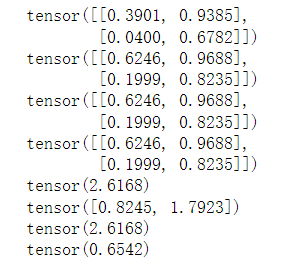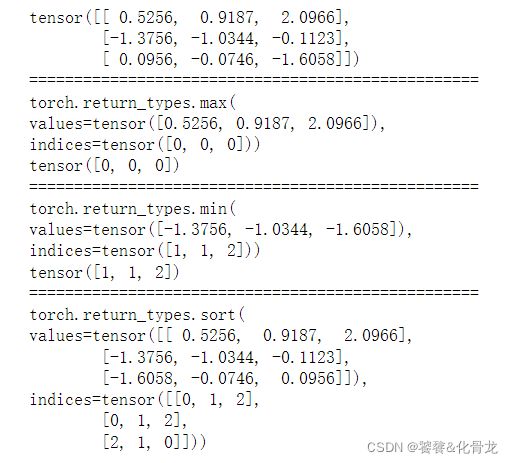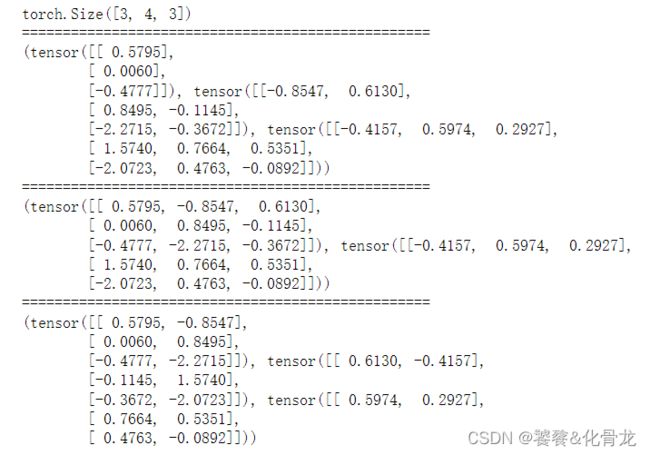pytorch中张量的运算
在深度学习中,经常需要对张量做四则、线性变换和激活等。
1. 单个张量的函数运算
t = torch.rand(2, 2) # 产生一个3x3的张量
print(t)
print(t.sqrt()) # 张量的平方根,张量内部方法
print(torch.sqrt(t)) # 张量的平方根,函数形式
print(t.sqrt_()) # 平方根原地操作
print(torch.sum(t)) # 所有元素求和
print(torch.sum(t, 0)) # 第0维元素求和
print(torch.sum(t, [0, 1])) # 对0,1维元素求和
print(torch.mean(t, [0, 1])) # 对0,1维元素求平均
2. 多个张量的函数运算
pytorch中可以使用加减乘除的运算符进行张量间的运算,也可以使用add、sub、mul和div方法来进行运算。
t1 = torch.rand(2, 2)
t2 = torch.rand(2, 2)
# 元素相加
print(t1.add(t2))
print(t1+t2)
print('=' * 50)
# 元素相减
print(t1.sub(t2))
print(t1-t2)
print('=' * 50)
# 元素相乘
print(t1.mul(t2))
print(t1*t2)
print('=' * 50)
# 元素相除
print(t1.div(t2))
print(t1/t2)
print('=' * 50)
3. 张量的极值和排序
t = torch.randn(3, 3)
print(t)
print('=' * 50)
print(torch.max(t, 0)) # 沿着第0个维度的最大值
print(torch.argmax(t, 0)) # 沿着第0个维度的最大值索引位置
print('=' * 50)
print(torch.min(t, 0)) # 沿着第0个维度的最小值
print(torch.argmin(t, 0)) # 沿着第0个维度的最小值索引位置
print('=' * 50)
print(t.sort(-1)) # 沿着最后一个维度排序,返回排序后的张量和张量元素在改维度的原始位置
4. 矩阵的乘法和张量的缩并
4.1 pytorch张量的矩阵乘法运算
torch进行矩阵乘法可以用torch.mm(mm代表Matrix Multiplication),也可以用内置的mm方法来进行矩阵乘法,或者使用@运算符。
t1 = torch.randn(3, 4) # 建立一个3x4的张量
t2 = torch.randn(4, 3) # 建立一个4x3的张量
# 矩阵乘法
print(torch.mm(t1, t2)) # 矩阵乘法
print(t1.mm(t2))
print(t1@t2)
print('=' * 50)
a1 = torch.randn(2, 3, 4)
a2 = torch.randn(2, 4, 3)
print(torch.bmm(a1, a2)) # (迷你)批次矩阵乘法,返回结果为2x3x3
print(a1.bmm(a2))
print(a1@a2)
4.2 torch.einsum函数的使用
在计算较大维度的乘积时,通常需要决定各自张量元素乘法的结果沿着哪些维度求和,这个操作称为缩并,需要引入爱因斯坦求和约定(Einstein Summation Covention)。
c i j k a b c = ∑ l 1 l 2 . . . l n = A i j k . . . m l 1 l 2 . . . l n B a b c . . . m l 1 l 2 . . . l n c_{ijkabc}=\sum_{l_1l_2...l_n}=A_{ijk...ml_1l_2...l_n}B_{abc...ml_1l_2...l_n} cijkabc=l1l2...ln∑=Aijk...ml1l2...lnBabc...ml1l2...ln
其中,参与运算的有两个张量,分别记为A和B,输出结果为C,这里把对应的维度下标分为三类:在A、B、C中都出现,意味着这两个下标对应的一系列元素做两两乘积(即张量积);如果在A、B中出现,但C中并没有出现,意味着两个下标对应的一些列元素做乘积求和(类似于内积);在A、B中出现,C中只出现一次且这两个指标对应的维度大小相等,意味着着两个维度之间按照位置做乘法。
t1 = torch.randn(2, 3, 4)
t2 = torch.randn(2, 4, 3)
print(t1.bmm(t2)) # 批次矩阵乘法的结果
print('=' * 50)
print(torch.einsum('bnk,bkl -> bnl', t1, t2)) # einsum计算
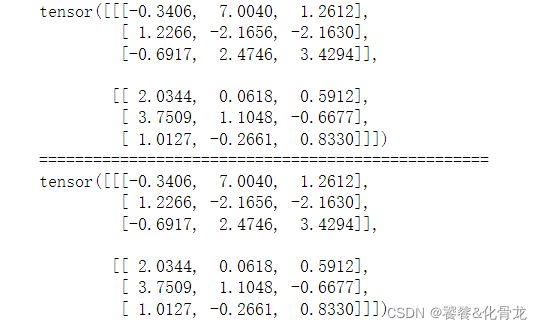
torch.einsum函数在使用的时候需要传入两个张量的下标对应的形状,以不同的字母区分(字母可以任意选择,只需要服从前面的规则即可),以及最后的形状,用->符号连接,最后传入两个输入的张量,即可得到输出的结果。需要注意的是,求和的指标所在维度的大小一定要相同,否则报错。
5. 张量的拼接和分割
t1 = torch.randn(3, 4)
t2 = torch.randn(3, 4)
t3 = torch.randn(3, 4)
print(torch.stack([t1,t2,t3], -1).shape) #沿着最后一个维度做堆叠,返回大小为3x4x3的张量
print('=' * 50)
t = torch.randn(3, 6)
print(t.split([1,2,3], -1)) # 把张量沿着最后一个维度分割为三个张量
print('=' * 50)
print(t.split(3, -1)) # 把张良沿着最后一个维度分割,分割大小为3,输出的张量大小均为3x2
print('=' * 50)
print(t.chunk(3, -1)) # 把张良沿着最后一个维度分割,分割大小为3,输出的张量大小均为3x2
6. 张量维度的扩增和压缩
t = torch.rand(3, 4)
print(t.shape)
print(t.unsqueeze(-1).shape) # 扩增最后一个维度
print(t.unsqueeze(-1).unsqueeze(-1).shape) # 继续扩增最后一个维度
print('=' * 50)
t2 = torch.rand(1,3,4,1)
print(t.shape)
print(t.squeeze().shape) # 压缩所有大小为1的维度
7. 张量的广播
假设一个张量的大小为3x4x5,另外一个张量大小为3x5,为了能够让着两个张量进行四则运算,就要把第二个张量的形状展开成3x1x5,这样两个张量就能对其。在两个张量进行计算的时候,3x1x5的张量会沿着第二个维度复制4次,使之成为3x4x5的张量,这样两个张量就能进行运算了。
t1 = torch.randn(3,4,5)
t2 = torch.randn(3,5)
t2 = t2.unsqueeze(1) # 把张量的形状变为3x1x5
t3 = t1 + t2 # 广播求和,最后的结果为3x4x5的张量
print(t3)
print(t3.shape)