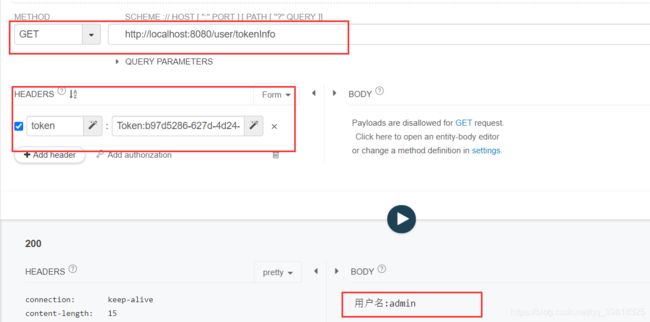Spring boot(五) 分布式session+token+JWT
序
一般session+token+JWT多用作系统登录用户功能,接下来我们就简单的实现每一种的使用方式
一,使用spring-session
这里使用session与redis结合使用,因为单纯的使用session缓存数据的话,当一次回话结束后,session就会消失,不利于在一个成熟的系统中使用,如果结合redis使用则,不会出现数据失效的情况。
- 先创建一个springboot项目
注:前提是需要先安装redis中间件
- 引入redis相关依赖
<dependency>
<groupId>org.springframework.bootgroupId>
<artifactId>spring-boot-starter-data-redisartifactId>
<version>2.1.7.RELEASEversion>
dependency>
<dependency>
<groupId>org.springframework.sessiongroupId>
<artifactId>spring-session-data-redisartifactId>
<version>2.4.2version>
dependency>
- 接口实现
/**
* spring-session
* @param userName
* @param pwd
* @param session
* @return
*/
@GetMapping("/login")
public String login(@RequestParam String userName, @RequestParam String pwd, HttpSession session){
session.setAttribute("userName",userName);
return "登录成功";
}
/**
*
* @param session
* @return
*/
@GetMapping("/info")
public String info(HttpSession session){
return "用户名:"+session.getAttribute("userName");
}
- 在application.yml文件中配置redis相关参数
spring:
redis:
host: 127.0.0.1 #redis地址
port: 6379 #redis端口
session:
store-type: redis #spring-session选择类型redis
timeout: 3600 #设置缓存时间
redis:
namespace: login-username #自定义设置缓存在redis中的key值
二,使用token
这里只有用到的就是redis中间件
在前面的使用中我们已经引入的redis与springboot的相关依赖,那么只需要创建接口进行测试
- 创建接口
- 重点使用到一个对象 StringRedisTemplate 和注解 @RequestParam(获取请求头参数)
//注入redis操作对象
@Autowired
private StringRedisTemplate stringRedisTemplate;
/**
* token+redis实现缓存
* @param userName
* @param pwd
* @return
*/
@GetMapping("/tokenLogin")
public String tokenLogin(@RequestParam String userName, @RequestParam String pwd){
//生成一个标识token
String token ="Token:"+ UUID.randomUUID();
//设置redis的key 缓存的数据 缓存的时间 缓存的时间类型(时分秒)
stringRedisTemplate.opsForValue().set(token,userName,3600, TimeUnit.SECONDS);
return "登录成功:"+token;
}
/**
* 获取数据
* @param token token 值
* @return
*/
@GetMapping("/tokenInfo")
public String tokenInfo(@RequestHeader String token){
String s = stringRedisTemplate.opsForValue().get(token);
return "用户名:"+s;
}
三,使用JWT
- 要点:jwt不容易被篡改,但容易被解析。所以尽量避免token值被泄露
- 引入依赖
<dependency>
<groupId>com.auth0groupId>
<artifactId>java-jwtartifactId>
<version>3.12.1version>
dependency>
- 创建接口,这里直接结合使用统一拦截器和jwt实现
- 要点:注解 @RequestAttribute (获取请求对象中存储的数据)
/**
* 登录实现缓存
* @param userName
* @param pwd
* @return
*/
@GetMapping("/jwtLogin")
public String jwtLogin(@RequestParam String userName, @RequestParam String pwd){
String token =null;
try {
Algorithm algorithm = Algorithm.HMAC256(KEY);
token = JWT.create()
.withClaim("userName",userName)
.withClaim("id",1)
.withExpiresAt(new Date(System.currentTimeMillis()+360000))
.sign(algorithm);
} catch (JWTCreationException exception){
//Invalid Signing configuration / Couldn't convert Claims.
}
return "登录成功:"+token;
}
/**
*
* @param
* @return
*/
@GetMapping("/jwtInfo")
public String jwtInfo(@RequestAttribute String userName){
return "用户名:"+userName;
}
@GetMapping("/address")
public String address(@RequestAttribute Integer uid){
return "用户信息ID:"+uid;
}
- 实现统一登录校验组件类,实现HandlerInterceptorl类型
/**
* @program: distributed-session
* @description:
* @author: xf
* @create: 2021-01-25 23:33
**/
@Component
public class UserLoginInterceptor implements HandlerInterceptor{
private static final String KEY ="remaindertime";
public static final String USERNAME="userName";
public static final String UID ="uid";
@Override
public boolean preHandle(HttpServletRequest request, HttpServletResponse response, Object handler) throws Exception {
String token = request.getHeader("token");
if(StringUtils.isEmpty(token)){
throw new RuntimeException("token不能为空");
}
try {
//创建jwt对象并校验token
Algorithm algorithm = Algorithm.HMAC256(KEY);
JWTVerifier verifier = JWT.require(algorithm)
.build(); //Reusable verifier instance
DecodedJWT jwt = verifier.verify(token);
//获取jwt中登录用户变得数据表,并将数据设置到内存中
request.setAttribute(USERNAME,jwt.getClaim("userName").asString());
request.setAttribute(UID,jwt.getClaim("id").asInt());
} catch (JWTVerificationException exception){
throw new RuntimeException("token失效");
}catch (JWTCreationException exception){
throw new RuntimeException("用户未登录");
}
return true;
}
}
- 实现统一请求拦截类
@Configuration
public class ConfigInterceptor implements WebMvcConfigurer {
@Autowired
private UserLoginInterceptor userLoginInterceptor;
@Override
public void addInterceptors(InterceptorRegistry registry) {
registry.addInterceptor(userLoginInterceptor)
.addPathPatterns("/user/*") //设置拦截的请求
.excludePathPatterns("/user/login") //设置不拦截的请求
.excludePathPatterns("/user/tokenLogin")
.excludePathPatterns("/user/jwtLogin");
}
}
实际业务中可以结合使用来实现用户登录功能
源码地址获取:
想起一句歌词:我要一步一步往上爬,等待阳光静静看着它的脸