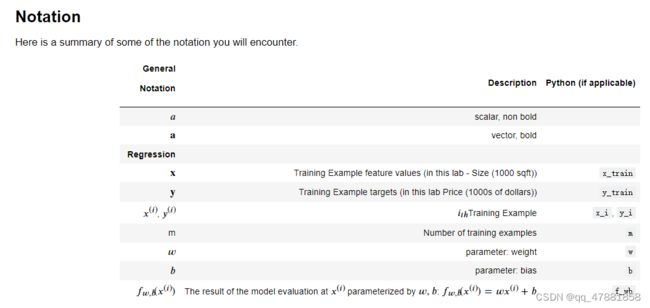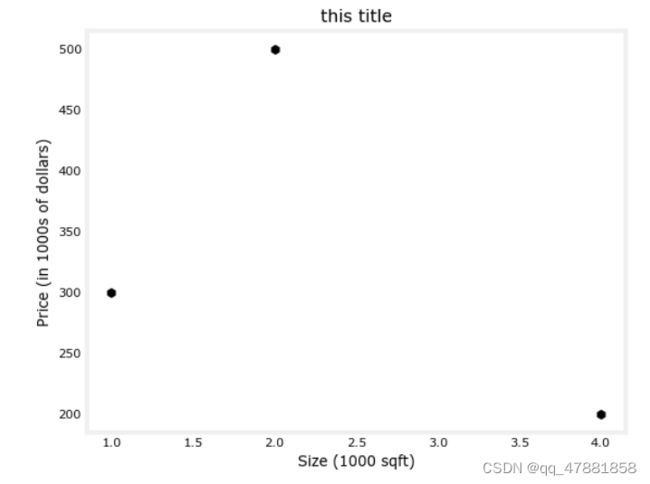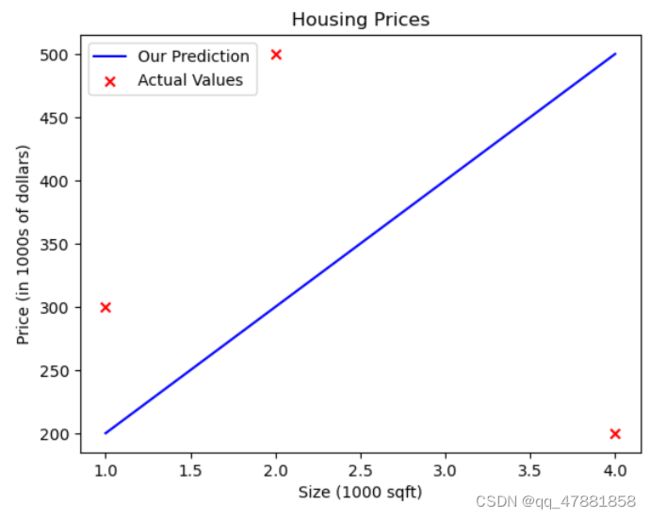吴恩达机器学习课上lab C1_W1_Lab02_Course_Preview_Soln-checkpoint
吴恩达机器学习lab C1_W1_Lab02_Model_Representation_Soln-checkpoint
- 前置
-
- 代码块1
- 代码块2
- 代码块3
- 代码块4
- 代码块5
- 代码块6(绘制图像)
- 代码块7
- 代码块8
- 代码块9(调用compute_model_output绘制图像)
- 代码块10(使用我们的模型做预测)
- 总结
前置
代码块1
import numpy as np#导入大名鼎鼎的numpy包
import matplotlib.pyplot as plt
plt.style.use('./deeplearning.mplstyle')
注意!
1.运行此代码需要将deeplearning.mplstyle导入至目录下
2.后面的as的意思是在导入后为了编写程序方便,给numpy起了个别名,所以在程序中直接写np指的就是numpy!
3.Matplotlib是Python的一个绘图库,是Python中最常用的可视化工具之一,可以非常方便地创建2D图表和一些基本的3D图表。
API如下
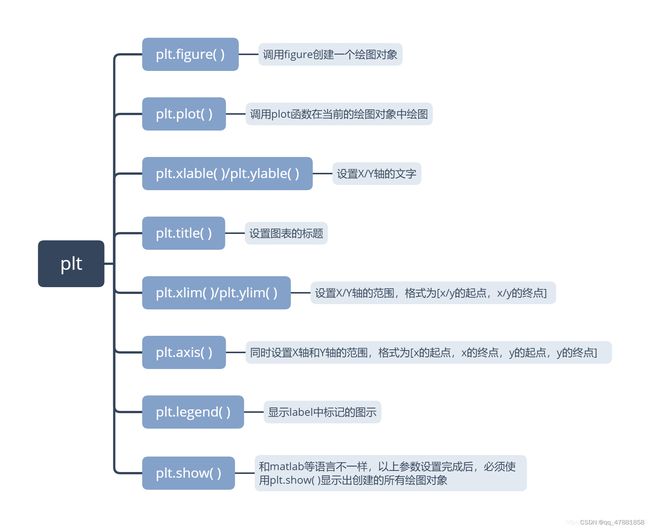
代码块2
# x_train is the input variable (size in 1000 square feet)
# y_train is the target (price in 1000s of dollars)
x_train = np.array([1.0, 2.0,4.0])
y_train = np.array([300.0, 500.0,200.0])
z_train = np.array([3000.0,50])
print(f"x_train = {x_train}")
print(f"y_train = {y_train}")
print(f"y_train = {z_train}")
输出:
x_train = [1. 2. 4.]
y_train = [300. 500. 200.]
y_train = [3000. 50.]
本课程将在打印时经常使用此处描述的python“f-string”输出格式。在生成输出时计算大括号之间的内容。
上面x,y,z都是一维数组,在后面我们会学到如何创建多维数组
代码块3
# m is the number of training examples
print(f"x_train.shape: {x_train.shape}")
m = x_train.shape[0]
print(f"Number of training examples is: {m}")
输出:
x_train.shape: (3,)
Number of training examples is: 3
注意!
Numpy数组具有.shape参数,shape函数是numpy.core.fromnumeric中的函数,它的功能是读取矩阵的长度,比如shape[0]就是读取矩阵第一维度的长度。
代码块4
m = len(x_train)
print(f"Number of training examples is: {m}")
输出:Number of training examples is: 3
这是读取矩阵长度的另一种方式,使用len()
代码块5
i = 0 # Change this to 1 to see (x^1, y^1)
x_i = x_train[i]
y_i = y_train[i]
z_i = z_train[i]
print(f"(x^({i}), y^({i}),z^({i})) = ({x_i}, {y_i},{z_i})")
输出:(x^(0), y^(0), z^(0)) = (1.0, 300.0,3000.0)
x^(0), y^(0), z^(0)表示第一个样本的值
代码块6(绘制图像)
# Plot the data points
plt.scatter(x_train, y_train, marker='h', c='k')
# Set the title
plt.title("aaa")
# Set the y-axis label
plt.ylabel('Price (in 1000s of dollars)')
# Set the x-axis label
plt.xlabel('Size (1000 sqft)')
plt.show()
代码块7
#回归函数中的两个参数w和b
w = 100
b = 100
print(f"w: {w}")
print(f"b: {b}")
输出:
w: 100
b: 100
代码块8
def compute_model_output(x, w, b):
"""
Computes the prediction of a linear model
Args:
x (ndarray (m,)): Data, m examples
w,b (scalar) : model parameters
Returns
y (ndarray (m,)): target values
"""
m = x.shape[0] #获取np数组长度
f_wb = np.zeros(m)#返回来一个给定形状和类型的用0填充的数组;
for i in range(m):
f_wb[i] = w * x[i] + b#计算数组中的值
return f_wb
代码块9(调用compute_model_output绘制图像)
tmp_f_wb = compute_model_output(x_train, w, b,)
#绘制我们的预测模型
plt.plot(x_train, tmp_f_wb, c='b',label='Our Prediction')
#绘制数据点
plt.scatter(x_train, y_train, marker='x', c='r',label='Actual Values')
#标题
plt.title("Housing Prices")
#设置Y轴的标签
plt.ylabel('Price (in 1000s of dollars)')
#设置X轴的标签
plt.xlabel('Size (1000 sqft)')
plt.legend()
plt.show()
代码块10(使用我们的模型做预测)
w = 200
b = 100
x_i = 1.2
cost_1200sqft = w * x_i + b
print(f"${cost_1200sqft:.0f} thousand dollars")
输出:
$340 thousand dollars
总结
1.学会了回归(regression)模型的建立;
2.学会了使用python进行基本图像的绘制;