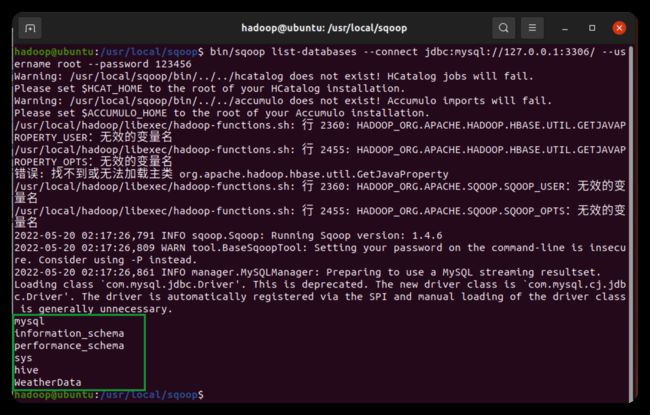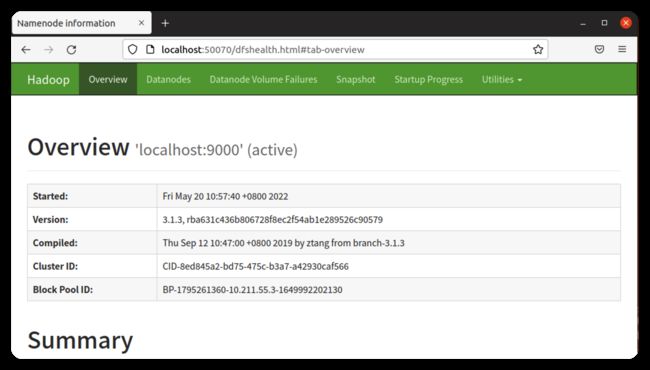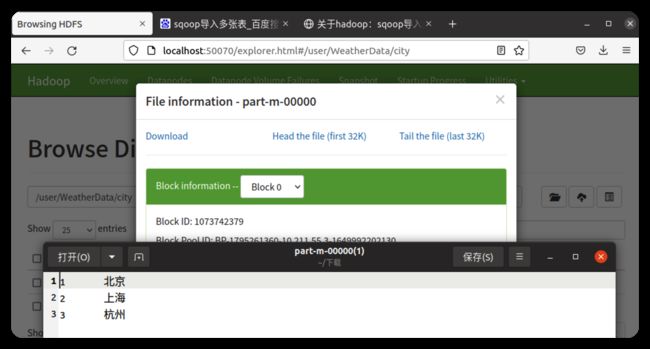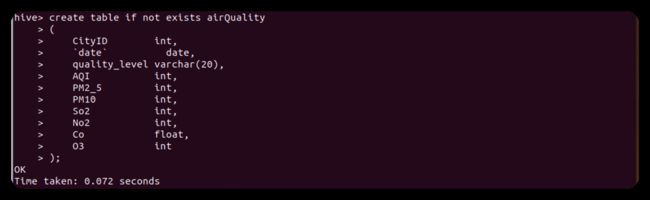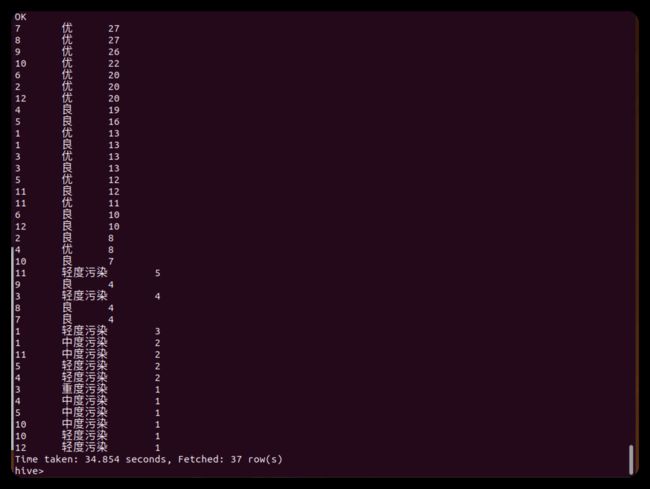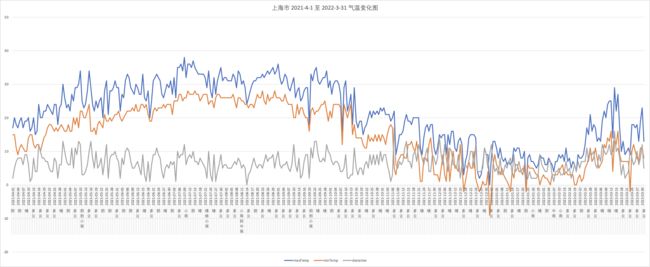ZUCC_大数据计算技术_大作业
大数据计算技术大作业
| 课程名称 | 大数据计算技术 |
|---|---|
| 实验项目名称 | 大作业 |
项目目的
天气数据分析,通过网络爬虫(自己编写网络爬虫程序),网址:https://www.tianqi.com,点击“天气”->“历史天气”,获得天气数据,并将获得的天气数据存储到HDFS中,然后利用Map reduce和Hive,分析天气数据。
基本过程
实验步骤
爬虫程序
项目流程
项目目录
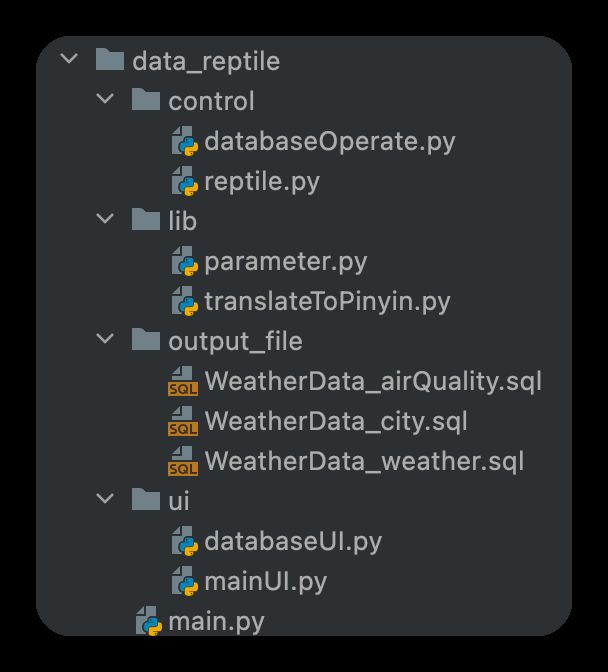
-
mainUI.py:提供初始界面
-
databaseUI.py:提供数据库操作界面
-
databaseOperate.py:提供操作数据库的具体方法
-
query_tables():查询数据库返回WeatherData架构内具体的表
-
query_tables_information(table_name):输入table_name(String),返回该数据表内的数据
-
delete_table_information(table_name):输入table_name(String),删除该表内数据,返回bool
-
insert_information(table_name, data):输入table_name(String)、data(list),将数据插入指定数据表
-
-
reptile.py:爬虫主体,爬取city数据表内城市近一年的天气数据并存取到MySql内。
-
lib目录
-
parameter.py:提供全局目标网站
-
translateToPinyin.py:提供汉字转拼音方法
-
-
output_file:输出sql文件,包括建表、数据导入文件
爬取结果
注:这里只展示性地爬取了输入三个城市的数据,并只获取了自 2021-4-1 到 2022-3-31 共1095条数据
Sqoop安装及使用
安装zookeper
修改存储目录
dataDir=/usr/local/zookeeper/zkdata
运行zookeper
查看运行状态
安装sqoop
配置环境(sqoop-env.sh)
export HADOOP_COMMON_HOME=/usr/local/hadoop
export HADOOP_MAPRED_HOME=/usr/local/hadoop
export HIVE_HOME=/usr/local/hive
export ZOOKEEPER_HOME=/usr/local/zookeeper
export ZOOCFGDIR=/usr/local/zookeeper
export HBASE_HOME=/usr/local/hbase
添加依赖
sudo cp mysql-connector-java-8.0.29.jar /usr/local/sqoop1.4.6/lib/
验证Sqoop
测试链接数据库
bin/sqoop list-databases --connect jdbc:mysql://127.0.0.1:3306/ --username root --password 123456
浏览器查看hdfs配置
dfs.http.address
0.0.0.0:50070
Hadoop伪分布方式
hadoop/etc/hadoop/mapred-site.xml
<configuration>
<property>
<name>mapreduce.framework.namename>
<value>yarnvalue>
property>
<property>
<name>mapreduce.admin.user.envname>
<value>HADOOP_MAPRED_HOME=$HADOOP_COMMON_HOMEvalue>
property>
<property>
<name>yarn.app.mapreduce.am.envname>
<value>HADOOP_MAPRED_HOME=$HADOOP_COMMON_HOMEvalue>
property>
configuration>
hadoop/etc/hadoop/yarn-site.xml
<configuration>
<property>
<name>yarn.nodemanager.aux-servicesname>
<value>mapreduce_shufflevalue>
property>
configuration>
启动服务
sbin/start-all.sh
导入数据
bin/sqoop import \
--connect jdbc:mysql://127.0.0.1:3306/WeatherData \
--username root \
--password 123456 \
--table city \
--target-dir /user/WeatherData/city \
--delete-target-dir \
--num-mappers 1 \
--fields-terminated-by "\t"
bin/sqoop import \
--connect jdbc:mysql://127.0.0.1:3306/WeatherData \
--username root \
--password 123456 \
--table weather \
--target-dir /user/WeatherData/weather \
--delete-target-dir \
--num-mappers 1 \
--fields-terminated-by "\t"
bin/sqoop import \
--connect jdbc:mysql://127.0.0.1:3306/WeatherData \
--username root \
--password 123456 \
--table airQuality \
--target-dir /user/WeatherData/airQuality \
--delete-target-dir \
--num-mappers 1 \
--fields-terminated-by "\t"
下载其中的一个数据查看
编写、部署及运行 MapReduce
本地测试
环境准备
-
创建 maven 工程,MapReduceDemo
-
在 pom.xml 文件中添加如下依赖
<dependencies> <dependency> <groupId>org.apache.hadoopgroupId> <artifactId>hadoop-clientartifactId> <version>3.1.3version> dependency> <dependency> <groupId>junitgroupId> <artifactId>junitartifactId> <version>4.12version> dependency> <dependency> <groupId>org.slf4jgroupId> <artifactId>slf4j-log4j12artifactId> <version>1.7.30version> dependency> dependencies> -
在项目的 src/main/resources 目录下,新建一个文件,命名为 log4j.properties,在文件中填入
1og4j.rootLogger=INFO, stdout 1og4j.appender.stdout=org.apache.1og4j.ConsoleAppender 1og4j.appender.stdout.layout=org.apache.1og4j.PatternLayout 1og4j.appender.stdout.layout.ConversionPattern=%d %p [%c] - %m%n 1og4j.appender.logfile=org.apache.1og4j.FileAppender 1og4j.appender.1ogfile.File=target/spring.log 1og4j.appender.1ogfile.layout=org.apache.1og4j.PatternLayout 1og4j.appender.1ogfile.1ayout.ConversionPattern=%d %p [%c] - %m%n -
创建包名:com.owem.mapreduce.weatherAnalysis
编写程序
-
编写气温分析的 Bean 对象(程序参数、方法主体)
public class WeatherAnalysisBean implements Writable { // 日期 private Date date; // 当日最低气温 private int minTemp; // 当日最高气温 private int maxTemp; // 用于存取每个月的最低气温 private float[] minTempArrays = new float[12]; // 用于存取每个月的最高气温 private float[] maxTempArrays = new float[12]; // 用于存取当天的天气 private boolean[] weather = new boolean[24]; // 用于存取每个月的天气数量分部 private int[] weatherArrays = new int[24]; // 无参构造器 public WeatherAnalysisBean() { } // 相关的get set方法 public String getDate() { String s = (date.getYear()+1900) + "-" + (date.getMonth()+1) + "-" + date.getDate(); return s; } public void setDate(String s) throws ParseException { this.date = new SimpleDateFormat("yyyy-MM-dd").parse(s);; } public int getMinTemp() { return minTemp; } public void setMinTemp(int minTemp) { this.minTemp = minTemp; } public int getMaxTemp() { return maxTemp; } public void setMaxTemp(int maxTemp) { this.maxTemp = maxTemp; } public String getWeather() { String[] weatherList = {"阴", "晴", "多云", "霾", "小雨", "小雨转阴", "多云转小雨", "小雨到中雨", "小雨转多云", "中雨", "阴到小雨", "小雪", "中雪", "扬沙", "大雪", "雨夹雪","阴转小雨", "小雨到大雨", "晴转小雨", "风", "大雨", "中雨到大雨", "阴到中雨", "雾"}; int index; for (index = 0; index < 24; index++) { if (weather[index]) { return weatherList[index]; } } return null; } public void setWeather(String s) { for (int i = 0; i < 24; i++) { weather[i] = false; } String[] weatherList = {"阴", "晴", "多云", "霾", "小雨", "小雨转阴", "多云转小雨", "小雨到中雨", "小雨转多云", "中雨", "阴到小雨", "小雪", "中雪", "扬沙", "大雪", "雨夹雪","阴转小雨", "小雨到大雨", "晴转小雨", "风", "大雨", "中雨到大雨", "阴到中雨", "雾"}; int index; for (index = 0; index < 24; index++) { if (weatherList[index].equals(s)) { weather[index] = true; break; } } } // 将当天的天气存到每月的分部 public void computeWeather() { int index; for (index = 0; index < 24; index++) { if (weather[index]) { weatherArrays[index]++; break; } } } // 将每个月的天气温度累加 public void setTemp() { int month = date.getMonth(); minTempArrays[month] += minTemp; maxTempArrays[month] += maxTemp; } // 计算每个月的平均温度 public void computeTemp() { int[] days = {31, 28, 31, 30, 31, 30, 31, 31, 30, 31, 30, 31}; for (int i = 0; i < 12; i++) { minTempArrays[i] /= days[i]; maxTempArrays[i] /= days[i]; } } public String getMinTempArrays() { String result = "{"; int i; for (i = 0; i < minTempArrays.length-1; i++) { result = result + minTempArrays[i] + ","; } result = result + minTempArrays[i] + "}"; return result; } public String getMaxTempArrays() { String result = "{"; int i; for (i = 0; i < maxTempArrays.length-1; i++) { result = result + maxTempArrays[i] + ","; } result = result + maxTempArrays[i] + "}"; return result; } public String getWeatherArrays() { String result = "{"; int i; for (i = 0; i < weatherArrays.length-1; i++) { result = result + weatherArrays[i] + ","; } result = result + weatherArrays[i] + "}"; return result; } // 序列化:write方法 @Override public void write(DataOutput out) throws IOException { out.writeLong(date.getTime()); out.writeInt(minTemp); out.writeInt(maxTemp); for (float v : minTempArrays) { out.writeFloat(v); } for (float v : maxTempArrays) { out.writeFloat(v); } for (boolean v : weather) { out.writeBoolean(v); } } // 序列化:read方法 @Override public void readFields(DataInput in) throws IOException { this.date = new Date(in.readLong()); this.minTemp = in.readInt(); this.maxTemp = in.readInt(); for (int i=0; i < 12; i++) { this.minTempArrays[i] = in.readFloat(); } for (int i=0; i < 12; i++) { this.maxTempArrays[i] = in.readFloat(); } for (int i=0; i < 24; i++) { this.weather[i] = in.readBoolean(); } } @Override public String toString() { return getMinTempArrays() + "\t" + getMaxTempArrays() + "\t" + getWeatherArrays() ; } } -
编写 mapper 对象
public class WeatherAnalysisMapper extends Mapper<LongWritable, Text, Text, WeatherAnalysisBean> { private Text outK = new Text(); private WeatherAnalysisBean outV = new WeatherAnalysisBean(); @Override protected void map(LongWritable key, Text value, Mapper<LongWritable, Text, Text, WeatherAnalysisBean>.Context context) throws IOException, InterruptedException { // 1 获取一行 String line = value.toString(); // 2 切割 String[] split = line.split("\t"); // 3 抓取想要的数据 String cityId = split[0]; String date = split[1]; String maxTemp = split[2]; String minTemp = split[3]; String weather = split[4]; // 4 封装 outK.set(cityId); try { outV.setDate(date); } catch (ParseException e) { throw new RuntimeException(e); } outV.setMaxTemp((int) Float.parseFloat(maxTemp)); outV.setMinTemp((int) Float.parseFloat(minTemp)); outV.setWeather(weather); // 5 写出 context.write(outK, outV); } } -
编写 reducer 对象
public class WeatherAnalysisReducer extends Reducer<Text, WeatherAnalysisBean, Text, WeatherAnalysisBean> { private WeatherAnalysisBean outV = new WeatherAnalysisBean(); @Override protected void reduce(Text key, Iterable<WeatherAnalysisBean> values, Reducer<Text, WeatherAnalysisBean, Text, WeatherAnalysisBean>.Context context) throws IOException, InterruptedException { // 1 遍历集合累加值 for (WeatherAnalysisBean value : values) { try { outV.setDate(value.getDate()); outV.setMaxTemp(value.getMaxTemp()); outV.setMinTemp(value.getMinTemp()); outV.setWeather(value.getWeather()); outV.computeWeather(); outV.setTemp(); } catch (ParseException e) { throw new RuntimeException(e); } } // 2 封装outK, outV outV.computeTemp(); // 3 写出 context.write(key, outV); } } -
编写 driver 对象
public class WeatherAnalysisDriver { public static void main(String[] args) throws IOException, InterruptedException, ClassNotFoundException { // 1 获次 job Configuration conf = new Configuration(); Job job = Job.getInstance(conf); // 2 设置 jar job.setJarByClass(WeatherAnalysisDriver.class); // 3 关供 mapper 和 Reducer job.setMapperClass(WeatherAnalysisMapper.class); job.setReducerClass(WeatherAnalysisReducer.class); // 4 设置 mapper 粉出的 key 和 value 类型 job.setMapOutputKeyClass(Text.class); job.setMapOutputValueClass(WeatherAnalysisBean.class); // 5 设留最终数据输出的 key 和 value 类型 job.setOutputKeyClass(Text.class); job.setOutputValueClass(WeatherAnalysisBean.class); // 6 设置数据的粉入路经和输出路径 FileInputFormat.setInputPaths(job, new Path("/Users/owem/Desktop/Profession/Java/MapReduceDemo/input/WeatherData/weather")); FileOutputFormat.setOutputPath(job, new Path("/Users/owem/Desktop/Profession/Java/MapReduceDemo/output/WeatherData")); // 7 提交 job job.waitForCompletion(true); } }
本地运行
运行 WeatherAnalysisDriver
生成相关文件

查看结果:part-r-00000
注:输出结果为:cityId [每个月平均最低温度] [每个月平均最高温度] [天气状态分部]
用 maven 打 jar 包,需要添加的打包插件依赖
<build>
<plugins>
<plugin>
<artifactId>maven-compiler-pluginartifactId>
<version>3.6.1version>
<configuration>
<source>1.8source>
<target>1.8target>
configuration>
plugin>
<plugin>
<artifactId>maven-assembly-pluginartifactId>
<configuration>
<descriptorRefs>
<descriptorRef>jar-with-dependenciesdescriptorRef>
descriptorRefs>
configuration>
<executions>
<execution>
<id>make-assemblyid>
<phase>packagephase>
<goals>
<goal>singlegoal>
goals>
execution>
executions>
plugin>
plugins>
build>
部署测试
-
修改 driver 对象的输入输出部分
FileInputFormat.setInputPaths(job, new Path(args[0])); FileOutputFormat.setOutputPath(job, new Path(args[1])); -
Maven 打 jar 包

生成两个 jar 包,大的包含依赖,小的不包含(一般用这个)
-
将 jar 包上传到 linux,同时保证 hdfs 有待分析的文件
- 将 jar 包重命名为 WDA.jar 上传到 hadoop 目录下
- 删除 HDFS 上 weather 文件夹内 _SUCCESS
-
执行 jar 包
hadoop jar WDA.jar com.owem.mapreduce.weatherAnalysis.WeatherAnalysisDriver /user/WeatherData/weather /user/WeatherData/weatherOutput
数据导入Hive
启动 Hive
在确保已经启动 hadoop 集群的前提下启动 hive:
创建数据库并填入数据
创建数据库
切换到 WeatherData 数据库并创建数据表
![]()
数据表信息:
-
city表create table if not exists city ( cityID int, cityName varchar(20) ); -
airQuality表create table if not exists airQuality ( CityID int, `date` date, quality_level varchar(20), AQI int, PM2_5 int, PM10 int, So2 int, No2 int, Co float, O3 int ); -
weather表create table if not exists weather ( cityID int, weather varchar(20), `date` date, maxTemp int, minTemp int );
查看数据表:
将 MySQL 中数据导入 Hive 中
bin/sqoop import \
--connect jdbc:mysql://127.0.0.1:3306/WeatherData \
--username root \
--password 123456 \
--table city -m 1 \
--hive-import \
--hive-table WeatherData.city
bin/sqoop import \
--connect jdbc:mysql://127.0.0.1:3306/WeatherData \
--username root \
--password 123456 \
--table airQuality -m 1 \
--hive-import \
--hive-table WeatherData.airQuality
bin/sqoop import \
--connect jdbc:mysql://127.0.0.1:3306/WeatherData \
--username root \
--password 123456 \
--table weather -m 1 \
--hive-import \
--hive-table WeatherData.weather
缺失值处理
例如 airQuality 表内 data 不为空:
select count(1) from airQuality where 'data' is null;
类似地,可以知道本次导入数据正常,没有出现缺失值。
分析 Hive 内数据
统计每月晴天的天数
select cityName, month(`date`), count(1)
from city, weather
where city.cityID = weather.cityID and weather = '晴'
group by cityName, month(`date`);
统计空气质量的初步分析
每个月空气质量分部:
select month(`date`), quality_level, count(1)
from airQuality, city
where city.cityID = airQuality.cityID
group by month(`date`), quality_level
order by count(1) desc ;
可以看出,在一年中6、7、8、9、10月份普遍空气质量较好;在10、11、12、1、2、3空气质量会较差;
这点在对北京单独的查询结果中表现更为明显:
select month(`date`), quality_level, count(1)
from airQuality, city
where city.cityID = airQuality.cityID and city.cityID = 1
group by month(`date`), quality_level
order by count(1) desc ;
同时也注意到在10、11、12月南北方会有较大差异
不同城市每个月空气质量分部情况:
select cityName, month(`date`), quality_level, count(1)
from airQuality, city
where city.cityID = airQuality.cityID
group by cityName, month(`date`), quality_level;
查询雾霾天数
select cityName, count(1)
from city, weather
where city.cityID = weather.cityID and weather.weather like '%霾%'
group by cityName;

可以看到只有北京出现三天的雾霾
查询那一天的天气状况
select cityName, weather.`date`, weather.weather, AQI, PM2_5, maxTemp, minTemp
from city, weather, airQuality
where city.cityID = weather.cityID = airQuality.cityID and weather.weather like '%霾%' and weather.`date` = airQuality.`date`;
可以看到出现霾的日子空气质量不一定很差,推测仅仅是发生在早晨温度较低的时候,且随温度上升很快消失,所以整天的AQI反而不一定高
数据可视化
将数据导出为 Excel 文件进行分析