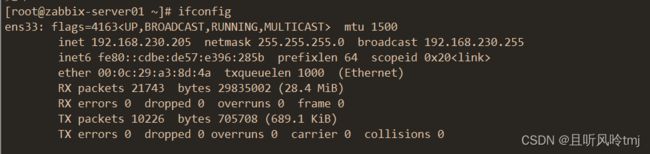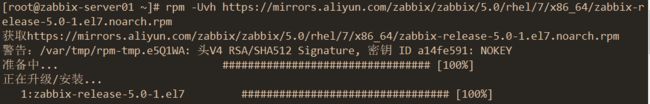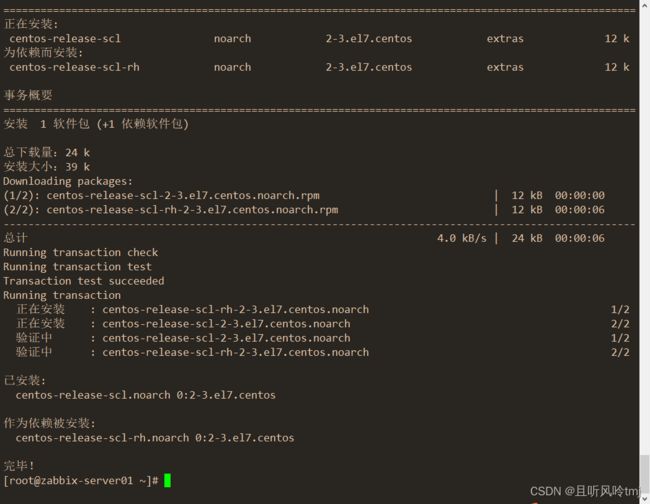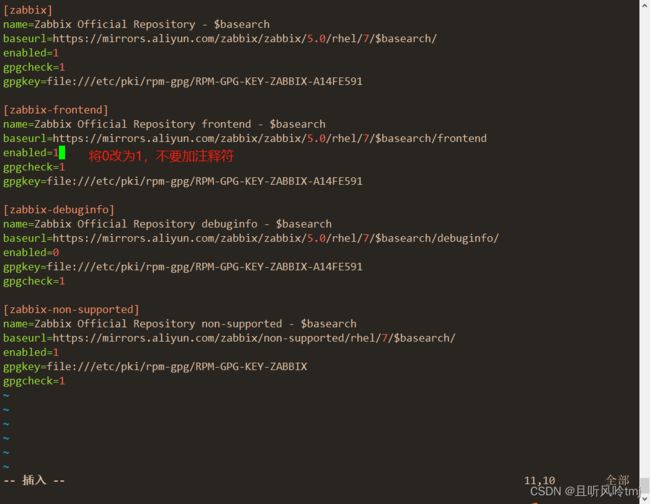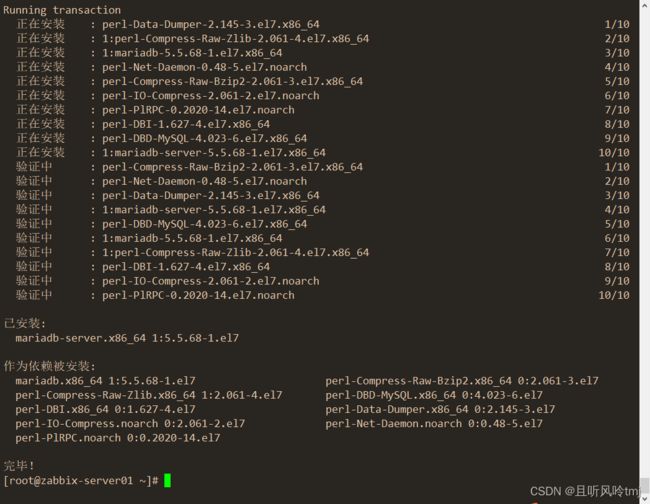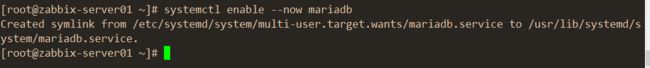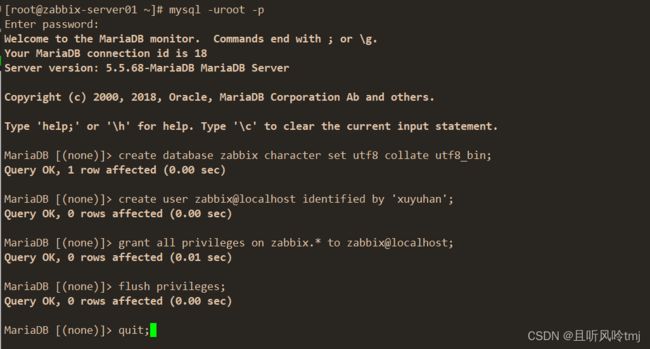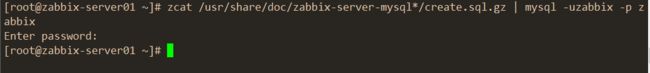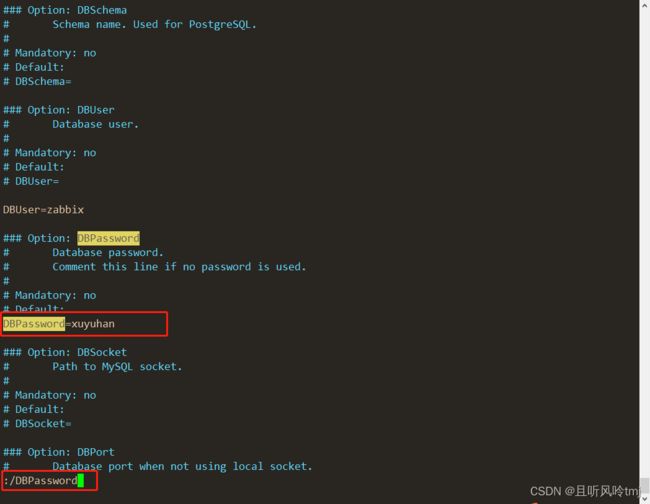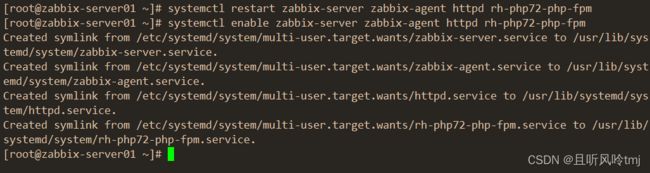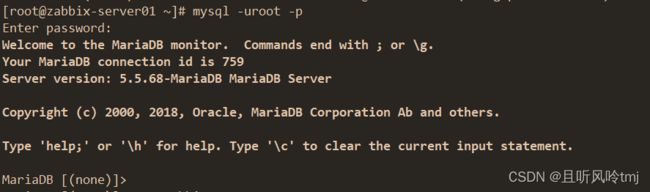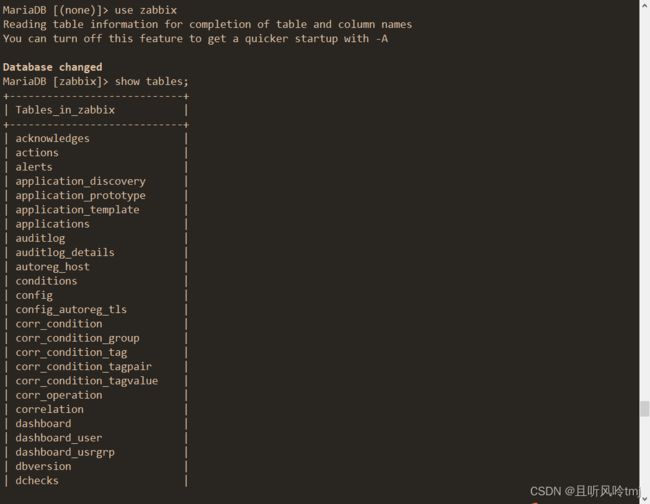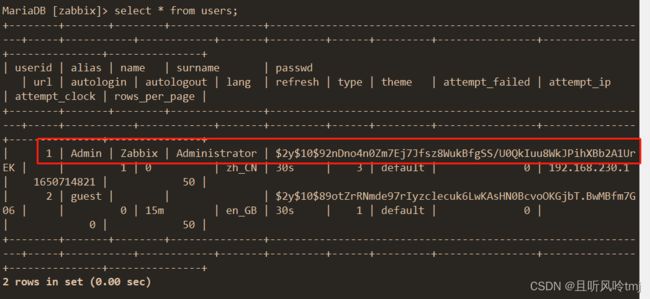zabbix5.0部署(基础)
5.0 版本对基础环境的要求有⼤的变化,最⼤的就是对 php 版本的要求,最低要求
7.2.0 版本,对 php 扩展组件版本也有要求,详⻅官⽹⽂档
https://www.zabbix.com/documentation/current/manual/installatio
n/requirements
服务器准备
1.获取zabbix官⽅源
rpm -Uvh https://mirrors.aliyun.com/zabbix/zabbix/5.0/rhel/7/x86_64/zabbix-release-5.0-1.el7.noarch.rpm
sed -i 's#http://repo.zabbix.com#https://mirrors.aliyun.com/zabbix#' /etc/yum.repos.d/zabbix.repo
chmod +x /etc/yum.repos.d/zabbix.repo
/etc/yum.repos.d/zabbix.repo
yum clean all
2.安装zabbix server和agent
yum install zabbix-server-mysql zabbix-agent -y
3.安装 Software Collections
便于后续安装⾼版本的 php,默认 yum
安装的 php 版本为 5.4 过低。
SCL(Software Collections)可以让你在同⼀个操作系统上安装和使⽤多个版本的软件,⽽不会影响整个系统的安装包。
软件包会安装在/opt/rh⽬录下
为了避免系统⼴泛冲突,/opt/rh包安装在⽬录中,例如,这允许你在CentOS 7机器上安装Python 3.5,⽽不会删除或⼲扰Python 2.7.
/etc/opt/rh/软件包的所有配置⽂件都存储在⽬录中相应的⽬录中,SCL包提供了定义使⽤所包含应⽤程序所需的环境变量的shell脚本,例如,PATH,LD_LIBRARY_PATH和MANPATH ,这些脚本存储在⽂件系统中,作为
/opt/rh/package-name/enable 。
yum install centos-release-scl -y
4.修改zabbix前端源
vim /etc/yum.repos.d/zabbix.repo
5.安装zabbix前端环境
yum install zabbix-web-mysql-scl zabbix-apache-conf-scl -y
6.安装zabbix所需的数据库,直接⽤centos7⾃带的mariadb
yum install mariadb-server -y
7.启动数据库,且配置开机启动
systemctl enable --now mariadb
8.初始化mariadb,设置root密码并按需设置
9.使⽤root⽤户登录mariadb,建⽴zabbix数据库,这⾥的编码设置,⾮常重要,否则zabbix⽆法安装
mysql -uroot -p #输入密码登录
create database zabbix character set utf8 collate utf8_bin;
create user zabbix@localhost identified by 'xuyuhan'; ##这里是你自己的密码,记得修改
grant all privileges on zabbix.* to zabbix@localhost;
flush privileges;
quit;
10.使⽤以下命令导⼊ zabbix 数据库,zabbix 数据库⽤户为 zabbix,输入自己的密码
zcat /usr/share/doc/zabbix-server-mysql*/create.sql.gz | mysql -uzabbix -p zabbix
11.修改 zabbix server 配置⽂件/etc/zabbix/zabbix_server.conf ⾥的数据库密码
vim /etc/zabbix/zabbix_server.conf
grep '^DBPassword' /etc/zabbix/zabbix_server.conf #查看更改后的密码
12.修改 zabbix 的 php 配置⽂件 /etc/opt/rh/rh-php72/php- fpm.d/zabbix.conf ⾥的时区
vim /etc/opt/rh/rh-php72/php-fpm.d/zabbix.conf
php_value[date.timezone] = Asia/Shanghai
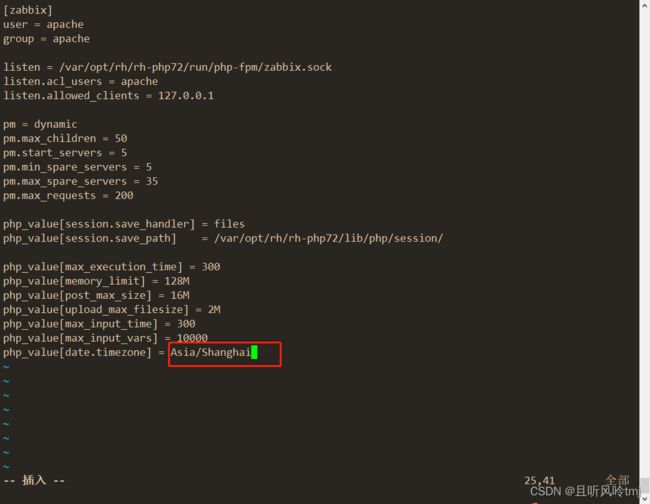
修改完
grep 'timezone' /etc/opt/rh/rh-php72/php-fpm.d/zabbix.conf
13.启动相关服务
systemctl restart zabbix-server zabbix-agent httpd rh-php72-php-fpm
systemctl enable zabbix-server zabbix-agent httpd rh-php72-php-fpm
14.访问zabbix⼊⼝
以上安装无误后默认访问地址为 IP地址/zabbix/index.php 自动跳转
http://192.168.230.205/zabbix/setup.php

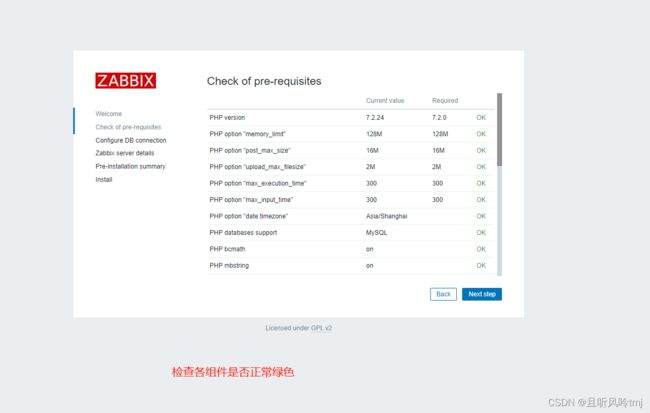
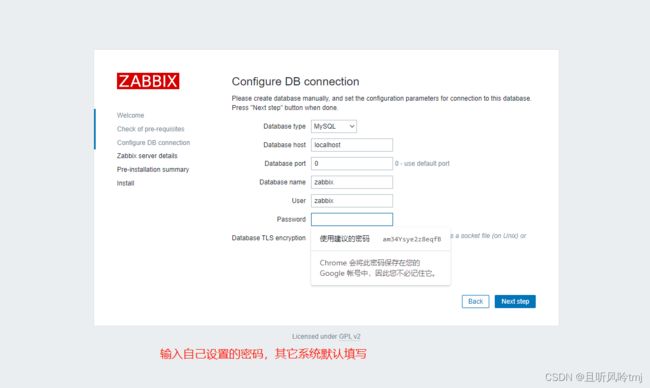

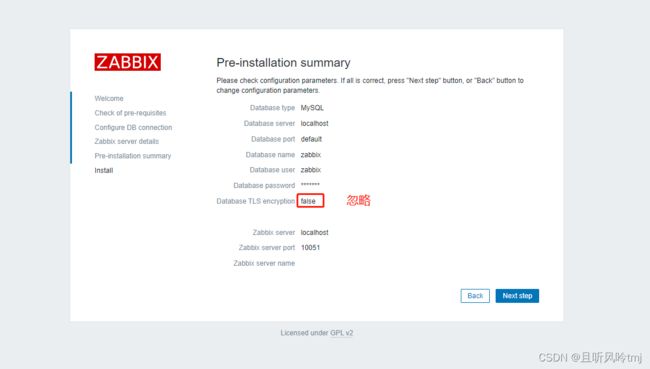
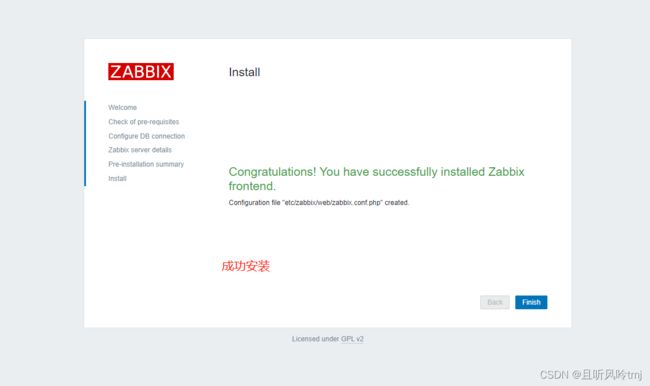
登录账号为 Admin,密码:zabbix,注意⼤⼩写

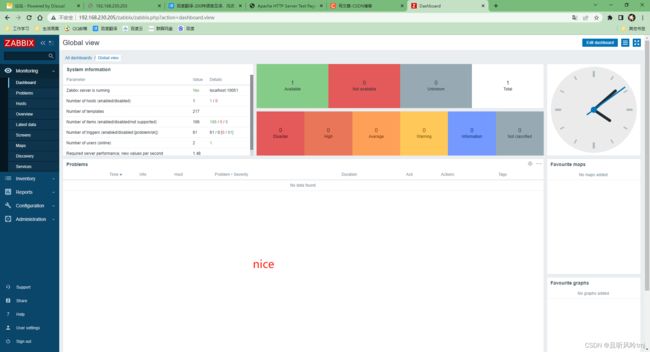
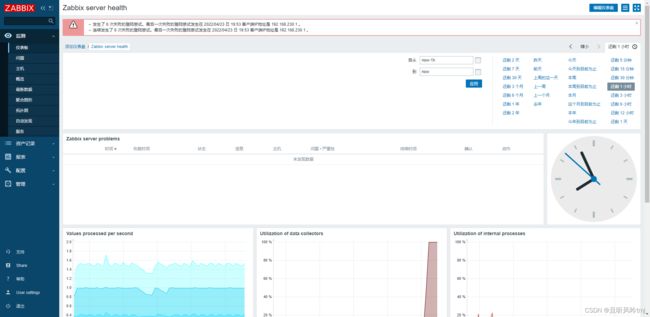
记错密码了哈哈
15.忘记密码
解决方案:
1、进入zabbix服务器,连接到mysql数据库
mysql -uroot -p ## 回车,输入数据库密码
2、进入mysql数据库后,查询users表
use zabbix
select * from users;