安装ROS2 humble 和 cartographer
安装ROS2 humble 和 cartographer
- 安装ROS2 humble
-
- 一键安装指令
- 安装cartographer
-
- apt安装
-
- 安装cartographer
- 安装cartographer-ros
- 源码安装
-
- 创建工作空间
- 克隆源代码到src目录
- 安装依赖
- 编译
- 测试是否安装成功
安装ROS2 humble
根据ROS2 文档的说明教程,安装ROS2 humble有两种方式:apt安装和源代码安装。本次安装采用一种比较简单的方式:来自鱼香ROS的一键安装脚本。系统版本:ubuntu 22.04。
一键安装指令
终端键入一键安装指令
wget http://fishros.com/install -O fishros && . fishros
使用zsh终端可能会出现无法执行指令的情况,可执行以下命令切换到bash
exec /bin/bash
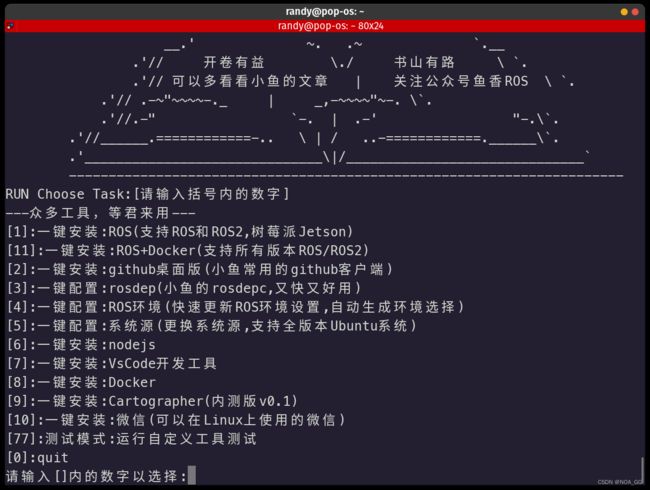
安装ROS2,键入1,回车。
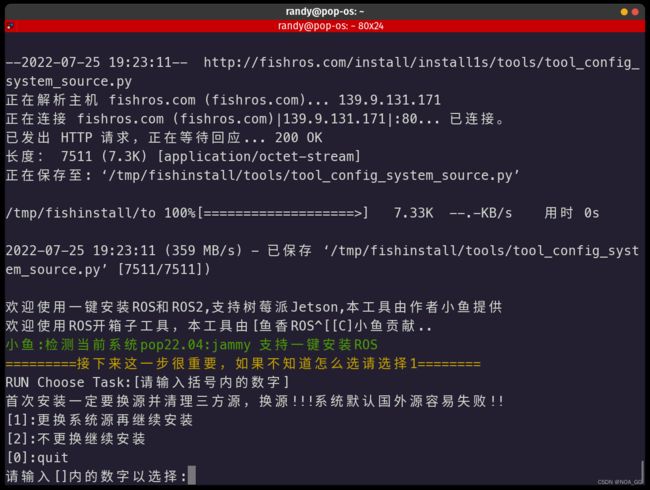
选择1,回车。
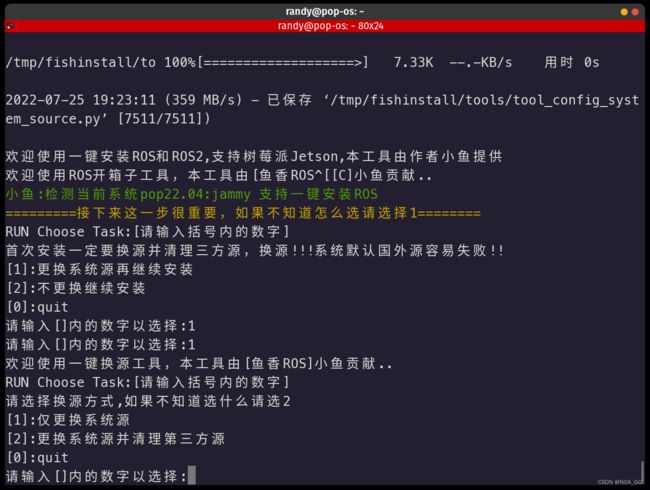
选择2,回车。

选择1,回车。

选择1,安装ROS2 humble桌面版。
使用zsh终端的后续要编辑.zshrc文件,添加以下内容
source /opt/ros/humble/setup.zsh
并执行source命令
source ~/.zshrc
安装cartographer
Cartographer是Google开源的一个可跨多个平台和传感器配置以2D和3D形式提供实时同时定位和建图(SLAM)的系统。
cartographer github地址
cartographer 文档地址
可以通过两种方式安装cartographer,apt安装和源码安装。推荐源码安装,便于查看和修改源码。
apt安装
安装cartographer
sudo apt install ros-humble-cartographer
安装cartographer-ros
sudo apt install ros-humble-cartographer-ros
源码安装
创建工作空间
mkdir -p carto_ws/src && cd carto_ws/src
克隆源代码到src目录
git clone https://ghproxy.com/https://github.com/ros2/cartographer.git -b ros2
git clone https://ghproxy.com/https://github.com/ros2/cartographer_ros.git -b ros2
如果你在终端使用了代理,则使用以下命令克隆源码
git clone https://ghproxy.com/https://github.com/ros2/cartographer.git -b ros2
git clone https://ghproxy.com/https://github.com/ros2/cartographer_ros.git -b ros2
安装依赖
这里我们使用rosdepc安装依赖,安装rosdepc可以使用前面的一键安装脚本,选择一键配置rosdep即可。
wget http://fishros.com/install -O fishros && . fishros
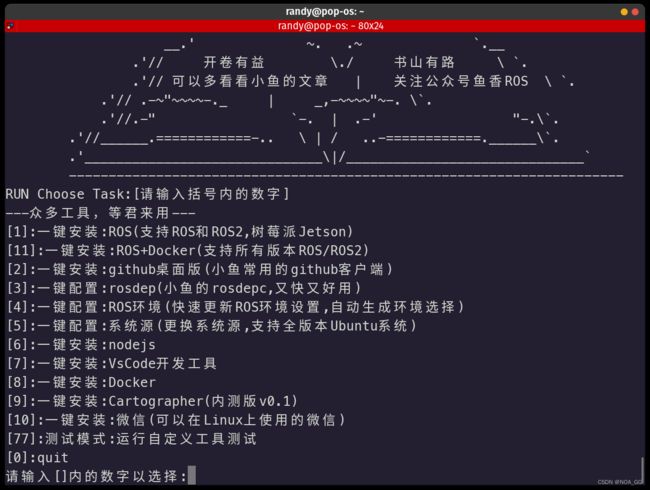
选择3,一键配置rosdep。安装完成后运行rosdepc update。
rosdepc update
回到carto_ws目录,安装依赖。
cd ~/carto_ws
rosdepc install -r --from-paths src --ignore-src --rosdistro $ROS_DISTRO -y
编译
colcon build --packages-up-to cartographer_ros
测试是否安装成功
源码安装请先source工作空间再使用下列指令查看是否安装成功。
source ./install/setup.bash
ros2 pkg list | grep cartographer
能看到下面的结果即可证明cartographer安装成功。
cartographer_ros
cartographer_ros_msgs