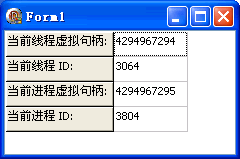WinAPI: GetCurrentThread、GetCurrentThreadId、GetCurrentProcess、GetCurrentProcessId
{返回当前线程的虚拟句柄}
GetCurrentThread: THandle;
{返回当前线程 ID}
GetCurrentThreadId: DWORD;
{返回当前进程的虚拟句柄}
GetCurrentProcess: THandle;
{返回当前进程 ID}
GetCurrentProcessId: DWORD;
提示:
ID 是系统唯一的标识.
所谓虚拟句柄, 就是该句柄只在调用进程的进程中有效, 也不能被继承;
如果用于其他进程需要用 DuplicateHandle 复制句柄;
GetCurrentProcess 返回的虚拟句柄可以通过 OpenProcess 创建一个真实的句柄.
举例:
unit Unit1;
interface
uses
Windows, Messages, SysUtils, Variants, Classes, Graphics, Controls, Forms,
Dialogs, StdCtrls, Grids;
type
TForm1 = class(TForm)
StringGrid1: TStringGrid;
procedure FormCreate(Sender: TObject);
end;
var
Form1: TForm1;
implementation
{$R *.dfm}
procedure TForm1.FormCreate(Sender: TObject);
begin
StringGrid1.Cells[0,0] := '当前线程虚拟句柄: ';
StringGrid1.Cells[0,1] := '当前线程 ID: ';
StringGrid1.Cells[0,2] := '当前进程虚拟句柄: ';
StringGrid1.Cells[0,3] := '当前进程 ID: ';
StringGrid1.Cells[1,0] := IntToStr(GetCurrentThread);
StringGrid1.Cells[1,1] := IntToStr(GetCurrentThreadID);
StringGrid1.Cells[1,2] := IntToStr(GetCurrentProcess);
StringGrid1.Cells[1,3] := IntToStr(GetCurrentProcessId);
{下面是显示格式的调整}
StringGrid1.Align := alClient;
StringGrid1.FixedRows := 0;
StringGrid1.RowCount := 4;
StringGrid1.ColCount := 2;
StringGrid1.ColWidths[0] := StringGrid1.Canvas.TextWidth(StringGrid1.Cells[0,0]) + 4;
StringGrid1.ColWidths[1] := StringGrid1.Canvas.TextWidth(StringGrid1.Cells[0,1]) + 4;
end;
end.
//效果图: