STGCN、ASTGCN、STSGCN、STFGNN模型的对比实验操作步骤
前言
这是我的本科毕业设计,没有用这些大佬们发布的数据集,第一是因为老师会说没有工作量,第二是他们的数据集都是预处理好了,比如PeMSD7如果要更其它的模型比较就没办法像ASTGCN、STSGCN、STFGNN模型要求输入的空间序列一样,具体的问题我会等我拿到了毕业证再阐述。
实验过程
环境配置
都采用conda来配置虚拟环境。
STGCN的环境配置
代码库地址:https://github.com/VeritasYin/STGCN_IJCAI-18
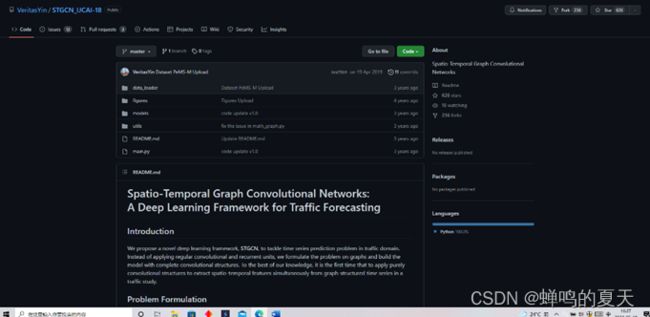
更新最新的地址:
conda config --add channels https://mirrors.tuna.tsinghua.edu.cn/anaconda/pkgs/main/
conda config --add channels https://mirrors.tuna.tsinghua.edu.cn/anaconda/pkgs/free/
conda config --add channels https://mirrors.tuna.tsinghua.edu.cn/anaconda/cloud/msys2/
conda config --add channels http://mirrors.tuna.tsinghua.edu.cn/anaconda/cloud/pytorch/
conda config --add channels http://mirrors.tuna.tsinghua.edu.cn/anaconda/cloud/conda-forge/
conda config --add channels http://mirrors.tuna.tsinghua.edu.cn/anaconda/cloud/bioconda/
conda config --add channels https://mirror.tuna.tsinghua.edu.cn/anaconda/pkgs/pro
conda config --add channels https://mirror.tuna.tsinghua.edu.cn/anaconda/pkgs/r
conda config --add channels http://mirrors.aliyun.com/pypi/simple/
创建新的虚拟环境:
conda create -n py36ts19 python=3.6
激活环境:
conda activate py36ts19
安装tensorflow:
pip install scrapy -i https://pypi.tuna.tsinghua.edu.cn/simple tensorflow==1.9 pip==21.3.1
pip install scrapy -i https://pypi.tuna.tsinghua.edu.cn/simple tensorflow-gpu==1.9 pip==21.3.1
安装NumPy:
pip install -U numpy==1.15 -i https://pypi.tuna.tsinghua.edu.cn/simple
安装SciPy:
pip install -U scipy==1.1.0 -i https://pypi.tuna.tsinghua.edu.cn/simple
安装Pandas:
pip install -U pandas==0.23 -i https://pypi.tuna.tsinghua.edu.cn/simple
克隆项目:
git clone https://github.com/VeritasYin/STGCN_IJCAI-18.git
安装cuda和cudnn:
conda install cudatoolkit=9.0
conda install cudnn=7
退出环境:
conda deactivate
ASTGCN、STSGCN和STFGNN的环境配置
代码库地址:
ASTGCN:https://github.com/Davidham3/ASTGCN

STSGCN:https://github.com/Davidham3/STSGCN

STFGNN:https://github.com/MengzhangLI/STFGNN

他们都推荐用docker,但是docker-gup只能在Liunx环境上安装,所以我没有用docker来快速安装,还是用conda:
conda create -n mxnet_envs python=3.6
conda remove -n mxnet_envs --all
conda activate mxnet_envs
conda install cudatoolkit=10.0.130
conda install cudnn=7.3.1
pip install mxnet-cu100 -i https://pypi.tuna.tsinghua.edu.cn/simple
pip install -U pytest
pip install -i https://pypi.tuna.tsinghua.edu.cn/simple graphviz==0.8.4
conda deactivate
数据集
数据集的收集
到这个网址https://pems.dot.ca.gov/?dnode=Clearinghouse上注册登录(注意只能使用国外邮箱哦。)

时间序列,选择Station 5-Minute、District X,下面就会有01年到22年的每个月每日的交通流量数据:

空间位置数据,选择Station metadata,选择对应地区的对应月份就可以得到对应的传感器空间位置数据集:

此页面旁边也有对数据的描述:
对于时间序列的描述:
| 特征 | 描述 |
|---|---|
| Timestamp | 摘要间隔开始的日期和时间。例如,时间 08:00:00 表示聚合包含在 08:00:00 和 08:04:59 之间收集的度量值。请注意,对于五分钟的聚合,第二个值始终为 0。格式为 MM/DD/YYYY HH24:MI:SS。 |
| Station | 唯一的工作站标识符。使用此值可与元数据文件交叉引用。 |
| District# | 区 |
| Freeway# | 高速公路 |
| Direction of Travel | 前往路线N \S \E \W |
| Lane Type | 指示车道类型的字符串。可能的值(及其含义为:CD (Coll/Dist);CH(常规公路);FF (Fwy-Fwy 连接器);FR(下坡道);高压(HOV);ML (主线);OR(斜坡上) |
| Station Length | 车站覆盖的航段长度(以英里/公里为单位)。 |
| Samples | 所有车道收到的样本总数。 |
| % Observed | 在此位置观察到的单个车道点的百分比(例如,not imputed)。 |
| Total Flow | 5 分钟内所有车道的流量总和。请注意,基本的 5 分钟汇总会根据从控制器接收到的良好样本数对流程进行标准化。Veh/5-min |
| Avg Occupancy | 5 分钟内所有车道的平均占用率以介于 0 和 1 之间的十进制数表示。% |
| Avg Speed | 所有车道上 5 分钟内的流量加权平均速度。如果流量为 0,则为 5 分钟工位速度的数学平均值。Mph |
| Lane N Samples | N通道收到的合格样品数(范围从 1 到该位置的通道数) |
| Lane N Flow | 通道N在 5 分钟内的总流量由良好样品的数量归一化Veh/5-min |
| Lane N Avg Occ | 车道N的平均占用率表示为介于 0 和 1 之间的十进制数。(N的范围从 1 到该位置的车道数)% |
| Lane N Avg Speed | 车道 N 速度的流量加权平均值。如果流量为 0,则为 5 分钟车道速度的数学平均值。N 范围从 1 到车道数Mph |
| Lane N Observed | 1 表示观测到的数据,0 表示插补的数据。 |
对于空间序列的描述:
| 特征 | 描述 |
|---|---|
| ID | 一个整数值,用于唯一缩进工作站元数据。使用此值可以"加入"包含电台元数据的其他信息交换所文件 |
| Freeway | 高速公路号码 |
| Freeway Direction | 指示高速公路方向的字符串 |
| County Identifie | 标识 PeMS 中包含此站的唯一编号。 |
| City | 城市 |
| State Postmile | 国家里程 |
| Absolute Postmile | 绝对里程 |
| Latitude | 经度 |
| Longitude | 纬度 |
| Length | 长度 |
| Type | 类型 |
| Lanes | 车道总数 |
| Name | 名字 |
| User IDs[1-4] | 用户输入的字符串标识符 |
数据集的预处理
数据集的预处理的整体思路就是:

时间序列和空间序列要保留的特征加粗了:
Station 5-Minute:Timestamp、Station、District#、Freeway#、Direction of Travel、Lane Type、Station Length、Samples、% Observed、Total Flow、Avg Occupancy、Avg Speed、Lane N Samples、Lane N Flow、Lane N Avg Occ、Lane N Avg Speed、Lane N Observed
Station metadata:ID、Freeway、Freeway Direction、County Identifie、City、State Postmile、Absolute Postmile、Latitude、Longitude、Length、Type、Lanes、Name、User IDs[1-4]
STGCN只用了一个特征值speed,ASTGCN、STSGCN和STFGNN的特征向量是flow、occupancy和speed。所以评价指标的大小会有差异哦。
import csv
from os import listdir
import pandas as pd
import numpy as np
from geopy.distance import geodesic
# 站点数
num_station = 50
# 天数
num_days = 31
# 读取文件夹下单文件
# 目录列表
dir = '下载的数据集存放的文件夹'
# 打开结果文件
# 目录中所有的文件
for filename in listdir(dir):
# 找到csv文件
if filename.endswith('.csv'):
# 读取csv文件
data = pd.read_csv(下载的数据集存放的文件夹' + filename, header=None)
# 提取传感器编号列,第2列
data_station = data.iloc[:, 1]
station_nums = np.array(data_station)
after_enumerate = enumerate(station_nums)
li = []
# 如果不是前50个传感器,则数据被删除
for station_index, station_num in after_enumerate:
if station_index % 10 == 0:
print(station_index, station_num)
if station_num > 715974: # 50
li.append(station_index)
data_new = data.drop(labels=li, axis=0).loc[:, [0, 1, 9, 10, 11]]
data_new.to_csv('aggregation.csv', mode='a', index=None, header=None)
print(filename + ' is done!')
# 时间序列变换
# 采用线性插值法填补缺失值填充缺失值
datas = pd.read_csv('aggregation.csv', header=None)
datas = datas.interpolate(method='values')
# 保存为stgcn的数据格式
v_value = np.zeros((288 * num_days, num_station))
# 保存为astgcn的数据格式
fos = np.zeros((288 * num_days, num_station, 3))
for i in range(0, 288 * num_days): # 一天24小时,5分钟一次,num_days天的数据
for j in range(0, num_station):
v_value[i][j] = datas.loc[i * num_station + j, 2] # flow
fos[i][j][0] = datas.loc[i * num_station + j, 2] # flow
fos[i][j][1] = datas.loc[i * num_station + j, 3] # occupy
fos[i][j][2] = datas.loc[i * num_station + j, 4] # speed
# 保存
new_data_v = pd.DataFrame(v_value)
new_data_v.to_csv('PeMSD7_V_50.csv', index=None, header=None)
np.savez('PeMS22_07.npz', data=fos)
print('时间序列片变换完毕!')
# 空间信息
# 不能解决txt中对应列有空值的问题
txt_file = r"D:\BYSJ\pems77_07\d7_sation.txt"
csv_file = r"d07_meta_2022_03.csv"
csvFile = open(csv_file, 'w', newline='', encoding='utf-8')
writer = csv.writer(csvFile)
csvRow = []
f = open(txt_file, 'r', encoding='utf-8')
for line in f:
csvRow = line.split()
writer.writerow(csvRow)
f.close()
csvFile.close()
# 空间信息转换
data = pd.read_csv('d07_meta_2022_03.csv')
# 读取编号
sid = data.iloc[:, 0]
# 读取公路
fwy = data.iloc[:, 1]
# 读取绝对里程
apm = data.iloc[:, 7]
# 读取维度
lat = data.iloc[:, 8]
# 读取经度
lon = data.iloc[:, 9]
# 计算节点权重
datas = np.zeros((num_station, num_station)) # 创建num_station*num_station的数组
for i in range(0, num_station):
for j in range(0, num_station):
datas[i][j] = geodesic((lat[i], lon[i]), (lat[j], lon[j])).m # 以m为单位
weight_csv = pd.DataFrame(datas)
# 不保留列、行索引
weight_csv.to_csv('PeMSD7_W_50.csv', header=None, index=None)
cost = np.zeros((num_station, num_station))
# 计算stsgcn用的距离矩阵
cost_arr = []
for i in range(0, num_station):
for j in range(0, i):
if i != j and fwy[i] == fwy[j]:
cost[i][j] = abs(apm[i] - apm[j])
for i in range(0, num_station):
min_cost = 3000
min_index = 0
for j in range(0, num_station):
if cost[i][j] != 0 and cost[i][j] < min_cost:
min_index = j
min_cost = cost[i][j]
if i != min_index and min_cost != 3000:
cost_arr.append([i, min_index, min_cost * 1.6093])
dis_csv = pd.DataFrame(cost_arr, columns=['from', 'to', 'cost'])
dis_csv.to_csv('d07_distance.csv')
print('空间序列片变换完毕!')
模型的训练
训练ASTGCN、STSGCN、STFGNN模型前要先写配置文件,比如ASTGCN模型的配置文件:

[Data]
adj_filename = data/PEMS2022/distance.csv
graph_signal_matrix_filename = data/PEMS2022/PEMS2022.npz
num_of_vertices = 150
points_per_hour = 12
num_for_predict = 12
[Training]
model_name = ASTGCN
ctx = gpu-0
optimizer = adam
learning_rate = 0.001
epochs = 70
batch_size = 16
num_of_weeks = 1
num_of_days = 1
num_of_hours = 3
K = 3
merge = 0
prediction_filename = ASTGCN_prediction_2022
params_dir = experiment2
STGCN模型可以在main.py中修改默认配置,也可以在输入命令时传入配置:
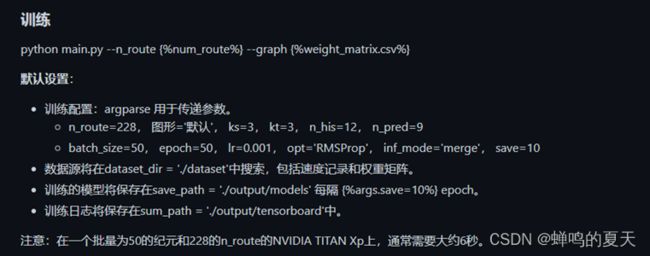
STGCN:(py36ts19)python main.py --n_route 150 --graph D:\BYSJ\minnconda\STGCN_IJCAI-18\dataset/PeMSD7_W_150.csv --epoch 70
ASTGCN:(mxnet_envs) python main.py --config configurations/PEMS2207.conf --force True
STSGCN:(mxnet_envs) python main.py --config config/PEMS2022/individual_GLU_mask_emb.json
STFGNN:(mxnet_envs) python main_4n0_3layer_12T_res.py --config config/PEMS2022/individual_3layer_12T.json
重复十次训练的代码:
import os, re
# execute command, and return the output
def execCmd(cmd):
r = os.popen(cmd)
text = r.read()
r.close()
return text
# wite "data" to file-filename
def writeFile(filename, data):
f = open(filename, "a")
f.write(data)
f.close()
# 获取输出的内容
if __name__ == '__main__':
for i in range(10):
print(i)
cmd = "python main.py"
result = execCmd(cmd)
filename = "存放输出的文件位置"
writeFile(filename, result)




