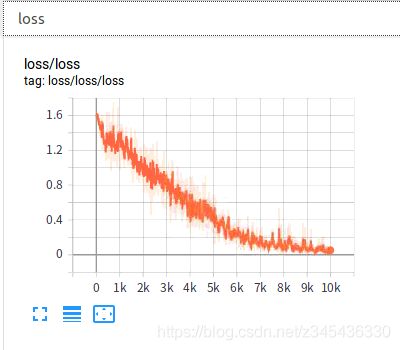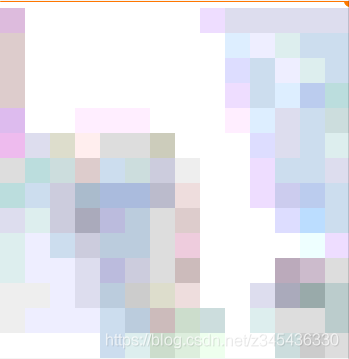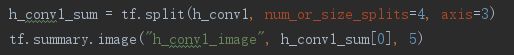TensorFlow实现CNN对花的分类,Tensorboard进行可视化
数据集下载
训练模型下载
参考博客:https://blog.csdn.net/u014281392/article/details/74316028
实验环境TensorFlow1.14
直接上代码:
import os
import numpy as np
import tensorflow as tf
import time
# 获取每张图片的路径
def get_file(file_dir):
image_list = []
label_list = []
for train_class in os.listdir(file_dir):
for pic in os.listdir(file_dir + '/' + train_class):
image_list.append(file_dir + '/' + train_class + '/' + pic)
label_list.append(train_class)
temp = np.array([image_list, label_list])
temp = temp.transpose()
np.random.shuffle(temp) # 打乱顺序
label_list = [int(i) for i in label_list] # 数据类型转换
return image_list, label_list
# 读取图片产生训练样本
def get_batch(image, label, image_W, image_H, batch_size, capacity):
image = tf.cast(image, tf.string)
label = tf.cast(label, tf.int32)
input_queue = tf.train.slice_input_producer([image, label])
label = input_queue[1]
image_contens = tf.read_file(input_queue[0])
image = tf.image.decode_jpeg(image_contens, channels=3)
image = tf.image.resize_image_with_crop_or_pad(image, image_W, image_H)
image = tf.image.per_image_standardization(image)
image_batch, label_batch = tf.train.batch([image, label], batch_size=batch_size, num_threads=16, capacity=capacity)
label_batch = tf.reshape(label_batch, [batch_size])
image_batch = tf.cast(image_batch, tf.float32)
return image_batch, label_batch
def weight_variable(shape, n):
initial = tf.truncated_normal(shape, stddev=n, dtype=tf.float32)
return initial
def bias_variable(shape):
initial = tf.constant(0.1, shape=shape, dtype=tf.float32)
return initial
def conv2d(x, W):
return tf.nn.conv2d(x, W, strides=[1, 1, 1, 1], padding="SAME")
def max_pool_2x2(x, name):
return tf.nn.max_pool(x, ksize=[1, 3, 3, 1], strides=[1, 2, 2, 1], padding="SAME", name=name)
# 定义训练模型
def inference(images, batch_size, n_classes):
# 第一层卷积层
with tf.variable_scope('conv1') as scope:
w_conv1 = tf.Variable(weight_variable([3, 3, 3, 16], 1.0), name="weights", dtype=tf.float32)
b_conv1 = tf.Variable(bias_variable([16]), name="blases", dtype=tf.float32)
h_conv1 = tf.nn.relu(conv2d(images, w_conv1) + b_conv1, name="conv1")
h_conv1_sum = tf.split(h_conv1, num_or_size_splits=4, axis=3) # 将特征图划分为[20, 56, 56, 4]
tf.summary.image("h_conv1_image", h_conv1_sum[0], 5) # 保存卷积后的特征图
# 第一层池化层
with tf.variable_scope('pooling1_lrn') as scope:
pool1 = max_pool_2x2(h_conv1, "pooling1")
norm1 = tf.nn.lrn(pool1, depth_radius=4, bias=1.0, alpha=0.001 / 9.0, beta=0.75, name="norm1")
pool1_sum = tf.split(pool1, num_or_size_splits=4, axis=3)
tf.summary.image("pooling1", pool1_sum[0], 5) # 保存池化后的特征图
# 第二层卷积层
with tf.variable_scope('conv2') as scope:
w_conv2 = tf.Variable(weight_variable([3, 3, 16, 32], 1.0), name="weights", dtype=tf.float32)
b_conv2 = tf.Variable(bias_variable([32]), name="blases", dtype=tf.float32)
h_conv2 = tf.nn.relu(conv2d(norm1, w_conv2) + b_conv2, name="conv2")
h_conv2_sum = tf.split(h_conv2, num_or_size_splits=8, axis=3)
tf.summary.image("h_conv2_image", h_conv2_sum[0], 5)
# 第二层池化层
with tf.variable_scope('pooling2_lrn') as scope:
pool2 = max_pool_2x2(h_conv2, "pooling2")
norm2 = tf.nn.lrn(pool2, depth_radius=4, bias=1.0, alpha=0.001 / 9.0, beta=0.75, name="norm2")
pool2_sum = tf.split(pool2, num_or_size_splits=8, axis=3)
tf.summary.image("pooling2", pool2_sum[0], 5)
# 第三层卷积层
with tf.variable_scope('conv3') as scope:
w_conv3 = tf.Variable(weight_variable([3, 3, 32, 64], 1.0), name="weights", dtype=tf.float32)
b_conv3 = tf.Variable(bias_variable([64]), name="blases", dtype=tf.float32)
h_conv3 = tf.nn.relu(conv2d(norm2, w_conv3) + b_conv3, name="conv3")
h_conv3_sum = tf.split(h_conv3, num_or_size_splits=16, axis=3)
tf.summary.image("h_conv3_image", h_conv3_sum[0], 5)
# 第三层池化层
with tf.variable_scope('pooling3_lrn') as scope:
pool3 = max_pool_2x2(h_conv3, "pooling2")
norm3 = tf.nn.lrn(pool3, depth_radius=4, bias=1.0, alpha=0.001 / 9.0, beta=0.75, name="norm3")
pool3_sum = tf.split(pool3, num_or_size_splits=16, axis=3)
tf.summary.image("pooling3", pool3_sum[0], 5)
# 第四层全连接层
with tf.variable_scope('local3') as scope:
reshape = tf.reshape(norm3, shape=[batch_size, -1])
dim = reshape.get_shape()[1].value
w_fc1 = tf.Variable(weight_variable([dim, 128], 0.005), name="weights", dtype=tf.float32)
b_fc1 = tf.Variable(bias_variable([128]), name="blases", dtype=tf.float32)
h_fc1 = tf.nn.relu(tf.matmul(reshape, w_fc1) + b_fc1, name=scope.name)
# 第五层全连接层
with tf.variable_scope('local4') as scope:
w_fc2 = tf.Variable(weight_variable([128, 128], 0.005), name="weights", dtype=tf.float32)
b_fc2 = tf.Variable(bias_variable([128]), name="blases", dtype=tf.float32)
h_fc2 = tf.nn.relu(tf.matmul(h_fc1, w_fc2) + b_fc2, name=scope.name)
h_fc2_dropout = tf.nn.dropout(h_fc2, 0.5) # 随机删除神经网络中的部分神经元,防止过拟合
# 回归层
with tf.variable_scope("sofemax_liner") as scope:
weights = tf.Variable(weight_variable([128, n_classes], 0.005), name="softmax_linear", dtype=tf.float32)
biases = tf.Variable(bias_variable([n_classes]), name="biases", dtype=tf.float32)
softmax_linear = tf.add(tf.matmul(h_fc2_dropout, weights), biases, name="softmax_linear")
return softmax_linear
# 计算损失
def losses(logits, labels):
with tf.variable_scope("loss") as scope:
cross_entropy = tf.nn.sparse_softmax_cross_entropy_with_logits(logits=logits, labels=labels, name="xentropy_per_example")
loss = tf.reduce_mean(cross_entropy, name="loss")
tf.summary.scalar(scope.name + "/loss", loss) # 保存损失模型
return loss
# loss损失值优化
def trainning(loss, learning_rate):
with tf.name_scope("oprimizer"):
optimizer = tf.train.AdamOptimizer(learning_rate=learning_rate)
global_step = tf.Variable(0, name="global_step", trainable=False)
train_op = optimizer.minimize(loss, global_step=global_step)
return train_op
# 准确率计算
def evaluation(logits, labels):
with tf.variable_scope("accuracy") as scope:
correct = tf.nn.in_top_k(logits, labels, 1)
accuracy = tf.reduce_mean(tf.cast(correct, tf.float16))
tf.summary.scalar(scope.name + "/accuracy", accuracy) # 保存准确率模型
return accuracy
# ******************************************************************************************************************* #
N_CLASSES = 5 # 图片的种类
IMG_W = 56 # 图片宽度
IMG_H = 56 # 图片高度
BATCH_SIZE = 20 # 每次读取图片的数目
CAPACITY = 200 # 读取队列的最大容量
MAX_STEP = 10000 # 迭代次数
learning_rate = 0.0001 # 学习率
train_dir = "flowers" # 文件路径
logs_train_dir = "CK-part/" # 日志保存路径
# ******************************************************************************************************************* #
train, train_label = get_file(train_dir) # 获取文件路径
train_batch, train_label_batch = get_batch(train, train_label, IMG_W, IMG_H, BATCH_SIZE, CAPACITY) # 读取数据和标签
# 构建训练模型
train_logits = inference(train_batch, BATCH_SIZE, N_CLASSES)
train_loss = losses(train_logits, train_label_batch)
train_op = trainning(train_loss, learning_rate)
train_acc = evaluation(train_logits, train_label_batch)
image_summary = tf.summary.image("image", train_batch, 5) # 保存原始图片特征图
summary_op = tf.summary.merge_all() # 混合所有summary类型log
saver = tf.train.Saver() # 保存训练模型
# ******************************************************************************************************************* #
# 开始训练模型,并输出训练过程中的loss和accuracy
if __name__ == "__main__":
sess = tf.Session() # 开启一个会话
train_writer = tf.summary.FileWriter(logs_train_dir, sess.graph) # 日志写入
sess.run(tf.global_variables_initializer()) # 初始化全部模型参数
coord = tf.train.Coordinator()
threads = tf.train.start_queue_runners(sess=sess, coord=coord) # 启动线程
try:
print(time.strftime('%Y-%m-%d %H:%M:%S'))
for step in np.arange(MAX_STEP):
if coord.should_stop():
break
_, tra_loss, tra_acc = sess.run([train_op, train_loss, train_acc])
if step % 10 == 0:
print("Step %d, train loss = %.2f, train accuracy = %.2f%%" % (step, tra_loss, tra_acc * 100.0))
summary_str = sess.run(summary_op)
train_writer.add_summary(summary_str, step)
checkpoint_path = os.path.join(logs_train_dir, "thing.ckpt")
saver.save(sess, checkpoint_path)
print(time.strftime('%Y-%m-%d %H:%M:%S'))
except tf.errors.OutOfRangeError:
print("Done training -- epoch limit reached")
finally:
coord.request_stop()
coord.join(threads)
sess.close()
可视化方法:
1. 日志目录
2. 需要记录的数据( tf.summary.***)
3. 数据合并保存
![]()
4. 查看数据
cmd命令行进入代码log中 输入:tensorboard --logdir=./
或者写bat
打开浏览器输入:http://localhost:6006
显示如下:
原始特征图:
第一层卷积
第一层池化
第二层卷积
第二层池化
第三层卷积
第三层池化
遇到的问题:
1. InvalidArgumentError (see above for traceback): Tensor must be 4-D with last dim 1, 3, or 4, not [20,56,56,16]
第四位通道数必须为1,3,4解决办法:
先切分为4片,每一份为[20,56,56,4] ,保存第一份
也可以切分为16片,保存为灰度图
2. tensorboard
查看SCALARS 提示 KeyError: None, 无法显示loss和accuracy (在windows上出现异常)
解决办法:在Linux下安装tensorflow和tensorboard包,后可以查看
3. W tensorflow/core/framework/op_kernel.cc:1401] OP_REQUIRES failed at save_restore_v2_ops.cc:137 : Unknown: Failed to rename: CK-part/thing.ckpt.index.tempstate10496770459040915805 to: CK-part/thing.ckpt.index : �ܾ����ʡ�
; Input/output error
关闭打开的tensorboard和网页即可