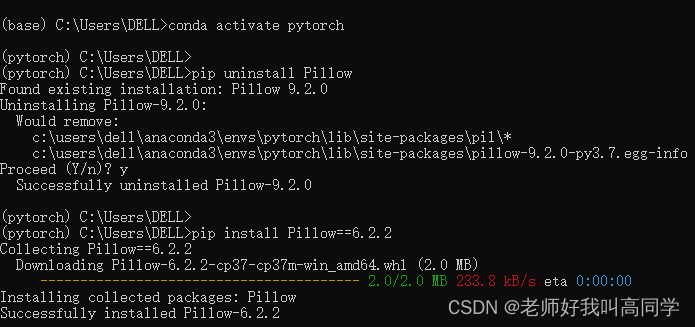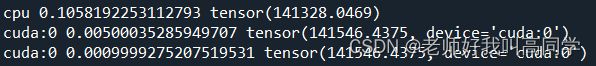基于GeForce GT 730显卡的Pytorch-GPU环境及Spyder配置
打开 cmd 面板,输入 nvidia-smi 命令, 显示 NVIDIA 显卡基本信息和相关进程占用显存情况
算力及显卡对照表:CUDA GPUs - Compute Capability | NVIDIA Developer
GeForce GT 730-4G (DDR5) 的算力为3.5,根据算力匹配pytorch版本
配置步骤:
1.下载并安装 Anaconda;
2.在 Windows 上打开开始菜单并打开 Anaconda 命令提示符(Anaconda Prompt)。
3.创建pytorch环境;
conda create -n PyTorch python=3.7
4.安装 pytorch:
conda install pytorch==1.2.0 torchvision==0.4.0 cudatoolkit=10.0 -c pytorch测试是否安装成功:
import torch
torch.cuda.is_available()
Out[2]: True
显示True仅代表pytorch安装成功,再测试能否使用CUDA加速计算
torch.empty(3,4,device='cuda')
或者
torch.Tensor([1,2]).cuda()
不报错说明环境配置成功
5.在pytorch环境下安装spyder
在Anaconda界面中选择pytorch环境安装spyder 4.1.4

直接使用该spyder会报错: ImportError: cannot import name 'PILLOW_VERSION' from 'PIL'
通过安装Pillow的旧版本解决了问题:
pip uninstall Pillow
pip install Pillow==6.2.2最后spyder可以正常使用。
测试CUDA加速:
import torch
# 以下代码只有在PyTorch GPU版本上才会执行
import time
device = torch.device('cuda')
a = torch.randn(10000,1000)
b = torch.randn(1000,2000)
t0 = time.time()
c = torch.matmul(a,b)
t1 = time.time()
print(a.device,t1-t0,c.norm(2))
a = a.to(device)
b = b.to(device)
t0 = time.time()
c = torch.matmul(a,b)
t1 = time.time()
print(a.device,t1-t0,c.norm(2))
t0 = time.time()
c = torch.matmul(a,b)
t1 = time.time()
print(a.device,t1-t0,c.norm(2))Nice,可以用了
参考:
[1] https://blog.csdn.net/fscanf_fread/article/details/103846358在python环境中导入torchvision的时候,出现了以下错误ImportError: cannot import name 'PILLOW_VERSION' from 'PIL'我的系统环境如下,环境:系统:windows 10python:3.7pytorch:1.3.1torchvision:0.4.1经过排查,发现torchvision需要...https://blog.csdn.net/fscanf_fread/article/details/103846358
[2] PyTorch测试代码-cuda加速_不要绝望总会慢慢变强的博客-CSDN博客import torch# 以下代码只有在PyTorch GPU版本上才会执行import timeprint(torch.__version__)print(torch.cuda.is_available())a = torch.randn(10000,1000)b = torch.randn(1000,2000)t0 = time.time()c = torch.matmul(a,b)t1 = time.time()print(a.device,t1-t0,c.norm(2)).https://blog.csdn.net/luoshiyong123/article/details/107221694/