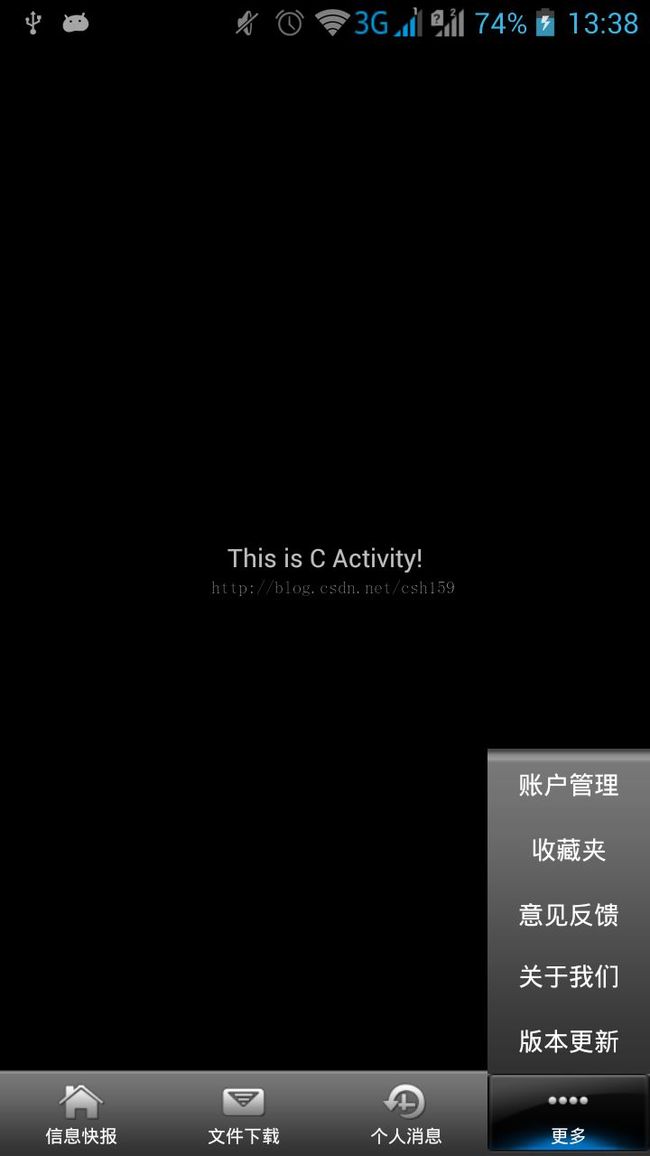android的tabhost+RadioGroup+PopupWindow
根据网上的代码稍作修改了下,放着记录学习。
主代码如下:
package com.andyidea.tabdemo;
import android.app.TabActivity;
import android.content.Intent;
import android.os.Bundle;
import android.util.DisplayMetrics;
import android.view.Display;
import android.view.LayoutInflater;
import android.view.View;
import android.view.View.OnClickListener;
import android.view.Window;
import android.widget.CompoundButton;
import android.widget.LinearLayout;
import android.widget.PopupWindow;
import android.widget.RadioButton;
import android.widget.CompoundButton.OnCheckedChangeListener;
import android.widget.TabHost;
import android.widget.Toast;
public class MainTabActivity extends TabActivity implements
OnCheckedChangeListener, OnClickListener
{
private TabHost mTabHost;
private Intent mAIntent;
private Intent mBIntent;
private Intent mCIntent;
private Intent mDIntent;
private Intent mEIntent;
private PopupWindow mPopupWindow;
private RadioButton mR1;
private RadioButton mR2;
private RadioButton mR3;
private RadioButton mR4;
private LinearLayout mLinearLayout1;
private LinearLayout mLinearLayout2;
private LinearLayout mLinearLayout3;
private LinearLayout mLinearLayout4;
private LinearLayout mLinearLayout5;
/**
* 基准屏幕密度
*/
public double STANDARD_DENSITY = 160;
/** Called when the activity is first created. */
@Override
public void onCreate(Bundle savedInstanceState)
{
super.onCreate(savedInstanceState);
requestWindowFeature(Window.FEATURE_NO_TITLE);
setContentView(R.layout.maintabs);
this.mAIntent = new Intent(this, AActivity.class);
this.mBIntent = new Intent(this, BActivity.class);
this.mCIntent = new Intent(this, CActivity.class);
this.mDIntent = new Intent(this, DActivity.class);
this.mEIntent = new Intent(this, EActivity.class);
mR1 = ((RadioButton) findViewById(R.id.radio_button0));
mR1.setOnCheckedChangeListener(this);
mR2 = ((RadioButton) findViewById(R.id.radio_button1));
mR2.setOnCheckedChangeListener(this);
mR3 = ((RadioButton) findViewById(R.id.radio_button2));
mR3.setOnCheckedChangeListener(this);
mR4 = ((RadioButton) findViewById(R.id.radio_button3));
mR4.setOnCheckedChangeListener(this);
setupIntent();
initPopupMenu();
}
private void initPopupMenu()
{
View mPopupMenu =
LayoutInflater.from(this).inflate(R.layout.popupmenu, null);
mPopupWindow =
new PopupWindow(mPopupMenu, (int) (getDensityRatio() * 90),
(int) (getDensityRatio() * 180));
mLinearLayout1 = (LinearLayout) mPopupMenu.findViewById(R.id.zhanghao);
mLinearLayout2 = (LinearLayout) mPopupMenu.findViewById(R.id.firav);
mLinearLayout3 = (LinearLayout) mPopupMenu.findViewById(R.id.yijian);
mLinearLayout4 = (LinearLayout) mPopupMenu.findViewById(R.id.abort);
mLinearLayout5 = (LinearLayout) mPopupMenu.findViewById(R.id.update);
mLinearLayout1.setOnClickListener(this);
mLinearLayout2.setOnClickListener(this);
mLinearLayout3.setOnClickListener(this);
mLinearLayout4.setOnClickListener(this);
mLinearLayout5.setOnClickListener(this);
}
private void dissmissPopupWindows()
{
if (mPopupWindow != null && mPopupWindow.isShowing())
{
mPopupWindow.dismiss();
}
}
private double getDensityRatio()
{
DisplayMetrics displayMetrics = new DisplayMetrics();
Display display = getWindowManager().getDefaultDisplay();
display.getMetrics(displayMetrics);
double w = displayMetrics.widthPixels;
double h = displayMetrics.heightPixels;
int CURRENT_DENSITY = displayMetrics.densityDpi;
double DENSITY_RATIO = CURRENT_DENSITY / STANDARD_DENSITY;
return DENSITY_RATIO;
}
@Override
public void onCheckedChanged(CompoundButton buttonView, boolean isChecked)
{
if (isChecked)
{
System.out.println("isChecked");
dissmissPopupWindows();
switch (buttonView.getId())
{
case R.id.radio_button0:
this.mTabHost.setCurrentTabByTag("A_TAB");
break;
case R.id.radio_button1:
this.mTabHost.setCurrentTabByTag("B_TAB");
break;
case R.id.radio_button2:
this.mTabHost.setCurrentTabByTag("C_TAB");
break;
case R.id.radio_button3:
mPopupWindow.showAsDropDown(mR4, 0, 0);
break;
}
}
}
private void setupIntent()
{
this.mTabHost = getTabHost();
TabHost localTabHost = this.mTabHost;
localTabHost.addTab(buildTabSpec("A_TAB", R.string.main_news,
R.drawable.icon_1_n, this.mAIntent));
localTabHost.addTab(buildTabSpec("B_TAB", R.string.main_down,
R.drawable.icon_2_n, this.mBIntent));
localTabHost.addTab(buildTabSpec("C_TAB", R.string.main_message,
R.drawable.icon_3_n, this.mCIntent));
localTabHost.addTab(buildTabSpec("D_TAB", R.string.more,
R.drawable.icon_4_n, this.mDIntent));
}
private TabHost.TabSpec buildTabSpec(String tag, int resLabel, int resIcon,
final Intent content)
{
return this.mTabHost
.newTabSpec(tag)
.setIndicator(getString(resLabel),
getResources().getDrawable(resIcon))
.setContent(content);
}
@Override
public void onClick(View v)
{
dissmissPopupWindows();
switch (v.getId())
{
case R.id.zhanghao:
Toast.makeText(MainTabActivity.this, "账号管理", Toast.LENGTH_SHORT)
.show();
break;
case R.id.firav:
Toast.makeText(MainTabActivity.this, "收藏夹", Toast.LENGTH_SHORT)
.show();
break;
case R.id.yijian:
Toast.makeText(MainTabActivity.this, "意见反馈", Toast.LENGTH_SHORT)
.show();
break;
case R.id.abort:
Toast.makeText(MainTabActivity.this, "关于我们", Toast.LENGTH_SHORT)
.show();
break;
case R.id.update:
Toast.makeText(MainTabActivity.this, "版本更新", Toast.LENGTH_SHORT)
.show();
break;
}
}
}
点击我下载源码: