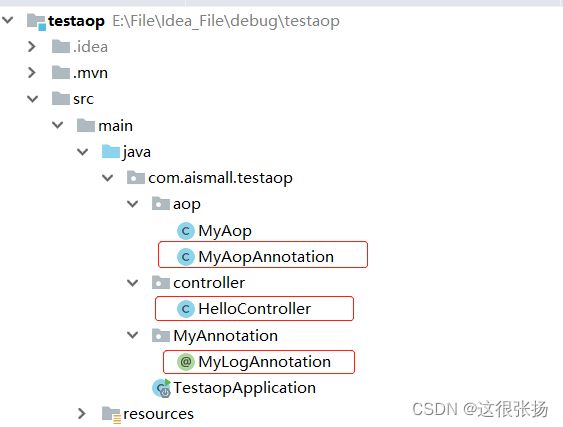SpringBoot中的Aop用法
目录
- 什么是Aop
- Aop概述
-
- 相关注解
- 相关概念
- 实例1
- @PointCut 表达式详解
-
- execution
- within
- this
- target
- args:
- @annotation:
- @args:
- 逻辑运算符
- 实例2
- 环绕通知
什么是Aop
主要介绍springboot中aop的使用,用过Spring框架的都知道,aop是spring框架的两大核心功能之一,还有一个就是ioc,下面我们就springboot中如何引入aop来做一下探讨
-
引入AOP依赖包后,一般来说并不需要去做其他配置,使用过Spring注解配置方式的人会问是否需要在程序主类中增加@EnableAspectJAutoProxy来启用,实际并不需要。
-
因为在AOP的默认配置属性中,spring.aop.auto属性默认是开启的,也就是说只要引入了AOP依赖后,默认已经增加了@EnableAspectJAutoProxy
-
Springboot中有关AOP相关的自动配置包为:AopAutoConfiguration
Aop概述
相关注解
-
@Component :将当前类注入到Spring容器内
-
@Aspect :表明是一个切面类
-
@Before :前置通知,在方法执行之前执行
-
@After :后置通知,在方法执行之后执行
-
@AfterRuturning :返回通知,在方法返回结果之后执行
-
@AfterThrowing :异常通知,在方法抛出异常之后执行
-
@Around :环绕通知,围绕着方法执行
-
@Pointcut :切入点,PointCut(切入点)表达式有很多种,其中execution用于使用切面的连接点。
上面所提到的五种通知方法中,除了环绕通知外,其他的四个通知注解中,加或者不加参数JoinPoint都可以,如果有用到JoinPoint的地方就加,用不到就可以不加。
JoinPoint:里包含了类名、被切面的方法名,参数等属性。
环绕通知:参数必须为ProceedingJoinPoint,pjp.proceed相应于执行被切面的方法。
返回通知:可以加returning = “XXX”,XXX即为被切入方法的返回值,本例中是controller类中方法的返回值。
异常通知:可以加throwing = “XXX”,供读取异常信息。
返回通知和异常通知只会执行一个,如果产生异常,返回通知就不执行,后置通知一定会执行
== 环绕通知一般单独使用,环绕通知可以替代上面的四种通知,后面单独介绍。==
相关概念
-
Joinpoint(连接点):所谓连接点是指那些被拦截到的点,在 spring 中,这些点指的是方法,因为 spring 只支持方法类型的连接点,通俗的说就是被增强类中的所有方法
-
PointCut(切入点):所谓切入点是指我们要对哪些 Joinpoint 进行拦截的定义,通俗的说就是被增强类中的被增强的方法,因为被增强类中并不是所有的方法都被代理了
-
Advice(通知/增强):所谓通知是指拦截到 Joinpoint (被增强的方法)之后所要做的事情就是通知,通俗的说就是对被增强的方法进行增强的代码
-
通知的类型:前置通知,返回通知,异常通知,后置通知,环绕通知
-
前置通知:在被代理方法执行之前执行
-
返回通知:在被代理方法执行之后执行
-
异常通知:在被代理方法执行出错的时候执行
-
后置通知:无论怎样都会执行
-
-
Aspect(切面):是切入点和通知(引介)的结合,通俗的说就是建立切入点和通知方法在创建时的对应关系
注意:返回通知和异常通知只能有一个会被执行,因为发生异常执行异常通知,然后就不会继续向下执行,自然后置通知也就不会被执行,反之亦然。
实例1
使用aop来完成全局请求日志处理。

第一步:使用Spring Initializr快速创建一个springboot web项目,名称为testaop
第二步:引入aop相关的依赖
<dependency>
<groupId>org.springframework.bootgroupId>
<artifactId>spring-boot-starter-aopartifactId>
dependency>
第三步:创建个controller
@RestController
public class HelloController {
@RequestMapping("/helloAop")
public Object hello(){
return "hello aop";
}
@RequestMapping("/helloError")
public Object helloError(){
return 1/0;
}
}
第四步:创建一个aspect切面类
@Aspect
@Component
public class MyAop {
//切入点:待增强的方法
@Pointcut("execution(public * com.aismall.testaop.controller.*.*(..))")
//切入点签名
public void log(){
System.out.println("pointCut签名。。。");
}
//前置通知
@Before("log()")
public void deBefore(JoinPoint jp) throws Throwable {
// 接收到请求,记录请求内容
ServletRequestAttributes attributes = (ServletRequestAttributes) RequestContextHolder.getRequestAttributes();
HttpServletRequest request = attributes.getRequest();
// 记录下请求内容
System.out.println("URL : " + request.getRequestURL().toString());
System.out.println("HTTP_METHOD : " + request.getMethod());
System.out.println("CLASS_METHOD : " + jp);
System.out.println("ARGS : " + Arrays.toString(jp.getArgs()));
}
//返回通知
@AfterReturning(returning = "ret", pointcut = "log()")
public void doAfterReturning(Object ret) throws Throwable {
// 处理完请求,返回内容
System.out.println("返回通知:方法的返回值 : " + ret);
}
//异常通知
@AfterThrowing(throwing = "ex", pointcut = "log()")
public void throwss(JoinPoint jp,Exception ex){
System.out.println("异常通知:方法异常时执行.....");
System.out.println("产生异常的方法:"+jp);
System.out.println("异常种类:"+ex);
}
//后置通知
@After("log()")
public void after(JoinPoint jp){
System.out.println("后置通知:最后且一定执行.....");
}
}
第六步:启动项目
- 请求链接:http://localhost:8080/helloAop
- 控制台返回的结果:
URL : http://localhost:8080/helloAop
HTTP_METHOD : GET
CLASS_METHOD : execution(Object com.aismall.testaop.controller.HelloController.hello())
ARGS : []
返回通知:方法的返回值 : hello aop
后置通知:最后且一定执行.....
- 请求链接:http://localhost:8080/helloError
- 控制台返回的结果(部分):
URL : http://localhost:8080/helloError
HTTP_METHOD : GET
CLASS_METHOD : execution(Object com.aismall.testaop.controller.HelloController.helloError())
ARGS : []
异常通知:方法异常时执行.....
产生异常的方法execution(Object com.aismall.testaop.controller.HelloController.helloError())
异常种类java.lang.ArithmeticException: / by zero
后置通知:最后且一定执行.....
分析:返回通知和异常通知只会执行一个,后置通知一定会执行。
@PointCut 表达式详解
- PointCut:切入点,指哪些方法需要被执行AOP,PointCut表达式可以有一下几种方式
execution
execution(表达式)
- 表达式:访问修饰符 返回值 包名.包名.包名…类名.方法名(参数列表)
- 标准的表达式写法范例:
public void com.aismall.testaop.controller.HelloController.helloAop()
- 访问修饰符可以省略
void com.aismall.testaop.controller.HelloController.helloAop()
- 返回值可以使用通配符*,表示任意返回值
* com.aismall.testaop.controller.HelloController.helloAop()
- 包名可以使用通配符,表示任意包,但是有几级包,就需要写几个*.
* *.*.*.*.HelloController.helloAop()
- 包名可以使用…表示当前包及其子包
* *...HelloController.helloAop()
- 类名和方法名都可以使用*来实现通配
* *..*.*()
-
参数列表:
-
可以直接写数据类型:
-
基本类型直接写名称 :例如,int
-
引用类型写包名.类名的方式 :例如,java.lang.String
-
可以使用通配符*表示任意类型,但是必须有参数
-
可以使用…表示有无参数均可,有参数可以是任意类型
-
-
-
全通配写法:* ….*(…)
within
within(表达式):是用来指定类型的,指定类型中的所有方法将被拦截
- 表达式:包名.包名.包名…类名
- 标准的表达式写法范例:
com.aismall.testaop.controller.HelloController
- 举例:匹配HelloController类对应对象的所有方法,并且只能是HelloController的对象,不能是它的子对象。
within(com.aismall.testaop.controller.HelloController)
- 也可以使用通配符 * :匹配com.aismall包及其子包下面的所有类的所有方法。
within(com.aismall…*)
this
-
SpringAOP是基于代理的,this就代表代理对象,语法是this(type),当生成的代理对象可以转化为type指定的类型时表示匹配。
-
this(com.aismall.testaop.controller.HelloController) 匹配生成的代理对象是HelloController类型的所有方法的外部调用
target
- SpringAOP是基于代理的,target表示被代理的目标对象,当被代理的目标对象可以转换为指定的类型时则表示匹配。
- target(com.aismall.testaop.controller.HelloController) 匹配所有被代理的目标对象能够转化成HelloController类型的所有方法的外部调用。
args:
args用来匹配方法参数
- args() 匹配不带参数的方法
- args(java.lang.String) 匹配方法参数是String类型的
- ==args(…) == 带任意参数的方法
- args(java.lang.String,…) 匹配第一个参数是String类型的,其他参数任意。最后一个参数是String的同理。
@annotation:
带有相应注解的方法,比如对标有@Transactional注解的方法进行增强
@annotation(org.springframework.transaction.annotation.Transactional)
-
@within和 @target针对类的注解
-
@annotation 针对方法的注解
@args:
参数带有相应标注的任意方法,比如@Transactional
@args(org.springframework.transaction.annotation.Transactional)
逻辑运算符
表达式可由多个切点函数通过逻辑运算组成
- 基本使用:使用log()方法相当于直接使用上面的表达式
//PointCut表达式
@Pointcut("execution(public * com.aismall.testaop.controller.HelloController.*(..))")
//PointCut签名
public void log(){
}
- PointCut中的运算符:PointCut中可以使用 && 、|| 、! 运算
@Pointcut("execution(public * com.aismall.testaop.controller.HelloController.*(..))")
public void cutController(){
}
@Pointcut("execution(public * com.aismall.testaop.service.UserService.*(..))")
public void cutService(){
}
//使用 && 运算符,则cutAll()的作用等同于cutController 和 cutService 之和
@Pointcut("cutController() && cutService()")
public void cutAll(){
}
实例2
//表示次注解可以标注在类和方法上
@Target({ElementType.METHOD, ElementType.TYPE})
//运行时生效
@Retention(RetentionPolicy.RUNTIME)
public @interface MyLogAnnotation {
//定义一个变量,可以接受参数
String desc() default " ";
}
第二步:在HelloController类中添加一个方法
@RequestMapping("helloAnnotation")
//标有这个注解的方法会被增强
@MyLogAnnotation(desc = "@Annotation")
public Object helloAnnotation() {
return "hello annotation";
}
第三步:切面类
@Aspect
@Component
public class MyAopAnnotation {
//切入点:增强标有MyLogAnnotation注解的方法
@Pointcut(value="@annotation(com.aismall.testaop.MyAnnotation.MyLogAnnotation)")
//切入点签名
public void logAnnotation(){
System.out.println("pointCut签名。。。");
}
//前置通知
@Before("logAnnotation()")
public void deBefore(JoinPoint jp) throws Throwable {
// 接收到请求,记录请求内容
ServletRequestAttributes attributes = (ServletRequestAttributes) RequestContextHolder.getRequestAttributes();
HttpServletRequest request = attributes.getRequest();
// 记录下请求内容
System.out.println("URL : " + request.getRequestURL().toString());
}
//返回通知
@AfterReturning(returning = "ret", pointcut = "logAnnotation()")
public void doAfterReturning(Object ret) throws Throwable {
// 处理完请求,返回内容
System.out.println("返回通知:方法的返回值 : " + ret);
}
//异常通知
@AfterThrowing(throwing = "ex", pointcut = "logAnnotation()")
public void throwss(JoinPoint jp,Exception ex){
System.out.println("异常通知:方法异常时执行.....");
System.out.println("产生异常的方法:"+jp);
System.out.println("异常种类:"+ex);
}
//后置通知
@After("logAnnotation()")
public void after(JoinPoint jp){
System.out.println("后置通知:最后且一定执行.....");
}
}
第四步:启动项目
- 请求链接:http://localhost:8080/helloAnnotation
- 控制台返回的结果:
URL : http://localhost:8080/helloAnnotation
返回通知:方法的返回值 : hello annotation
后置通知:最后且一定执行.....
环绕通知
spring的通知(Advice)中 一共有五种通知,之前已经介绍了四种,为什么不把环绕通知和它们放在一起说,因为环绕通知可以把前面的四种通知都表示出来,而且环绕通知一般单独使用
环绕通知的使用:
- Spring框架为我们提供了一个接口:ProceedingJoinPoint,该接口有一个方法proceed(),此方法就相当于明确调用切入点方法。
- 该接口作为环绕通知的方法参数,在程序执行时,spring框架会为我们提供该接口的实现类供我们使用。
- 增强代码写在调用proceed()方法之前为前置通知,之后为返回通知,写在catch中为异常通知,写在finally中为后置通知

第一步:在HelloController类中添加一个方法
@RequestMapping("/helloAround")
public Object helloAround(){
System.out.println("helloAround执行了。。。");
return "hello around";
}
第二步:切面类
@Aspect
@Component
public class MyAroundAop {
//切入点:待增强的方法
@Pointcut("execution(public * com.aismall.testaop.controller.*.*(..))")
//切入点签名
public void logAround() {
System.out.println("pointCut签名。。。");
}
//环绕通知,环绕增强,相当于MethodInterceptor
@Around("logAround()")
public Object aroundAdvice(ProceedingJoinPoint pjp) {
Object rtValue = null;
try {
Object[] args = pjp.getArgs();//得到方法执行所需的参数
System.out.println("通知类中的aroundAdvice方法执行了。。前置");
rtValue = pjp.proceed(args);//明确调用切入点方法(切入点方法)
System.out.println("通知类中的aroundAdvice方法执行了。。返回");
System.out.println("返回通知:"+rtValue);
return rtValue;
} catch (Throwable e) {
System.out.println("通知类中的aroundAdvice方法执行了。。异常");
throw new RuntimeException(e);
} finally {
System.out.println("通知类中的aroundAdvice方法执行了。。后置");
}
}
}
第三步:启动项目
- 请求链接:http://localhost:8080/helloAround
- 控制台返回的结果:
通知类中的aroundAdvice方法执行了。。前置
helloAround执行了。。。
通知类中的aroundAdvice方法执行了。。返回
返回通知:hello around
通知类中的aroundAdvice方法执行了。。后置