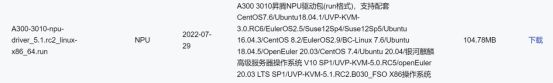CANN训练营第三季_昇腾CANN算子精讲课_TBE算子Sinh开发笔记_算子开发(二)
1.作业算子要求
2.检查版本对应关系
在Mindstudio软件包下载界面可以检查安装的mindstudio版本和cann版本是否一致,如果不一致可能会导致后面算子工程创建出错。
这里我用的MindStudio5.0RC3对应的CANN商用版本为6.0RC1,我使用6.0.RC1.alpha001也没有问题。
查看CANN版本
cd /usr/local/Ascend/ascend-toolkit/latest/x86-64-linux
cat ascend_toolkit_install.info
3.安装算子开发依赖
pip3 install xlrd==1.2.0 --user
pip3 install gnureadline --user
pip3 install absl-py --user
pip3 install coverage --user
pip3 install jinja2 --user
pip3 install onnx --user
pip3 install tensorflow==1.15.0 --user
pip3 install python-csv --user
pip3 install google --user
参考:https://www.hiascend.com/document/detail/zh/mindstudio/50RC3/msug/msug_000392.html
4.打开软件
cd MindStudio/bin./MindStudio.sh
./MindStudio.sh
5.配置算子工程
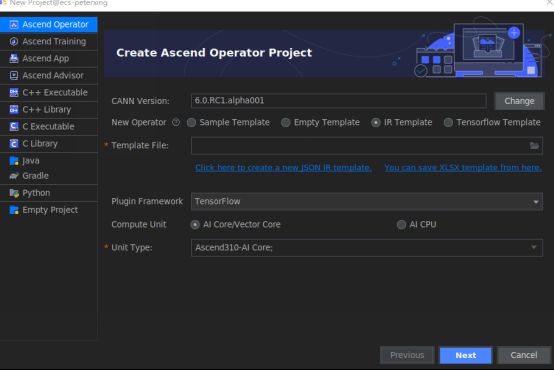
这里可以根据实际上硬件选择昇腾310或者910,我的环境里面只有310。

成功配置的工程目录里面应该有除了testcases之外的所有目录。

6.配置python环境
因为我的python3.7.5是云服务器系统配置时自带的,CANN是后面自己安装的,导致Mindstudio在运行python找不到tbe库。
我在菜单栏File – Project Structure – SDKS,配置env环境,包含所有路径。(可选,如果不存在这个问题可以不用配置虚拟环境)

在modules里面添加env环境,python解析器就配置好了。

7.算子开发
1) 原型定义(注册)
sin.h
文件路径Sinh/framework/op_proto/sin.h
#ifndef GE_OP_SINH_H
#define GE_OP_SINH_H
#include "graph/operator_reg.h"
namespace ge {
REG_OP(Sinh)
.INPUT(x, TensorType({DT_FLOAT16}))
.OUTPUT(y, TensorType({DT_FLOAT16}))
.OP_END_FACTORY_REG(Sinh)
}
#endif //GE_OP_SINH_H
2)原型实现
sinh.cc
文件路径Sinh/framework/op_proto/sin.cc
#include "sinh.h"
namespace ge {
IMPLEMT_COMMON_INFERFUNC(SinhInferShape)
{
auto input_x = op.GetInputDescByName("x");
auto input_type = input_x.GetDataType();
auto input_shape = input_x.GetShape();
auto out_y = op.GetOutputDescByName("y");
out_y.SetDataType(input_type);
out_y.SetShape(input_shape);
op.UpdateOutputDesc("y",out_y);
return GRAPH_SUCCESS;
}
IMPLEMT_VERIFIER(Sinh, SinhVerify)
{
DataType input_type_x = op.GetInputDescByName("x").GetDataType();
DataType input_type_y = op.GetInputDescByName("y").GetDataType();
if (input_type_x != input_type_y) {
return GRAPH_FAILED;
}
return GRAPH_SUCCESS;
}
COMMON_INFER_FUNC_REG(Sinh, SinhInferShape);
VERIFY_FUNC_REG(Sinh, SinhVerify);
} // namespace ge
3)算子实现
sinh.py
文件路径:Sinh/tbe/impl/sinh.py
import tbe.dsl as tbe
from tbe import tvm
from tbe.common.register import register_op_compute
from tbe.common.utils import para_check
@register_op_compute("sinh")
def sinh_compute(x, y, kernel_name="sinh"):
input_type = x.dtype
input_shape = x.shape
half_tensor =tbe.broadcast(0.5,input_shape,input_type)
res_exp1 = tbe.vexp(x)
res_exp2 = tbe.vrec(res_exp1)
res_sub = tbe.vsub(res_exp1,res_exp2)
res = tbe.vmul(res_sub,half_tensor)
return res
@para_check.check_op_params(para_check.REQUIRED_INPUT, para_check.REQUIRED_OUTPUT, para_check.KERNEL_NAME)
def sinh(x, y, kernel_name="sinh"):
data_x = tvm.placeholder(x.get("shape"), dtype=x.get("dtype"), name="data_x")
res = sinh_compute(data_x, y, kernel_name)
# auto schedule
with tvm.target.cce():
schedule = tbe.auto_schedule(res)
# operator build
config = {"name": kernel_name,
"tensor_list": [data_x, res]}
tbe.build(schedule, config)
4)算子调试
sinh_debug.py
文件路径:Sinh/sinh_debug.py
import tbe.dsl as tbe
from tbe import tvm
from tbe.common.testing.testing import *
import numpy as np
def sinh_test():
with debug():
ctx = get_ctx()
x_value = tvm.nd.array(np.random.uniform(size=[2,2]).astype("float16"),ctx)
print("x_value = ", x_value)
out = tvm.nd.array(np.zeros([2,2],dtype="float16"),ctx)
x_placeholder = tvm.placeholder([2,2],name="data_1",dtype="float16")
half_tensor =tbe.broadcast(0.5,x_placeholder.shape,"float16")
res_exp1 = tbe.vexp(x_placeholder)
print_tensor(res_exp1)
res_exp2 = tbe.vrec(res_exp1)
print_tensor(res_exp2)
res_sub = tbe.vsub(res_exp1,res_exp2)
print_tensor(res_sub)
res = tbe.vmul(res_sub,half_tensor)
print_tensor(res)
desired = np.sinh(x_value.asnumpy())
print('desired =',desired)
assert_allclose(res,desired, tol=[1e-3,1e-3])
op_test = tvm.create_schedule(res.op)
build(op_test,[x_placeholder,res],name="sin_test")
run(x_value,out)
if __name__ == "__main__":
sinh_test()
5)算子信息库定义(自动生成,这里不用改)
sinh.ini
Sinh/tbe/op_info_cfg.ai_core/ascend310/sin.ini
[Sinh]
input0.name=x
input0.dtype=float16
input0.paramType=required
input0.format=ND
output0.name=y
output0.dtype=float16
output0.paramType=required
output0.format=ND
opFile.value=sinh
opInterface.value=sinh
6)算子适配插件信息(自动生成,这里不用改)
tensorflow_sinh_plugin.cc
文件路径Sinh/framework/tf_plugin/tensorflow_sinh_plugin.cc
namespace domi {
// register op info to GE
REGISTER_CUSTOM_OP("Sin")
.FrameworkType(TENSORFLOW) // type: CAFFE, TENSORFLOW
.OriginOpType("Sin") // name in tf module
.ParseParamsByOperatorFn(AutoMappingByOpFn);
} // namespace domi
7)UT测试(作业可选)
参考:https://www.hiascend.com/document/detail/zh/mindstudio/50RC2/msug/msug_000125.html
8)ST测试
ST测试是实际在硬件上运行编译的算子的测试方法。当算子调试、UT测试、ST测试三种结果精度不同时,以ST测试为准。
参考:
https://www.hiascend.com/document/detail/zh/mindstudio/50RC2/msug/msug_000130.html
参数配置
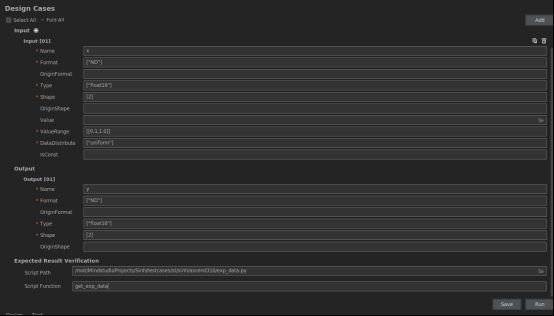
ST测试正确运行结果:

9)碰到问题:
1.ST测试运行时,因为我的驱动版本为服务器自带的旧版驱动,导致报错[ERROR] Failed to set device.,
卸载旧的驱动,并安装自己服务器匹配的驱动版本即可。
a) 查看硬件驱动没装好,npu-smi
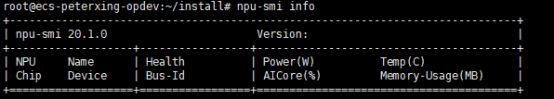
b) 在原安装文件下卸载原驱动
<install-path>/driver/script/uninstall.sh
./A300-3010-npu-driver_5.1.rc2_linux-x86_64.run --check
./A300-3010-npu-driver_5.1.rc2_linux-x86_64.run --full
e) 查看新驱动是否装好,npu-smi

2. import pandas 失败报错
/usr/local/python3.7.5/lib/python3.7/site-packages/pandas/compat/__init__.py:124: UserWarning: Could not import the lzma module. Your installed Python is incomplete. Attempting to use lzma compression will result in a RuntimeError.
sudo apt install -y liblzma-dev
sudo pip3 install backports.lzma
sudo find / -name lzma.py
vim <lzma.py-path> (我的路径是/usr/local/python3.7.5/lib/python3.7/lzma.py)
将:
from _lzma import *
from _lzma import _encode_filter_properties, _decode_filter_properties
更改为:
try:
from _lzma import *
from _lzma import _encode_filter_properties, _decode_filter_properties
except ImportError:
from backports.lzma import *