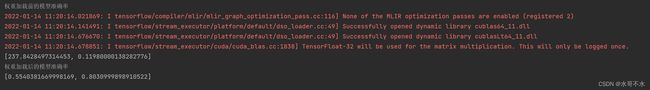一、保存模型的全部配置信息
使用model.save()函数搭配tf.keras.models.load_model()对模型的架构,权重以及配置进行保存与恢复。
模型的保存代码如下:
import tensorflow as tf
import os
os.environ['TF_XLA_FLAGS'] = '--tf_xla_enable_xla_devices'
os.environ['TF_FORCE_GPU_ALLOW_GROWTH'] = 'true'
(train_images, train_labels), (test_images, test_labels) = tf.keras.datasets.fashion_mnist.load_data()
model = tf.keras.Sequential([
tf.keras.layers.Flatten(input_shape=(28, 28)),
tf.keras.layers.Dense(128, activation='relu'),
tf.keras.layers.Dense(10, activation='softmax')
])
model.summary()
model.compile(
optimizer='adam',
loss='sparse_categorical_crossentropy',
metrics=['acc']
)
model.fit(train_images, train_labels, epochs=3)
print(model.evaluate(test_images, test_labels, verbose=0))
model.save(r'model_data/model.h5')
模型的恢复代码如下:
import tensorflow as tf
import os
os.environ['TF_XLA_FLAGS'] = '--tf_xla_enable_xla_devices'
os.environ['TF_FORCE_GPU_ALLOW_GROWTH'] = 'true'
(train_images, train_labels), (test_images, test_labels) = tf.keras.datasets.fashion_mnist.load_data()
model = tf.keras.models.load_model(r'model_data/model.h5')
print(model.evaluate(test_images, test_labels, verbose=0))
二、仅仅保存模型的架构
使用model.to_json()搭配tf.keras.models.model_from_json()对模型的架构进行保存与恢复
模型的保存代码如下:
import tensorflow as tf
import os
import json
os.environ['TF_XLA_FLAGS'] = '--tf_xla_enable_xla_devices'
os.environ['TF_FORCE_GPU_ALLOW_GROWTH'] = 'true'
(train_images, train_labels), (test_images, test_labels) = tf.keras.datasets.fashion_mnist.load_data()
model = tf.keras.Sequential([
tf.keras.layers.Flatten(input_shape=(28, 28)),
tf.keras.layers.Dense(128, activation='relu'),
tf.keras.layers.Dense(10, activation='softmax')
])
model.summary()
model.compile(
optimizer='adam',
loss='sparse_categorical_crossentropy',
metrics=['acc']
)
model.fit(train_images, train_labels, epochs=3)
print(model.evaluate(test_images, test_labels, verbose=0))
model_json = model.to_json()
with open(r'model_json.json', 'w') as f:
json.dump(model_json, f)
print('模型的架构json文件保存完成!')
模型的恢复代码如下:
import tensorflow as tf
import os
import json
os.environ['TF_XLA_FLAGS'] = '--tf_xla_enable_xla_devices'
os.environ['TF_FORCE_GPU_ALLOW_GROWTH'] = 'true'
(train_images, train_labels), (test_images, test_labels) = tf.keras.datasets.fashion_mnist.load_data()
with open(r'model_json.json', 'r') as f:
model_json = json.load(f)
model = tf.keras.models.model_from_json(model_json)
model.summary()
三、仅仅保存模型的权重
使用model.save_weights()函数搭配model.load_weights()函数对模型进行权重的保存与加载
模型权重的保存代码如下:
import tensorflow as tf
import os
os.environ['TF_XLA_FLAGS'] = '--tf_xla_enable_xla_devices'
os.environ['TF_FORCE_GPU_ALLOW_GROWTH'] = 'true'
(train_images, train_labels), (test_images, test_labels) = tf.keras.datasets.fashion_mnist.load_data()
model = tf.keras.Sequential([
tf.keras.layers.Flatten(input_shape=(28, 28)),
tf.keras.layers.Dense(128, activation='relu'),
tf.keras.layers.Dense(10, activation='softmax')
])
model.summary()
model.compile(
optimizer='adam',
loss='sparse_categorical_crossentropy',
metrics=['acc']
)
model.fit(train_images, train_labels, epochs=3)
print(model.evaluate(test_images, test_labels, verbose=0))
model.save_weights(r'model_data/save_weights.h5')
模型权重的恢复代码如下:
import tensorflow as tf
import os
os.environ['TF_XLA_FLAGS'] = '--tf_xla_enable_xla_devices'
os.environ['TF_FORCE_GPU_ALLOW_GROWTH'] = 'true'
(train_images, train_labels), (test_images, test_labels) = tf.keras.datasets.fashion_mnist.load_data()
model = tf.keras.Sequential([
tf.keras.layers.Flatten(input_shape=(28, 28)),
tf.keras.layers.Dense(128, activation='relu'),
tf.keras.layers.Dense(10, activation='softmax')
])
model.summary()
model.compile(
optimizer='adam',
loss='sparse_categorical_crossentropy',
metrics=['acc']
)
print('权重加载前的模型准确率')
print(model.evaluate(test_images, test_labels, verbose=0))
model.load_weights(r'model_data/save_weights.h5')
print('权重加载后的模型准确率')
print(model.evaluate(test_images, test_labels, verbose=0))
模型权重加载前后对比效果图
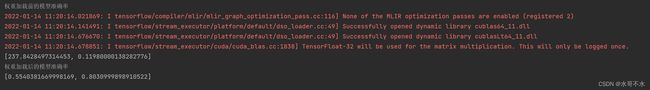
四、使用回调函数对模型进行保存
使用tf.keras.callbacks.ModelCheckpoint()回调函数对模型进行保存
模型权重的保存代码如下:
import tensorflow as tf
import os
os.environ['TF_XLA_FLAGS'] = '--tf_xla_enable_xla_devices'
os.environ['TF_FORCE_GPU_ALLOW_GROWTH'] = 'true'
(train_images, train_labels), (test_images, test_labels) = tf.keras.datasets.fashion_mnist.load_data()
model = tf.keras.Sequential([
tf.keras.layers.Flatten(input_shape=(28, 28)),
tf.keras.layers.Dense(128, activation='relu'),
tf.keras.layers.Dense(10, activation='softmax')
])
model.summary()
model.compile(
optimizer='adam',
loss='sparse_categorical_crossentropy',
metrics=['acc']
)
cp_callback = tf.keras.callbacks.ModelCheckpoint(r'checkpoint_data/logs',
save_weights_only=True)
model.fit(train_images, train_labels, epochs=3, callbacks=[cp_callback])
print(model.evaluate(test_images, test_labels, verbose=0))
模型的恢复代码如下:
import tensorflow as tf
import os
os.environ['TF_XLA_FLAGS'] = '--tf_xla_enable_xla_devices'
os.environ['TF_FORCE_GPU_ALLOW_GROWTH'] = 'true'
(train_images, train_labels), (test_images, test_labels) = tf.keras.datasets.fashion_mnist.load_data()
model = tf.keras.Sequential([
tf.keras.layers.Flatten(input_shape=(28, 28)),
tf.keras.layers.Dense(128, activation='relu'),
tf.keras.layers.Dense(10, activation='softmax')
])
model.summary()
model.compile(
optimizer='adam',
loss='sparse_categorical_crossentropy',
metrics=['acc']
)
print(model.evaluate(test_images, test_labels, verbose=0))
model.load_weights(r'checkpoint_data/logs')
print(model.evaluate(test_images, test_labels, verbose=0))
模型权重的恢复前后的对比图

五、对于自定义训练的模型进行保存
使用tf.train.Checkpoint()函数的.save()方法与.restore()方法对模型进行保存与恢复
模型的保存代码如下:
import tensorflow as tf
import os
import tqdm
os.environ['TF_XLA_FLAGS'] = '--tf_xla_enable_xla_devices'
os.environ['TF_FORCE_GPU_ALLOW_GROWTH'] = 'true'
(train_images, train_labels), (test_images, test_labels) = tf.keras.datasets.fashion_mnist.load_data()
dataset = tf.data.Dataset.from_tensor_slices((train_images, train_labels))
dataset = dataset.batch(60000)
test_dataset = tf.data.Dataset.from_tensor_slices((test_images, test_labels)).batch(60000)
model = tf.keras.Sequential([
tf.keras.layers.Flatten(input_shape=(28, 28)),
tf.keras.layers.Dense(128, activation='relu'),
tf.keras.layers.Dense(10, activation='softmax')
])
model.summary()
optimizer = tf.keras.optimizers.Adam()
loss_func = tf.keras.losses.SparseCategoricalCrossentropy()
train_loss_mean = tf.keras.metrics.Mean('train_loss')
train_accuracy = tf.keras.metrics.Accuracy('train_accuracy')
test_loss_mean = tf.keras.metrics.Mean('test_loss')
test_accuracy = tf.keras.metrics.Accuracy('test_accuracy')
checkpoint = tf.train.Checkpoint(model=model)
def step_train(mol, images, labels):
with tf.GradientTape() as t:
pre = mol(images)
loss_step = loss_func(labels, pre)
grads = t.gradient(loss_step, mol.trainable_variables)
optimizer.apply_gradients(zip(grads, mol.trainable_variables))
train_loss_mean(loss_step)
train_accuracy(labels, tf.argmax(pre, axis=-1))
def step_test(mol, imags, labels):
pre = mol(imags, training=False)
loss_step = loss_func(labels, pre)
test_loss_mean(loss_step)
test_accuracy(labels, tf.argmax(pre, axis=-1))
def train():
for i in range(300):
tqdm_train = tqdm.tqdm(iter(dataset), total=len(dataset))
for img, lab in tqdm_train:
step_train(model, img, lab)
tqdm_train.set_description_str('Epoch : {:3}'.format(i))
tqdm_train.set_postfix_str(
'train loss is {:.14f} train accuracy is {:.14f}'.format(train_loss_mean.result(),
train_accuracy.result()))
tqdm_test = tqdm.tqdm(iter(test_dataset), total=len(test_dataset))
for ima, lbl in tqdm_test:
step_test(model, ima, lbl)
tqdm_test.set_description_str('Epoch : {:3}'.format(i))
tqdm_test.set_postfix_str(
'test loss is {:.14f} test accuracy is {:.14f}'.format(test_loss_mean.result(), test_accuracy.result()))
if i % 50 == 0:
checkpoint.save(file_prefix=r'save_check/logs')
train_loss_mean.reset_states()
train_accuracy.reset_states()
test_loss_mean.reset_states()
test_accuracy.reset_states()
tqdm_train.close()
tqdm_test.close()
if __name__ == '__main__':
train()
模型的恢复代码如下:
import tensorflow as tf
import os
import tqdm
os.environ['TF_XLA_FLAGS'] = '--tf_xla_enable_xla_devices'
os.environ['TF_FORCE_GPU_ALLOW_GROWTH'] = 'true'
(train_images, train_labels), (test_images, test_labels) = tf.keras.datasets.fashion_mnist.load_data()
test_dataset = tf.data.Dataset.from_tensor_slices((test_images, test_labels)).batch(60000)
model = tf.keras.Sequential([
tf.keras.layers.Flatten(input_shape=(28, 28)),
tf.keras.layers.Dense(128, activation='relu'),
tf.keras.layers.Dense(10, activation='softmax')
])
model.summary()
test_accuracy = tf.keras.metrics.Accuracy('test_accuracy')
checkpoint = tf.train.Checkpoint(model=model)
checkpoint.restore(tf.train.latest_checkpoint(r'save_check'))
def step_test(mol, imags, labels):
pre = mol(imags, training=False)
test_accuracy(labels, tf.argmax(pre, axis=-1))
tqdm_test = tqdm.tqdm(iter(test_dataset), total=len(test_dataset))
for img, lable in tqdm_test:
step_test(model, img, lable)
tqdm_test.set_postfix_str(test_accuracy.result())