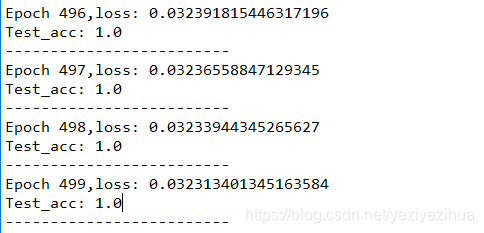人工智能学习第一篇(tensorflow笔记)
本文是在学习北大课程“人工智能实践:tensorflow笔记”的基础上,自己做的笔记,用于温故知新。
张量(Tensor):多维数组(列表)
阶:张量的维数(从0开始)
张量可以表示0阶到n阶数组(列表)
eg1:
import tensorflow as tf
a=tf.constant([1,5],dtype=tf.int64)
print(a)
print(a.dtype)
print(a.shape)
结果:
tf.Tensor([1 5], shape=(2,), dtype=int64)
#张量的形状看shape有几个逗号,逗号隔开了几个数字,这个张量就是几维的
#本例中,‘,’隔开了一个数字,即一维张量,2表示张量中有两个元素(即1和5)
(2,)
eg2:
#tf.convert_to_tensor(数据名,dtype=数据类型(可选))
#因为很多时候数据类型是numpy格式
import tensorflow as tf
import numpy as np
a=np.arange(0,5)
b=tf.convert_to_tensor(a,dtype=tf.int64)
print(a)
print(b)
结果:
[0 1 2 3 4]
tf.Tensor([0 1 2 3 4], shape=(5,), dtype=int64)
eg3:
import tensorflow as tf
a=tf.zeros([2,3])#创建全为0的张量 tf.zeros(维度)
b=tf.ones(4)#创建全为1的张量 tf.ones(维度)
c=tf.fill([2,2],9)#创建全为指定值的张量 tf.fill(维度,指定值)
print(a)
print(b)
print(c)
结果:
tf.Tensor(
[[0. 0. 0.]
[0. 0. 0.]], shape=(2, 3), dtype=float32)
tf.Tensor([1. 1. 1. 1.], shape=(4,), dtype=float32)
tf.Tensor(
[[9 9]
[9 9]], shape=(2, 2), dtype=int32)
维度:
一维:直接写个数
二维:用[行,列]
多维:[n,m,j,k,…](n,m,j,k,表示每个维有几个元素)
生成随机数:
- 生成正态分布的随机数,默认均值为0,标准差为1
tf.random.normal(维度,mean=均值,stddec=标准差) - 生成截断式正态分布的随机数
tf.random.truncated_normal(维度,mean=均值,stddev=标准差) - 生成均匀分布随机数
tf.random.uniform(维度,minval=最小值,maxval=最大值)
最小最大为前闭后开区间
常用函数:
- 强制tensor转换为该数据类型
tf.cast(张量名,dtype=数据类型) - 计算张量维度上元素的最小值
tf.reduce_min(张量名) - 计算张量维度上元素的最大值
tf.reduce_max(张量名)
eg:
import tensorflow as tf
x1=tf.constant([1,2,3],dtype=tf.float64)
print(x1)
x2=tf.cast(x1,tf.int32)
print(x2)
print(tf.reduce_min(x2),tf.reduce_max(x2))
结果:
tf.Tensor([1. 2. 3.], shape=(3,), dtype=float64)
tf.Tensor([1 2 3], shape=(3,), dtype=int32)
tf.Tensor(1, shape=(), dtype=int32) tf.Tensor(3, shape=(), dtype=int32)
axis函数:
在一个二维张量或数组中,可以通过调整axis等于0或1控制执行维度。
axis=0表示跨行(经度,竖着),axis=1表示跨列(纬度,横着)
如果不指定axis,则所有元素参与计算
eg:
import tensorflow as tf
x=tf.constant([[1,2,3],[1,2,3]])
print(x)
print(tf.reduce_mean(x))
print(tf.reduce_sum(x,axis=0))
print(tf.reduce_sum(x,axis=1))
结果:
tf.Tensor(
[[1 2 3]
[1 2 3]], shape=(2, 3), dtype=int32)
tf.Tensor(2, shape=(), dtype=int32)
tf.Tensor([2 4 6], shape=(3,), dtype=int32)
tf.Tensor([6 6], shape=(2,), dtype=int32)
tf.Variable(初始值):将变量标记为“可训练”,被标记的变量会在反向传播中记录梯度信息。神经网络训练中,常用该函数标记待训练参数。
w=tf.Variable(tf.random.normal([2,2],mean=0,stddev=1))
TensorFlow中的数学运算
- 对应元素的四则运算:tf.add(张量1,张量2),tf.subtract(张量1,张量2),tf.multiply(张量1,张量2),tf.divide(张量1,张量2)
只有相同维度的张量才能进行四则运算 - 平方、次方与开方:tf.square(张量名),tf.pow(张量名,n次方数),tf.sqrt(张量名)
- 矩阵乘:tf.matmul
eg1:
a=tf.ones([1,3])
b=tf.fill([1,3],3.)
print(a)
print(b)
print(tf.add(a,b))
print(tf.subtract(a,b))
print(tf.multiply(a,b))
print(tf.divide(b,a))
结果:
tf.Tensor([[1. 1. 1.]], shape=(1, 3), dtype=float32)
tf.Tensor([[3. 3. 3.]], shape=(1, 3), dtype=float32)
tf.Tensor([[4. 4. 4.]], shape=(1, 3), dtype=float32)
tf.Tensor([[-2. -2. -2.]], shape=(1, 3), dtype=float32)
tf.Tensor([[3. 3. 3.]], shape=(1, 3), dtype=float32)
tf.Tensor([[3. 3. 3.]], shape=(1, 3), dtype=float32)
(tf.ones()生成的张量内部是float型,我第一遍敲时,b里的3没加‘.’,是int型,所以在add时报错了…不能直接加!byw,python真是一行行执行代码,哪里不对才会中止运行,前面对的就直接跑)
eg2:
a=tf.fill([1,3],2.)
print(a)
print(tf.pow(a,3))#n次方
print(tf.square(a))#平方
print(tf.sqrt(a))#开方
结果:
tf.Tensor([[2. 2. 2.]], shape=(1, 3), dtype=float32)
tf.Tensor([[8. 8. 8.]], shape=(1, 3), dtype=float32)
tf.Tensor([[4. 4. 4.]], shape=(1, 3), dtype=float32)
tf.Tensor([[1.4142135 1.4142135 1.4142135]], shape=(1, 3), dtype=float32)
(再一次,2后面没加点,报错如下
NotFoundError: Could not find valid device for node.
Node:{{node Sqrt}}
All kernels registered for op Sqrt :
device='CPU'; T in [DT_FLOAT]
device='CPU'; T in [DT_HALF]
device='CPU'; T in [DT_DOUBLE]
device='CPU'; T in [DT_BFLOAT16]
device='CPU'; T in [DT_COMPLEX64]
device='CPU'; T in [DT_COMPLEX128]
[Op:Sqrt]
eg3:
a=tf.ones([2,3])
b=tf.fill([3,2],3.)
print(tf.matmul(a,b))
结果:
tf.Tensor(
[[9. 9.]
[9. 9.]], shape=(2, 2), dtype=float32)
tf.data.Dataset.from_tensor_slices():切分传入张量的第一维度,生成输入特征/标签对,构建数据集
data=tf.data.Dataset.from_tensor_slices((输入特征,标签))
(Numpy,Tensor格式都可用该语句读入数据)
eg:
features=tf.constant([12,23,10,17])
labels=tf.constant([0,1,1,0])
dataset=tf.data.Dataset.from_tensor_slices((features,labels))
print(dataset)
for element in dataset:
print(element)
结果:
(, )
(, )
(, )
(, )
tf.GradientTape():with结构记录计算过程,gradient求出张量的梯度。
with tf.GradientTape() as tape:
若干个计算过程
grad=tape.gradient(函数,对谁求导)
eg:
with tf.GradientTape() as tape:
w=tf.Variable(tf.constant(3.0))
loss=tf.pow(w,2)
grad=tape.gradient(loss,w)
print(grad)
输出:
tf.Tensor(6.0, shape=(), dtype=float32)
enumerate(列表名):是python的内建函数,他可遍历每个元素(如列表,元组或字符串),组合为:索引 元素,常在for循环中使用。
eg:
seq=['one','two','three']
for i,element in enumerate(seq):
print(i,element)
输出:
0 one
1 two
2 three
tf.one_hot(待转换数据,depth=分几类):将待转换数据转换为one-hot形式的数据输出
独热编码(one-hot encoding):在分类问题中,常用独热码做标签,标记类别:1表示是,0表示非。
eg:
classes=3
labels=tf.constant([1,0,2])
output=tf.one_hot(labels,depth=classes)
print(output)
输出:
tf.Tensor(
[[0. 1. 0.]
[1. 0. 0.]
[0. 0. 1.]], shape=(3, 3), dtype=float32)
若labels=tf.constant([0,1,2]),则输出为:
tf.Tensor(
[[1. 0. 0.]
[0. 1. 0.]
[0. 0. 1.]], shape=(3, 3), dtype=float32)
tf.nn.softmax():当n分类的n个输出(y0,y1,…,yn-1)通过softmax函数,便符合概率分布了。(每个输出的概率在0~1且所有输出概率合为1)
eg:
y=tf.constant([1.01,2.01,-0.66])
y_pro=tf.nn.softmax(y)
print('After softmax,y_pro is :',y_pro)
输出:
After softmax,y_pro is : tf.Tensor([0.25598174 0.69583046 0.04818781], shape=(3,), dtype=float32)
assign_sub(参数要自减的内容):赋值操作,更新参数的值并返回。
调用assign_sub()前,先用tf.Variable()定义变量w为可训练的(可自更新)
eg:
w=tf.Variable(4)
w.assign_sub(1)#w-=1
print(w)
输出:
tf.argmax(张量名,axis=操作轴):返回张量沿指定维度最大值的索引。(同理还有tf.argmin())
eg:
test=np.array([[1,2,3],[2,3,4],[3,4,5],[4,5,6]])
print(test)
print(tf.argmax(test,axis=0))#注意,返回的是索引号(即数组下标)而不是值
print(tf.argmax(test,axis=1))
输出:
[[1 2 3]
[2 3 4]
[3 4 5]
[4 5 6]]
tf.Tensor([3 3 3], shape=(3,), dtype=int64)
tf.Tensor([2 2 2 2], shape=(4,), dtype=int64)
鸢尾花数据显示:
from sklearn import datasets
from pandas import DataFrame
import pandas as pd
x_data=datasets.load_iris().data#.data返回iris数据集所有输入特征
y_data=datasets.load_iris().target#.target返回iris数据集所有标签
print('x_data from datasets: \n',x_data)
print('y_data from datasets: \n',y_data)
x_data=DataFrame(x_data,columns=['花萼长度','花萼宽度','花瓣长度','花瓣宽度'])
pd.set_option('display.unicode.east_asian_width',True)#设置列名对齐
print('x_data add index: \n',x_data)
x_data['类别']=y_data#新加一列,列标签为‘类别’,数据为y_data
print('x_data add a column: \n',x_data)
搭建一个简单的神经网络(鸢尾花)
# -*- coding: utf-8 -*-
#利用鸢尾花数据集,实现前向传播、反向传播,可视化loss曲线
#导入所需模块
import tensorflow as tf
from sklearn import datasets
from matplotlib import pyplot as plt
import numpy as np
#导入数据,分别为输入特征和标签
x_data=datasets.load_iris().data
y_data=datasets.load_iris().target
#随机打乱数据(因为原始数据是顺序的,不打乱会影响准确率)
#seed,随机数种子,是一个整数,当设置之后,每次生成的随机数都一样
np.random.seed(116)
np.random.shuffle(x_data)
np.random.seed(116)
np.random.shuffle(y_data)
tf.random.set_seed(116)
#将打乱后的数据集分为训练机和测试集,训练集为前120行,测试集为后30行
x_train=x_data[:-30]
y_train=y_data[:-30]
x_test=x_data[-30:]
y_test=y_data[-30:]
#转换x的数据类型,否则后面矩阵相乘时会因数据类型不一致报错
x_train=tf.cast(x_train,tf.float32)
x_test=tf.cast(x_test,tf.float32)
#from_tensor_slices函数使输入特征和标签值一一对应。(把数据集分批次,每个批次batch组数据)
train_db=tf.data.Dataset.from_tensor_slices((x_train,y_train)).batch(32)
test_db=tf.data.Dataset.from_tensor_slices((x_test,y_test)).batch(32)
#生成神经网络的参数,4个输入特征所以4个输入节点,3个类所以输出层3个神经元
#用tf.Variable()标记参数可训练
#使用seed使每次生成的随机数相同,现实使用时不写seed
w1=tf.Variable(tf.random.truncated_normal([4,3],stddev=0.1,seed=1))
b1=tf.Variable(tf.random.truncated_normal([3],stddev=0.1,seed=1))
lr=0.1#学习率为0.1
train_loss_results=[]#将每轮的loss记录在此列表中,为后续画loss提供数据
test_acc=[]#将每轮的acc记录在此列表中,为后续画acc提供数据
epoch=500#循环500轮
loss_all=0#每轮分4个step,loss_all记录4个step生成的4个loss的和
#训练部分
for epoch in range(epoch):#数据集级别迭代
for step,(x_train,y_train) in enumerate(train_db):#batch级别迭代,x_train,y_train此前都以batch的形式存入train_db中了,所以这时候可以当新的干净的变量使用
with tf.GradientTape() as tape:#记录梯度信息
y=tf.matmul(x_train,w1)+b1#前向传播过程计算y
y=tf.nn.softmax(y)#符合概率分布
y_=tf.one_hot(y_train,depth=3)#y_为标准答案,即标签
loss=tf.reduce_mean(tf.square(y_-y))#损失函数计算预测值和标准值之间的差距
loss_all+=loss.numpy()
#计算loss对各个参数的梯度
grads=tape.gradient(loss,[w1,b1])
#实现梯度更新
w1.assign_sub(lr*grads[0])#实现w1自更新,w1=w1-lr*w1_grad
b1.assign_sub(lr*grads[1])#实现lr自更新,b=b-lr*b_grad
#每个epoch,打印loss信息
print('Epoch {},loss: {}'.format(epoch,loss_all/4))
train_loss_results.append(loss_all/4)#将4个step的loss求平均记录在此变量中
loss_all=0#loss_all归零,为记录下一个epoch的loss做准备
#测试部分
#total_correct为预测对的样本个数,total_number为测试的总样本数,均初始化为0
total_correct,total_number=0,0
#计算当前参数前向传播后的准确率,显示当前acc
for x_test,y_test in test_db:
#使用更新后的参数进行预测
y=tf.matmul(x_test,w1)+b1#y为预测结果
y=tf.nn.softmax(y)#y符合概率分布
pred=tf.argmax(y,axis=1)#返回y中最大值的索引,即预测的分类
#将pred转换为y_test的数据类型
pred=tf.cast(pred,dtype=y_test.dtype)
#若分类正确,则correct=1,否则=0,将bool型的结果转换为int
correct=tf.cast(tf.equal(pred,y_test),dtype=tf.int32)
#将每个batch的correct数加起来
correct=tf.reduce_sum(correct)
#将所有batch中的correct数加起来
total_correct+=int(correct)
#total_number为测试的总样本数,也就是x_test的行数,shape[0]返回变量的行数
total_number+=x_test.shape[0]
#总的准确率
acc=total_correct/total_number
test_acc.append(acc)
print('Test_acc:',acc)
print('-------------------------')
#绘制loss曲线
plt.title('Loss Function Curve')
plt.xlabel('Epoch')
plt.ylabel('Loss')
plt.plot(train_loss_results,label='$Loss$')
plt.legend()#画出曲线图标
plt.show()#画出图像
#绘制acc曲线
plt.title('Acc Curve')
plt.xlabel('Epoch')
plt.ylabel('Acc')
plt.plot(test_acc,label='$Accuracy$')
plt.legend()#画出曲线图标
plt.show()#画出图像