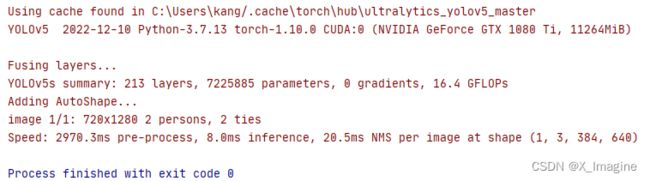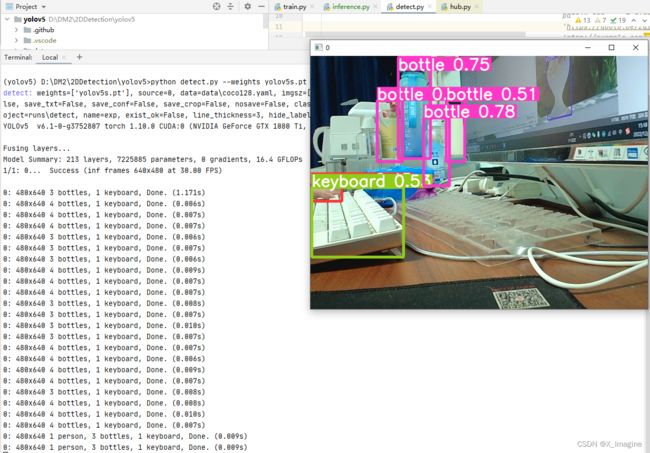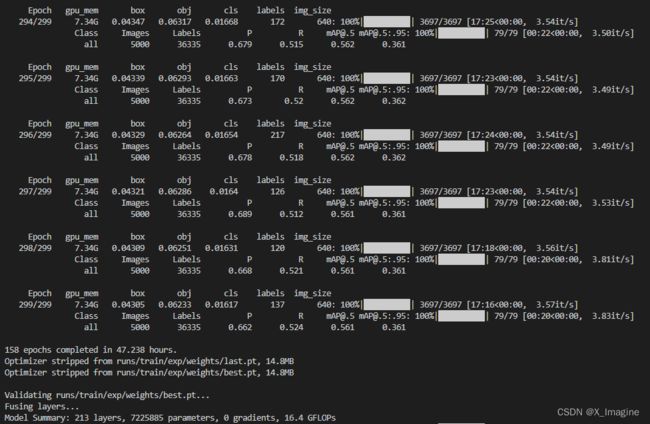YOLO-V5 算法和代码解析系列(一)—— 快速开始
文章目录
-
- 运行环境配置
- Demo
- 重新训练 YOLO-V5s
运行环境配置
环境配置的官方教程如下,如果一些库安装失败,导致安装中断,可以单独安装一些库,比如 Pytorch,然后再执行下列安装步骤,具体如下:

个人建议:在上述安装之前,先安装 Anaconda,然后创建虚拟环境。Anconda 以及相关 Pytorch 开发环境配置,可以参考本人的博客文章,相关的链接如下,
- Ubuntu:https://blog.csdn.net/kxh123456/article/details/121331727
- Windows:https://blog.csdn.net/kxh123456/article/details/110267660
注意几个问题:
- 下载特定版本的 yolo-v5:git clone -b v6.1 https://github.com/ultralytics/yolov5.git
- 最好是用 【git clone】的方式下载,这样工程在被改动的时候,会有标记,很容易恢复到原始版本.
- 版本重要更新:【v6.2 】添加了分类模型,【v7 】添加了分割模型.
- 当前系列教程解析的代码版本:【v6.1】.
Demo
-
在线推理
运行下面的代码,模型 【yolov5s.pt】自动从 【“ultralytics/yolov5”】下载,测试图片也是从网上下载。完整代码如下:import torch # Model model = torch.hub.load('ultralytics/yolov5', 'yolov5s') # or yolov5n - yolov5x6, custom # Images img = 'https://ultralytics.com/images/zidane.jpg' # or file, Path, PIL, OpenCV, numpy, list # Inference results = model(img) # Results results.print() # or .show(), .save(), .crop(), .pandas(), etc.运行后,如果出现如下的错误,表示无法访问 Github,
-
离线推理
如果无法访问 【Github】,也可以把模型和测试图片通过其它方式下载到本地,进行离线推理,具体代码修改如下,import torch # Model # model = torch.hub.load('ultralytics/yolov5', 'yolov5s') # or yolov5n - yolov5x6, custom model = torch.hub.load('./', 'yolov5s', source='local') # or yolov5n - yolov5x6, custom # Images # img = 'https://ultralytics.com/images/zidane.jpg' # or file, Path, PIL, OpenCV, numpy, list img = 'data/images/zidane.jpg' # or file, Path, PIL, OpenCV, numpy, list # Inference results = model(img) # Results results.show() # or .show(), .save(), .crop(), .pandas(), etc. -
【
detect.py】
官方教程如下图所示,可以是多种输入形式,
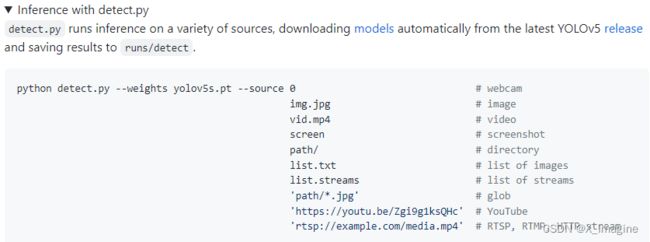
调用摄像头进行预测,命令如下,
python detect.py --weights yolov5s.pt --source 0推理单张图,命令如下,
python detect.py --weights yolov5s.pt --source D:\\DM2\\2DDetection\\datasets\\coco128\\images\\train2017\\000000000030.jpg推理路径下的所有图片,运行命令和结果如下,
python detect.py --weights yolov5s.pt --source D:\\DM2\\2DDetection\\datasets\\coco128\\images\\train2017\\输入参数为网站视频链接,并进行推理,同时还会输出目标的数量(见终端打印内容),
python detect.py --weights yolov5s.pt --source https://youtu.be/Zgi9g1ksQHc
重新训练 YOLO-V5s
为了快速验证工程的效果,只重新训练其中一个模型【yolo-v5s】。该模型大小适中,不至于消耗太长时间。当前教程的目的仅仅是为了重新训练一遍,【快速】验证工程的有效性。具体流程如下,
-
官方教程
单卡、单机训练教程如下图所示,可以快速开始训练,验证项目是否可以正常训练。根据自己显卡的显存,需调整批次的大小,避免显存溢出。运行命令以及训练的可视化结果如下,

-
运行【
trian.py】
本机配置:Ubuntu18,batch=32(64,显存不够),2022-12-07,09:30AM 开始训练,2022-12-11,08:30AM 结束训练(大概4天训练完成)。运行后,终端打印内容如下,比如显卡型号,显存,训练集和测试集图片数量等内容,YOLOv5 v6.1-0-g3752807 torch 1.10.0 CUDA:1 (NVIDIA GeForce RTX 2080 Ti, 11019MiB)
train:Scanning ‘/home/slam/kxh-1/2DDection/datasets/coco/train2017. cache’ images and labels … 117266 found, 1021 missing, 0 empty, 0 corrupt: 100%|████████████████████████████████████████████████████████████████████████████████|
118287/118287 [00:00 val: Scanning’/home/slam/kxh-1/2DDection/datasets/coco/val2017. cache’ images and labels… 4952 found, 48 missing, 0 empty, 0 corrupt: 100%|████████████████████████████████████████████████████████████████████████████████████████████|
5000/5000 [00:00训练的命令如下,包含第一次开启训练,以及训练中断后,恢复训练,
# 开启训练 python train.py --data coco.yaml --epochs 300 --weights '' --cfg yolov5s.yaml --batch-size 32 # 训练中断,重新恢复训练,resume:添加模型的路径 python train.py --data coco.yaml --epochs 300 --weights '' --cfg yolov5s.yaml --batch-size 32 --resume runs/train/exp/weights/last.pt训练开始后的部分截图如下图所示,
如上图所示,训练【epoch=300】后,【yolo-v5s】训练完成。最终打印结果如下,
Class Images Labels P R mAP@.5 mAP@.5:.95: 100%|██████████| 79/79 [00:34<00:00, 2.29it/s] all 5000 36335 0.688 0.508 0.559 0.36 person 5000 10777 0.768 0.683 0.759 0.477 bicycle 5000 314 0.693 0.438 0.521 0.27 car 5000 1918 0.681 0.572 0.62 0.373 motorcycle 5000 367 0.759 0.586 0.658 0.361 airplane 5000 143 0.884 0.755 0.846 0.575 bus 5000 283 0.826 0.707 0.777 0.602 train 5000 190 0.903 0.768 0.839 0.585 truck 5000 414 0.615 0.403 0.487 0.289 boat 5000 424 0.634 0.37 0.452 0.21 traffic light 5000 634 0.638 0.476 0.507 0.237 fire hydrant 5000 101 0.825 0.713 0.814 0.601 stop sign 5000 75 0.785 0.68 0.722 0.601 parking meter 5000 60 0.73 0.533 0.603 0.419 bench 5000 411 0.632 0.268 0.331 0.204 bird 5000 427 0.657 0.431 0.48 0.285 cat 5000 202 0.827 0.748 0.814 0.557 dog 5000 218 0.786 0.674 0.729 0.546 horse 5000 272 0.766 0.695 0.748 0.525 sheep 5000 354 0.629 0.681 0.698 0.459 cow 5000 372 0.712 0.675 0.726 0.478 elephant 5000 252 0.743 0.813 0.809 0.556 bear 5000 71 0.852 0.817 0.857 0.63 zebra 5000 266 0.886 0.815 0.898 0.623 giraffe 5000 232 0.915 0.831 0.901 0.658 backpack 5000 371 0.579 0.259 0.259 0.124 umbrella 5000 407 0.693 0.55 0.596 0.348 handbag 5000 540 0.615 0.181 0.223 0.111 tie 5000 252 0.691 0.417 0.486 0.262 suitcase 5000 299 0.603 0.472 0.544 0.337 frisbee 5000 115 0.786 0.783 0.813 0.601 skis 5000 241 0.691 0.357 0.413 0.169 snowboard 5000 69 0.579 0.406 0.427 0.233 sports ball 5000 260 0.691 0.588 0.599 0.387 kite 5000 327 0.615 0.581 0.601 0.377 baseball bat 5000 145 0.651 0.469 0.505 0.23 baseballglove 5000 148 0.734 0.534 0.582 0.327 skateboard 5000 179 0.825 0.686 0.699 0.456 surfboard 5000 267 0.65 0.487 0.522 0.284 tennis racket 5000 225 0.771 0.687 0.739 0.419 bottle 5000 1013 0.65 0.449 0.516 0.313 wine glass 5000 341 0.691 0.428 0.513 0.296 cup 5000 895 0.641 0.509 0.551 0.37 fork 5000 215 0.586 0.344 0.429 0.247 knife 5000 325 0.551 0.191 0.244 0.122 spoon 5000 253 0.494 0.178 0.212 0.112 bowl 5000 623 0.663 0.478 0.534 0.364 banana 5000 370 0.537 0.335 0.338 0.182 apple 5000 236 0.477 0.286 0.252 0.165 sandwich 5000 177 0.643 0.469 0.501 0.325 orange 5000 285 0.474 0.361 0.368 0.276 broccoli 5000 312 0.551 0.359 0.379 0.178 carrot 5000 365 0.415 0.301 0.293 0.17 hot dog 5000 125 0.659 0.464 0.501 0.317 pizza 5000 284 0.754 0.644 0.683 0.475 donut 5000 328 0.632 0.509 0.548 0.401 cake 5000 310 0.627 0.487 0.519 0.323 chair 5000 1771 0.624 0.385 0.455 0.256 couch 5000 261 0.749 0.479 0.616 0.419 potted plant 5000 342 0.586 0.435 0.446 0.231 bed 5000 163 0.804 0.454 0.609 0.376 dining table 5000 695 0.627 0.332 0.386 0.233 toilet 5000 179 0.741 0.693 0.785 0.603 tv 5000 288 0.742 0.66 0.734 0.51 laptop 5000 231 0.772 0.628 0.692 0.52 mouse 5000 106 0.777 0.764 0.804 0.585 remote 5000 283 0.525 0.36 0.402 0.206 keyboard 5000 153 0.69 0.608 0.679 0.455 cell phone 5000 262 0.598 0.458 0.488 0.293 microwave 5000 55 0.708 0.636 0.726 0.519 oven 5000 143 0.657 0.448 0.512 0.299 toaster 5000 9 0.998 0.444 0.587 0.399 sink 5000 225 0.659 0.493 0.535 0.34 refrigerator 5000 126 0.789 0.595 0.683 0.464 book 5000 1129 0.486 0.157 0.215 0.084 clock 5000 267 0.778 0.689 0.712 0.477 vase 5000 274 0.596 0.496 0.531 0.34 scissors 5000 36 0.477 0.25 0.269 0.18 teddy bear 5000 190 0.715 0.529 0.63 0.409 hair drier 5000 11 1 0 0.017 0.0113 toothbrush 5000 57 0.54 0.281 0.259 0.156 Evaluating pycocotools mAP... saving runs/train/exp/_predictions.json... loading annotations into memory... Done (t=0.33s) creating index... index created! Loading and preparing results... DONE (t=6.45s) creating index... index created! Running per image evaluation... Evaluate annotation type *bbox* DONE (t=60.67s). Accumulating evaluation results... DONE (t=12.01s). Average Precision (AP) @[ IoU=0.50:0.95 | area= all | maxDets=100 ] = 0.373 Average Precision (AP) @[ IoU=0.50 | area= all | maxDets=100 ] = 0.566 Average Precision (AP) @[ IoU=0.75 | area= all | maxDets=100 ] = 0.405 Average Precision (AP) @[ IoU=0.50:0.95 | area= small | maxDets=100 ] = 0.219 Average Precision (AP) @[ IoU=0.50:0.95 | area=medium | maxDets=100 ] = 0.423 Average Precision (AP) @[ IoU=0.50:0.95 | area= large | maxDets=100 ] = 0.482 Average Recall (AR) @[ IoU=0.50:0.95 | area= all | maxDets= 1 ] = 0.307 Average Recall (AR) @[ IoU=0.50:0.95 | area= all | maxDets= 10 ] = 0.514 Average Recall (AR) @[ IoU=0.50:0.95 | area= all | maxDets=100 ] = 0.569 Average Recall (AR) @[ IoU=0.50:0.95 | area= small | maxDets=100 ] = 0.381 Average Recall (AR) @[ IoU=0.50:0.95 | area=medium | maxDets=100 ] = 0.628 Average Recall (AR) @[ IoU=0.50:0.95 | area= large | maxDets=100 ] = 0.722 Results saved to runs/train/exp -
运行【
val.py】python val.py --weights runs/train/exp/weights/best.pt --data coco.yaml --img 640运行评估脚本,结果如下:
val: data=/home/slam/kxh-1/2DDection/test/yolov5/data/coco.yaml, weights=['runs/train/exp/weights/best.pt'], batch_size=32, imgsz=640, conf_thres=0.001, iou_thres=0.6, task=val, device=, workers=8, single_cls=False, augment=False, verbose=False, save_txt=False, save_hybrid=False, save_conf=False, save_json=True, project=runs/val, name=exp, exist_ok=False,half=False, dnn=False YOLOv5 v6.1-0-g3752807 torch 1.10.0 CUDA:0 (NVIDIA GeForce RTX 2080 Ti, 11019MiB) Fusing layers... Model Summary: 213 layers, 7225885 parameters, 0 gradients, 16.4 GFLOPs val: Scanning '/home/slam/kxh-1/2DDection/datasets/coco/val2017.cache' images and labels... 4952 found, 48 missing, 0 empty, 0 corrupt: 100%|█████████████████████████████████| 5000/5000 [00:00<?, ?it/s] Class Images Labels P R mAP@.5 mAP@.5:.95: 100%|██████████| 157/157 [00:40<00:00, 3.85it/s] all 5000 36335 0.668 0.523 0.563 0.363 Speed: 0.1ms pre-process, 2.5ms inference, 1.5ms NMS per image at shape (32, 3, 640, 640) Evaluating pycocotools mAP... saving runs/val/exp3/best_predictions.json... loading annotations into memory... Done (t=0.84s) creating index... index created! Loading and preparing results... DONE (t=5.40s) creating index... index created! Running per image evaluation... Evaluate annotation type *bbox* DONE (t=58.44s). Accumulating evaluation results... DONE (t=11.82s). Average Precision (AP) @[ IoU=0.50:0.95 | area= all | maxDets=100 ] = 0.373 Average Precision (AP) @[ IoU=0.50 | area= all | maxDets=100 ] = 0.570 Average Precision (AP) @[ IoU=0.75 | area= all | maxDets=100 ] = 0.403 Average Precision (AP) @[ IoU=0.50:0.95 | area= small | maxDets=100 ] = 0.218 Average Precision (AP) @[ IoU=0.50:0.95 | area=medium | maxDets=100 ] = 0.423 Average Precision (AP) @[ IoU=0.50:0.95 | area= large | maxDets=100 ] = 0.482 Average Recall (AR) @[ IoU=0.50:0.95 | area= all | maxDets= 1 ] = 0.308 Average Recall (AR) @[ IoU=0.50:0.95 | area= all | maxDets= 10 ] = 0.511 Average Recall (AR) @[ IoU=0.50:0.95 | area= all | maxDets=100 ] = 0.562 Average Recall (AR) @[ IoU=0.50:0.95 | area= small | maxDets=100 ] = 0.376 Average Recall (AR) @[ IoU=0.50:0.95 | area=medium | maxDets=100 ] = 0.620 Average Recall (AR) @[ IoU=0.50:0.95 | area= large | maxDets=100 ] = 0.715 Results saved to runs/val/exp3 -
训练结果可视化
借助 tensorboard,训练可视化结果如下所示, -
结果评估
重新训练【yolo-v5s】后,得到如下表的结果,很容易可以达到官方训练的水平。表明模型具有极好的稳定性,可复现性,非常适合实际应用,yolo-v5s image size mAP(val)
0.5:0.95mAP(val)
0.5训练时间 batch size 官方发布 640 37.4 56.8 2 days V100 64 重新训练 640 37.3 57.0 4 days 2080Ti 32