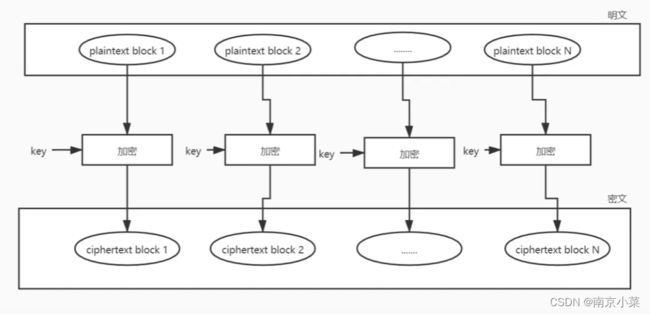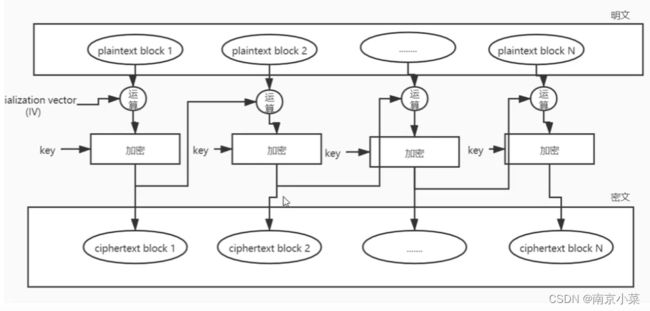密码学 aes rsa 分段加密 填充 rsakey 生成
文章目录
-
-
- 1 可逆加密/解密
-
- 1.1 BASE64
- 2 不可逆加密
-
- 2.1 MD5
- 2.2 SHA256
- 2.3 SHA512
- 2.4 MAC加密
- 3 对称加密解密
-
- 3.1 des加密和解密
- 3.2 AES加密和解密
- 3.3 优化秘钥
- 3.4 加密分类
-
- 3.4.1 块加密
- 3.4.2 序列加密
- 3.5 块加密常用的填充模式
- 4 非对称加密
-
- 4.1 定义
- 4.2 为什么会出现
- 4.3 常见算法
- 5.3 应用场景
-
1 可逆加密/解密
1.1 BASE64
private static final String UTF8= StandardCharsets.UTF_8.name();
//base64 加密 = 为补充字节,如果gbk 为3个字节编码, utf8 为4个字节编码
@Test
public void test1()throws Exception{
String word = "刘必君1234";
String encode = Base64.encodeBase64String(word.getBytes(UTF8));
log.info("加密后的密串: "+ encode);
// 5YiY5b+F5ZCbMTIzNA==
}
// base64 解密
@Test
public void test2()throws Exception{
String word = "5YiY5b+F5ZCbMTIzNA==";
byte[] decode = Base64.decodeBase64(word);
log.info("解密后的密串"+ new String(decode,UTF8));
//刘必君1234
}
2 不可逆加密
2.1 MD5
@Test
public void test1()throws Exception{
private static final String UTF8= StandardCharsets.UTF_8.name();
String word = "刘必君1234";
// String algorithm = "MD5";
String result = DigestUtils.md5Hex(word.getBytes(UTF8));
log.info("算法对象加密结果长度:"+ result.length());
log.info("算法对象加密结果:"+ result);
// 64d409fa15a3bc4678f073f9f847f2eb
}
2.2 SHA256
private static final String UTF8= StandardCharsets.UTF_8.name();
@Test
public void test1()throws Exception{
String word = "刘必君1234";
String result = DigestUtils.sha256Hex(word.getBytes(UTF8));
//96cb3e8514fc85ef78a1b0c0ebdb0cb852266c04709719cf18475b07c911f011 64
log.info("算法对象加密结果长度:"+ result.length());
log.info("算法对象加密结果:"+ result);
// 64d409fa15a3bc4678f073f9f847f2eb
}
2.3 SHA512
private static final String UTF8= StandardCharsets.UTF_8.name();
@Test
public void test1()throws Exception{
String word = "刘必君1234";
String result = DigestUtils.sha512Hex(word.getBytes(UTF8));
//b79555568ce9b19a8e4565f0b19ff7f947587b7ca4d03c9df0a18c0b6919d060add6220db510ecbfc271a9db4e5b4bff561f0b7ea48ad0262fe2dab9fa5a27ed 128
log.info("算法对象加密结果长度:"+ result.length());
log.info("算法对象加密结果:"+ result);
// 64d409fa15a3bc4678f073f9f847f2eb
}
2.4 MAC加密
mac 加密中使用了盐 ,key
@Test
public void test1()throws Exception{
String word = "刘必君1234";
String key = "1231";
String hmacHex = new HmacUtils(HmacAlgorithms.HMAC_MD5, key).hmacHex(word);
// 3475e3498e6813d825523cdeadd8e172
System.out.println(hmacHex);
String HMAC_SHA_256 = new HmacUtils(HmacAlgorithms.HMAC_SHA_256, key).hmacHex(word);
// 29d732bdd062173e4bdb4f7d71d6ea6e44ad52d37e19c14cba2f4bf876ded48e
System.out.println(HMAC_SHA_256);
String HMAC_SHA_512 = new HmacUtils(HmacAlgorithms.HMAC_SHA_512, key).hmacHex(word);
// 792b3be46ff34d878a1ea806d376f3a2e2af58b032e37f21d07421158aabda07ae72ef0b041ebe2e9eb78bb2d5a8b9a7d59d85f869ed4d2b0fca58f68d40aa72
System.out.println(HMAC_SHA_512);
}
3 对称加密解密
堆成加密解密,只有一个key
3.1 des加密和解密
DEC_KEY 长度必须是等于8
package com.sxfz.word.util;
import org.apache.commons.codec.binary.Base64;
import org.junit.Test;
import javax.crypto.*;
import javax.crypto.spec.SecretKeySpec;
import java.io.UnsupportedEncodingException;
import java.nio.charset.StandardCharsets;
import java.security.InvalidKeyException;
import java.security.NoSuchAlgorithmException;
public class DESUtils {
private static final String ALGORITHM = "DES";
//DEC_KEY 长度必须是等于8
private static final String KEY = "12345678";
private static final String UTF8 = StandardCharsets.UTF_8.name();
private String encrypt(String text) throws Exception {
// 获取实例
Cipher cilper = Cipher.getInstance(ALGORITHM);
// 创建 加密的规则
SecretKey secretKey = new SecretKeySpec(KEY.getBytes(UTF8), ALGORITHM);
// 初始化加解密对象,设置key,和加密规则/解密规则
cilper.init(Cipher.ENCRYPT_MODE, secretKey);
// cilper.init(Cipher.DECRYPT_MODE,secretKey);
byte[] doFinal = cilper.doFinal(text.getBytes(UTF8));
System.out.println(Base64.encodeBase64String(doFinal));
return Base64.encodeBase64String(doFinal);
}
private String dencrypt(String text) throws Exception {
// 获取实例
Cipher cilper = Cipher.getInstance(ALGORITHM);
// 创建 加密的规则
SecretKey secretKey = new SecretKeySpec(KEY.getBytes(UTF8), ALGORITHM);
// 初始化加解密对象,设置key,和加密规则/解密规则
// cilper.init(Cipher.ENCRYPT_MODE, secretKey);
cilper.init(Cipher.DECRYPT_MODE,secretKey);
byte[] doFinal = cilper.doFinal( Base64.decodeBase64(text.getBytes(UTF8)));
System.out.println(new String(doFinal,UTF8));
return new String(doFinal,UTF8);
}
@Test
public void test() throws Exception{
String text = "张三丰的故事123";
String encrypt = encrypt(text);
System.out.println("base64加密"+encrypt);
System.out.println("解密"+dencrypt(encrypt));
}
}
结果:
wtm82GVgSJmS7Rkp1HpiysQwRhamDJMS
base64加密wtm82GVgSJmS7Rkp1HpiysQwRhamDJMS
张三丰的故事123
解密张三丰的故事123
3.2 AES加密和解密
aes_key 长度可以为:16 24 32;
package com.sxfz.word.util;
import org.apache.commons.codec.binary.Base64;
import org.apache.commons.codec.binary.Hex;
import org.junit.Test;
import javax.crypto.Cipher;
import javax.crypto.SecretKey;
import javax.crypto.spec.SecretKeySpec;
import java.nio.charset.StandardCharsets;
public class AESUtils {
private static final String ALGORITHM = "AES";
// int[] AES_KEYSIZES = new int[]{16, 24, 32}; aeskey 长度为16 24 32 三种情况
private static final String KEY = "1234567121211212";
private static final String UTF8 = StandardCharsets.UTF_8.name();
/**
*
* @param text
* @return 加密后返回16进制字符串对象
* @throws Exception
*/
private String encrypt(String text) throws Exception {
// 获取实例
Cipher cilper = Cipher.getInstance(ALGORITHM);
// 创建 加密的规则
SecretKey secretKey = new SecretKeySpec(KEY.getBytes(UTF8), ALGORITHM);
// 初始化加解密对象,设置key,和加密规则/解密规则
cilper.init(Cipher.ENCRYPT_MODE, secretKey);
// cilper.init(Cipher.DECRYPT_MODE,secretKey);
byte[] doFinal = cilper.doFinal(text.getBytes(UTF8));
System.out.println(Base64.encodeBase64String(doFinal));
return Hex.encodeHexString(doFinal);
}
/**
*
* @param encodetext hex加密字符串
* @return 返回明文字符串
* @throws Exception
*/
private String dencrypt(String encodetext) throws Exception {
// 获取实例
Cipher cilper = Cipher.getInstance(ALGORITHM);
// 创建 加密的规则
SecretKey secretKey = new SecretKeySpec(KEY.getBytes(UTF8), ALGORITHM);
// 初始化加解密对象,设置key,和加密规则/解密规则
// cilper.init(Cipher.ENCRYPT_MODE, secretKey);
cilper.init(Cipher.DECRYPT_MODE,secretKey);
byte[] doFinal = cilper.doFinal( Hex.decodeHex(text));
System.out.println(new String(doFinal,UTF8));
return new String(doFinal,UTF8);
}
@Test
public void test() throws Exception{
String text = "张三丰的故事123";
String encrypt = encrypt(text);
System.out.println("HEX加密"+encrypt);
System.out.println("解密"+dencrypt(encrypt));
}
}
jieguo:
LzcrgFJ6/Sb4poX0HMANb334Eowv6MptsiqAQW9SGxM= base64加密 长度44
HEX加密2f372b80527afd26f8a685f41cc00d6f7df8128c2fe8ca6db22a80416f521b13 hexString 长度64
张三丰的故事123
解密张三丰的故事123
3.3 优化秘钥
通过key 生成指定长度的秘钥,通过秘钥然后再获取加密串,最后是用加密串来进行初始化 之前的秘钥
/**
* 通过key生成指定长度的可以
* @param key
* @return
*/
private SecretKey generatorKey(String key)throws Exception{
// 创建keygenerator对象,可以根据传入的key生成一个指定长度的key
KeyGenerator keyGenerator =KeyGenerator.getInstance(ALGORITHM);
// 初始化 secureRandom,并指定生成指定长度key的算法
SecureRandom secureRandom = SecureRandom.getInstance("SHA1PRNG");
secureRandom.setSeed(key.getBytes(UTF8));
keyGenerator.init(128,secureRandom);
SecretKey secretKey =keyGenerator.generateKey();
// 这里是通过秘钥获取,加密串
byte[] encoded = secretKey.getEncoded();
System.out.println(Hex.encodeHexString(encoded));
return secretKey;
}
@Test
public void test() throws Exception{
// String text = "张三丰的故事123";
// String encrypt = encrypt(text);
// System.out.println("HEX加密"+encrypt);
// System.out.println("解密"+dencrypt(encrypt));
generatorKey("123");
}
3.4 加密分类
3.4.1 块加密
-
ECB
定义:electronic code book ,电码本模式,将整个明文分成若干段相同的小段,然后对每一段进行加密
特点:每段之间互不依赖,可以并行处理;同样的明文总是成成同样的密文
-
CBC
定义:cipher block chanining ,密文分组链模式,所谓的链,即密文分组之间像联调一样相关链接在一起,先将明文切分若干小段,然后每一小段与上一段的密文段(第一个块因每一上一个密文段,使用的是IV)进行运算后,在与秘钥进行加密;
特点: 串行处理;同样的明文每次生成的密文不一样
IV:为初始化向量
3.4.2 序列加密
3.5 块加密常用的填充模式
为什么要有,对于固定的加密算法,每个块有固定的大小(blocksize),比如8个byte,明文分块后,加密前需要保证最后一个块的大小为8个byte,如果不够则使用特定的数据进行填充;
-
noPadding : 不自动填充
desc时,要求明文必须是8个字节的整数倍,aes时,是16个字节的整数倍
-
PKCS5Padding(限制了块大小为8个byte的)PKCS7Padding
-
ECB 加密:
package com.sxfz.word.util;
import com.baomidou.mybatisplus.core.incrementer.IKeyGenerator;
import org.apache.commons.codec.binary.Base64;
import org.apache.commons.codec.binary.Hex;
import org.junit.Test;
import javax.crypto.Cipher;
import javax.crypto.KeyGenerator;
import javax.crypto.SecretKey;
import javax.crypto.spec.SecretKeySpec;
import java.nio.charset.StandardCharsets;
import java.security.SecureRandom;
public class AESUtils {
private static final String ALGORITHM = "AES/ECB/PKCS5Padding";
private static final String ALGORITHM_TYPE = "AES";
// int[] AES_KEYSIZES = new int[]{16, 24, 32}; aeskey 长度为16 24 32 三种情况
private static final String KEY = "1234567121211211";
private static final String UTF8 = StandardCharsets.UTF_8.name();
/**
*
* @param text
* @return 加密后返回16进制字符串对象
* @throws Exception
*/
private String encrypt(String text) throws Exception {
// 获取实例
Cipher cilper = Cipher.getInstance(ALGORITHM);
// 创建 加密的规则
SecretKey secretKey = new SecretKeySpec(KEY.getBytes(UTF8), ALGORITHM_TYPE);
// 初始化加解密对象,设置key,和加密规则/解密规则
cilper.init(Cipher.ENCRYPT_MODE, secretKey);
// cilper.init(Cipher.DECRYPT_MODE,secretKey);
byte[] doFinal = cilper.doFinal(text.getBytes(UTF8));
System.out.println(Base64.encodeBase64String(doFinal));
return Hex.encodeHexString(doFinal);
}
/**
*
* @param encodetext hex加密字符串
* @return 返回明文字符串
* @throws Exception
*/
private String dencrypt(String encodetext) throws Exception {
// 获取实例
Cipher cilper = Cipher.getInstance(ALGORITHM);
// 创建 加密的规则
SecretKey secretKey = new SecretKeySpec(KEY.getBytes(UTF8), ALGORITHM_TYPE);
// 初始化加解密对象,设置key,和加密规则/解密规则
// cilper.init(Cipher.ENCRYPT_MODE, secretKey);
cilper.init(Cipher.DECRYPT_MODE,secretKey);
byte[] doFinal = cilper.doFinal( Hex.decodeHex(encodetext));
System.out.println(new String(doFinal,UTF8));
return new String(doFinal,UTF8);
}
@Test
public void test() throws Exception{
String text = "张三丰的故事123";
String encrypt = encrypt(text);
System.out.println("HEX加密"+encrypt);
System.out.println("解密"+dencrypt(encrypt));
}
}
- cbc 加密机制
package com.sxfz.word.util;
import com.baomidou.mybatisplus.core.incrementer.IKeyGenerator;
import org.apache.commons.codec.binary.Base64;
import org.apache.commons.codec.binary.Hex;
import org.junit.Test;
import javax.crypto.Cipher;
import javax.crypto.KeyGenerator;
import javax.crypto.SecretKey;
import javax.crypto.spec.IvParameterSpec;
import javax.crypto.spec.SecretKeySpec;
import java.nio.charset.StandardCharsets;
import java.security.SecureRandom;
public class AESUtils {
private static final String ALGORITHM = "AES/ECB/PKCS5Padding";
private static final String ALGORITHM_CBC = "AES/CBC/PKCS5Padding";
private static final String ALGORITHM_TYPE = "AES";
// int[] AES_KEYSIZES = new int[]{16, 24, 32}; aeskey 长度为16 24 32 三种情况
private static final String KEY = "1234567121211211";
// IV 的默认长度为16个字节
private static final String IV = "abcdefgh12345678";
private static final String UTF8 = StandardCharsets.UTF_8.name();
/**
*
* @param text
* @return 加密后返回16进制字符串对象
* @throws Exception
*/
private String encrypt(String text) throws Exception {
// 获取实例
Cipher cilper = Cipher.getInstance(ALGORITHM_CBC);
// 创建 加密的规则
SecretKey secretKey = new SecretKeySpec(KEY.getBytes(UTF8), ALGORITHM_TYPE);
// 初始化加解密对象,设置key,和加密规则/解密规则
IvParameterSpec ivParameterSpec = new IvParameterSpec(IV.getBytes(UTF8));
// cilper.init(Cipher.DECRYPT_MODE,secretKey);
cilper.init(Cipher.ENCRYPT_MODE,secretKey,ivParameterSpec);
// cilper.init(Cipher.DECRYPT_MODE,secretKey);
byte[] doFinal = cilper.doFinal(text.getBytes(UTF8));
return Hex.encodeHexString(doFinal);
}
/**
*
* @param encodetext hex加密字符串
* @return 返回明文字符串
* @throws Exception
*/
private String dencrypt(String encodetext) throws Exception {
// 获取实例
Cipher cilper = Cipher.getInstance(ALGORITHM_CBC);
// 创建 加密的规则
SecretKey secretKey = new SecretKeySpec(KEY.getBytes(UTF8), ALGORITHM_TYPE);
// 初始化加解密对象,设置key,和加密规则/解密规则
// cilper.init(Cipher.ENCRYPT_MODE, secretKey);
IvParameterSpec ivParameterSpec = new IvParameterSpec(IV.getBytes(UTF8));
// cilper.init(Cipher.DECRYPT_MODE,secretKey);
cilper.init(Cipher.DECRYPT_MODE,secretKey,ivParameterSpec);
byte[] doFinal = cilper.doFinal( Hex.decodeHex(encodetext));
System.out.println(new String(doFinal,UTF8));
return new String(doFinal,UTF8);
}
/**
* 通过key生成指定长度的可以
* @param key
* @return
*/
private SecretKey generatorKey(String key)throws Exception{
// 创建keygenerator对象,可以根据传入的key生成一个指定长度的key
KeyGenerator keyGenerator =KeyGenerator.getInstance(ALGORITHM);
// 初始化 secureRandom,并指定生成指定长度key的算法
SecureRandom secureRandom = SecureRandom.getInstance("SHA1PRNG");
secureRandom.setSeed(key.getBytes(UTF8));
keyGenerator.init(128,secureRandom);
SecretKey secretKey =keyGenerator.generateKey();
// 这里是通过秘钥获取,加密串
byte[] encoded = secretKey.getEncoded();
System.out.println(Hex.encodeHexString(encoded));
return secretKey;
}
@Test
public void test() throws Exception{
String text = "我是超人我怕谁,212123";
String encrypt = encrypt(text);
System.out.println("HEX加密"+encrypt);
System.out.println("解密"+dencrypt(encrypt));
// generatorKey("123");
}
}
4 非对称加密
4.1 定义
加密和解密使用两个不通的秘钥,(public key和private key)公钥可以给别人私钥总是字节保留。
4.2 为什么会出现
对称加密使用相同的秘钥,但对不同的原始内容加密会采用不同的秘钥,导致秘钥数量巨大,难以维护。
4.3 常见算法
- RSA
- 其他:ECC , Diffe-Hellman, EI Gamal ,DSA
5.3 应用场景
-
加解密
可以使用公钥加密,对应的就是私钥解密;也可以使用私钥加密,对应的是公钥解密;
package com.sxfz.word.util;
import lombok.extern.slf4j.Slf4j;
import org.apache.commons.codec.binary.Base64;
import org.apache.commons.io.FileUtils;
import org.junit.Test;
import javax.crypto.Cipher;
import java.io.ByteArrayOutputStream;
import java.io.File;
import java.nio.charset.StandardCharsets;
import java.security.*;
import java.security.spec.PKCS8EncodedKeySpec;
import java.security.spec.X509EncodedKeySpec;
/**
* RAS 加密解密工具类
*/
@Slf4j
public class RsaUtils {
private static final String ALGORITHM = "RSA";
private static final String UTF8 = StandardCharsets.UTF_8.name();
// 单次加密长度最大为117
private static final int MAX_ENCODE_LENGTH = 117;
// 单次解密长度最大为128
private static final int MAX_DECODE_LENGTH = 128;
private static String publicKeyPath;
private static String privateKeyPath;
static {
ClassLoader classLoader = RsaUtils.class.getClassLoader();
publicKeyPath = classLoader.getResource("rsa.pub").getPath();
privateKeyPath = classLoader.getResource("rsa.pri").getPath();
log.info("publicKeyPath"+publicKeyPath);
log.info("privateKeyPath"+privateKeyPath);
}
/**
* 生成经过base64加密(公钥/私钥),并写入到文件中
*/
private void writeRsaKey2File()throws Exception{
KeyPairGenerator keyPairGenerator = KeyPairGenerator.getInstance(ALGORITHM);
keyPairGenerator.initialize(1024);
KeyPair keyPair = keyPairGenerator.generateKeyPair();
PrivateKey privateKey = keyPair.getPrivate();
PublicKey publicKey = keyPair.getPublic();
FileUtils.writeStringToFile(new File(publicKeyPath),Base64.encodeBase64String(publicKey.getEncoded()),UTF8);
FileUtils.writeStringToFile(new File(privateKeyPath),Base64.encodeBase64String(privateKey.getEncoded()),UTF8);
}
/**
* 从生成好的文件中获取公钥
* 公钥和私钥保存在文件中是使用base64的方式进行编码的,所以第一步需要进行base64解码
* 公钥使用规则 X509EncodedKeySpec
* 私钥使用规则 PKCS8EncodedKeySpec
* @return
*/
private PublicKey getPublicKey()throws Exception{
String endcodeBase64 = FileUtils.readFileToString(new File(publicKeyPath), UTF8);
byte[] publicKeyBytes = Base64.decodeBase64(endcodeBase64);
KeyFactory keyFactory = KeyFactory.getInstance(ALGORITHM);
// 公钥使用规则x509
X509EncodedKeySpec x509EncodedKeySpec = new X509EncodedKeySpec(publicKeyBytes);
return keyFactory.generatePublic(x509EncodedKeySpec);
}
/**
* 从生成好的文件中获取私钥
* 公钥和私钥保存在文件中是使用base64的方式进行编码的,所以第一步需要进行base64解码
* 公钥使用规则x509
* 私钥使用规则 PKCS8EncodedKeySpec
* @return
*/
private PrivateKey getPrivateKey()throws Exception{
String endcodeBase64 = FileUtils.readFileToString(new File(privateKeyPath), UTF8);
byte[] privateKeyBytes = Base64.decodeBase64(endcodeBase64);
KeyFactory keyFactory = KeyFactory.getInstance(ALGORITHM);
// 私钥使用规则 PKCS8EncodedKeySpec
PKCS8EncodedKeySpec pkcs8EncodedKeySpec = new PKCS8EncodedKeySpec(privateKeyBytes);
return keyFactory.generatePrivate(pkcs8EncodedKeySpec);
}
@Test
public void test1()throws Exception{
// 生成秘钥对 生成一次后保存下来,不要乱折腾
// writeRsaKey2File();
String text = "搜晚上我是超人,我怕谁12132l;搜晚上我是超人,我怕谁12132l;搜晚上我是超人,我怕谁12132l;搜晚上我是超人,我怕谁12132l;搜晚上我是超人,我怕谁12132l;搜晚上我是超人,我怕谁12132l;搜晚上我是超人,我怕谁12132l;搜晚上我是超人,我怕谁12132l;搜晚上我是超人,我怕谁12132l;搜晚上我是超人,我怕谁12132l;";
System.out.println(" ------------------公钥加密,私钥解密-------------------------------");
String encryptStr = encrypt(text, getPublicKey());
System.out.println(encryptStr);
String decryptStr = decrypt(encryptStr, getPrivateKey());
System.out.println(decryptStr);
System.out.println(" ------------------私钥加密,公钥解密-------------------------------");
encryptStr = encrypt(text,getPrivateKey());
System.out.println(encryptStr);
decryptStr = decrypt(encryptStr,getPublicKey());
System.out.println(decryptStr);
}
/**
* 加密类
* @param originalContent 要加密的明文
* @param key 公钥或者私钥
* @return Base64 加密后的字符串
*/
private String encrypt(String originalContent, Key key) throws Exception{
Cipher cipher = Cipher.getInstance(ALGORITHM);
cipher.init(Cipher.ENCRYPT_MODE,key);
byte [] bytes = doCodec(cipher,originalContent.getBytes(UTF8),MAX_ENCODE_LENGTH);
return Base64.encodeBase64String(bytes);
}
/**
* 解密类
* @param base64EncodeContent base64加密后的密文
* @param key 公钥或者私钥
* @return 原始内容
*/
private String decrypt(String base64EncodeContent, Key key) throws Exception{
byte[] decodeBase64 = Base64.decodeBase64(base64EncodeContent);
Cipher cipher = Cipher.getInstance(ALGORITHM);
cipher.init(Cipher.DECRYPT_MODE,key);
byte [] bytes = doCodec(cipher,decodeBase64,MAX_DECODE_LENGTH);
return new String(bytes,UTF8);
}
/**
* 加密/解密的公共方法
* @param cipher 加密或者解密
* @param bytes 明文/密文
* @param maxBlockSize 处理的最大长度
* @return 返回密文或者明文
* @throws Exception
*/
private byte[] doCodec(Cipher cipher, byte[] bytes, int maxBlockSize) throws Exception{
// 偏移量
int offset = 0;
// 循环成次数
int count = 0 ;
// 加密/解密后的结果
byte [] temp;
// 加密/解密的总结果
ByteArrayOutputStream bos = new ByteArrayOutputStream();
// 输入的字符串长度
int inputLength = bytes.length;
while ((inputLength - offset)>0){
if((inputLength - offset)>maxBlockSize){
temp = cipher.doFinal(bytes,offset,maxBlockSize);
}else {
temp = cipher.doFinal(bytes,offset,inputLength - offset);
}
bos.write(temp,0,temp.length);
count ++;
offset = maxBlockSize*count;
}
byte[] result = bos.toByteArray();
bos.close();
return result;
}
}
- 数字签名
- 数字信封
- 数字证书