easyExcel后台生成多个sheet的excel并上传到OSS,将文档地址返回给前端
整理下做笔记
1、Controller层
@ApiOperation("导出")
@RequestMapping(value = "/exportAnswerAll", method = RequestMethod.POST)
@ResponseBody
public Result exportAnswerAll(QuizUser quizUser) throws IOException {
return Result.success(quizUserService.exportOSS(quizUser));
}2、Service层
2.1当只生成一个sheet时
public String exportOSS(QuizUser quizUser) {
List list = this.exportAnswer(quizUser);
ByteArrayOutputStream out = new ByteArrayOutputStream();
EasyExcel.write(out, QuizAnswerLevel.class).sheet("模板").doWrite(list);
String url = resourceService.upload(new ByteArrayInputStream(out.toByteArray()), ExcelTypeEnum.XLSX.getValue(), "easyexcel");
return url;
} 2.2、当生成多个sheet时
public String exportOSS(QuizUser quizUser) {
Map map = this.exportAnswer(quizUser);
ByteArrayOutputStream out = new ByteArrayOutputStream();
ExcelWriter excelWriter = null;
try {
// 这里 指定文件
excelWriter = EasyExcel.write(out).build();
WriteSheet allSheet = EasyExcel.writerSheet(0, "总体概览").head(QuizAnswerLevel.class).build();
excelWriter.write((List) map.get("all"), allSheet);
WriteSheet citySheet = EasyExcel.writerSheet(1, "市人数占比").head(QuizAnswerPlace.class).build();
excelWriter.write((List) map.get("city"), citySheet);
WriteSheet areaSheet = EasyExcel.writerSheet(2, "区人数占比").head(QuizAnswerPlace.class).build();
excelWriter.write((List) map.get("area"), areaSheet);
} finally {
// 千万别忘记finish 会帮忙关闭流
if (excelWriter != null) {
excelWriter.finish();
}
}
String b = resourceService.upload(new ByteArrayInputStream(out.toByteArray()), ExcelTypeEnum.XLSX.getValue(), "easyexcel");
return b;
} 3、OSS上传
/**
* 上传
*/
public String upload(InputStream is, String extension, String sourceType) {
// 根据扩展名生成一个文件路径
String fileName = createFilePath(sourceType, extension);
//上传到oss
return ossFileService.uploadFile(is, fileName);
}
// 根据扩展名生成一个文件路径
public String createFilePath(String sourceType, String extension) {
String id = String.valueOf(CurrentTimeMillisId.next());
// 保证 extension 以 . 开头
extension = (extension.startsWith(".") ? extension : ("." + extension));
return "yu/" + sourceType + "/" + FORMAT.format(new Date()) + id + extension;
}OSSFileService.java中的引用代码
public String uploadFile(InputStream input, String uploadPath) {
this.ossFileClient.uploadFile(input, uploadPath);
return ossUrlPath + uploadPath;
}
OSSFileService.java完整代码
import lombok.Setter;
import org.slf4j.Logger;
import org.slf4j.LoggerFactory;
import org.springframework.beans.factory.annotation.Autowired;
import org.springframework.beans.factory.annotation.Value;
import org.springframework.boot.autoconfigure.condition.ConditionalOnProperty;
import org.springframework.scheduling.annotation.Async;
import org.springframework.stereotype.Component;
import sun.misc.BASE64Decoder;
import javax.annotation.PostConstruct;
import java.io.File;
import java.io.IOException;
import java.io.InputStream;
import java.util.Map;
/**
* OSS 文件上传下载服务
*/
@Component
@Setter
@ConditionalOnProperty(name = "aliyun.oss.bucket")
public class OSSFileService {
@Value("${aliyun.oss.bucket}")
private String ossBucket;
@Value("${aliyun.oss.url.path}")
protected String ossUrlPath;
@Value("${aliyun.oss.endpoint}")
protected String endpoint;
@Autowired
private STSService stsService;
private OSSFileClient ossFileClient;
private static final Logger LOG = LoggerFactory.getLogger(OSSFileService.class);
@PostConstruct
private void init() {
OSSTempCridentialKeeper2 cridentialKeeper = new MyOSSTempCridentialKeeper(this.ossBucket);
cridentialKeeper.setEndpoint(endpoint);
this.ossFileClient = new OSSFileClient(cridentialKeeper);
}
public void uploadFile(String filePath, String uploadPath) {
this.ossFileClient.uploadFile(new File(filePath), uploadPath);
}
public void uploadFile(File file, String uploadPath) {
this.ossFileClient.uploadFile(file, uploadPath);
}
public String uploadFile(InputStream input, String uploadPath) {
this.ossFileClient.uploadFile(input, uploadPath);
return ossUrlPath + uploadPath;
}
/**
* 通过base64上传文件
* 将字符串转换为byte数组,这里的content是那一串base64密文 /9j/4AAQ.................,不包含(data:img/jpg;base64,)注意标点符号
*
* @param content 内容
* @param uploadPath 上传地址(包含文件名)
*/
@Async
public void uploadBase64File(String content, String uploadPath) {
try {
//替换掉前缀
content = content.replaceAll("data:(.*);base64,", "");
byte[] bytes = new BASE64Decoder().decodeBuffer(content);
this.ossFileClient.uploadFile(bytes, uploadPath);
} catch (IOException e) {
throw new AppException("base64 decode 失败 -> " + e.getMessage());
}
}
/**
* 上传多个文件(串行)
*
* @param inputStreams 包含每个文件的 InputStream 对象和上传到的路径(含文件名)
*/
@Async
public void uploadManyFiles(Map inputStreams) {
ossFileClient.uploadManyFiles(inputStreams);
}
/**
* 一次性上传多个文件
*
* @param files ?
*/
public void uploadFiles(Map files) {
this.ossFileClient.uploadFiles(files);
}
public void downloadFile(String remotePath, String localPath) {
this.ossFileClient.downloadFile(remotePath, localPath);
}
//
public class MyOSSTempCridentialKeeper extends OSSTempCridentialKeeper2 {
MyOSSTempCridentialKeeper(String bucketName) {
super(bucketName);
}
@Override
public OSSTempCridential getOSSOssTempCridential() {
try {
AliyunTempCridential cridential = stsService.getTempCridential(bucketName, endpoint);
OSSTempCridential ossCridential = new OSSTempCridential();
ossCridential.setAccessKeyId(cridential.getAccessKeyId());
ossCridential.setAccessKeySecret(cridential.getAccessKeySecret());
ossCridential.setBucketName(cridential.getBucketName());
ossCridential.setEndpoint(cridential.getEndpoint());
ossCridential.setExpiration(cridential.getExpiration());
ossCridential.setSecurityToken(cridential.getSecurityToken());
return ossCridential;
} catch (Exception e) {
LOG.error("初始化OSS失败", e);
throw new AppException(e);
}
}
}
}
4、若发送到web可按如下操作
ExcelWriter excelWriter = null;
try {
response.setContentType("application/vnd.ms-excel");
response.setCharacterEncoding("utf-8");
String fileName = URLEncoder.encode("统计结果", "UTF-8");
response.setHeader("Content-disposition", "attachment;filename=" + fileName + ExcelTypeEnum.XLSX.getValue());
excelWriter = EasyExcel.write(response.getOutputStream()).build();
WriteSheet documentSheet = EasyExcel.writerSheet(0, "文档统计").head(DocumentIndex.class).build();
excelWriter.write(pageViewDocumentList, documentSheet);
WriteSheet serviceSheet = EasyExcel.writerSheet(1, "服务统计").head(ServiceIndex.class).build();
excelWriter.write(pageViewServiceList, serviceSheet);
} catch (Exception e) {
// 重置response
response.reset();
response.setContentType("application/json");
response.setCharacterEncoding("utf-8");
Map maps = new HashMap<>(16);
maps.put("status", "failure");
maps.put("message", "下载文件失败" + e.getMessage());
response.getWriter().println(JSON.toJSONString(maps));
} finally {
// 千万别忘记finish 会帮忙关闭流
if (excelWriter != null) {
excelWriter.finish();
}
}