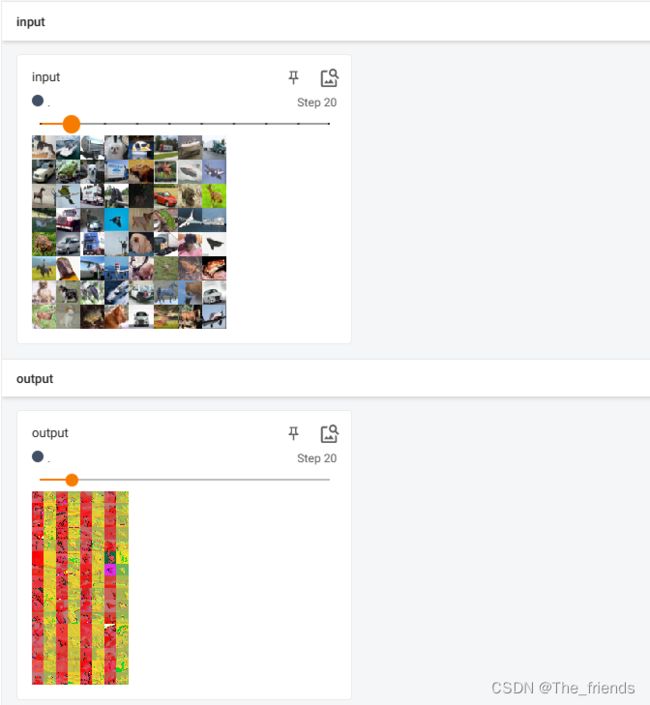P8:卷积层的使用
1、卷积操作:
输入如下:
import torch
import torch.nn.functional as F
input = torch.tensor([[1,2,0,3,1],
[0,1,2,3,1],
[1,2,1,0,0],
[5,2,3,1,1],
[2,1,0,1,1]])
kernel = torch.tensor([[1,2,1],
[0,1,0],
[2,1,0]])
# 要变换尺寸,不能直接输入。因为conv2d的要求。
input = torch.reshape(input, (1,1,5,5)) # batch_size、channel、高、宽
kernel = torch.reshape(kernel, (1,1,3,3))
print(input.shape)
print(kernel.shape)形状如下:
通过卷积层1:
output = F.conv2d(input, kernel, stride=1)
print(output)结果如下:
通过卷积层2:
output2 = F.conv2d(input, kernel, stride=2)
print(output2)结果如下:
通过卷积层3:
output3 = F.conv2d(input, kernel, stride=1, padding=1)
print(output3)结果如下:
2、自定义卷积层【实例】:
1、准备数据集:
import torch
import torchvision
from torch import nn
from torch.nn import Conv2d
from torch.utils.data import DataLoader
from torch.utils.tensorboard import SummaryWriter
dataset = torchvision.datasets.CIFAR10('dataset', train=False, transform=torchvision.transforms.ToTensor(), download=True)
dataloader = DataLoader(dataset, batch_size=64)2、定义神经网络:
class Tudui(nn.Module):
def __init__(self):
super(Tudui, self).__init__()
self.conv1 = Conv2d(in_channels=3, out_channels=6, kernel_size=3, stride=1, padding=0)
def forward(self, x):
x = self.conv1(x)
return x3、调用神经网络:
tudui = Tudui()
print(tudui)输出网络信息如下:
4、扫一遍数据,并用tensorboard显示:
writer = SummaryWriter('logs')
step = 0
for data in dataloader:
imgs, targets = data
output = tudui(imgs)
print(imgs.shape)
print(output.shape)
# torch.Size([64, 3, 32, 32])
writer.add_images('input', imgs, step)
# torch.Size([64, 6, 30, 30]) --- [xxx,3,30,30] ; 6个channel没办法显示
output = torch.reshape(output, (-1,3,30,30))
writer.add_images('output', output, step)
step += 1
writer.close()结果如下: