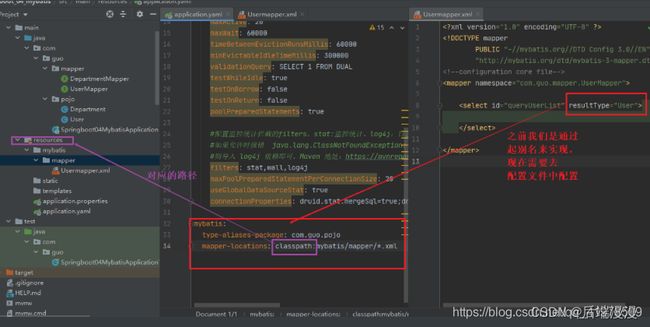第一个Spring、第一个SpringBoot、Spring-Mybatis整合、SpringBoot-Mybatis整合
目录
- 一、第一个Spring程序
- 二、第一个SpringBoot
- 三、Spring-Mybatis整合
- 四、SpringBoot-Mybatis整合第一个程序
一、第一个Spring程序
- 添加依赖——用以支持spring
<dependency>
<groupId>org.springframeworkgroupId>
<artifactId>spring-webmvcartifactId>
<version>5.2.9.RELEASEversion>
dependency>
- 创建一个Hello类作为JavaBean类
public class Hello {
private String name;
public String getName() {
return name;
}
public void setName(String name) {
this.name = name;
}
public void show(){
System.out.println("Hello,"+ name );
}
}
- 将Hello类装配到Spring容器中
<beans xmlns="http://www.springframework.org/schema/beans"
xmlns:xsi="http://www.w3.org/2001/XMLSchema-instance"
xsi:schemaLocation="http://www.springframework.org/schema/beans
http://www.springframework.org/schema/beans/spring-beans.xsd">
<bean id="hello" class="com.kuang.pojo.Hello">
<property name="name" value="Spring"/>
bean>
beans>
- 测试类
//ApplicationContext这里,一旦读取了bean.xml,那么Spring容器中的所有bean都被实例化了,即在bean.xml中的所有bean都被创建了,并且所有bean都执行了无参构造方法
ApplicationContext context = new ClassPathXmlApplicationContext("bean.xml");
//getBean : 参数即为spring配置文件中bean的id;
//就是将容器中“hello”这个JavaBean拿出来,注入到Hello hello中;
Hello hello = (Hello) context.getBean("hello");
hello.show();
二、第一个SpringBoot
SpringBoot项目创建官网
- 添加依赖
<dependency>
<groupId>org.springframework.bootgroupId>
<artifactId>spring-boot-starterartifactId>
dependency>
<dependency>
<groupId>org.springframework.bootgroupId>
<artifactId>spring-boot-starter-testartifactId>
<scope>testscope>
dependency>
<dependency>
<groupId>org.springframework.bootgroupId>
<artifactId>spring-boot-starter-webartifactId>
dependency>
- 创建一个Controller类
注意:在启动类的同级目录下,新建一个controller包,一定要在同级目录下,否则识别不到
@RestController
public class HelloController {
@RequestMapping("/hello")
public String hello() {
return "Hello World";
}
}
//SpringBoot启动类
@SpringBootApplication
public class UrgencyThirdApplication {
public static void main(String[] args) {
SpringApplication.run(UrgencyThirdApplication.class, args);
}
}
- 个人感觉SpringBoot实际上相当于JavaConfig类
1. @SpringBootApplication类中包含了@Configuration和@ComponentScan
1.1. @Configuration将启动类设为配置类
1.2. @ComponentScan可以basePackageClasses或basePackages来定义要扫描的特定包。 如果没有定义特定的包,将从声明该注解的类的包开始扫描。
三、Spring-Mybatis整合
- 引入Spring配置文件Spring-dao.xml(以前的beans.xml)
beans>
- 将Mybatis配置的数据源移到Spring-dao.xml
<beans xmlns="http://www.springframework.org/schema/beans"
xmlns:xsi="http://www.w3.org/2001/XMLSchema-instance"
xsi:schemaLocation="http://www.springframework.org/schema/beans
https://www.springframework.org/schema/beans/spring-beans.xsd
" dataSource" class="org.springframework.jdbc.datasource.DriverManagerDataSource">
<property name="driverClassName" value="com.mysql.jdbc.Driver"/>
<property name="url" value="jdbc:mysql://localhost:3306/mybatis?useSSL=false&useUnicode=true&characterEncoding=UTF-8"/>
<property name="username" value="root"/>
<property name="password" value="123456"/>
bean>
beans>
- SqlSessionFactoy,关联MyBatis
<beans xmlns="http://www.springframework.org/schema/beans"
xmlns:xsi="http://www.w3.org/2001/XMLSchema-instance"
xsi:schemaLocation="http://www.springframework.org/schema/beans
https://www.springframework.org/schema/beans/spring-beans.xsd
" dataSource" class="org.springframework.jdbc.datasource.DriverManagerDataSource">
<property name="driverClassName" value="com.mysql.jdbc.Driver"/>
<property name="url" value="jdbc:mysql://localhost:3306/mybatis?useSSL=false&useUnicode=true&characterEncoding=UTF-8"/>
<property name="username" value="root"/>
<property name="password" value="123456"/>
bean>
<bean id="sqlSessionFactory" class="org.mybatis.spring.SqlSessionFactoryBean">
<property name="dataSource" ref="dataSource" />
<property name="configLocation" value="classpath:mybatis-config.xml"/>
<property name="mapperLocations" value="classpath:com/kuang/mapper/*.xml"/>
bean>
beans>
- 注册sqlSessionTemplate,关联sqlSessionFactory
<beans xmlns="http://www.springframework.org/schema/beans"
xmlns:xsi="http://www.w3.org/2001/XMLSchema-instance"
xsi:schemaLocation="http://www.springframework.org/schema/beans
https://www.springframework.org/schema/beans/spring-beans.xsd
" dataSource" class="org.springframework.jdbc.datasource.DriverManagerDataSource">
<property name="driverClassName" value="com.mysql.jdbc.Driver"/>
<property name="url" value="jdbc:mysql://localhost:3306/mybatis?useSSL=false&useUnicode=true&characterEncoding=UTF-8"/>
<property name="username" value="root"/>
<property name="password" value="123456"/>
bean>
<bean id="sqlSessionFactory" class="org.mybatis.spring.SqlSessionFactoryBean">
<property name="dataSource" ref="dataSource" />
<property name="configLocation" value="classpath:mybatis-config.xml"/>
<property name="mapperLocations" value="classpath:com/kuang/mapper/*.xml"/>
bean>
<bean id="sqlSession" class="org.mybatis.spring.SqlSessionTemplate">
<constructor-arg index="0" ref="sqlSessionFactory" />
bean>
beans>
- 需要UserMapper接口的UserMapperImpl 实现类,私有化sqlSessionTemplate
public class UserMapperImpl implements UserMapper {
//我们的所有操作,都使用sqlSession来执行,在原来,现在都使用SqlsessionTemplate
private SqlSessionTemplate sqlSession;
public void setSqlSession(SqlSessionTemplate sqlSession) {
this.sqlSession = sqlSession;
}
public List<User> selectUser() {
UserMapper mapper = sqlSession.getMapper(UserMapper.class);
return mapper.selectUser();
}
}
- 将自己写的实现类,注入到Spring配置文件
<beans xmlns="http://www.springframework.org/schema/beans"
xmlns:xsi="http://www.w3.org/2001/XMLSchema-instance"
xsi:schemaLocation="http://www.springframework.org/schema/beans
https://www.springframework.org/schema/beans/spring-beans.xsd
" dataSource" class="org.springframework.jdbc.datasource.DriverManagerDataSource">
<property name="driverClassName" value="com.mysql.jdbc.Driver"/>
<property name="url" value="jdbc:mysql://localhost:3306/mybatis?useSSL=false&useUnicode=true&characterEncoding=UTF-8"/>
<property name="username" value="root"/>
<property name="password" value="123456"/>
bean>
<bean id="sqlSessionFactory" class="org.mybatis.spring.SqlSessionFactoryBean">
<property name="dataSource" ref="dataSource" />
<property name="configLocation" value="classpath:mybatis-config.xml"/>
<property name="mapperLocations" value="classpath:com/kuang/mapper/*.xml"/>
bean>
<bean id="sqlSession" class="org.mybatis.spring.SqlSessionTemplate">
<constructor-arg index="0" ref="sqlSessionFactory" />
bean>
<bean id="userMapper" class="com.kuang.mapper.UserMapperImpl">
<property name="sqlSession" ref="sqlSession"/>
bean>
beans>
- 测试
@Test
public void test () throws IOException {
ApplicationContext context = new ClassPathXmlApplicationContext("spring-dao.xml");
UserMapper userMapper = context.getBean("userMapper", UserMapper.class);
for (User user : userMapper.selectUser()) {
System.out.println(user);
}
}
四、SpringBoot-Mybatis整合第一个程序
- 导入依赖
<dependency>
<groupId>org.springframework.bootgroupId>
<artifactId>spring-boot-starterartifactId>
dependency>
<dependency>
<groupId>org.springframework.bootgroupId>
<artifactId>spring-boot-starter-testartifactId>
<scope>testscope>
dependency>
<dependency>
<groupId>org.springframework.bootgroupId>
<artifactId>spring-boot-starter-webartifactId>
dependency>
<dependency>
<groupId>mysqlgroupId>
<artifactId>mysql-connector-javaartifactId>
<version>8.0.12version>
dependency>
<dependency>
<groupId>org.mybatisgroupId>
<artifactId>mybatisartifactId>
<version>3.5.4version>
dependency>
<dependency>
<groupId>junitgroupId>
<artifactId>junitartifactId>
<version>4.12version>
<scope>testscope>
dependency>
<dependency>
<groupId>org.mybatis.spring.bootgroupId>
<artifactId>mybatis-spring-boot-starterartifactId>
<version>2.1.1version>
dependency>
- application.yml文件
- 放在Resource文件夹下,SpringBoot会自己扫描到
spring:
datasource:
name: pro_man_sys_db
url: jdbc:mysql://localhost:3306/pro_man_sys_db?serverTimezone=UTC
username: root
password: root
driver-class-name: com.mysql.cj.jdbc.Driver
resources:
static-locations: classpath:/static,classpath:/resources,file:/root/uploadFiles
mybatis:
type-aliases-package: com.shiliuzi.model
mapper-locations: classpath:mapper/*.xml
- 创建实体类
@Data
@AllArgsConstructor
@NoArgsConstructor
public class User {
private Integer id;
private String name;
private String pwd;
}
- 创建mapper目录以及对应的Mapper接口
@Repository
public interface UserMapper {
public static final int age=18;
List<User> queryUserList();
User queryUserById(Integer id);
int addUser(User user);
int updateUser(User user);
int deleteUserById(Integer id);
}
- 配置mapper.xml文件
- 这里建议创建在resources的目录下
DOCTYPE mapper
PUBLIC "-//mybatis.org//DTD Config 3.0//EN"
"http://mybatis.org/dtd/mybatis-3-mapper.dtd">
<mapper namespace="com.guo.mapper.UserMapper">
<select id="queryUserList" resultType="User">
select>
mapper>
@RestController
public class UserController {
@Autowired
private UserMapper userMapper;
@RequestMapping("/list")
public List<User> List(){
return userMapper.queryUserList();
}
}