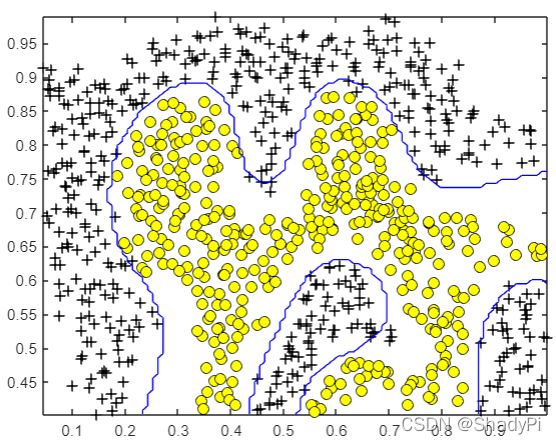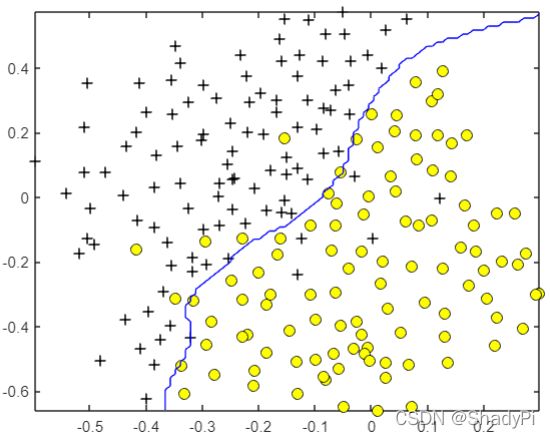机器学习:使用matlab实现SVM解决分类问题
文章目录
- tips
- 大佬的函数
-
- 训练SVM模型
- 利用模型预测
- 模型可视化
- 线性边界
- 复杂非线性边界
- 参数选择
tips
因为现在已经有许多很成熟的SVM软件或者包来实现最小化代价函数求解参数值,它们都是由机器学习领域的专家编写的,且运用了许多高级优化和实现技巧,远非现在我手写出的求解能比拟的,白嫖不香吗?
在利用了大佬的求解后,我们需要做的就是确定算法的参数 C C C和核函数,且相似度中也可能有我们需要确定的参数(如高斯函数的 σ \sigma σ)。例如在特征值数目 n n n很大,而样本数 m m m很少的时候,我们可能选用线性核函数。如果 n n n比较少而 m m m适中,我们则倾向使用高斯函数(记得归一化)构造一个复杂边界。
大佬的函数
这个求解的优点是兼容性好,所以作为作业中提供给学生的函数,实际操作中吴恩达建议我们用更高级的工具,如LIBSVM和matlab的Statistics and Machine Learning Toolbox。
训练SVM模型
function [model] = svmTrain(X, Y, C, kernelFunction, ...
tol, max_passes)
%SVMTRAIN Trains an SVM classifier using a simplified version of the SMO
%algorithm.
% [model] = SVMTRAIN(X, Y, C, kernelFunction, tol, max_passes) trains an
% SVM classifier and returns trained model. X is the matrix of training
% examples. Each row is a training example, and the jth column holds the
% jth feature. Y is a column matrix containing 1 for positive examples
% and 0 for negative examples. C is the standard SVM regularization
% parameter. tol is a tolerance value used for determining equality of
% floating point numbers. max_passes controls the number of iterations
% over the dataset (without changes to alpha) before the algorithm quits.
%
% Note: This is a simplified version of the SMO algorithm for training
% SVMs. In practice, if you want to train an SVM classifier, we
% recommend using an optimized package such as:
%
% LIBSVM (http://www.csie.ntu.edu.tw/~cjlin/libsvm/)
% SVMLight (http://svmlight.joachims.org/)
%
%
if ~exist('tol', 'var') || isempty(tol)
tol = 1e-3;
end
if ~exist('max_passes', 'var') || isempty(max_passes)
max_passes = 5;
end
% Data parameters
m = size(X, 1);
n = size(X, 2);
% Map 0 to -1
Y(Y==0) = -1;
% Variables
alphas = zeros(m, 1);
b = 0;
E = zeros(m, 1);
passes = 0;
eta = 0;
L = 0;
H = 0;
% Pre-compute the Kernel Matrix since our dataset is small
% (in practice, optimized SVM packages that handle large datasets
% gracefully will _not_ do this)
%
% We have implemented optimized vectorized version of the Kernels here so
% that the svm training will run faster.
if strcmp(func2str(kernelFunction), 'linearKernel')
% Vectorized computation for the Linear Kernel
% This is equivalent to computing the kernel on every pair of examples
K = X*X';
elseif strfind(func2str(kernelFunction), 'gaussianKernel')
% Vectorized RBF Kernel
% This is equivalent to computing the kernel on every pair of examples
X2 = sum(X.^2, 2);
K = bsxfun(@plus, X2, bsxfun(@plus, X2', - 2 * (X * X')));
K = kernelFunction(1, 0) .^ K;
else
% Pre-compute the Kernel Matrix
% The following can be slow due to the lack of vectorization
K = zeros(m);
for i = 1:m
for j = i:m
K(i,j) = kernelFunction(X(i,:)', X(j,:)');
K(j,i) = K(i,j); %the matrix is symmetric
end
end
end
% Train
fprintf('\nTraining ...');
dots = 12;
while passes < max_passes,
num_changed_alphas = 0;
for i = 1:m,
% Calculate Ei = f(x(i)) - y(i) using (2).
% E(i) = b + sum (X(i, :) * (repmat(alphas.*Y,1,n).*X)') - Y(i);
E(i) = b + sum (alphas.*Y.*K(:,i)) - Y(i);
if ((Y(i)*E(i) < -tol && alphas(i) < C) || (Y(i)*E(i) > tol && alphas(i) > 0)),
% In practice, there are many heuristics one can use to select
% the i and j. In this simplified code, we select them randomly.
j = ceil(m * rand());
while j == i, % Make sure i \neq j
j = ceil(m * rand());
end
% Calculate Ej = f(x(j)) - y(j) using (2).
E(j) = b + sum (alphas.*Y.*K(:,j)) - Y(j);
% Save old alphas
alpha_i_old = alphas(i);
alpha_j_old = alphas(j);
% Compute L and H by (10) or (11).
if (Y(i) == Y(j)),
L = max(0, alphas(j) + alphas(i) - C);
H = min(C, alphas(j) + alphas(i));
else
L = max(0, alphas(j) - alphas(i));
H = min(C, C + alphas(j) - alphas(i));
end
if (L == H),
% continue to next i.
continue;
end
% Compute eta by (14).
eta = 2 * K(i,j) - K(i,i) - K(j,j);
if (eta >= 0),
% continue to next i.
continue;
end
% Compute and clip new value for alpha j using (12) and (15).
alphas(j) = alphas(j) - (Y(j) * (E(i) - E(j))) / eta;
% Clip
alphas(j) = min (H, alphas(j));
alphas(j) = max (L, alphas(j));
% Check if change in alpha is significant
if (abs(alphas(j) - alpha_j_old) < tol),
% continue to next i.
% replace anyway
alphas(j) = alpha_j_old;
continue;
end
% Determine value for alpha i using (16).
alphas(i) = alphas(i) + Y(i)*Y(j)*(alpha_j_old - alphas(j));
% Compute b1 and b2 using (17) and (18) respectively.
b1 = b - E(i) ...
- Y(i) * (alphas(i) - alpha_i_old) * K(i,j)' ...
- Y(j) * (alphas(j) - alpha_j_old) * K(i,j)';
b2 = b - E(j) ...
- Y(i) * (alphas(i) - alpha_i_old) * K(i,j)' ...
- Y(j) * (alphas(j) - alpha_j_old) * K(j,j)';
% Compute b by (19).
if (0 < alphas(i) && alphas(i) < C),
b = b1;
elseif (0 < alphas(j) && alphas(j) < C),
b = b2;
else
b = (b1+b2)/2;
end
num_changed_alphas = num_changed_alphas + 1;
end
end
if (num_changed_alphas == 0),
passes = passes + 1;
else
passes = 0;
end
fprintf('.');
dots = dots + 1;
if dots > 78
dots = 0;
fprintf('\n');
end
if exist('OCTAVE_VERSION')
fflush(stdout);
end
end
fprintf(' Done! \n\n');
% Save the model
idx = alphas > 0;
model.X= X(idx,:);
model.y= Y(idx);
model.kernelFunction = kernelFunction;
model.b= b;
model.alphas= alphas(idx);
model.w = ((alphas.*Y)'*X)';
end
利用模型预测
function pred = svmPredict(model, X)
%SVMPREDICT returns a vector of predictions using a trained SVM model
%(svmTrain).
% pred = SVMPREDICT(model, X) returns a vector of predictions using a
% trained SVM model (svmTrain). X is a mxn matrix where there each
% example is a row. model is a svm model returned from svmTrain.
% predictions pred is a m x 1 column of predictions of {0, 1} values.
%
% Check if we are getting a column vector, if so, then assume that we only
% need to do prediction for a single example
if (size(X, 2) == 1)
% Examples should be in rows
X = X';
end
% Dataset
m = size(X, 1);
p = zeros(m, 1);
pred = zeros(m, 1);
if strcmp(func2str(model.kernelFunction), 'linearKernel')
% We can use the weights and bias directly if working with the
% linear kernel
p = X * model.w + model.b;
elseif strfind(func2str(model.kernelFunction), 'gaussianKernel')
% Vectorized RBF Kernel
% This is equivalent to computing the kernel on every pair of examples
X1 = sum(X.^2, 2);
X2 = sum(model.X.^2, 2)';
K = bsxfun(@plus, X1, bsxfun(@plus, X2, - 2 * X * model.X'));
K = model.kernelFunction(1, 0) .^ K;
K = bsxfun(@times, model.y', K);
K = bsxfun(@times, model.alphas', K);
p = sum(K, 2);
else
% Other Non-linear kernel
for i = 1:m
prediction = 0;
for j = 1:size(model.X, 1)
prediction = prediction + ...
model.alphas(j) * model.y(j) * ...
model.kernelFunction(X(i,:)', model.X(j,:)');
end
p(i) = prediction + model.b;
end
end
% Convert predictions into 0 / 1
pred(p >= 0) = 1;
pred(p < 0) = 0;
end
模型可视化
把数据集和训练出的决策边界绘制出来,让我们能直观地观察模型:
线性边界:
function visualizeBoundaryLinear(X, y, model)
%VISUALIZEBOUNDARYLINEAR plots a linear decision boundary learned by the
%SVM
% VISUALIZEBOUNDARYLINEAR(X, y, model) plots a linear decision boundary
% learned by the SVM and overlays the data on it
w = model.w;
b = model.b;
xp = linspace(min(X(:,1)), max(X(:,1)), 100);
yp = - (w(1)*xp + b)/w(2);
plotData(X, y);
hold on;
plot(xp, yp, '-b');
hold off
end
非线性边界:
function visualizeBoundary(X, y, model, varargin)
%VISUALIZEBOUNDARY plots a non-linear decision boundary learned by the SVM
% VISUALIZEBOUNDARYLINEAR(X, y, model) plots a non-linear decision
% boundary learned by the SVM and overlays the data on it
% Plot the training data on top of the boundary
plotData(X, y)
% Make classification predictions over a grid of values
x1plot = linspace(min(X(:,1)), max(X(:,1)), 100)';
x2plot = linspace(min(X(:,2)), max(X(:,2)), 100)';
[X1, X2] = meshgrid(x1plot, x2plot);
vals = zeros(size(X1));
for i = 1:size(X1, 2)
this_X = [X1(:, i), X2(:, i)];
vals(:, i) = svmPredict(model, this_X);
end
% Plot the SVM boundary
hold on
contour(X1, X2, vals, [0.5 0.5], 'b');
hold off;
end
线性边界
老规矩,先可视化数据:
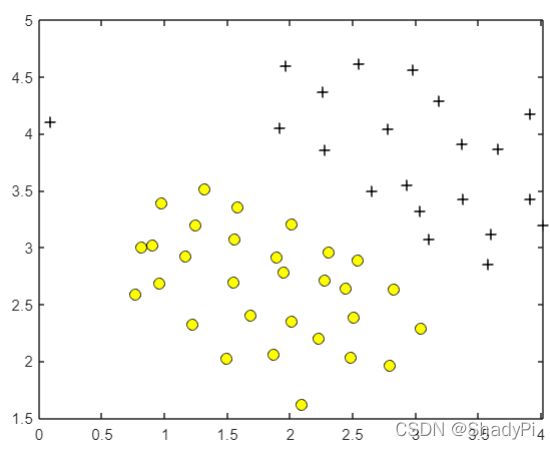
很显然,一根直线就能划分这两类数据。不过,在最左侧有一个反常样本。通过这个例子我们可以观察参数 C C C对SVM模型结果的影响。
因为都是用的别人的函数,所以代码很简单:
C = 1;
model = svmTrain(X, y, C, @linearKernel, 1e-3, 20);
visualizeBoundaryLinear(X, y, model);
训练出的模型就比较合理,没有强行将反常样本纳入,同时是大间距模型,决策边界划在两类的中央,看着就舒服。
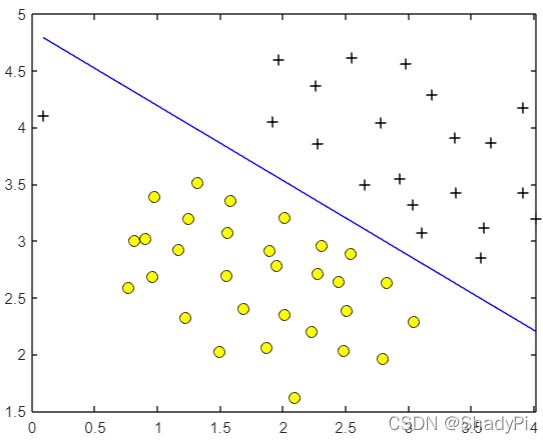
但如果将 C C C增大到100,使算法对样本的拟合要求变得非常严苛,那么模型就会尽全力去把反常点也纳入进来,看着就不太好的亚子:
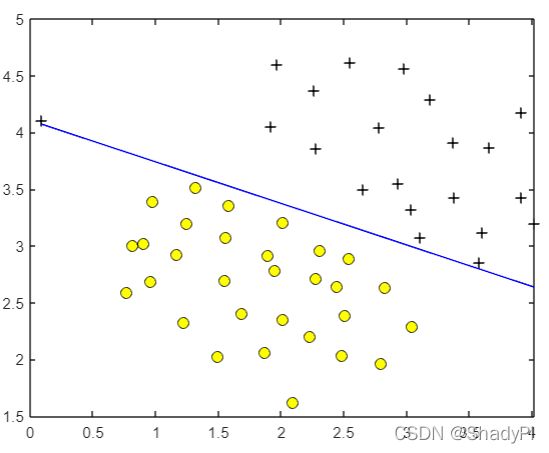
复杂非线性边界
对于下面这样的数据,显然一根直线没法解决问题:
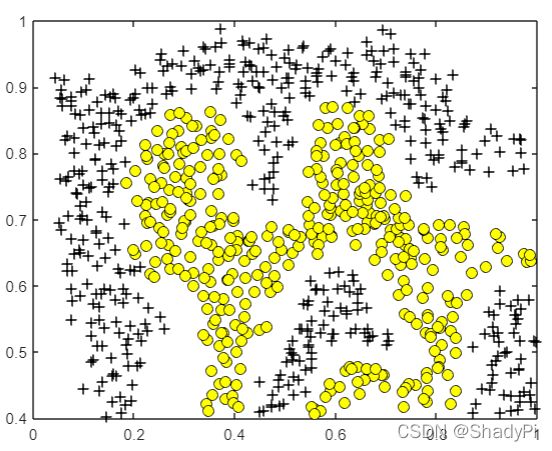
所以我们需要加入核函数来构造复杂的非线性边界,编写高斯函数作为核函数:
f = similarity ( x ⃗ , l ⃗ ) = exp ( − ∣ ∣ x ⃗ − l ⃗ ∣ ∣ 2 2 σ 2 ) f=\text{similarity}(\vec{x},\vec{l})=\exp(-\frac{||\vec{x}-\vec{l}||^2}{2\sigma^2}) f=similarity(x,l)=exp(−2σ2∣∣x−l∣∣2)
function sim = gaussianKernel(x1, x2, sigma)
%RBFKERNEL returns a radial basis function kernel between x1 and x2
% sim = gaussianKernel(x1, x2) returns a gaussian kernel between x1 and x2
% and returns the value in sim
% Ensure that x1 and x2 are column vectors
x1 = x1(:); x2 = x2(:);
% You need to return the following variables correctly.
sim = 0;
% ====================== YOUR CODE HERE ======================
% Instructions: Fill in this function to return the similarity between x1
% and x2 computed using a Gaussian kernel with bandwidth
% sigma
%
%
sim=(x1-x2)'*(x1-x2);
sim=exp(-sim/(2*sigma^2));
% =============================================================
end
然后调用大佬的函数,坐等结果:
% SVM Parameters
C = 1; sigma = 0.1;
% We set the tolerance and max_passes lower here so that the code will run faster. However, in practice,
% you will want to run the training to convergence.
model= svmTrain(X, y, C, @(x1, x2) gaussianKernel(x1, x2, sigma));
visualizeBoundary(X, y, model);
参数选择
在上一个问题中,参数 C C C和 σ \sigma σ都是吴恩达给我们的,在我们自己建立模型时,则需要自己选择参数。这就需要一个程序,来帮我们枚举参数并在训练集上训练,最后通过验证集找到最合适的参数:
function [C, sigma] = dataset3Params(X, y, Xval, yval)
%DATASET3PARAMS returns your choice of C and sigma for Part 3 of the exercise
%where you select the optimal (C, sigma) learning parameters to use for SVM
%with RBF kernel
% [C, sigma] = DATASET3PARAMS(X, y, Xval, yval) returns your choice of C and
% sigma. You should complete this function to return the optimal C and
% sigma based on a cross-validation set.
%
C_vec = [0.01, 0.03, 0.1, 0.3, 1, 3, 10, 30];
sigma_vec = [0.01, 0.03, 0.1, 0.3, 1, 3, 10, 30];
n=length(C_vec);
m=length(sigma_vec);
% ====================== YOUR CODE HERE ======================
% Instructions: Fill in this function to return the optimal C and sigma
% learning parameters found using the cross validation set.
% You can use svmPredict to predict the labels on the cross
% validation set. For example,
% predictions = svmPredict(model, Xval);
% will return the predictions on the cross validation set.
%
% Note: You can compute the prediction error using
% mean(double(predictions ~= yval))
%
error=10^10;
for i=1:n
for j=1:m
C=C_vec(i);
sigma=sigma_vec(j);%枚举参数
model=svmTrain(X,y,C,@(x1,x2)gaussianKernel(x1, x2, sigma));
predictions=svmPredict(model,Xval);%训练并预测
if error>mean(double(predictions~=yval))%计算并更新最小误差
error=mean(double(predictions~=yval));
p=i;
q=j;
end
end
end
C=C_vec(p);
sigma=sigma_vec(q);
% =========================================================================
end
最后,对于下面的数据我们得到了如图的决策边界:
% Try different SVM Parameters here
[C, sigma] = dataset3Params(X, y, Xval, yval);
% Train the SVM
model = svmTrain(X, y, C, @(x1, x2)gaussianKernel(x1, x2, sigma));
visualizeBoundary(X, y, model);