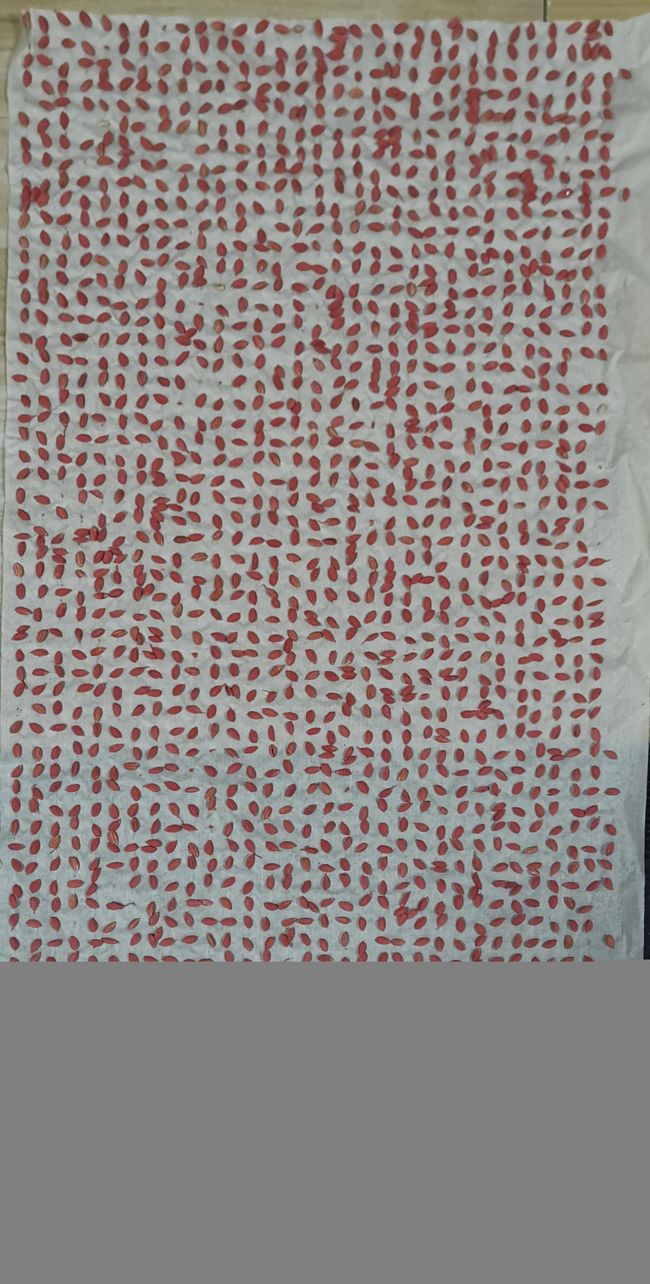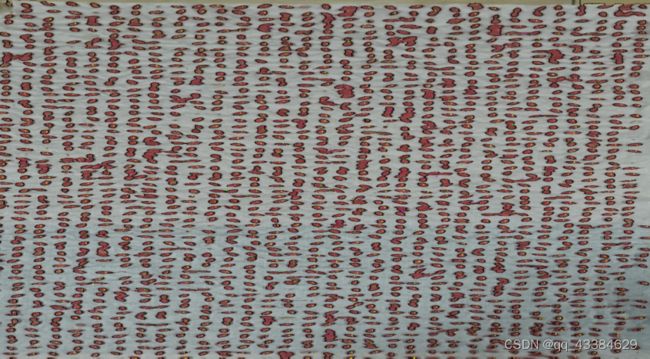使用opencv识别种子,并标出种子的数量
在进行学习opencv时老师给留了一个学习的任务,识别出种子,并且算出种子的个数,并显示出来。下面是原图
我对它进行代码的实现是
import cv2
import numpy as np
font=cv2.FONT_HERSHEY_COMPLEX
# Read image
img = cv2.imread('image/red.jpg')
# cv2.namedWindow('img',cv2.WINDOW_NORMAL)
# cv2.resizeWindow('img',2080,1080)
b = img[:, :, 0].copy()
g = img[:, :, 1].copy()
r = img[:, :, 2].copy()
out=r-0.81*b
out = out.astype(np.uint8)
# 阈值二值化
thresh,dst=cv2.threshold(out,60,255,cv2.THRESH_BINARY)
dst=~dst
kernel=cv2.getStructuringElement(cv2.MORPH_RECT,(9,9))
#先腐蚀
dst1=cv2.erode(dst,kernel,iterations=1)
#膨胀
dst2=cv2.dilate(dst1,kernel,iterations=1)
# 查找轮廓,返回轮廓和层级
result,contours,hierarchy=cv2.findContours(dst2,cv2.RETR_TREE,cv2.CHAIN_APPROX_SIMPLE)
#对原图进行绘制边界处理
cv2.drawContours(img,contours,-1,(0,0,0),2)
for cnt in contours:
(x,y),radius = cv2.minEnclosingCircle(cnt)
center = (int(x),int(y))
radius = int(radius)
circle_img = cv2.circle(dst2, center, radius, (255, 255, 255), 1)
area = cv2.contourArea(cnt)
print(area)
area=int(area)
if area<1685:
img = cv2.putText(img, '1', center, font, 0.5, (0, 255, 255))
elif area>=1685 and area<2900:
img = cv2.putText(img, '2', center, font, 0.5, (0, 255, 0))
elif area >= 2900 and area < 4700:
img = cv2.putText(img, '3', center, font, 0.5, (255, 0, 200))
elif area >= 4700 and area < 5500:
img = cv2.putText(img, '4', center, font, 0.5, (255, 200, 200))
elif area >= 5500 and area < 7500:
img = cv2.putText(img, '5', center, font, 0.5, (100, 100, 200))
else:
img = cv2.putText(img, '6', center, font, 0.5, (255, 255, 255))
cv2.imshow("img", img)
cv2.waitKey(0)
cv2.destroyAllWindows()
效果图:
局部代码图:
全局的效果图: